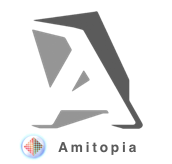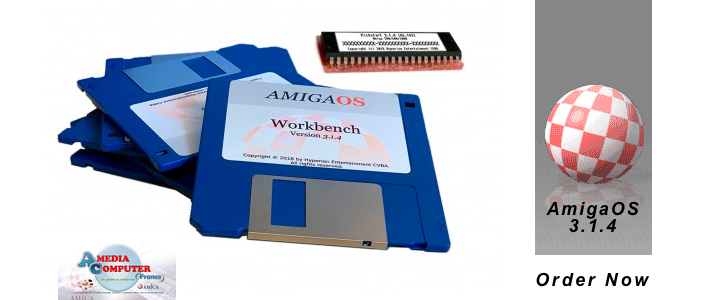Did you know that MorphOS can read and see Amiga HD partitions on external devices? But also detect them by using an external storage device such as a Compact Flash mem card? Well, it can and it is really helpful. So, I really recommend any Amiga user to also have MorphOS. As it makes life so much easier than using WinUAE emulator.
MorphOS reads all Amiga HD’s as long as the correct filesystem is located in L: drawer of the SYS: partition of MorphOS. Not only that, it is able to format and partition your Compact Flash mem card way better than WinUAE can.

#1 Get a good USB Compact Flash Reader
All of the USB adapters with Compact Flash mem card support works with MorphOS, but the quality is huge. MorphOS reads all sorts of Compact Flashcards. Not just Amiga HDs, but also PC and Mac formatted ones. However, you need to know this:
You should Return bad USB Compact Flash Readers
Most of the Compact Flash USB adapters are good. But there are also many CF USB card readers that can be in bad shape with very thin pins. So make sure you buy one that got solid pins.
Many computer sellers sell good Compact Flash USB adapters with card pins that can bend after some usage. So, be sure to ask for a good quality CF USB card reader.
I have wasted money on too many bad ones so I know what bad vs good CF USB card readers are. Alternatively, you can buy an SD Compact Flash mem card adapter. But if you buy a good CF USB card reader, then you don’t need yet another adapter.

Amiga Compact Flash mem card adapters are solid
To use a Compact Flash mem card as your main HD for your Classic Amiga. You need a Compact Flash IDE adapter.
When purchasing a Compact Flash IDE adapter, make sure that the adapter is solid. In this way, there are no connections that shouldn’t be happening. There are cabled Compact Flash IDE adapters that you can buy, but with the metal shield gone in most of Amiga 600 and Amiga 1200 computers. A solid Compact Flash IDE adapter like the one shown here is recommended to get.
The Compact Flash mem card adapters for Classic Amiga’s that retailers for the platform sell are rather in good quality versus the bad CF USB card readers. I’ve tested both of the IDE CF and the PCMCIA CF adapters. They got solid pins and can be used a lot without any issues.
#2 Get the Filesystems you need
You can follow my guide showing how to copy files to AmigaOS. But for MorphOS to detect Amiga HD’s you also need the 68k version of SFS that you find on Aminet (Smart File System), or PFS3 to be installed if that is what you use. Just copy them to L: and MorphOS will be able to understand. So, if you put a Compact Flash mem card with a filesystem such as the 68k version of SFS. MorphOS will detect it because of its compatibility with AmigaOS 68k libs and apps. But read the entire guide so you know how to not make conflict with MorphOS which uses the same AmigaOS way of showing partitions etc.
All of the filesystems that you can’t find on the MorphOS SYS: partition can be found on Aminet or on Amiga-Storage or MorphOS Storage. However, I strongly recommend using 68k versions of the filesystems if you want to create Amiga HD with MorphOS for the best compatibility. I wouldn’t use PowerPC versions of SFS. I never tried.
#3 Create the Amiga HD on MorphOS
Once you have everything that you need to start. Put the CF USB adapter to your MorphOS computer. It will read it. Maybe a partition disk icon will show on the desktop. Once the CF card is inserted, you can start.
HDConfig is a powerful Amiga HD USB creator
In the Tools area of MorphOS SYS: partition you find HDConfig, which is a very good tool for partitioning. I think it’s the best partitioning program for any AmigaOS variant out there. It is easy to create and delete partitions on your PowerPC Mac or even on any USB connected mempen or mem card. With HDConfig, you can create Amiga HD by choosing to put SFS or PFS3 on the partition with it as you like.
When you create the Amiga HD partitions on your Compact Flash mem card you should name the partitions in a different name. I have named the partitions for SD0: and SD1: so it won’t get in conflict with MorphOS HD0: and HD1: partitions when using the Compact Flash mem card as an Amiga HD.
When done, then quickformat the partitions from the MorphOS menu. Don’t worry, once the Filesystem is set in HDConfig. That will be the filesystem used when you format. Once formating is done then the Compact Flash mem card is seen as an Amiga HD that your Classic Amiga will understand.
Once all is ready you can install AmigaOS 3.1.4 etc from floppies or you can do it from MorphOS using .ADF images.
Also important! If you want your Classic Amiga to understand huge 32GB Compact Flash mem cards, then my suggestion is to get AmigaOS 3.1.4 as it supports huge sized hard drives without the need of using hacks.
MorphOS is a powerful PowerPC OS that is getting updates often. So, do check out their website for latest releases and other news of this superb nextgen AmigaOS. It is a perfect OS that turns PowerPC Macs* to nextgen AmigaOS systems. It is a beauty and its just about 400MB in size. It supports AmigaOS 68k applications such as TVPaint and games like MYST. Support them.