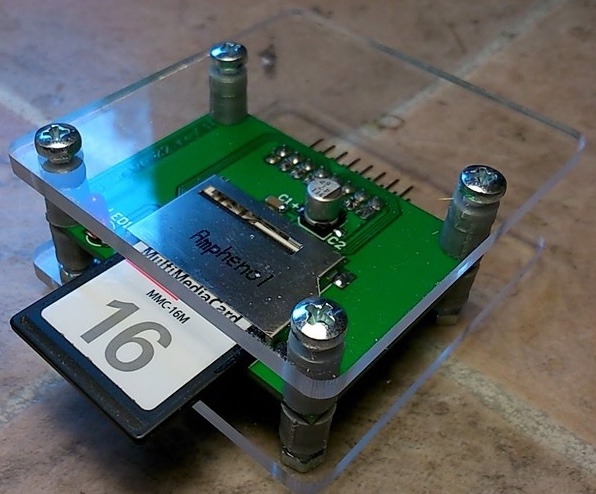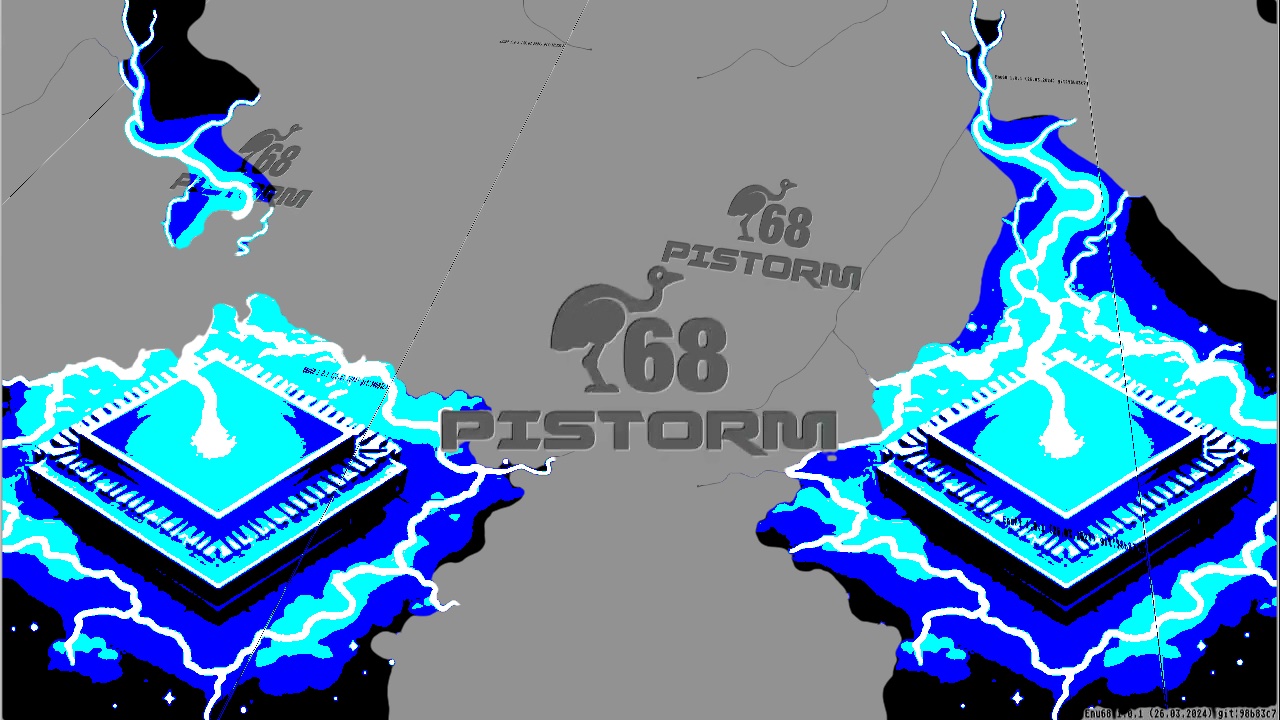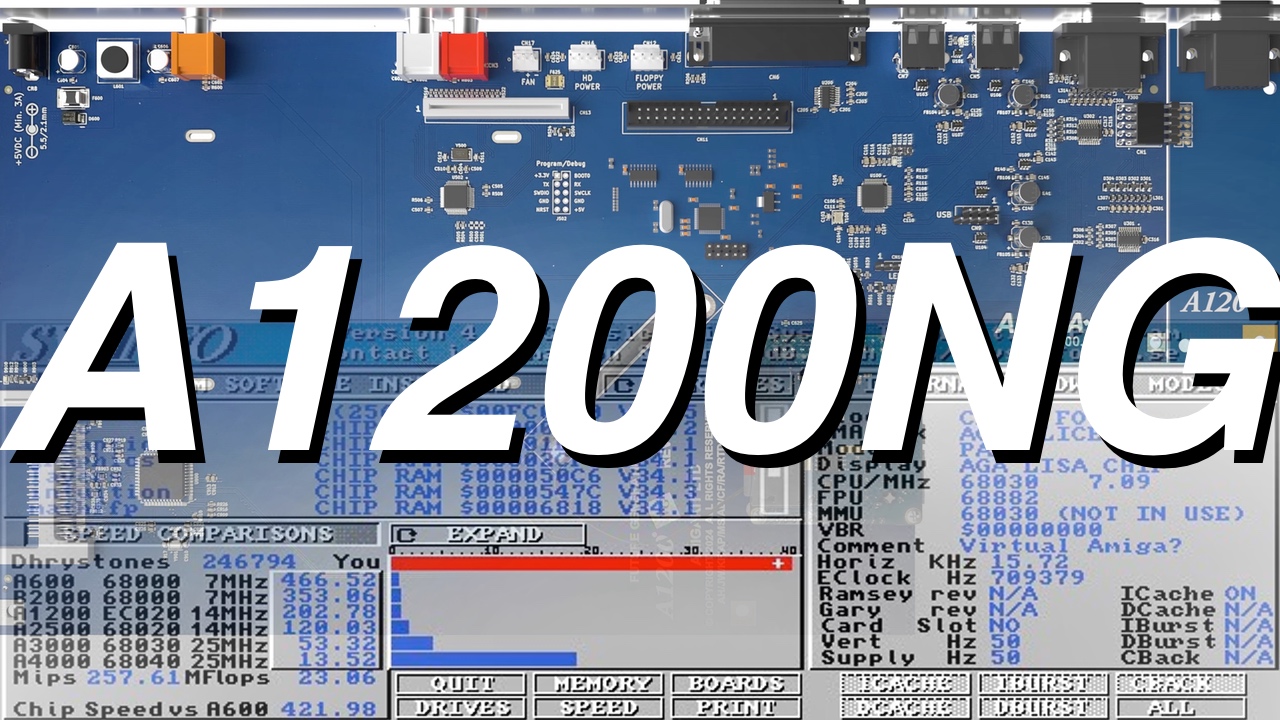Got issues with transfer files to AmigaOS 3.x, MorphOS, or even AmigaOS 4.x? Do you have installed everything you need? What makes it not work?
I have seen so many guides. Mostly they are hard to understand. With this guide, I wanted to give you full details on how to prepare any Classic Amiga and how to get AmigaOS to understand what’s on your mem card.
Here is my Guide with several choices on How to Copy files from any operating system to the Amiga. I go through step by step on what you can do on both low-end (Amigas with keyboard cases) and the big-box high-end Amiga home computers from Commodore and ESCOM. When using this guide you should know the basics of how AmigaOS or MorphOS works. All of the system files are located.
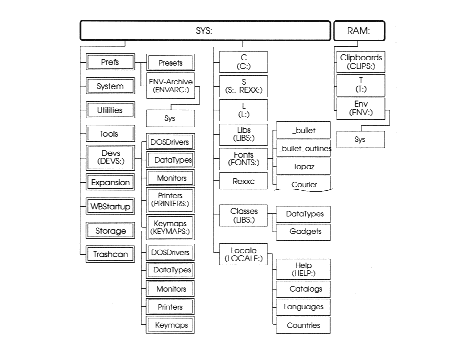
#1 – Get a mem card reader for your Amiga
Amiga 500 and Amiga 500+
– Vampire V500 V2+: This is a full-speed 68080 FPGA accelerator that got a MicroSD card slot. You can buy a MicroSD card extender cable on eBay etc so you can use it outside of your Amiga 500 or Amiga 500+ chase. €350
– Classic 520 68020 accelerator: This is a nice 68020 accelerator with an SD card slot. This means that a MicroSD card adapter is possible to be used. €189
– 68HC000 40MHz Turbo: This is a good accelerator for Amiga 500 and Amiga 500+. It does not have a separate mem card reader but with the CF2IDE adapter, you can transfer files easily to your Amiga by using MorphOS for that purpose. £134.99
Amiga 600
– Vampire 600 V2: This is a full-speed 68080 FPGA accelerator with 128MB RAM and HDMI out that got a MicroSD card slot. Buy a MicroSD card extender cable on eBay etc so you can use it outside of your Amiga 500 or Amiga 500+ chase. €300
– PCMCIA Compact Flash Adapter: Many sells them around still like this CF PCMCIA adapter that reads all sorts of Compact Flash mem cards. It comes with drivers on floppy or you can get this plain Compact Flash adapter if you know how to install the important CF card drivers from Aminet. Also, you can purchase a nice Compact Flash SD card adapter that can read SD cards. Remember to install the drivers you need. Look further down for more info. The prices for these products vary.
Amiga 1200
– Vampire 1200 V2: This is a full-speed 68080 FPGA accelerator with 128MB RAM and HDMI out that got a MicroSD card slot. You can buy a MicroSD card extender cable on eBay etc so you can use it outside of your Amiga 500 or Amiga 500+ chase. €450
– PCMCIA Compact Flash Adapter: Many sells them around still like this CF PCMCIA adapter that reads all sorts of Compact Flash mem cards. It comes with drivers on floppy or you can get this plain Compact Flash adapter if you know how to install the important CF card drivers from Aminet. Also, you can purchase a nice Compact Flash SD card adapter that can read SD cards. Remember to install the drivers you need. Look further down for more info. The prices for these adapters vary a lot.
* I also recommend highly that Amiga 1200 users to get the KA 21 Hardware Gayle Reset Fix that you can purchase for £11.29 because it fixes many reset issues and one less software hack installed, the better too.
Amiga 1000
– Vampire V500 V2+: This is a full-speed 68080 FPGA accelerator with 128MB RAM and HDMI out for Amiga 500 that also works fine for Amiga 1000, which got a MicroSD card slot. You can buy a MicroSD card extender cable on eBay etc so you can use it outside of your Amiga 500 or Amiga 500+ chase. €350
Amiga 2000
– Vampire V500 V2+: This is a full-speed 68080 FPGA accelerator with 128MB RAM and HDMI out for Amiga 500 that also works fine for Amiga 2000, which got a MicroSD card slot. You can buy a MicroSD card extender cable on eBay etc so you can use it outside of your Amiga 500 or Amiga 500+ chase. €350
– SD Drive Zorro2 adapter: This Zorro II addon adds an SD card reader to your Amiga computer with Zorro II slots or higher. The cable between the card reader and the Zorro II board is included. A nice upgrade for your Amiga 2000 that comes with the drivers that you need to make it work. €114.90
* On the software side only 3 files are required: the device driver (DEVS: directory), the mountlist entry (SD0:, copy it into DEVS:DOSDrivers), and the filesystem. That’s all. This comes bundled with the product. The FAT95 filesystem should be available in L: directory as mentioned below also!
Amiga 3000
– SD Drive Zorro2 adapter: This Zorro II addon adds an SD card reader to your Amiga computer with Zorro II slots or higher. The cable between the card reader and the Zorro II board is included. A nice upgrade for your Amiga 3000 that comes with the drivers that you need to make it work. €114.90
* On the software side only 3 files are required: the device driver (DEVS: directory), the mountlist entry (SD0:, copy it into DEVS:DOSDrivers), and the filesystem. That’s all. This comes bundled with the product. The FAT95 filesystem should be available in L: directory as mentioned below also!
Amiga 4000
– SD Drive Zorro2 adapter: This Zorro II addon adds an SD card reader to your Amiga computer with Zorro II slots or higher. The cable between the card reader and the Zorro II board is included. A nice upgrade for your Amiga 4000 that comes with the drivers that you need to make it work. €114.90
* On the software side only 3 files are required: the device driver (DEVS: directory), the mountlist entry (SD0:, copy it into DEVS:DOSDrivers), and the filesystem. That’s all. This comes bundled with the product. The FAT95 filesystem should be available in L: directory as mentioned below also!
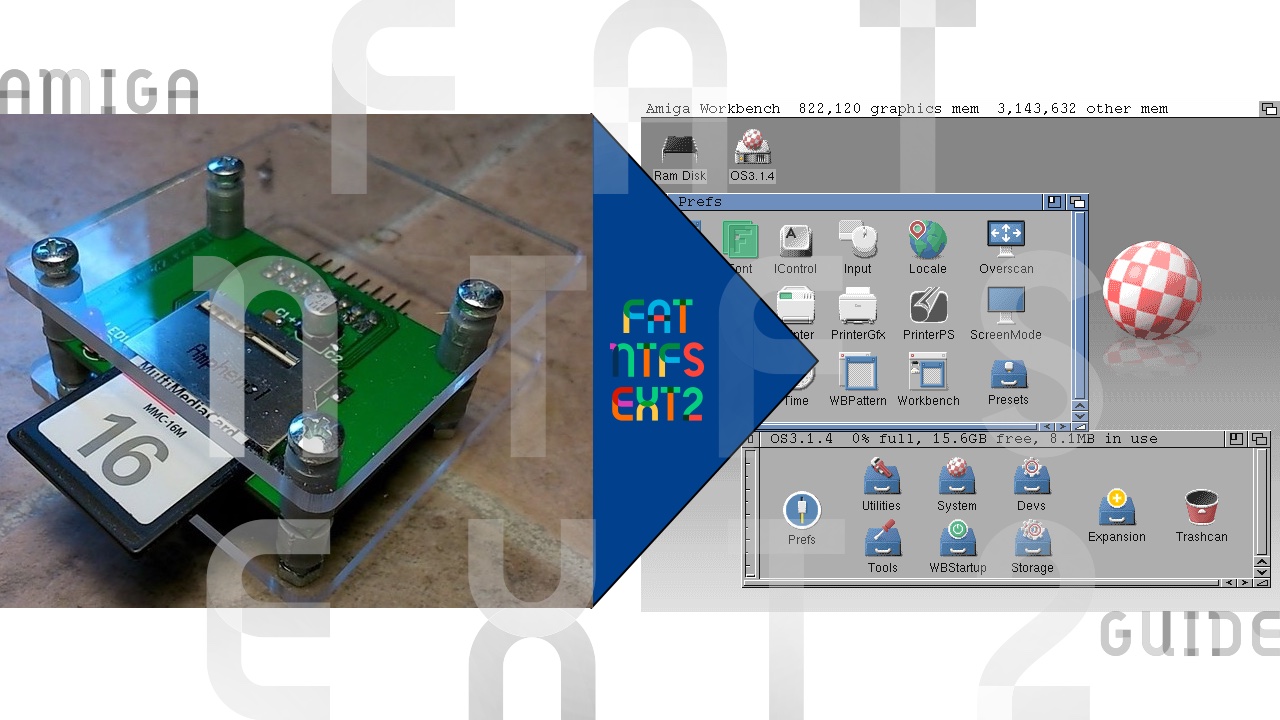
#2 – Get the correct Drivers for AmigaOS
PCMCIA Compact Flash Driver (only for Amiga 600 and Amiga 1200)
For AmigaOS to read the Compact Flash you need the Filesystems and Datatypes to make it read them. But if you want to use the PCMCIA slot on Amiga 600 and Amiga 1200. You need this driver that tells AmigaOS that a Compact Flash is inserted.
FAT Filesystem
FAT is the most common Windows filesystem for the flexible AmigaOS. You can download this FAT95 driver for AmigaOS. This FAT95 driver makes it very easy to transfer files from a PC or Mac.
* Once you have downloaded the archive, unarchive and copy the filesystem driver to the L: drawer in AmigaOS (Workbench).
NTFS Filesystem
NTFS is another common Windows filesystem and with the flexible AmigaOS. You can download this NTFS driver for AmigaOS which is experimental but working.
Once you have downloaded the archive, unarchive and copy the filesystem driver to the L: drawer in AmigaOS (Workbench).
EXT2 Filesystem
EXT2 is a common Linux filesystem and with the flexible AmigaOS. You can download this EXT2 driver for AmigaOS which is experimental but working.
Once you have downloaded the archive, unarchive and copy the filesystem driver to the L: drawer in AmigaOS (Workbench).
So, now with all of the correct files copied to your AmigaOS. You should be able to read PC and Mac formatted SD and Compact Flash mem cards. They will appear on the AmigaOS desktop as an external drive. Then when you remove it, the icon to the mem card should be removed by the operating system.
Some Test results regarding speed on Amiga 600 and Amiga 1200
- 16Mbyte card (Hitachi): 1.0 Mb/s read, 600 kb/s write
- 64Mbyte card (PQI): 1.4 Mb/s read, 1.0 Mb/s write
- 128 Mbyte card (Samsung): 2.1 Mb/s read, 1.4 Mb/s write
- 2Gbyte card (Sandisk): 2.1 Mb/s read, 1.7 Mb/s write
- 4Gbyte card (Kingston): 2.2 Mb/s read, 1.9 Mb/s write
Also it is worthy to mention that with FAT95, NTFS and EXT2 filesystems installed and working. You can also use USB pens for the same purpose on Classic Amiga and on Nextgen Amiga systems. Once I have more info to put in this guide. I will update it. So, if you have additional info. Send it to post at amitopia dot com.