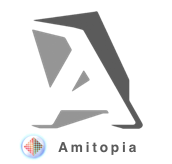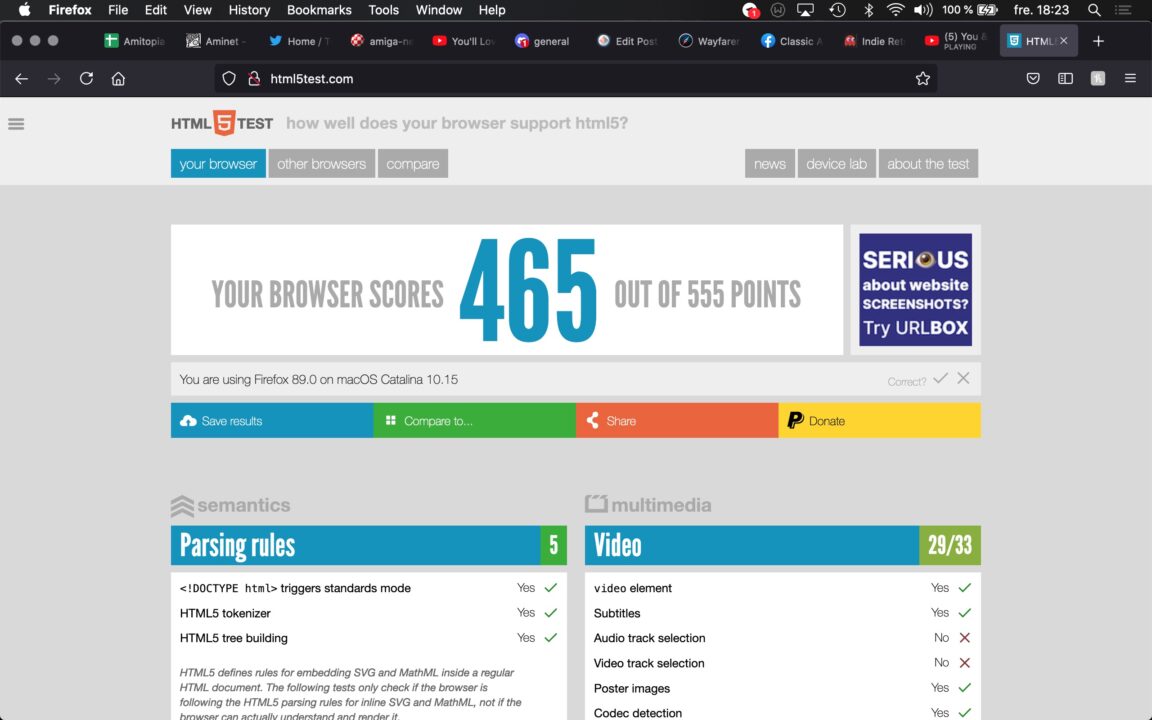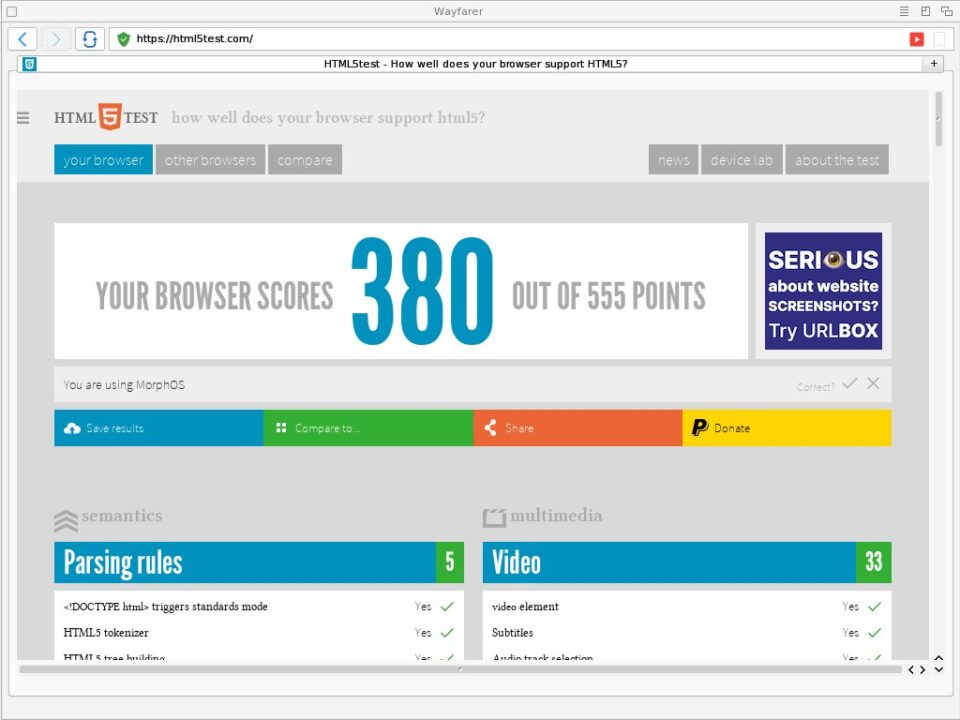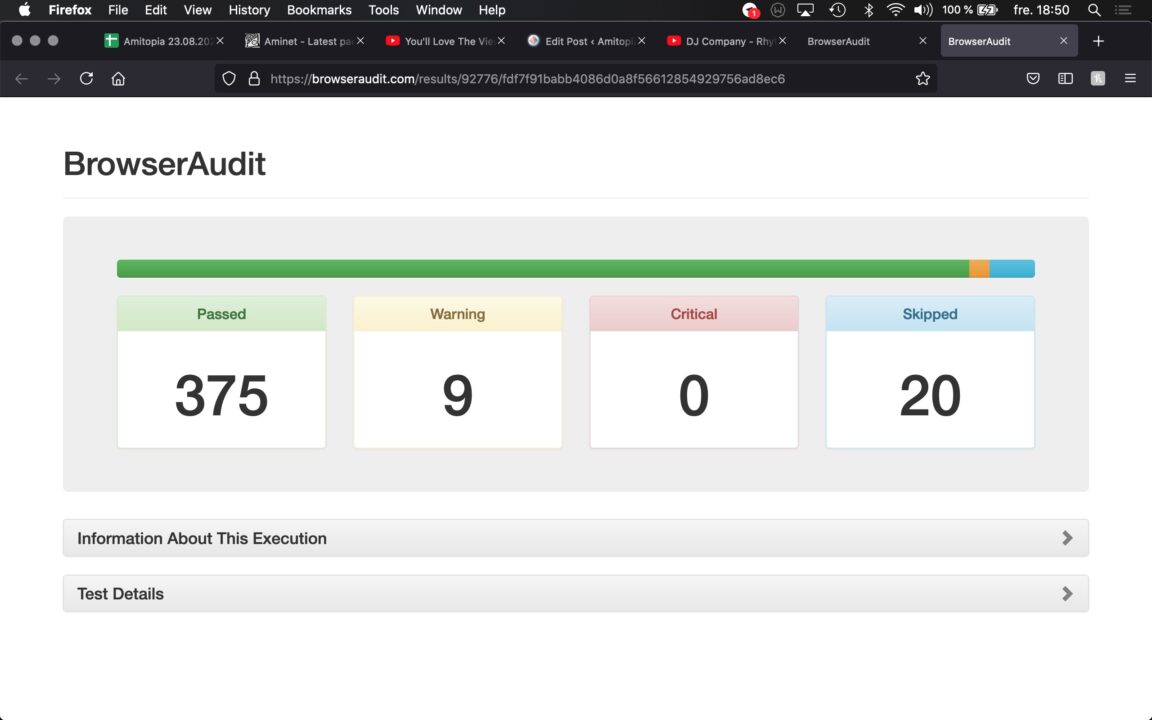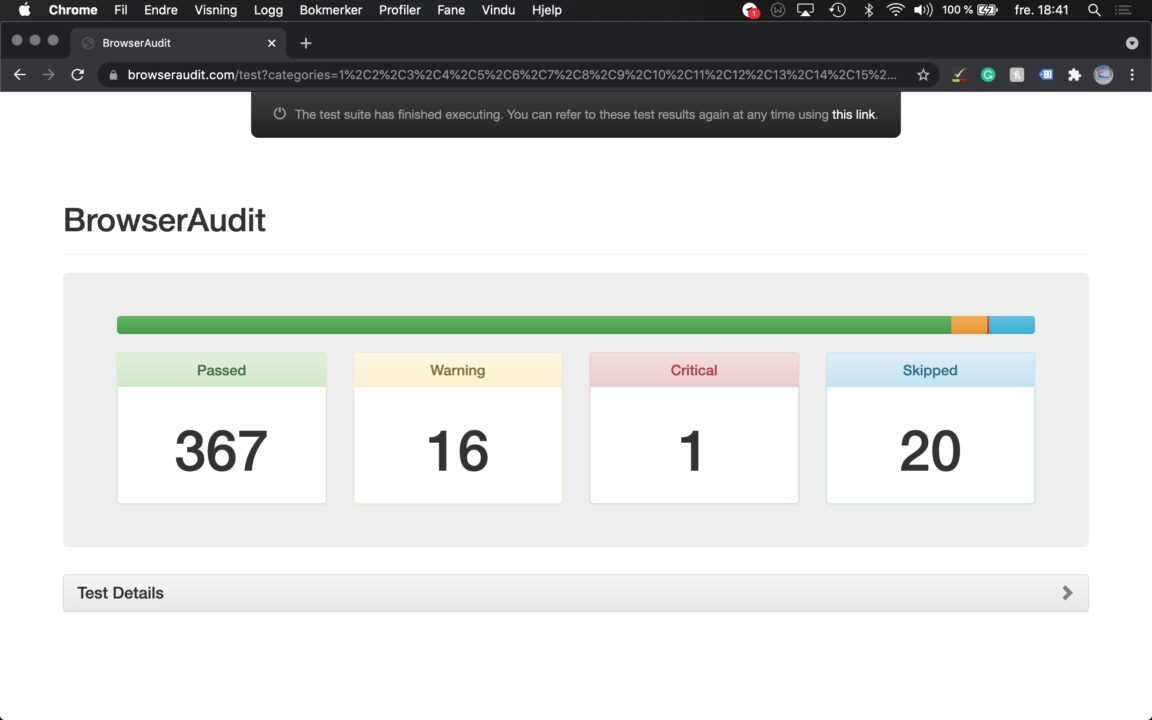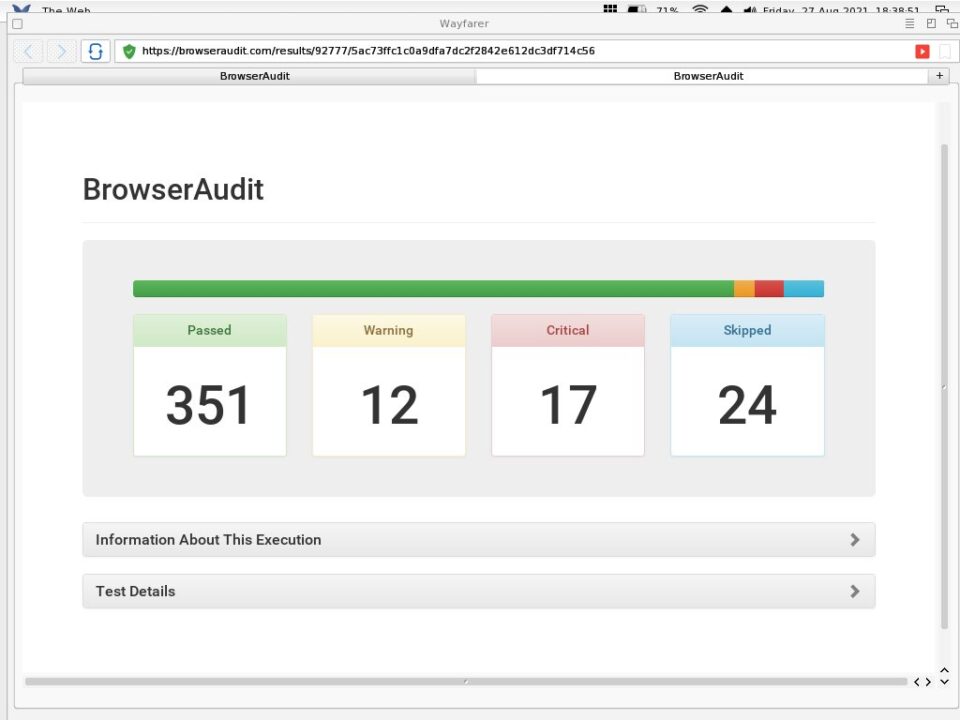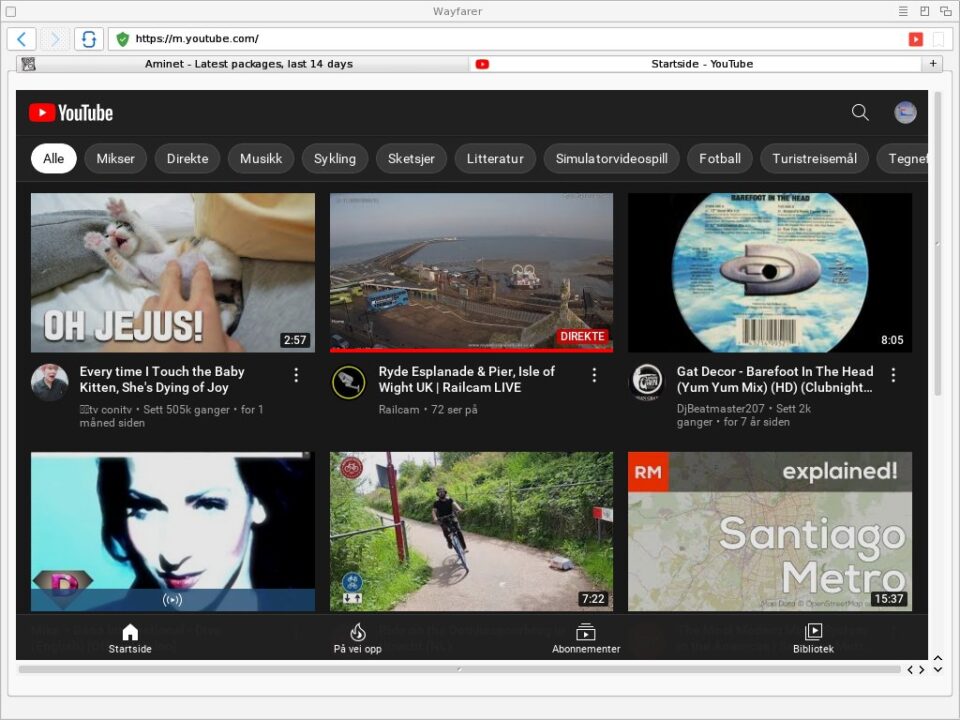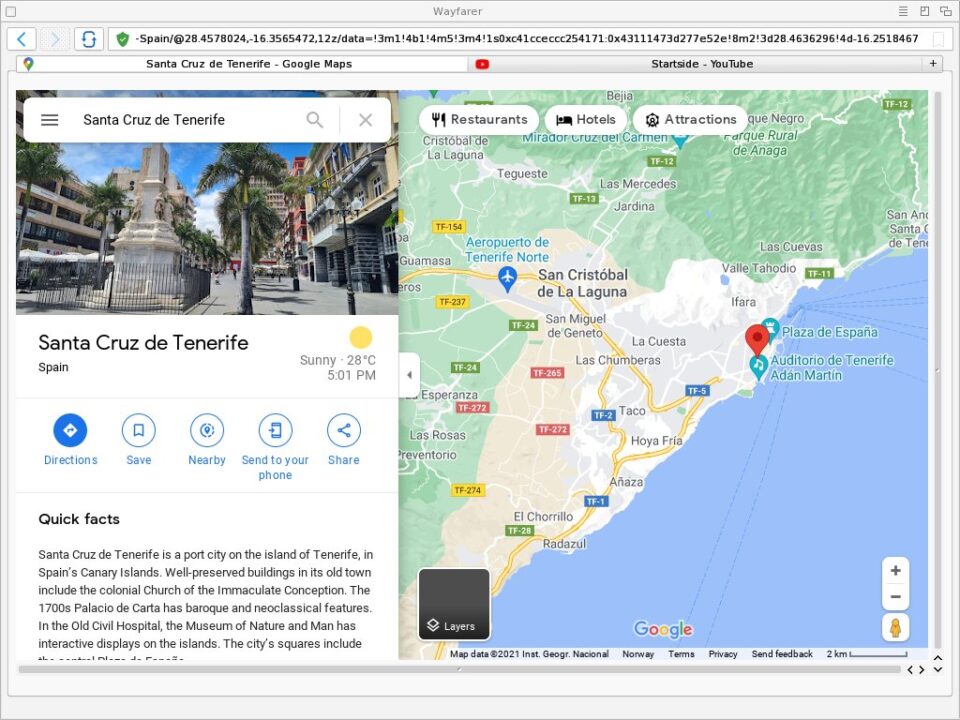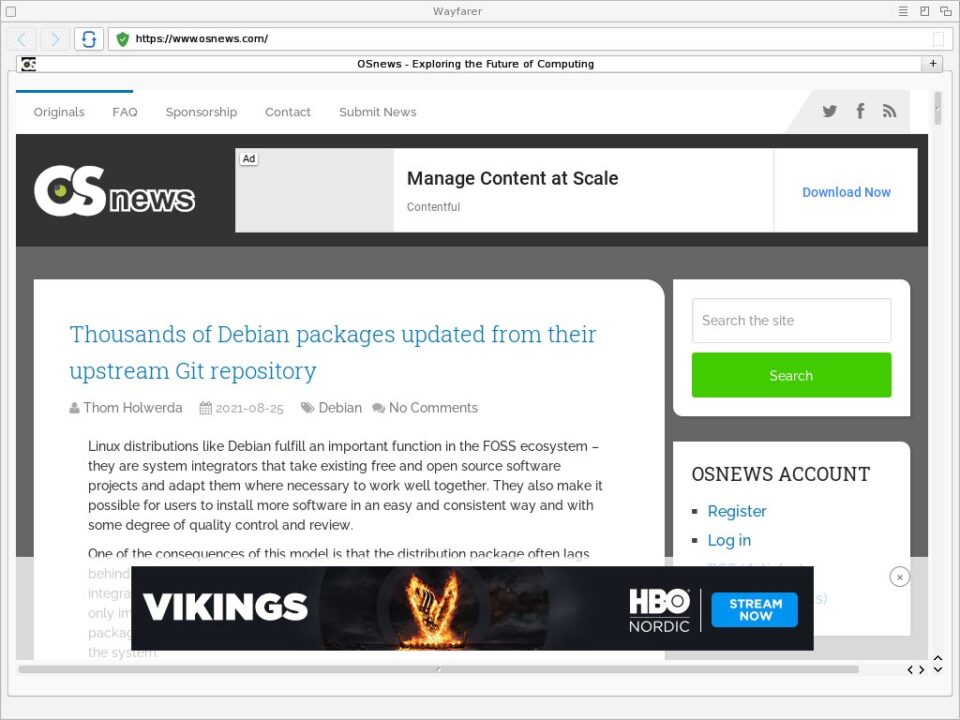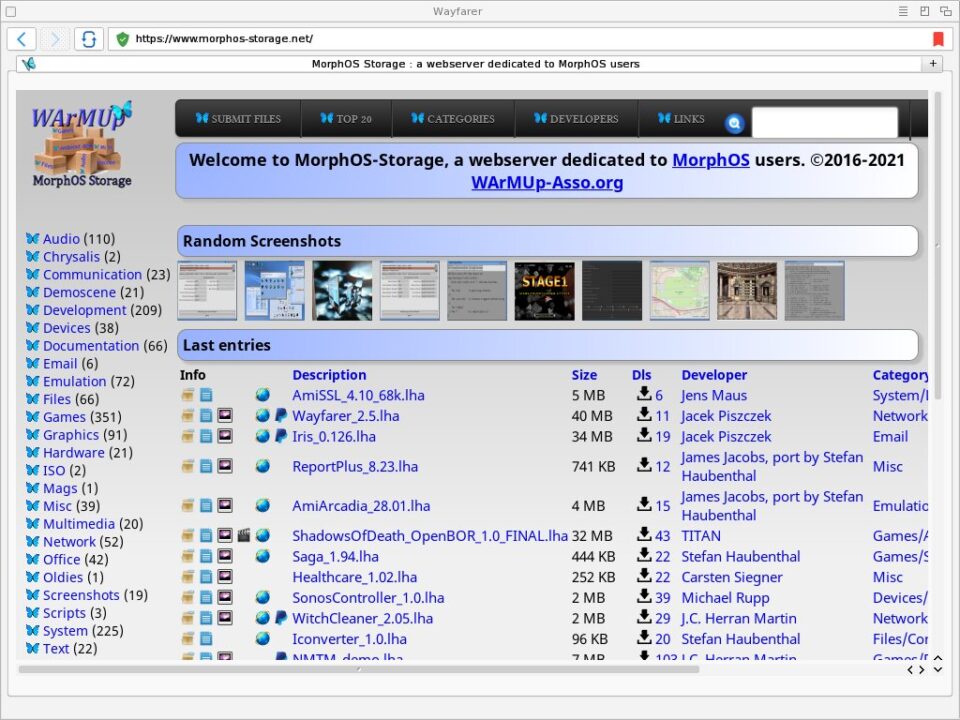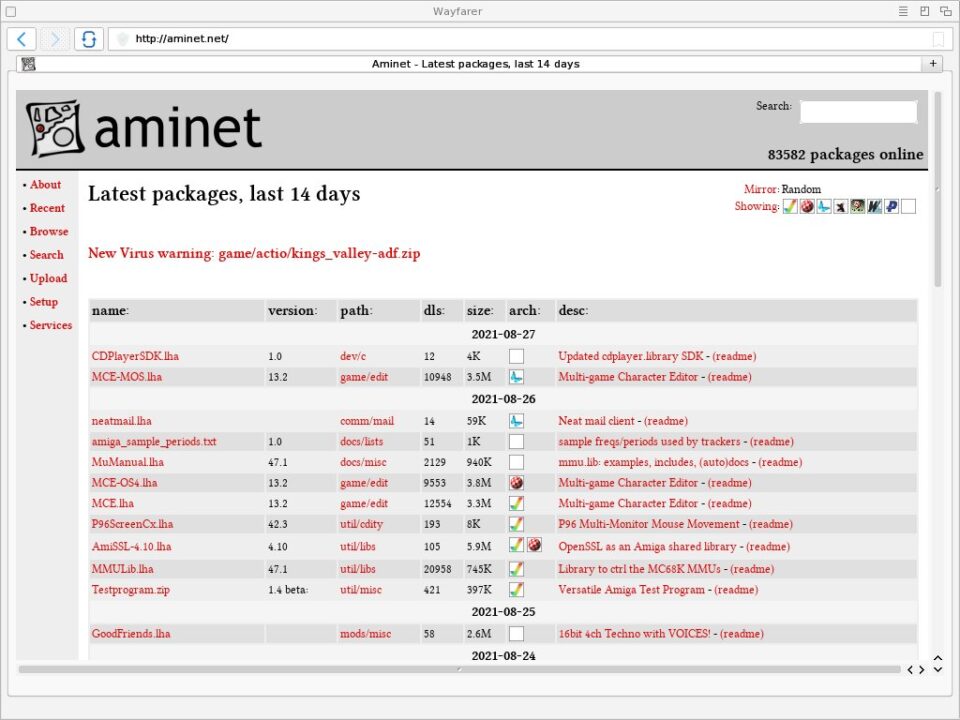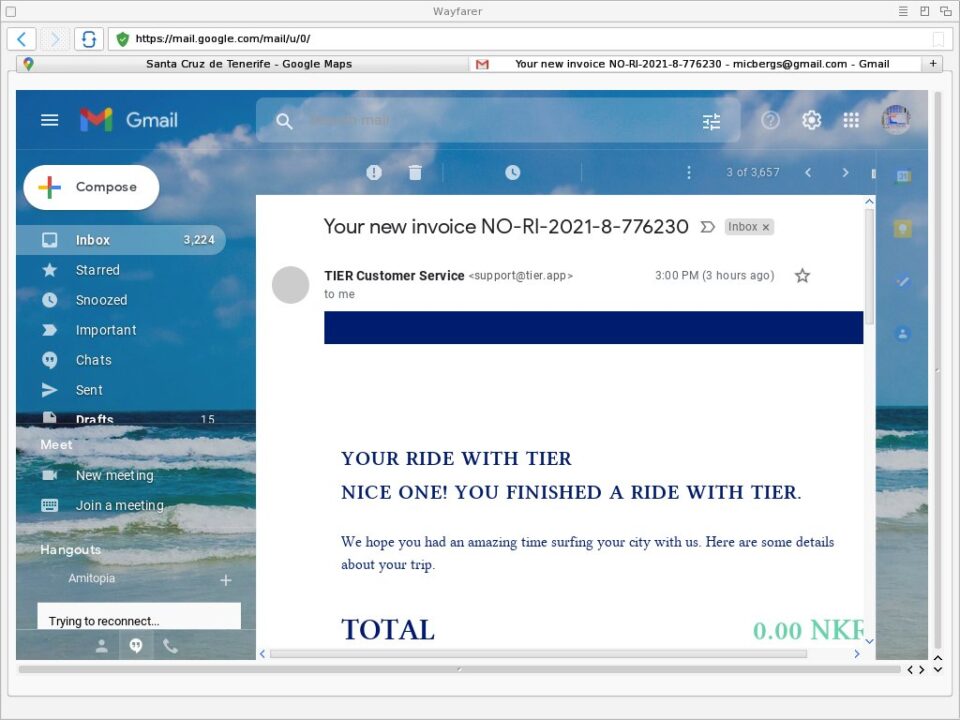The Amiga browsing experience is not the best. Even me as a hardcore Amiga user must admit that. But Wayfarer is getting better and better for each release that’s been released, so MorphOS as an excellent Nextgen AmigaOS for PowerPC systems is able to put Amiga higher and higher on the list for web compatible operating computing systems.
Wayfarer 2.5 with Speed Improvements Yet Again
There’s tons of improvements, but all in all when I am now using the WordPress editor for writing this article. I notice that it is slightly faster when using my iBook G4 1.33GHz and the latest MorphOS 3.15. Sometimes the writing can lagg and that could give me a break of more thant 50 seconds before. Now its only about 15 seconds. So the improvements even though not huge. Maybe the memory leak fix is a result?
I can already reveal that even though its not at the Odyssey speeds yet. Wayfarer 2.5 is without any doubt the most advanced web browser in the world of Amiga and with the pace of improvements since the first release. It’s on a good path for becoming a browser that all MorphOS users can be proud of thanks to Jacek and André.
Testing the Wayfarer 2.5 Performance
On html5test test site Wayfarer 2.5 gets 380 out of 555 points. Firefox on my latest macOS gets 465. However, Wayfarer scores better at topics such as Video. It actually knocks out Firefox in this HTML5 test.
Streaming support is also it strength of Wayfarer. Max 5 points which is impressive I would say for a browser that ain’t old at all. There’s however 0 points for the device access. Location and Orientation is not seen in this test at all which means your privacy is still there when using MorphOS for browsing. Now, that’s a good feeling even though this feature is unavailable.
Including the HTML5Video test, I also did a security test of the web browser using the Browseraudit test, between Firefox, Google Chrome and Wayfarer below:
In the gallery above the security the Wayfarer browser passes 351 tests on the browseraudit test page. 12 warning, 17 critical and 24 skipped is its score. My Firefox on macOS got 367 at passed. 9 Warnings, 0 Critical issues and 20 skipped while Google Chrome got 367 at passed, 16 warning, 1 Critical and 20 skipped in the test results I did over the very same WiFi network here at Startup Campus in Oslo, Norway.
SSL and security is there on Wayfarer but this is also a side of the browser that demands lots of development. For what Wayfarer gives. Its a remarkable achievement in the world of Amiga.
Here are the list of Wayfarer 2.5 Improvements
- Fixed a severe memory leak in JavaScriptCore, up to 5MB+ were being leaked per one page load in case of websites using SQL/IDB
- Fixed to terminate Audio Worklet threads (which has also leaked a JavaScript VM) on pages using WebAudio
- Implemented a warning (yellow shield icon) for mixed HTTPS/HTTP website content
- Updated OpenSSL to 1.1.1l
- Fixed a bug in Curl backend / networking that caused WebSockets to fail
- Removed MorphOS 3.14 threading workarounds
- Lowered WebAudio audio thread priority
- Fixed Download Image As… to popup a requester
- Disabled Download As window’s menu
- Fixed double-clicking on downloaded items in Downloads view where Download As was used
Including OpenSSL that comes with Wayfarer. AmiSSL got OpenSSL v1.1.1l support too. You don’t need to install the latest AmiSSL package on MorphOS Storage or at Aminet at all. But if you need to have AmiSSL paths for other programs that requires SSL such as YAM, NetSurf or IBrowse. Then get AmiSSL.
Memory leak fixed in JavaScriptCore is an important fix too. But why download as windows menu is gone, is a mystery for now.
Wayfarer 2.5 Testing on These Popular Internet sites
All of the images in the gallery above this text here is from my iBook G4 1.33GHz web surfing experience.
- YouTube, Vimeo, Dailymotion
Videos start with great picture and sound quality
Issues: Too high priority for the videoplayer? Browser gets heavy slowdowns during video play - Google Mail
Improvements: Loads up a bit faster than before - Google Maps
Speed variation can be felt but overall experience is great - Google Drive
Issues: Fails at loading because of Google thinking your disconnected? - Facebook
Using the mobile version of the site works pretty well
Issues: Full version loads up but got a few glitches and is slow at times
I’ve also tested Wayfarer 2.5 on Amitopia which opened in seconds. I’ve also tested it on Amiga sites, various on-line magazines such as Aftenposten, Tek and OSNews. No issues there. There are some issues regarding pasting text into the WordPress editor though, but Jacek could reveal when asked about this topic that HTML copy paste support is in the making for the MorphOS 3.16 release. He also told me that Wayfarer 2.6 might have a temporary solution so you can paste at least plain text to the editor.
I am very happy with this release and the fact that Wayfarer shows progress in every release. This browser should be available for AROS and AmigaOS 4 in my view too. But the fact that MorphOS got it, makes the Nextgen Amiga usage feel way more complete. I started this article on MorphOS and then had to change back to macOS because of the copy and pasting text issue.
Download and Check Mail with Wayfarer 2.5
The downloading speed depends all on the internet provider that you use. During the making of this article, Ive been sitting 5 hours browsing around. Wayfarer is a way more mature browser now and it shows that with knowledge and will. It is possible to bring Amiga to browsing and using websites that is so easy to browse with any more modern computer today.
Getting MorphOS to these new heights is very good and it is just awesome to see what my iBook G4 1.33GHz can do, even though the minimal requirements that is recommended is indeed 1.5GHz G4. This shows how great MorphOS is in my view.
I am looking forward to the next Wayfarer. This puts Amiga back in business sort of. It is awesome surfing in the environment that you love.