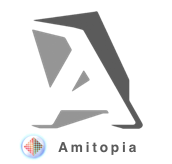World Wide Web browsing on Nextgen Amiga is getting better and better. Odyssey Web Browser aka OWB was the future, while Wayfarer is the future today. It was released together with MorphOS 3.14 and is now one of the most mature Web Surfing experiences on the Amiga. Wayfarer is made by Jacek Piszczek and André Siegel.

The WebKit and the WebKit logo are trademarks of Apple Inc. Wayfarer invites you to modern WebKit Web Browsing on MorphOS. Here is all you need to know about it.
WebKit on Nextgen Amiga the proper Way
Today there are 3 Nextgen Amiga systems that run on various CPUs such as PowerPC, x86, and ARM. 1) MorphOS, 2) AmigaOS 4 and 3) AROS. MorphOS was born on the 1st of August 2000. It is in the AmigaOS-like category on Wikipedia as it also supports Classic Amiga Software that doesn’t require custom chips.
MorphOS is a PowerPC operating system that is available for Pegasos, Efika, Mac Mini G4, eMac, Power Mac G4, PowerBook G4, iBook G4, Power Mac G5, SAM 460, AmigaOne X5000. It is one of the most developed ones, with a remarkable community making sure that MorphOS is getting updated often.
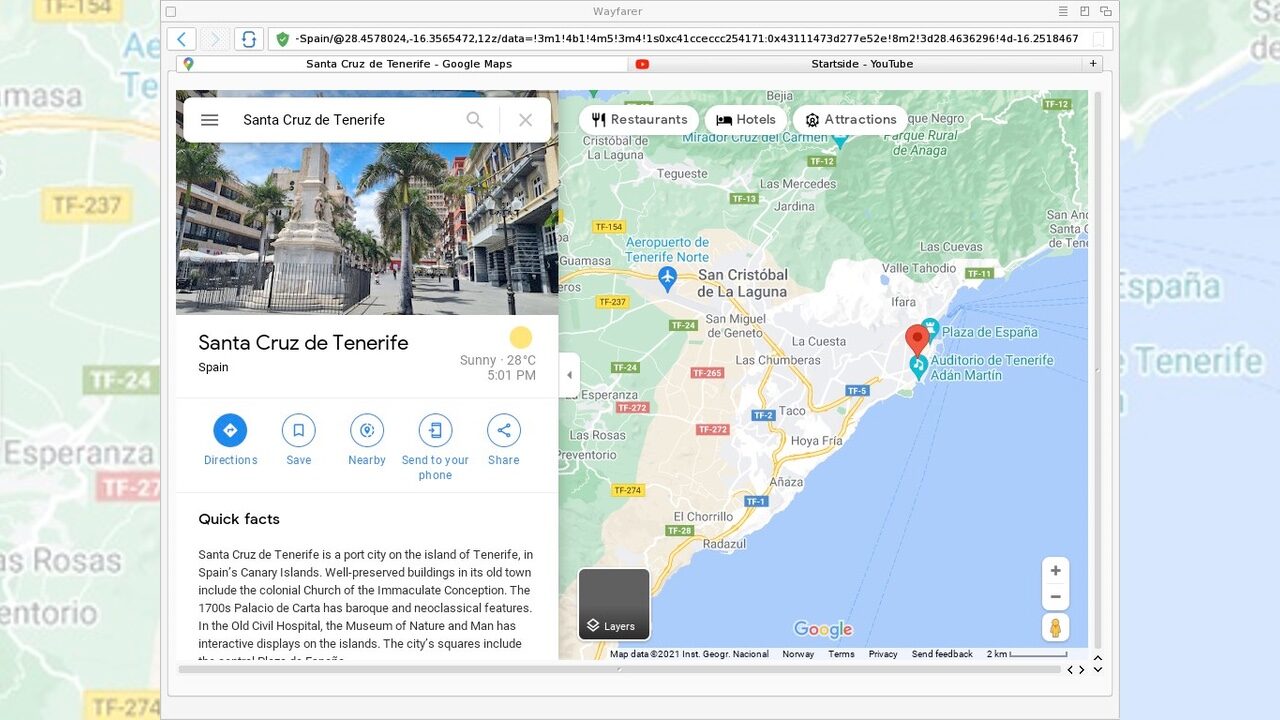
Requirements for using Wayfarer
Lowest
(EFIKA, Pegasos G3, SAM 460)
- HTML Sites
- CSS Sites
- Mail Services
- Social Media
- Cloud Services
- Video clips
Medium
(Pegasos G4, eMac G4, iBook G4)
- HTML Sites
- CSS Sites
- Mail Services
- Social Media
- Cloud Services
- Video clips
Best
(PowerBook G4, PowerMac G5, AmigaOne X5000)
- HTML Sites
- CSS Sites
- Mail Services
- Social Media
- Cloud Services
- Video clips
Here is a Brief of whats Possible
- HTML Sites work on all setups
- CSS Sites with news and information also work
- Mail Services from Google and Microsoft can be adjusted to work but I wouldn’t go lower than 1GHz
- Social Media sites with mobile or HTML versions of the sites don’t require so much
- Cloud Services such as Office and Google Docs demands lots of power
- Video clips need a PowerPC G4 1.33GHz or more
You can use any compatible hardware that MorphOS supports, but if you have less than 1GB of RAM there are more limits at what you can do. Wayfarer runs best on setups that got 1GB RAM or more to make the most out of the Web experience. However, if you want YouTube to run smoothly you need 1.33GHz or better. Running it on a G4 1.64GHz or on a PowerMac G5 is makes MorphOS reach the modern browsing experience border for real.
In some cases, you can try out to be spoofed as an iPad user if the browsing stalls. Each update of Wayfarer makes the browser more and more useable.
Wayfarer Unique Features
- You can watch YouTube Streams (as demonstrated in the video above) on iBook G4 1.33GHz or Higher
- WebCrypto is Supported so you can use WhatsApp web interface support
- Discord which is the “modern IRC” tested and works on iBook G4 1.33GHz
- The browser comes with Built-in AdBlock Plus files support
- Wayfarer is all Based on a 2021 WebKitGTK tree
Wayfarer MorphOS FAQ
You goto https://www.wayfarer.icu and Download it from there. Extract the archive and move the application where you want it.
Nothing. Grab it and try it out.
It is MorphOS. But you need the latest MorphOS to use the newer features.
You have TWO options. ONE: Download it from https://www.wayfarer.icu or TWO: You can update Wayfarer within the application itself.
For regular sites, you won’t feel that much of a difference. However, it is when you start using Stream or Web applications such as WordPress or Google Docs that the more power the better is the key. But with every update, Wayfarer gets better and better.
Yes. Tests have been done with success using local banks and PayPal. No issues at all.
This depends on the hardware that you are using. You should use a PowerPC G4 1GHz or better for this web task.