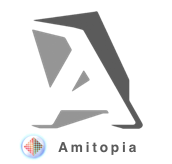AmiGemini is a fantastic browser that gives AmigaOS users access to Gemini, Spartan, and Gopher web pages.
Gopher support is what AmiGemini 0.9 adds, which is a text-only protocol that predates the Web. Gopher is lighter than Gemini.
Gemini requires the latest AmiSSL or a proxy to perform encryption. Spartan, however, does not require AmiSSL.
Get AmiGemini Guide
This is what you need to do to get AmiGemini to run on AmigaOS 3.0 or higher:
All AmiGemini 0.9 Updates
- Gopher protocol support
- Proxy support for Gopher, Spartan, and HTTP(S)
- The status line shows the page parsing progress
- Screen border blank menu option
- Fix Gemini header parsing bug
- Now works with AmiTCP v3
The most interesting thing about AmiGemini is that it is so much lighter than the web, so all Amiga computers should be able to read most of the Gemini, Gopher, and Spartan sites. You don’t even need an RTG upgrade for it to work.
The only requirement is that you need to have AmigaOS 3.0 or higher and AmiSSL installed. With AmiSSL installed you can also browse SSL pages with IBrowse which is the best HTTP browser for Classic Amiga.
It is amazing what the Amiga Community can do.