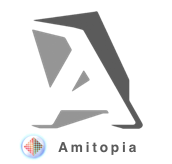Until now. It is a pity that it is not possible to download files from itch.io directly because they have a very different download javascript code. But this has just changed! And much more… Because AmiFox 0.5 is out!
Download Amiga games from Itch.io with AmiFox
Now with the latest AmiFox 0.5, you can download content from itch.io as there are many Amiga games there. So, besides Aminet, itch.io is one of the most used Amiga software sites that stores tons of Amiga games created by indie game developers.
Now, Amiga users with 68000 and 8MB RAM or higher can download .adf, .hdf, and zipped Amiga games. It might be a bit slow on the slowest Classic Amiga setup, but with the help of Aweb or iBrowse, you can now copy and paste the link and open the desired Amiga indie game site on itch.io and Download!
Then if you like the game you’ve downloaded. Help the Amiga game developer by donating using a web browser for PC or Mac.
New QR Code Feature in AmiFox
URL as QR Code is also a feature that’s been added. Bugfixes of the AmiFox client itself and now AmiFox can Check the Version of the TCP/IP Stack you are using.
Here are all of the AmiFox 0.5 Updates
- Itch.io download
- URL as QR Code
- Bugfixes
- Check Version of TCP/IP Stack
Upgrade by using AmiFox or Download below
To upgrade AmiFox. You can either upgrade it from AmiFox itself or download it here:
AmiFox05.lha (for Classic AmigaOS 3.x)
AmiFox05_000.lha (for Classic AmigaOS 3.x on 68000)
AmiFox05_AROS.lha (for AROS)
AmiFox05_AROS64.lha (for AROS 64)
AmiFox05_AROSARM.lha (for AROS ARM)
Get the latest AmiSSL
With AmiFox you can browse the web like any Chromium user. You need MUI 3.8 and a TCP/IP stack. We also recommend installing the latest AmiSSL. Yes, even for the open WRP server. This is for accessing sites that require an SSL connection. The virtual server/browser and AmiFox will use a TLS-encrypted connection if you have AmiSSL installed. But still, if you want to log in to sites. We do recommend that you create your own WRP server.
You can either use the original WRP or the patched special version for AmiFox from us at AmiDev Team. Our special version offers more functions than the original (most of all click and drag of the mouse, possible to download files, security token, SSL if wanted).
You can also use the ready-to-use docker container here are some scripts to get the container, start and stop it: AmiFoxServer-ScriptsTo tell AmiFox to use that server add the Tooltype to the AmiFox icon: WRPSERVER=http://server_name_or_ip:port if you gave it a security token to connect you set that also via a ToolType WRPTOKEN=xxxx
AmiFox is here to make you stay longer with AmigaOS. It is our goal to make your stay a bit longer with your favorite Amiga setup.