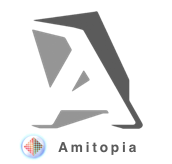There are various of screenshot grabbers for MorphOS. Here is another one! But this one is for the screeenbar that is pretty flexible. You can add several small applications to it that can help your user experience.
Screenshot 1.4 is out!
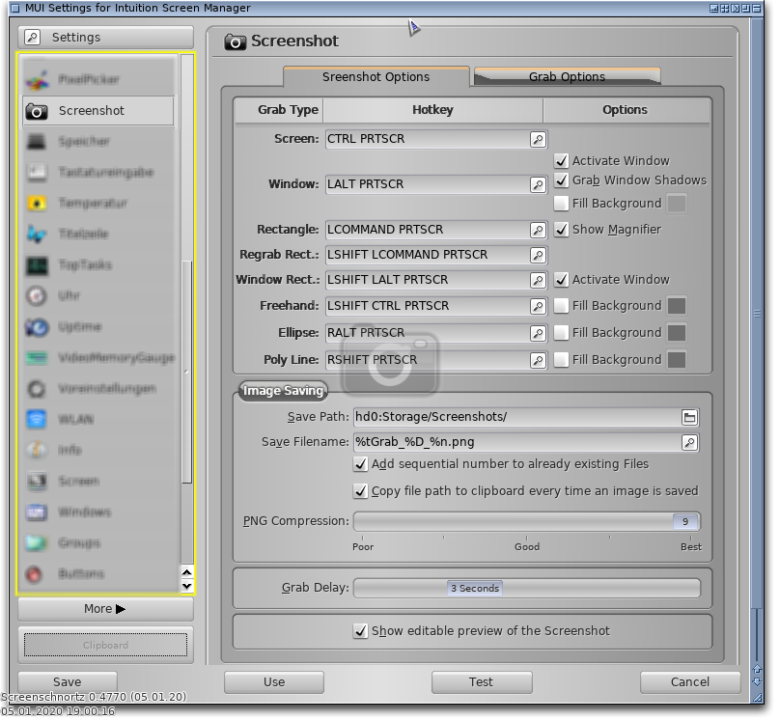
V1.3 (14.03.2021)
Fixed a use-after-free bug in library code that could cause all kinds of problems. A big Thank You to Thomas Igracki for fixing and proving the multilibrary ecx module!
TestPaint has been removed from the distribution for the time being since it’s in no releaseable state.
Preview paint program got some bug fixes, optimizations aswell as a couple of new features like in-place zooming (try mouse wheel). Full list of changes will be available once TestPaint is ready for release again.
Fixed a bug with the Watermark/Text Positioning buttons in Prefs that lead to deadlocks when one of the 9 buttons was pressed twice consecutively (selected -> unselected).
Added a savety requester when quitting preview image editing without saving.
Notification requester after grabbing can now be configured to either show up always or on errors only. Timeout and fade speed can be set aswell. (Christoph Pölzl)
The remarkable team at AmigaZeux continues supporting MorphOS. Matthias Böcker is the developer which also is known for making the remarkable AmiNetRadio audio player. Screenshot makes it easy to grab things on the MorphOS screens. I have personally used it too. Many settings can be put in the Settings program such as hotkeys, where images should be stored and delays.
Once the settings is set you can use Screenshot. It is very handy for when making reviews of new software for magazines or you want to show something vital on social media. Once installed, Screenshot can be used. Follow the instructions.