When Amitopia reviews Amiga products anything can happen it seems. After testing and publishing our Redit 2.0 article yesterday we got comments from MorphOS users regarding our negative comments regarding Redit 2.0 running badly on our MorphOS test machine as they didn’t have the same issues. So, Amitopia had to investigate what caused the issue on our MorphOS 3.9 test machine. System Default Text setting was the issue!
System Default Text setting must use a Mono font in MorphOS for full AmigaOS backward compatibility
After many scratching head moments, a MorphOS user at the #MorphOS channel on Freenode mentioned about odd font in my Redit 2.0 MorphOS screenshots that I made available on our Gallery page. He explained about that the System Default Text font setting should use a Mono type of font and asked me if I used a Mono type of font? I replied that I didn’t! And he got confused why MorphOS Preferences Setting let’s me choose none Mono types of fonts. He claimed that only Mono fonts should appear when choosing fonts for the default system text.
So, right after I changed the font settings which you find in MorphOS Preferences to Bitstream Vera Sans Mono my issues with Redit 2.0 faded away. A miracle! But this also revealed a issue with MorphOS 3.9 that I hope is fixed in MorphOS 3.10.
Before and After System Default Text font change
No Mono Font Activated in System Default Text Setting
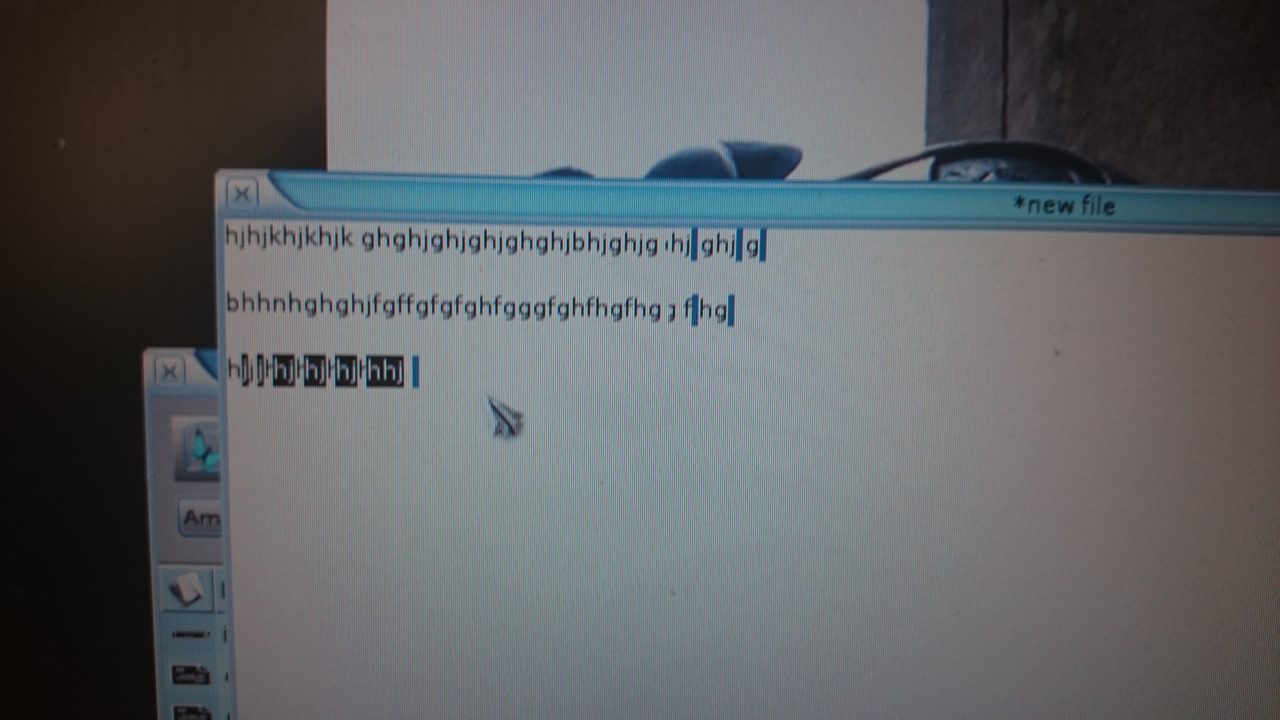
Bitstream Vera Sans Mono Font activated at System Default Text Setting
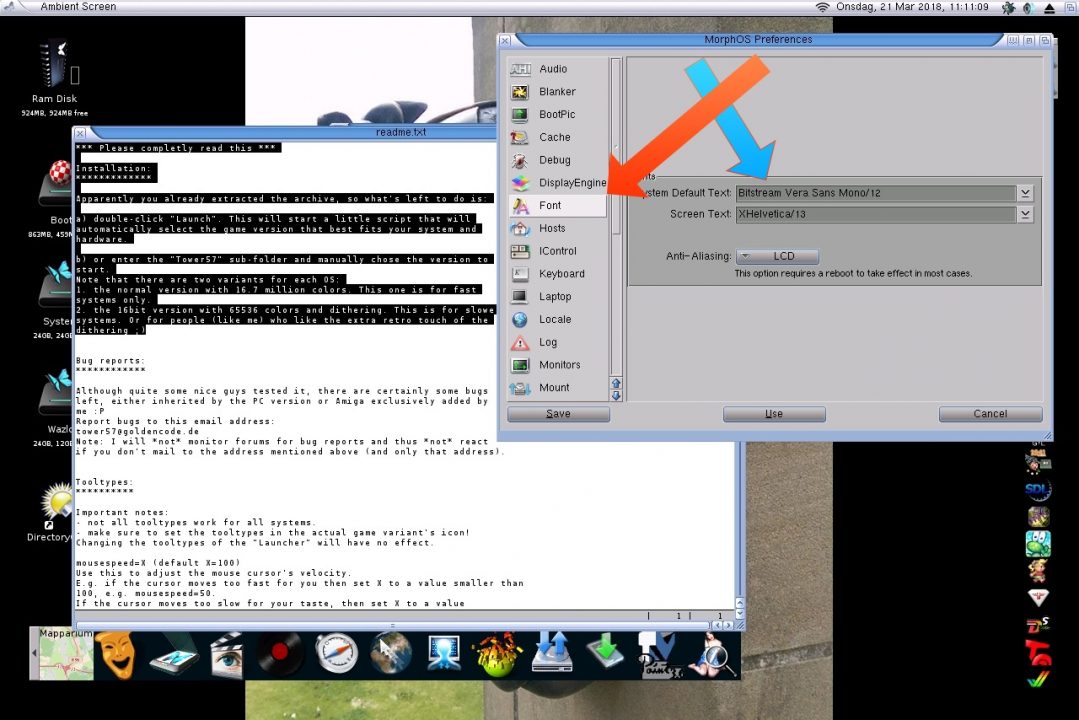
All AmigaOS related apps that uses Amiga standard fonts that got same issues might be affected by this MorphOS bug
So! If you have issues with text writing in AmigaOS related apps that uses Amiga standard fonts. Then MorphOS System Default Text setting needs to have a Mono font activated or compatibility will fail. With text editors that supports any types of ttf fonts there isn’t a issue. But then this problem might even solve issues that you might have with other AmigaOS related apps in MorphOS or even in AmigaOS 4.
I won’t change our Redit 2.0 review text content because of this fix, because this is a official MorphOS bug that should have been fixed. That fact that if any MorphOS user chooses no Mono font setting as a default system setting. Then Redit 2.0 apps and other AmigaOS apps which supports Kickstart 1.2 and up only fonts will fail on MorphOS. The AmigaOS support in MorphOS is really great to have and I have no issues running old AmigaOS software on it. I haven’t tested other AmigaOS 1.2 to AmigaOS 1.3.4 software yet on MorphOS. But it would be interesting to see if this issue also happens in the WordPerfect version for AmigaOS for example.
Thanks to those helping with helping Amitopia finding this issue and it’s great that this issue with Redit 2.0 app is fixable by changing the system font.
Source
Amitopia Own Experience
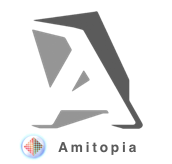

Hi, that’s correct, Redit cannot handle proportional fonts, and it probably never will. Redit also expects, that the “System default font” is a monospace font with fixed width. Anyway, I did not expect, that Morphos allows to select a proportional font for that so I did not check explicitly for that. But the next version of Redit will 🙂
Anyway, I would expect, that a lot of other Amiga applications will run into trouble by that setting.
Thanks for nice and constructive comment. I felt I had to add this when I found out how to make Redit work fine on MorphOS.