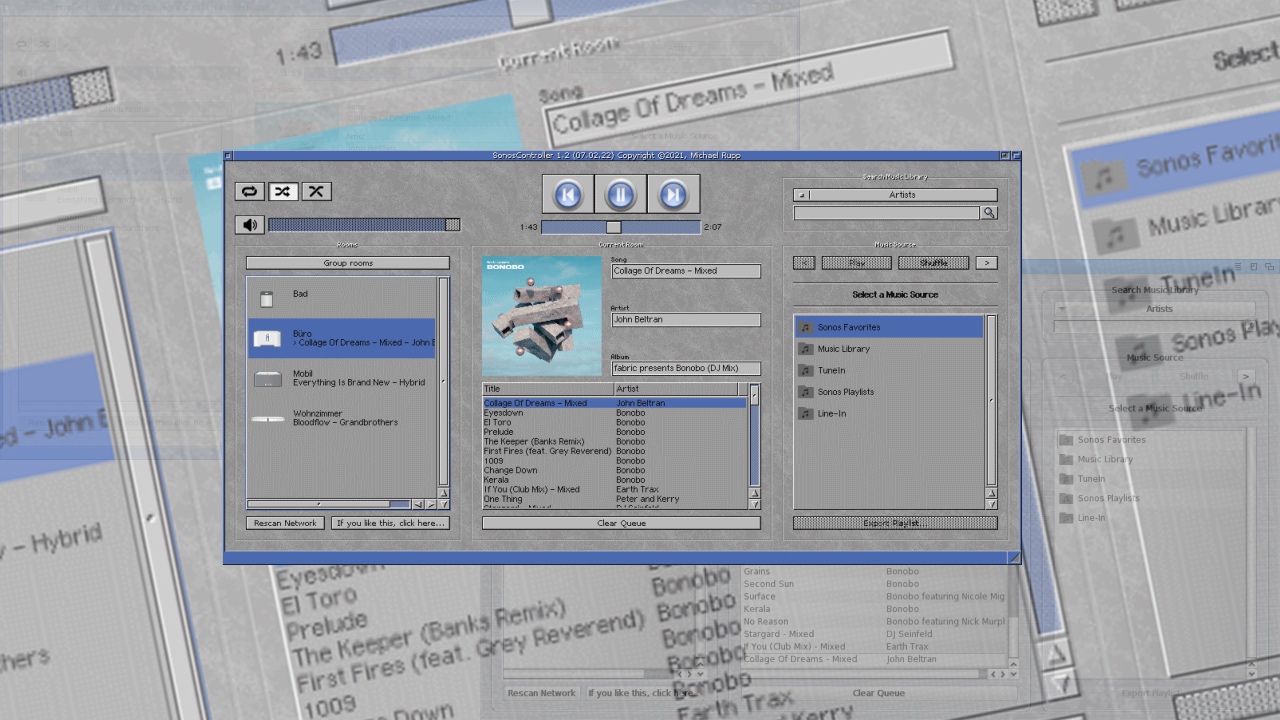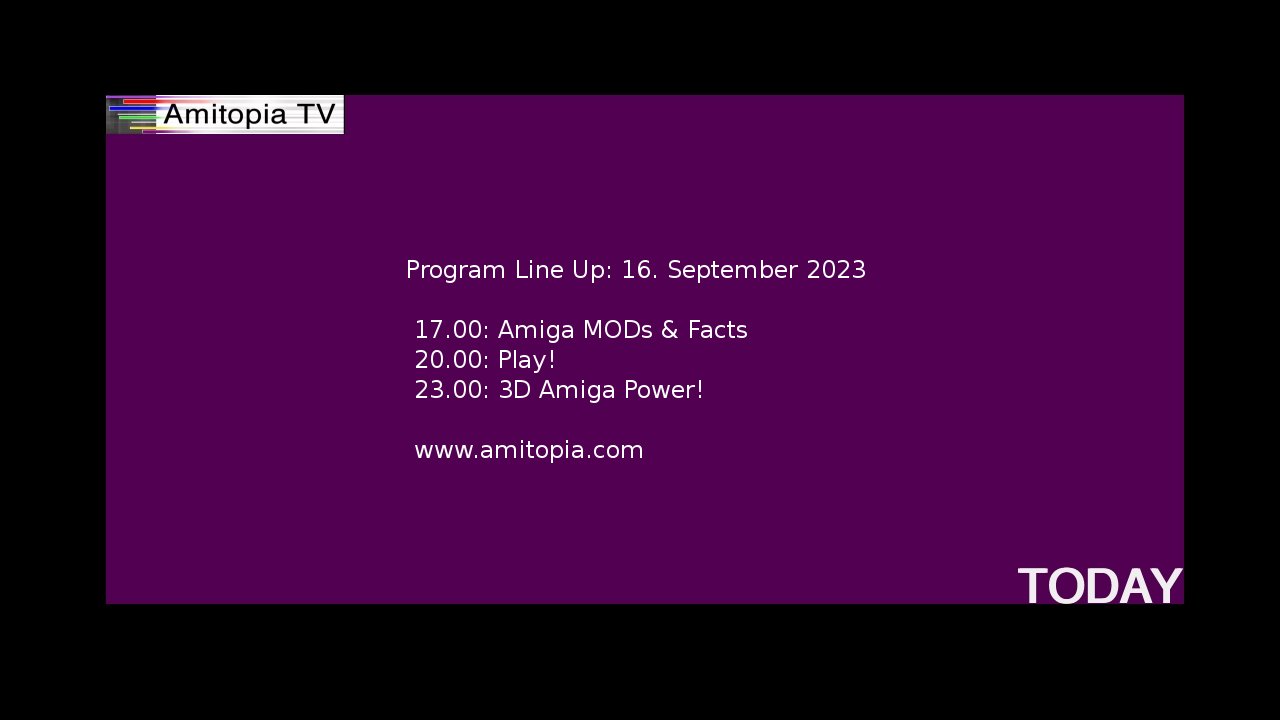Who would think that Sonos Speakers would be compatible with Amiga? It is thanks to Michael Rupp who released SonosController for various Amiga systems earlier. He is also known for TAWS, which is a website that lets you try AmigaOS in your own web browser.
Now, Michael Rupp is back with the release of v1.2! Requirements: 68020+ (68060 strongly recommended), MUI 3.8, AmiSSL 4, one or more Sonos speakers
SonosController is available for both Classic and Nextgen Amiga
On Aminet, you can find SonosController v1.2 which is available for all Amiga flavors. You can find versions of the application available for AmigaOS, MorphOS, WarpOS, and AmigaOS 4 here. There’s even one for Amigas without and with FPU. The application is made with Hollywood.
News in the new version is room grouping functionality, which adds better handling when Sonos devices are switched on or off and timeout for devices to respond can now be configured in the Preferences of the application. This is made so that slower Amigas work better with Sonos speakers.
Displaying the loading process is also implemented. Great to know what’s happening.
Important SonosController v1.2 Highlights
- NEW: support for grouping and ungrouping devices. When grouped, volume and muting can either be set for the whole group or for each device individually.
- NEW: support for devices that suddenly appear or disappear from the Sonos system, for example when turned on or off.
- NEW: timeout for devices to respond can be configured in the Preferences. On slower Amigas, it might be necessary to increase the timeout (default is 5s).
- NEW: implemented localization
- NEW: german catalog: feel free to use it as a template to create catalog files for other languages. Check out the following link for info on how to do it: https://hollywood-mal.com/docs/html/hollywood/CatalogFormatNote.html
- NEW: Italian catalog by Samir Hawamdeh. Thanks for this!
- NEW: dutch catalog by Dave “Skateman” Koelman. Thanks for this, too!
- NEW: if no devices can be found by the network scan, it’s now enough to add just one single device by its IP address. This one will then be queried to return all the others.
- NEW: Added a “Cancel” button to the requester that pops up if the network scan couldn’t find anything (requested by Steve Harrison).
- NEW: Added a version check of reqtools.library where needed (on AmigaOS 3.x and MorphOS) when adding devices manually and letting the user know if the version installed is not sufficient (v39 or higher is needed). After confirming with “OK”, the URL of the download page on Aminet is automatically opened.
- NEW: displaying the loading’s progress when browsing the music library incl. the possibility to cancel it by pressing the [<] button.
- NEW: button “Clear Queue” is disabled for an empty queue.
- IMPROVED: quicker network scan because now it’s enough to find one single device to connect to.
- CHANGED: for the non-AmigaOS 3.x versions the shortcuts for “Next” / “Previous” are changed from Alt-LEFT/RIGHT back to Ctrl-LEFT/RIGHT (as it was in v1.0), because only on an Amiga keyboard the Alt key is the closest qualifier key to the cursor keys, but on keyboards used on NG-Amigas it’s usually the Ctrl key.
- FIXED: nasty networking bug that caused SonosController to freeze after a while, especially on AmigaOS 3.x.
- FIXED: possible crash when searching something without results, searching some more, and going back again.
- FIXED: switching between “Pause” and “Play” sometimes made the button move a pixel.
- FIXED: as long as no Sonos devices are found, all controls are now disabled by default, avoiding possible crashes.
- FIXED: Control menu items are now disabled according to the corresponding buttons.
- FIXED: suppressing shortcuts for “Next” and “Previous” while the search field is focused because Ctrl/Alt-Left/Right is used to navigate inside the text entry.
- FIXED: MUI 5 column widths in the Music Library browser listview.
- FIXED: the display of room’s names with MUI 4.0
- FIXED: replaced calls to “OpenURL” with “URLOpen” in the AmigaGuide for AmigaOS 4.x.
SonosController is created using Hollywood 9.0 and its plugins RapaGUI 2.1, hURL 1.1 and XMLParser 1.2. This application is very good and I am really amazed at what Michael has achieved here. Thanks for your hard work.
If you like SonosController, please consider a donation by PayPal to this remarkable Amiga developer: https://paypal.me/mirupp Any donation is highly appreciated, no matter how small, and it helps to keep his motivation up to develop software like this for the Amiga! This is a gem made in his free time for thousands of Amiga users to use.