Because of the Datatypes system in AmigaOS. It lets people develop their own Datatypes containing their own code. This means that AmigaOS can be updated with new Datatypes at all times. You don’t need to rely on those coming with the operating system and in this chase, the difference is quite substantial.
Both of these new JPEG and IFF Datatypes are made by Henryk Richter. They are totally free and improve the speed of any application that uses these picture file formats a lot.
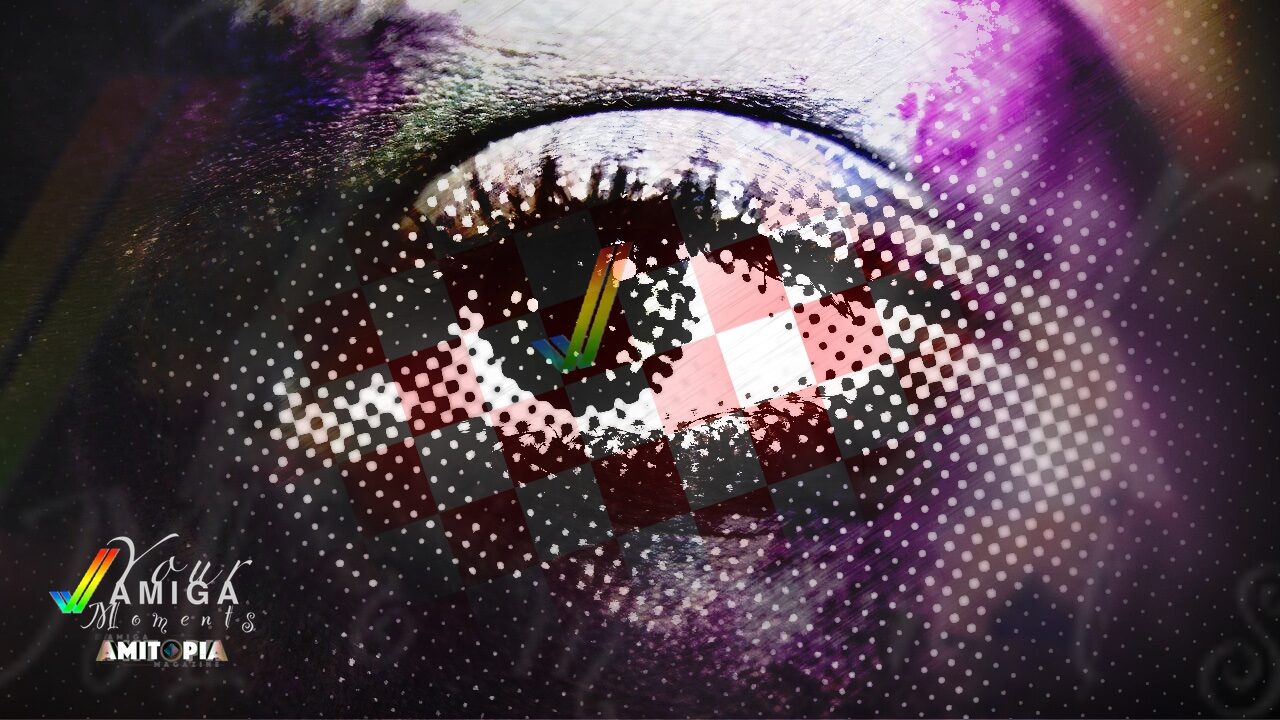
IFF ILBM picture datatype 47.6
IFF is the standard picture file format that AmigaOS uses. The original one coming with AmigaOS is good, but it is lacking speed.
This version of a datatype is great for any Amiga configuration, but with the presence of RTG card used on Classic Amiga, 24-bit images are supported as well very well. This ILBM datatype also supports 1-8 bitplanes including EHB and HAM in OCS-ECS-AGA mode.
In addition, planar color mapped data and HAM images are loaded into Fast RAM if its present on your Amiga configuration and internally promoted to chunky representation with active RTG if it is installed in order to conserve Chip RAM. Some routines are also implemented in Assembler to provide a good loading speed.
Installation guide for IFF ILBM Datatype
From CLI, AmigaShell:
- Copy Classes/Datatypes/ilbm.datatype Sys:Classes/Datatypes/
- Copy Devs/Datatypes/ILBM Devs:Datatypes/
From AmigaOS:
- Drag the ILBM icon from Devs/Datatypes to SYS:Devs/Datatypes
- Drag Classes/Datatypes/ilbm.datatype to SYS:Classes/Datatypes
Works on 68000 and up. Once this installation is done. You need to reboot AmigaOS and you will notice better speeds.
JPEG picture datatype 44.16
This is the most used picture format online and is also used by many programs running on AmigaOS. This datatype increases the speeds quite substantially too. Especially web browsers such as NetSurf, iBrowse, and Aweb will take advantage of this datatype.
I really recommend trying it out as it improved the speeds a lot for me. The internal reading of JPEG and JPG pictures in iBrowse ain’t that good. In the Prefs, you can change to use this Datatype instead. AmigaOS might run on much slower CPUs but with help of people like Thomas. Speeds get very good even on 68k Amigas.
The Speed improvements with this JPG Datatype
A performance comparison is shown below. (on A4000 with MatzeTK06050 MHz, Kickstart 3.2 ROM, PicassoIV in HiColor, picture.datatype 47.5 from OS3.2, all datatypes at default settings; times in seconds measured as median over 5 iterations with "visage nojpeg time test") Name |akjfif |jfif |warpjpeg|OS3.2 | Version |45.95 |44.14 |45.15 |47.6 | ------------------------------------|--------|--------|--------|--------| AnalogPac640x480_70_seq.jpg |0.944 |0.624 |0.951 |0.736 | BGA1024x1024_gray.jpg |2.705 |2.331 |2.671 |2.607 | CasaDeCampo_2592x1728_70_seq_420.jpg|9.334 |6.597 |9.053 |7.762 | CasaDeCampo_2592x1728_90_seq_444.jpg|16.451 |11.322 |16.687 |13.562 | Goose1024x768_12_baselineopt.jpg |3.952 |2.875 |3.921 |3.632 | Molli512x384_9_seq.jpg |0.723 |0.493 |0.708 |0.600 | Peacock800x600_10_baseline.jpg |1.812 |1.240 |1.854 |1.508 | Sail768x576_9_seq.jpg |1.336 |0.864 |1.330 |1.040 | Wnmde1152x768_70_422v_prog.jpg |3.556 |2.963 |3.543 |3.309 | Wnmde1536x1024_90_422h_seq.jpg |3.670 |2.582 |3.727 |3.015 | jordan199b.jpg |2.366 |1.627 |2.352 |1.848 | The test images, benchmarking scripts and raw results are available at http://bax.comlab.uni-rostock.de/fileadmin/downloads/jpegbench.zip
So, even the latest datatypes that come with AmigaOS 3.2 are beaten a lot. For being a free datatype you will get. Test this yourself and you will notice the speed differences a lot. I did and I recommend trying it out.
Installation guide for JPG JFIF Datatype
From CLI, AmigaShell:
- Copy Classes/Datatypes/jfif.datatype Sys:Classes/Datatypes/
- Copy Devs/Datatypes/JFIF Devs:Datatypes/
From AmigaOS:
- Drag the JFIF icon from Devs/Datatypes to SYS:Devs/Datatypes
- Drag Classes/Datatypes/jfif.datatype to SYS:Classes/Datatypes
There’s a 68000 and 68020+ JFIF datatype included in this archive. Once the installation is done. You need to reboot AmigaOS and you will notice better speeds.
What is the Datatypes in AmigaOS?

Did you know that AmigaOS supports the WebP file format, PNG, and BMP picture filetypes because of the Datatype system? Or how about the MPEG video? Protracker MOD playing? The Amiga Datatypes system can support anything. Not just pictures. It’s such a flexible system that gives AmigaOS support for modern and newer file formats much easier than on any other operating system out there even today.
Background info related to Datatype function of AmigaOS
The new feature of AmigaOS 3.0 was Datatypes back in 1992. This addition of functionality to AmigaOS did a lot for the Amiga computer’s lifespan. This functionality couldn’t come anytime later as in 1994 Commodore had to close. Without this, AmigaOS wouldn’t have reached 3.2.1 today.
Because of the Datatypes system, AmigaOS could always be updated by 3rd party coders. This means that even with no owners of AmigaOS, Datatypes makes sure that AmigaOS always got up to date functions. Any file type can be added to AmigaOS because of its Datatypes system. Making AmigaOS last forever.
If you search the word Datatype on Aminet. Then you get tons of Datatypes to download. Datatypes are not only baked into AmigaOS 3.x, but also into the Nextgen AmigaOS options such as AmigaOS 4.x, MorphOS, and AROS. Some of the Datatypes are however Shareware. But this one is totally free by Thomas.



