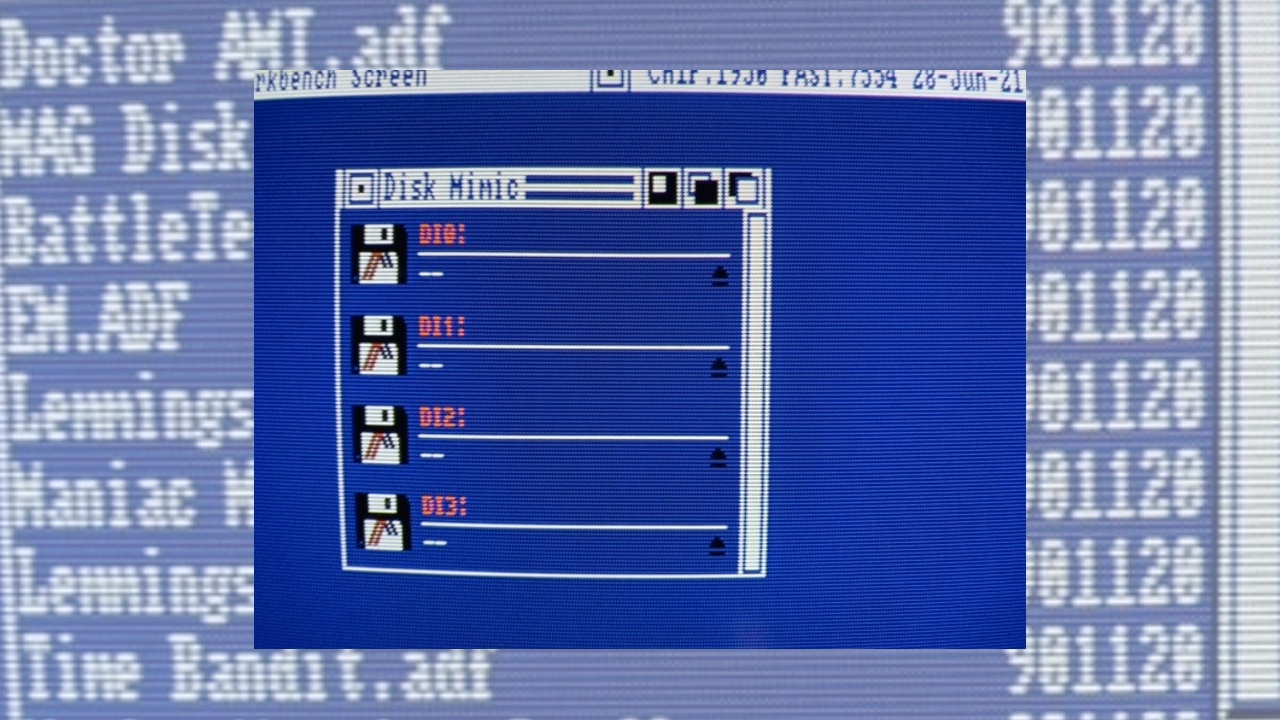Did you read our news about Android 2.3.7 is getting ignored very soon by Google? I also mentioned in that same news item that AmigaOS still getting love after 36 years. Disk Mimic is exactly such support that the Amiga community is able to deliver to you. There are tons of new games coming for OCS Amiga’s with low specifications as many people still got their basic Amiga set-ups running.
Supporting all sorts of AmigaOS users is important and so the same thing goes for the developer of Disk Mimic! Great Amiga News for Classic Amiga owners that thinks it’s fine with basic setups. Also, there are those of you who love the colors of AmigaOS 1.3
Get full ADF support in AmigaOS 1.3 with Disk Mimic
Chris Brenner, is a Californian that is featured on AmigaLove’s video by mentioning Disk Mimic. Chris is quite a busy Amiga user creating software to make his life easier when using the original computers made by Commodore. Chris likes to use the Amiga the way it was in the era in which he bought it. And being a talented engineer, he’s decided to design and develop some very cool software specifically for AmigaOS 1.3. Disk Mimic is one of them which is featured here in this Amiga News item.
Without AmigaLove I wouldn’t know anything about Disk Mimic and the fact that AmigaLove made such an inspiring video on YouTube about AmigaOS 1.3 and the love for Amiga in general.
Brenner decided to introduce diskmimic.device and Disk Mimic for the Amigaworld to use. Also to get ADF reading work you need to install ReqTools 1.0d or later and den.font 6 point font.
Also, a hard drive is needed to make it run. The diskmimic.device supports astonishing 32 drives, while the Disk Mimic GUI can “only” handle 8. This is amazing I would say. It makes AmigaOS 1.3 worthy to use. The latest AmigaOS 3.2 got ADF support built-in but this tool looks really great. The GUI and information you get about the ADF disk files are well done. I love the design of it.
Read the entire guide on how to install and use Disk Mimic on the AmigaLove webpage!