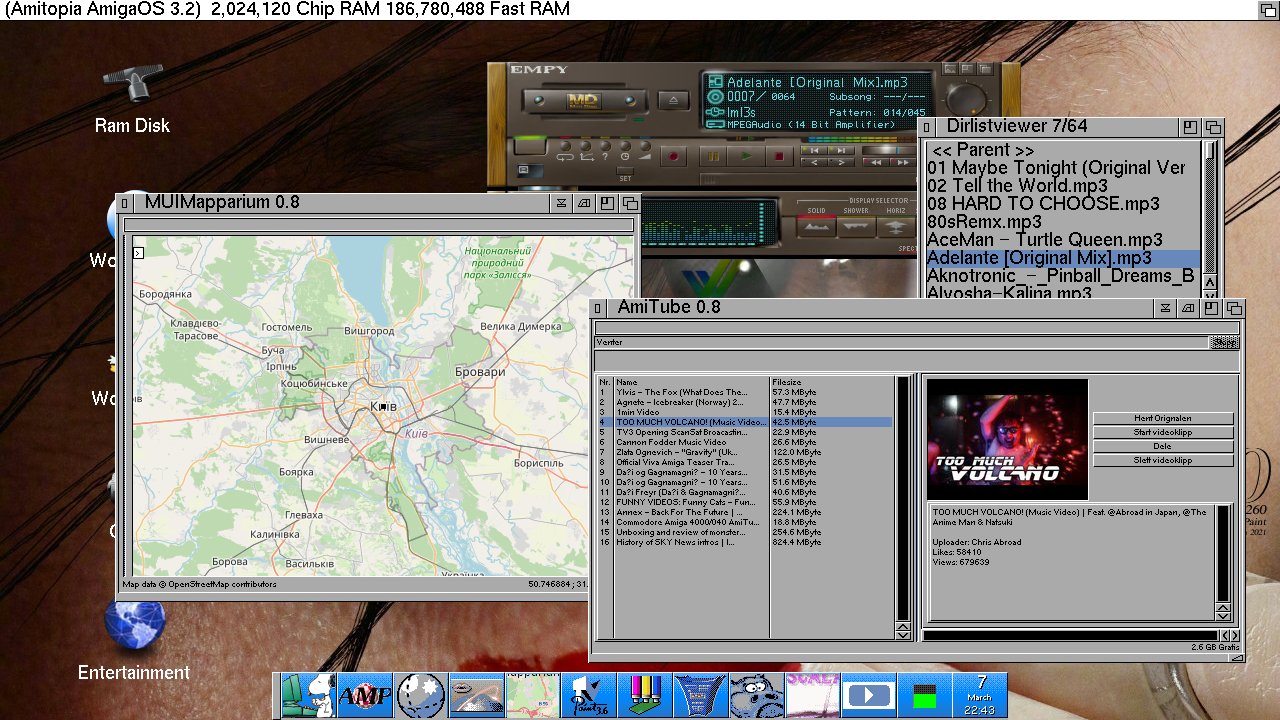The aim of this guide is to settle if Amiga is a computer or a console. As you can see in this guide the big-box Amiga computers had graphics cards for a long time. However, low-end Amigas also have several options for making that possible. Amiga computers aren
What sort of Graphics Card Upgrades do the various Amiga models support?
| AMIGA | CPU socket | CPU slot | Zorro II | Zorro III | Zorro IV | PCI |
|---|---|---|---|---|---|---|
| AMIGA 1000 | X | X | X | X | X | |
| AMIGA 2000 | X | X | X | |||
| AMIGA 3000 | X | X | X | |||
| AMIGA 4000 | X | X | X | |||
| AMIGA 500 | X | X | X | X | ||
| AMIGA 600 | X | X | X | X | X | |
| AMIGA 1200 | X | X |
What sort of Graphics Cards does exists and works on Amiga since the dawn of time?
| Year | Producer | Name | Country | OS | VRAM | 24bit | 3D | Expansion |
|---|---|---|---|---|---|---|---|---|
| 1990 | X-Pert Computer Services | Visiona | Germany | 4MB | Zorro III | |||
| 1991 | Commodore | A2410 | USA | 3MB | Zorro II | |||
| 1992 | Ameristar Technologies | 1600GX | USA | 2MB | Zorro III | |||
| 1992 | GVP | EGS 110/24 | USA | | 8MB | Zorro III | ||
| 1992 | MacroSystem | Retina | Germany | 4MB | Zorro III | |||
| 1992 | Digital Micronics | Vivid 24 | USA | 16MB | Zorro III | |||
| 1992 | X-Pert Computer Services | Domino | Germany | 1MB | Zorro III | |||
| 1993 | X-Pert Computer Services | Merlin | Germany | 4MB | Zorro III | |||
| 1993 | ArMax | Omnibus | Germany | 1MB | Zorro III | |||
| 1993 | Village Tronic | Picasso II | Germany | 2MB | Zorro III | |||
| 1993 | GVP | EGS 28/24 Spectrum | USA | 2MB | Zorro III | |||
| 1993 | Ingenieurbüro Helfrich | Piccolo | Germany | 2MB | Zorro III | |||
| 1994 | MacroSystem | Retina BLT Z3 | Germany | 4MB | Zorro III | |||
| 1994 | Ingenieurbüro Helfrich | Rainbow III | Germany | 4MB | Zorro III | |||
| 1995 | MacroSystem | Altais | Germany | 4MB | DracoBus | |||
| 1995 | Ingenieurbüro Helfrich | Piccolo SD64 | Germany | 4MB | Zorro III | |||
| 1995 | Phase 5 | Cybervision 64 | Germany | 4MB | Zorro III | |||
| 1995 | HP * | S3 Virge * | USA | 8MB | PCI * | |||
| 1996 | Village Tronic | Picasso II+ | Germany | 2MB | Zorro III | |||
| 1996 | Village Tronic | Picasso IV | Germany | 4MB | Zorro III | |||
| 1996 | Phase 5 | Cybervision 64 3D | Germany | 4MB | Zorro III | |||
| 1997 | Atéo Concepts | Pixel 64 | France | 3MB | AtéoBus ISA | |||
| 1997 | DKB | Inferno | USA | 4MB | Wildfire PCI | |||
| 1998 | Phase 5 | BlizzardVision PPC | Germany | 8MB | PCI | |||
| 1998 | Phase 5 | CyberVision PPC | Germany | 8MB | PCI | |||
| 1998 | 3DFX * | Voodoo Banshee * | USA | 16MB | PCI * | |||
| 1999 | 3DFX * | Voodoo 3 | USA | 16MB | PCI * | |||
| 2000 | 3DFX | Voodoo 4 | USA | 32MB | PCI * | |||
| 2014 | Apollo Team * | Vampire V600 * | Germany | 64MB * | CPU | |||
| 2017 | Apollo Team * | Vampire V500 V2+ * | Germany | CPU socket | ||||
| 2018 | VA2000 | VA2000 | Germany | 32MB | ||||
| 2019 | Apollo Team * | Vampire V1200 * | Germany | 64MB * | CPU slot | |||
| 2020 | ZZ9000 | ZZ9000 | Germany | 1GB | Zorro II |