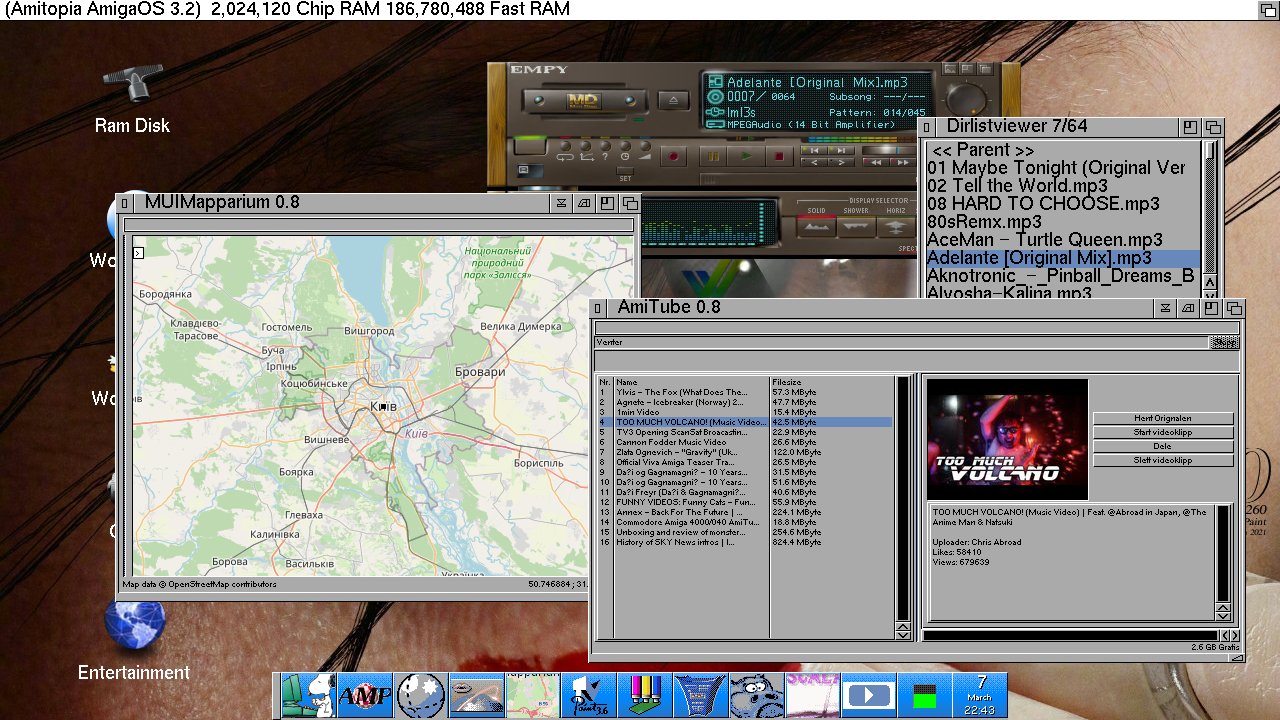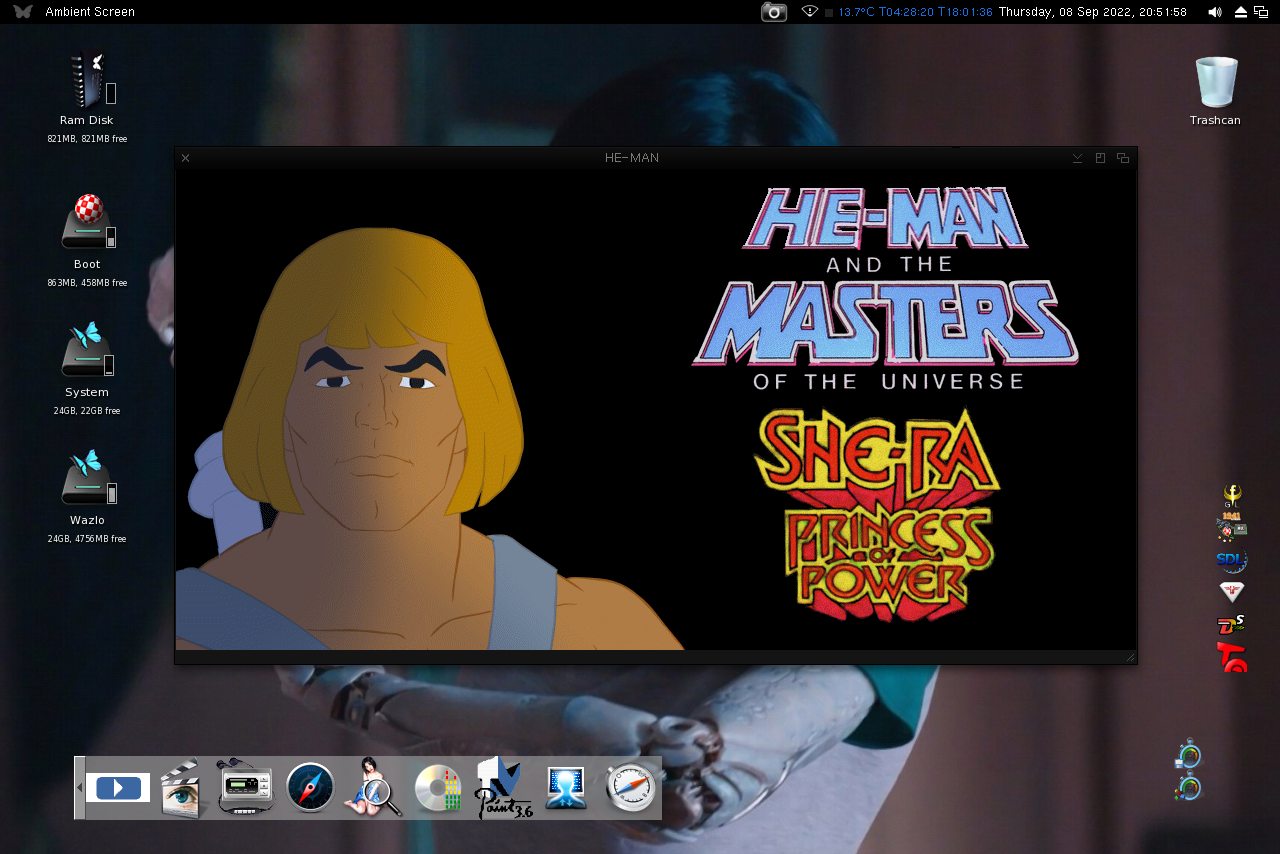If you don’t expect this journey to be pretty then continue. If you also do not expect this to be like on your Nextgen Amiga either, you may also pass.
Because this is the dirty HTML way of uploading images from your Classic Amiga to a WordPress site. The fact is that every Classic Amiga computer doesn’t have any GHz CPU which you need for proper CSS browsing, but that doesn’t stop it from not working.
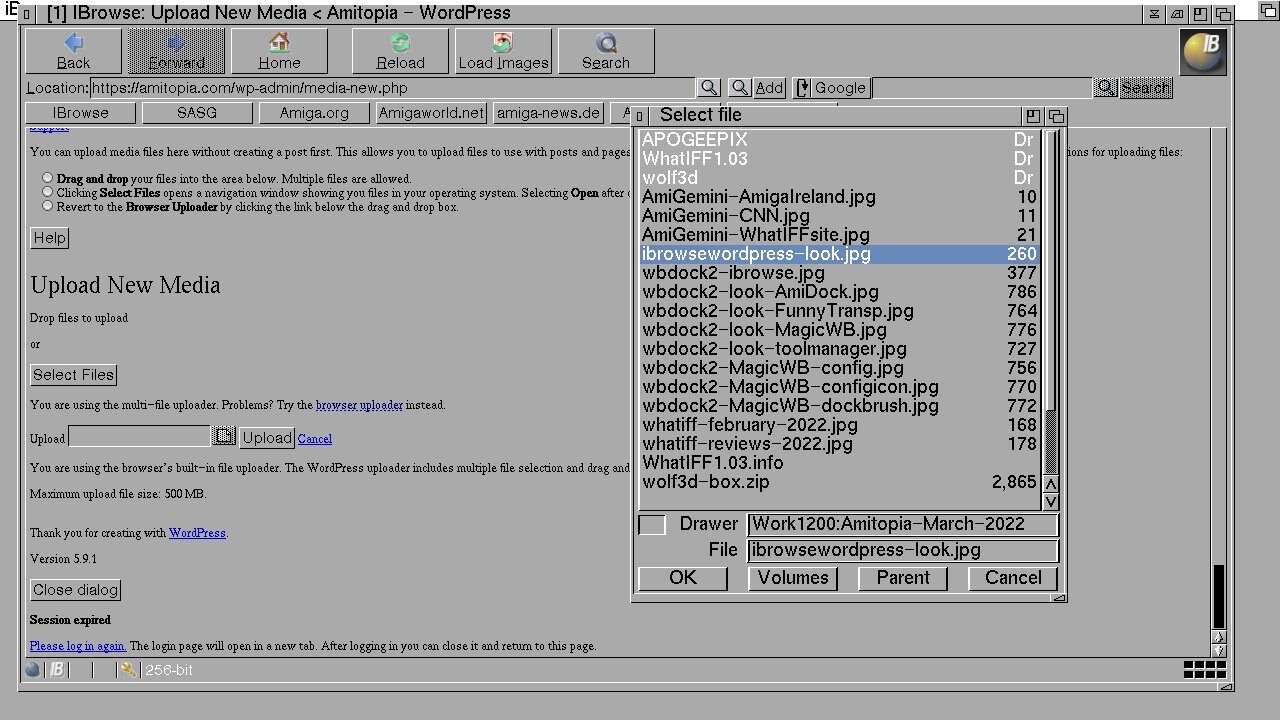
I never thought that this would work myself, but I was bored. I didn’t want to swap my PCMCIA Ethernet card with a memory card for transferring the grabs for the WBDock 2 review that I did. So, I punched in the URL for logging into my WordPress Dashboard on the Amitopia website for fun, and iBrowse took me to the login page with no Errors.
Did I expect this to work? No! Read on…!
iBrowse shows the WordPress Dashboard!
You need to have the latest AmiSSL installed and the latest version of iBrowse which is a popular HTML browser for AmigaOS users to use. The HTML browser is still in development and someday it might get some CSS support. But don’t bite on that info! Please. Not yet!…
The login screen and everything you see will be a mess since iBrowse is not a CSS-compatible web browser. But because of the amazing development of AmiSSL, you have a 256-bit connection to your WordPress site. This is the same for many other websites such as m.facebook.com which also works using iBrowse. I have posted using it without issues. These web pages are not pretty, but they do allow users of AmigaOS 3.x to use and share media files. Which is really cool.
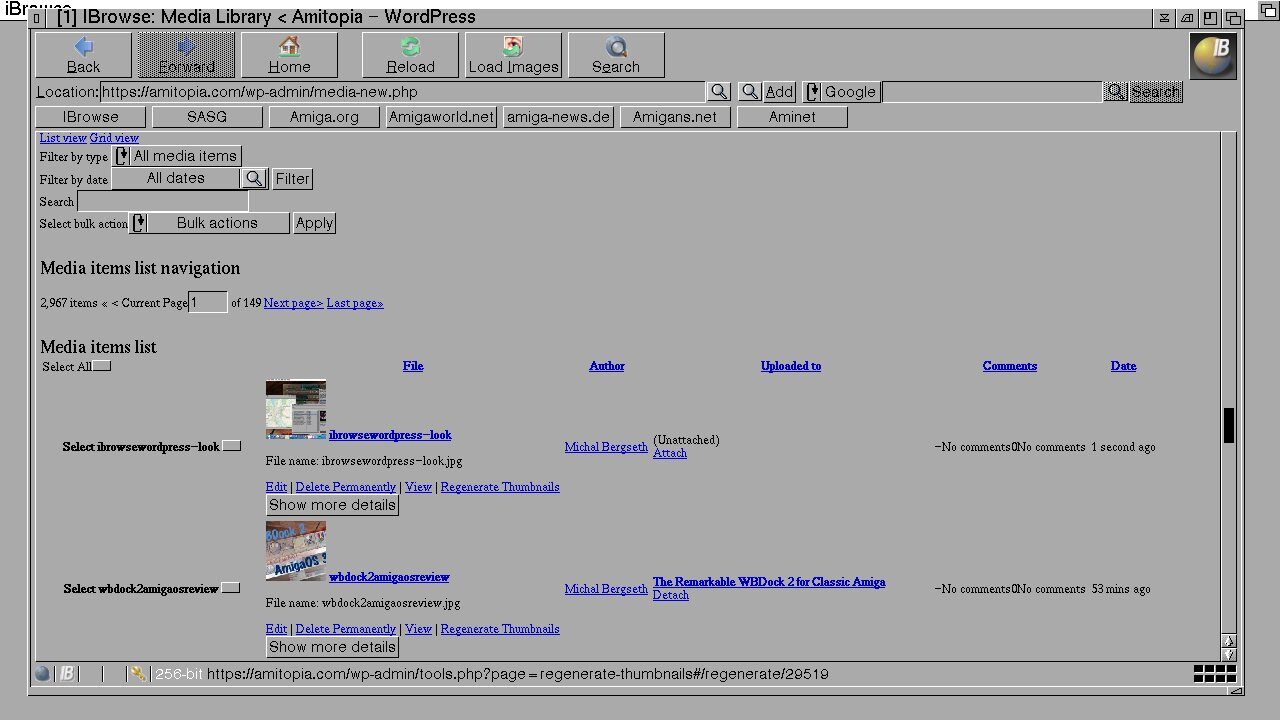
Uploading pictures to your WordPress is possible with iBrowse!
This action has been tested on 68030 Amiga 1200 and on my 68060 Amiga 1200. As long as you have more than 64MB of RAM this task should be possible on any Classic Amiga that can go online. Just click on the Add Images link on your WordPress Dashboard. Wait and you can scroll down, where you can upload the image that you want to upload. You can also use an FTP client for this task, but for uploading a picture or a grab from AmigaOS to a site using WordPress. This feature is better than nothing at all and it works 100%!
On m.facebook.com you can upload 3 images at once though together with your post message. I wish that WordPress could allow this also. But this makes it much easier for me when testing AmigaOS applications. To just grab them in AmigaOS and upload using iBrowse. Then I finish editing the article by using MorphOS or macOS.
This feature that WordPress at all allows is neat. I never expected it to work. It makes it much easier doing an Amiga Magazine like Amitopia online.