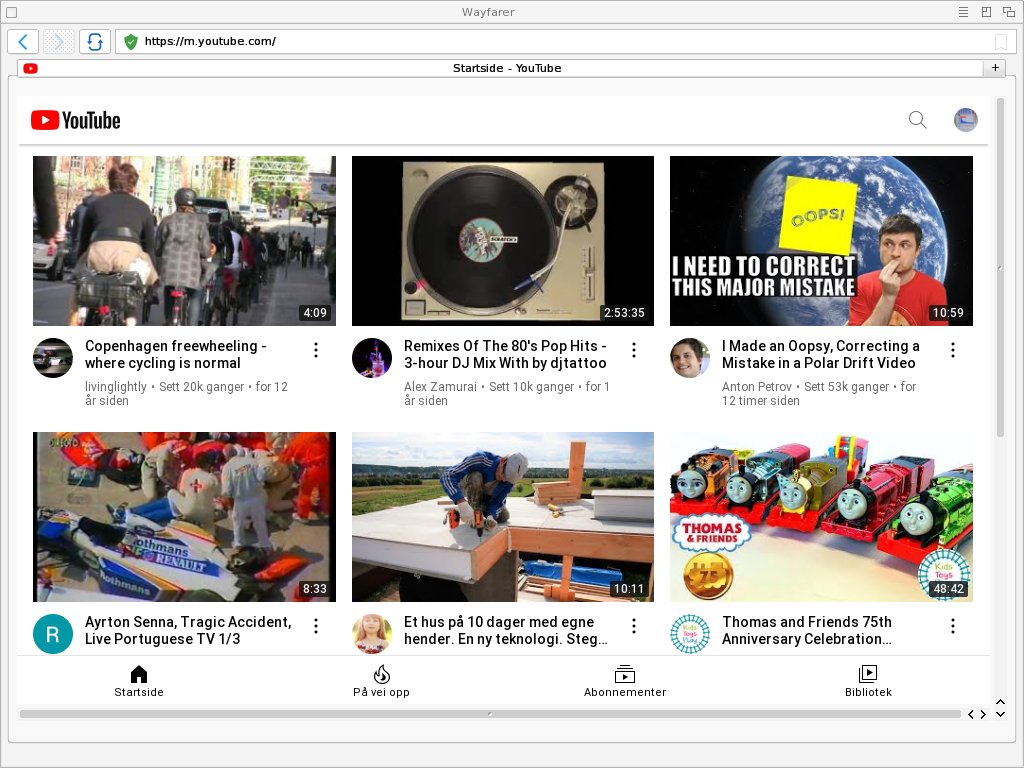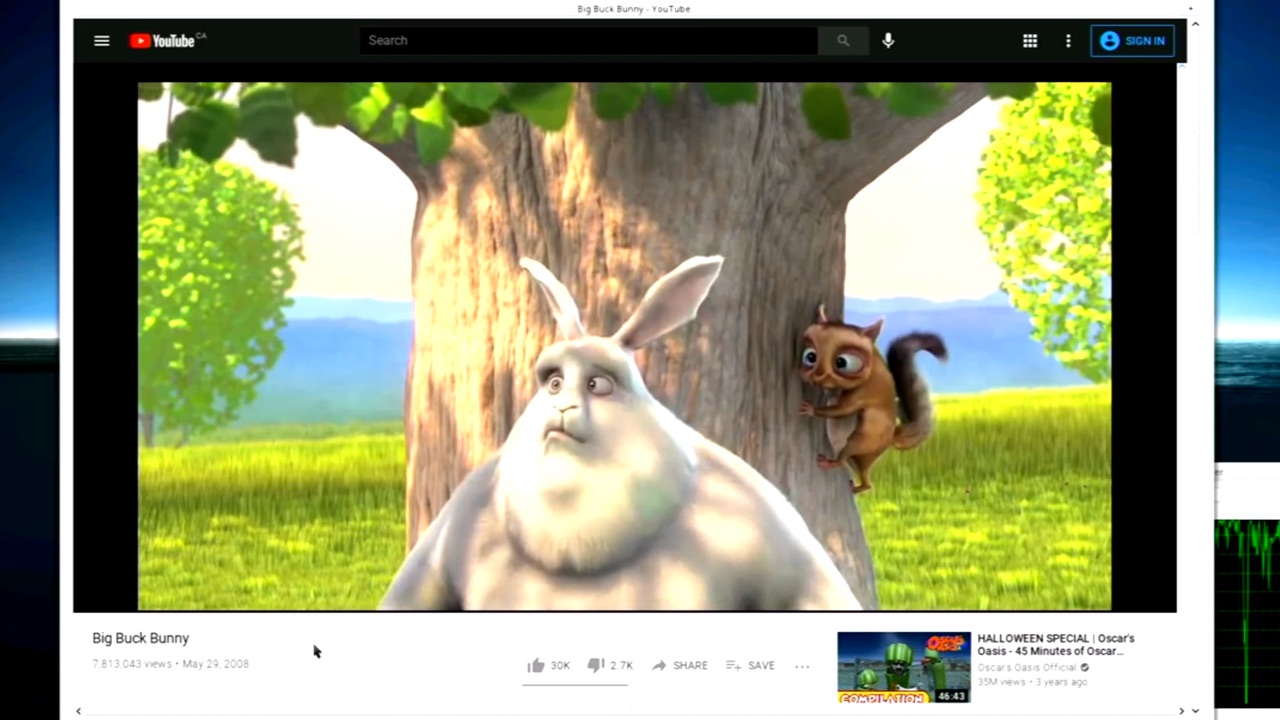With the launch of AmigaOS 3.2, this feature is built-in. But what if you want to use AmigaOS 1.3 for reading ADF files? Then mounting ADF images aren’t that easy. So, Chris Brenner made DiskMimic available for those with hard drives and AmigaOS 1.3 (and up…) installed.
All of the DiskMimic Requirements
- reqtools.library
- den.font
- AmigaOS 1.3 and up
- Hard Drive
All of the libraries and fonts that you need is included. So, just copy them to the folders on your hard drive. Once everything is installed, you can then mount ADF images on your Classic Amiga with AmigaOS 1.3 or higher.
ADF DiskMimic Info
DiskMimic was created by Chris to bring missing features to AmigaOS 1.3 such as the ability to mount ADF images. With this tool for AmigaOS 1.3 or higher, you can directly read and write ADF images stored on your hard drive. Although the application was intended to work with more than just ADF images.
The main idea behind this software for the earliest AmigaOS versions made by Commodore’s Amiga team is to create soft drives that work just like any other Amiga disk drives that support removable media. The drive is mounted, usually at startup, and then disk images can be inserted and ejected as if they were actual physical disks.
With this ADF support, you don’t only get one mounted drive, but DiskMimic supports up to 32 drives. So, now it’s ADF party time for AmigaOS 1.3 users too. Lots of thanks to the AmigaLove by Chris. You’re awesome!