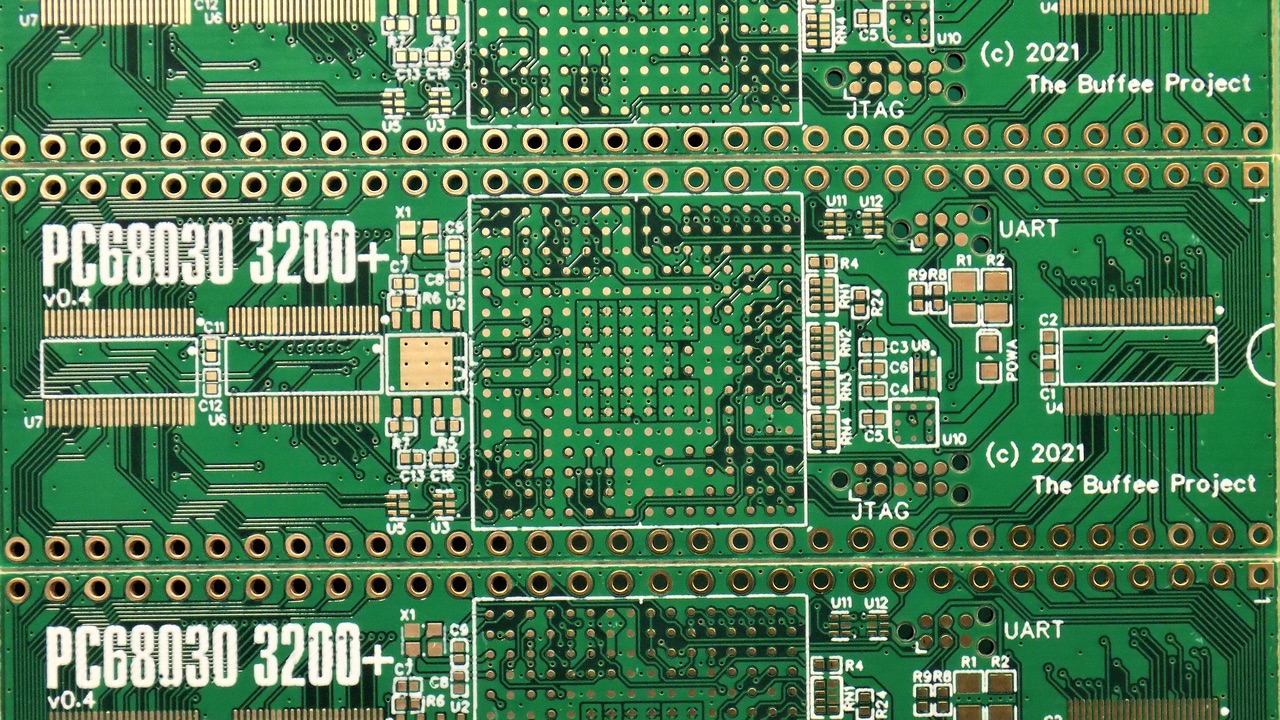In the latest OSNews post by Thom Holwerda, he attacks the AmigaOS by saying “I find them convoluted, incomprehensible, and frustratingly difficult to use.” He then states that he is not here to ruin the Amiga community’s party. But he does!
I am the editor of this Amitopia Amiga Magazine for many years and I am a daily user of AmigaOS. I love everything about it and at the same time, I use both macOS on my M1 Mac and Windows 10 on my i7 laptop. It is frustrating when Thom of such a respected site about various operating systems attacks AmigaOS like this. It is the exact phrases and words he uses that make many PC users get the extra fuel to spread untrue rumors about the Amiga computer. Quake or Doom will never work on Amiga? Amiga’s are too slow to run QuickTime? 3D accelerated graphics are impossible in AmigaOS? …

OSNews is a great news site for getting the latest news about operating systems, but with such an attitude towards Amiga, it’s not good at all I think. The love for AmigaOS that thousands of Amiga users worldwide got goes against anything written in this news item.
Is AmigaOS Convoluted, Incomprehensible, or Frustrating?
No, it’s not. If you are into writing about various operating systems Thom. Then it shouldn’t be an issue for you to use AmigaOS together with Linux, Windows, or macOS. If you however didn’t have this expertise in your field and were totally blank about what AmigaOS is and how it works. You would look at AmigaOS, MorphOS, and AROS as slightly different operating systems than macOS. They aren’t convoluted, incomprehensive, or frustrating. Just different in use!
In many cases, Amiga has similarities in how many Linux builds and macOS work. Windows is the most awkward operating system in my mind. Now that’s a frustrating operating system. Just the file exploring system is nuts compared to other operating systems in my mind. The switching screens system is out of control and multitasking there is a joke.
AmigaOS has been in development for 36 years. Both by its original owners, 3rd party developers, and by today’s Amiga community. It is the most loveable operating system in the world and it is commercially available on 68k and PowerPC platforms. Classic Amiga’s are a bit clumsy to start with if you’re totally new. But the Amiga community is a bunch of happy users that would help you all the way as there are tons of options for Classic Amiga. It can be really easy by getting a Vampire 4 Standalone or it can be trickier choosing the right Amiga computer sold on eBay, Finn, and at Tradera.
MorphOS meets MacOSX Users on their PowerPC Mac platform
When MorphOS got released, it became a nice alternative to AmigaOS for Classic. It was released with full backward compatibility of AmigaOS 68k software. Then when it got released for PowerPC Macs to get more users from the outside world. MorphOS adapted features such as one mouse button usage. The Preferences in MorphOS also changed into looking more like the one in MacOSX as default. AmigaOS got all of the Preferences in a folder named that in the Workbench installed partition. So, Classic AmigaOS and MorphOS are a bit different.
The usage and feel of AmigaOS in general got many similarities with macOS with the menus at the top of the screen. In AmigaOS, you use the right mouse button for using it while in macOS you use one button functionality for that. There’s however no screen switching button in macOS which is frustrating for me compared to AmigaOS. On MorphOS, you get a list of screens if clicking on the screen switching icon with the right mouse button.

In all variations of AmigaOS, you can switch screens with A+M or A+N. If you use an Apple keyboard it’s Command+M or Command+N. This function lacks in other operating systems and that is a huge frustration. For new beginners, this and the speed of AmigaOS make the system more efficient to work with.
No Frustration, Just differences between Classic and Nextgen Amiga
MorphOS is also closer to macOS these days than AmigaOS as the standard MorphOS installation is using the Applications and Downloads folder inside the MorphOS main partition aka Workbench. When using the WebKit Wayfarer browser and you download. The default setup downloads applications into the Downloads folder. The MacOSX operating system is quite similar to MorphOS, just that MorphOS allows you to adjust things much more.
The look of MorphOS is also much more polished as you can have several skins and this is easy to apply. Classic AmigaOS also got this, but it is harder to understand in my mind for newcomers. MorphOS is really stretching arms to users outside of the Amigaworld which I love and I know several PowerPC Mac users that have switched to MorphOS with no issues. There are differences but all operating systems have different ways of being used.
Classic AmigaOS demands much more of you than the Nextgen AmigaOS versions. You need to build it up yourself and you need to know its limitations. Nextgen Amiga either its MorphOS, AROS, or AmigaOS 4.1 comes with everything you need to get online. The WebKit browsers for them make them way more useable. The latest Wayfarer for MorphOS lets you watch YouTube, browse maps, check email on various email services and check your income at your bank. It is silly of Thom to put all AmigaOS versions in one box. I would say that if you want to use OS/2 or BeOS on a PC. It’s not easy too. But Classic AmigaOS does have a proper TCP/IP Ethernet named Roadshow, tools for getting them online through WiFi, and use SSL sites.
You can’t browse the full version of Facebook as it uses over 600MB at times which most Classic Amiga setups don’t have. Instead, there is the HTML version of Facebook that is fully functional in both iBrowse and NetSurf.
Apollo Team is terrific Classic Amiga Supporter
Another thing about Classic Amiga that he didn’t mention is the Apollo Team’s solution which in my mind the Amiga 5000! The Vampire 4 Standalone can be ordered today. It is the easiest way to Classic Amiga if you don’t own an Amiga computer from Commodore or ESCOM. Here you have everything configured through ApolloOS. A fantastic fork of AROS.
Apollo Team has made it very useable with fewer and fewer issues. Getting Vampire 4 Standalone online is easy. Configuring is easier and the fact that it runs in RTG mode means that you have millions of colors out of the box. With SAGA, Vampire 4 Standalone also plays original Amiga games including those made for RTG AmigaOS. It runs both ApolloOS and runs AmigaOS 3.2!
There are humongous updates coming for ApolloOS and you can read about the R7 roadmap here. Apollo Team is pushing the Classic Amiga platform forward. It is different to not have a multi-billionaire company or millions of users. But those that make a difference do a fantastic job in keeping the Amiga platform compatible with today’s gadgets. Garmin gadgets got support in MorphOS as seen here, Intel HD Audio soundcards support in AmigaOS 4.1 info can be found here and Control of Sonos Loudspeakers is in the making for both AmigaOS 4.1 and MorphOS here.
MorphOS runs on PowerPC Macs that you can purchase on eBay or you can get an A-EON AmigaONE X5000 or the new SAM460 boards from Acube. These also run AmigaOS 4.1 which is the competitor to MorphOS. I would rather say that this is a choice between ReAction and MUI GUI competition as these two Nextgen Amiga operating systems are quite alike. They run native PowerPC programs made for them, but they also offer Classic AmigaOS compatibility.
AmigaOS is like any other operating system needed to have for using it with its hardware. You can use NetBSD and Linux distros with both Classic and Nextgen Amiga hardware. You have choices. AROS is getting bigger and bigger on 68k, while AmigaOS 3.2 is the newest operating system building on the speeds of AmigaOS 3.1 by Commodore and ESCOM.
Links Related to This Article
Classic Amiga
Nextgen Amiga
Random Amiga Links