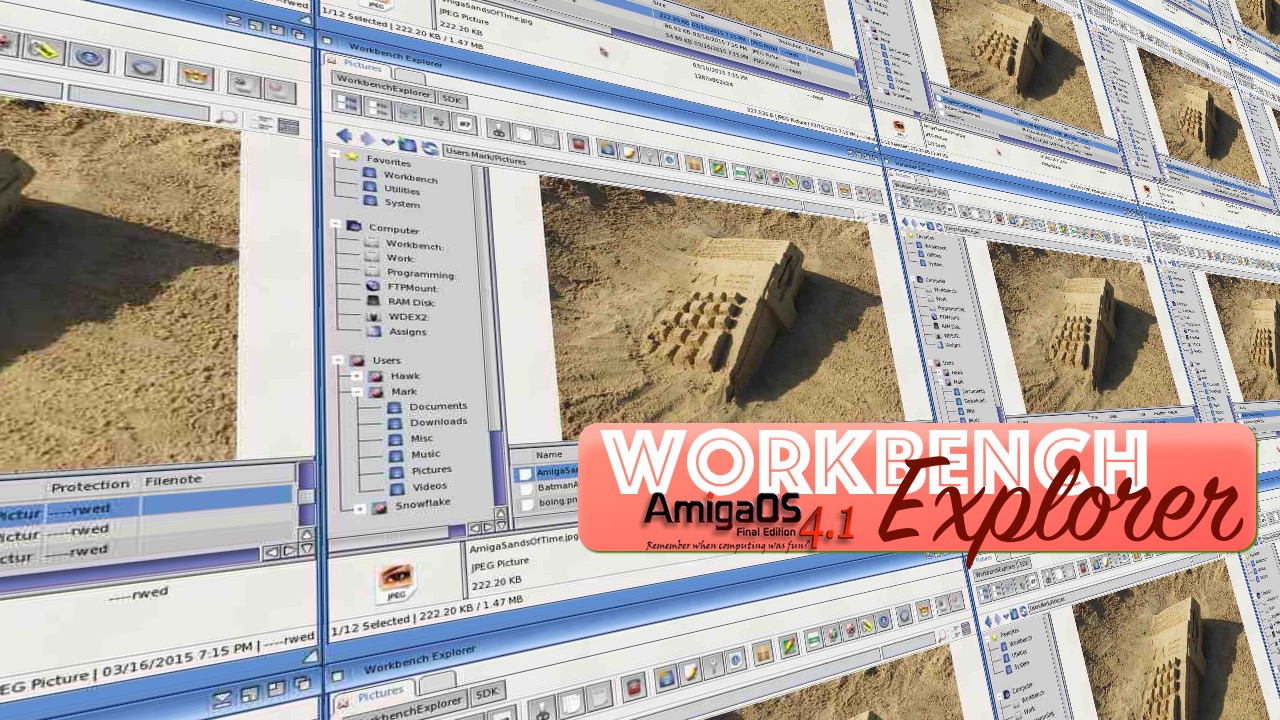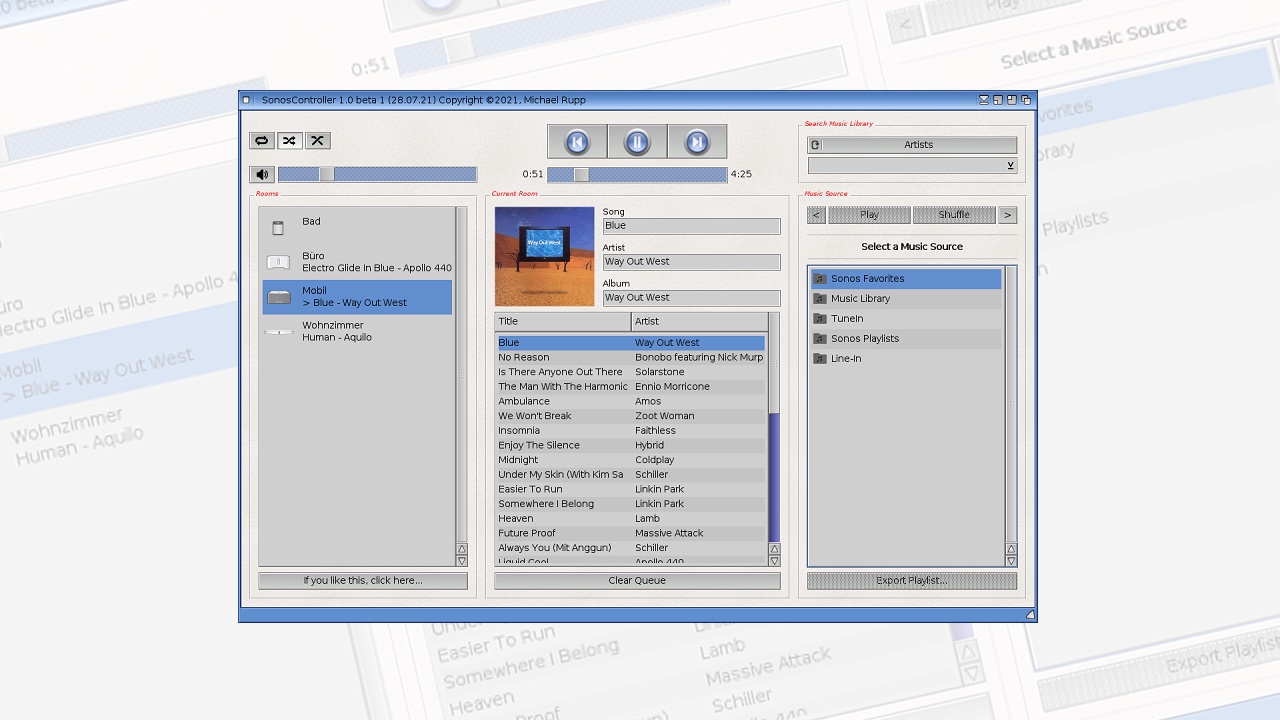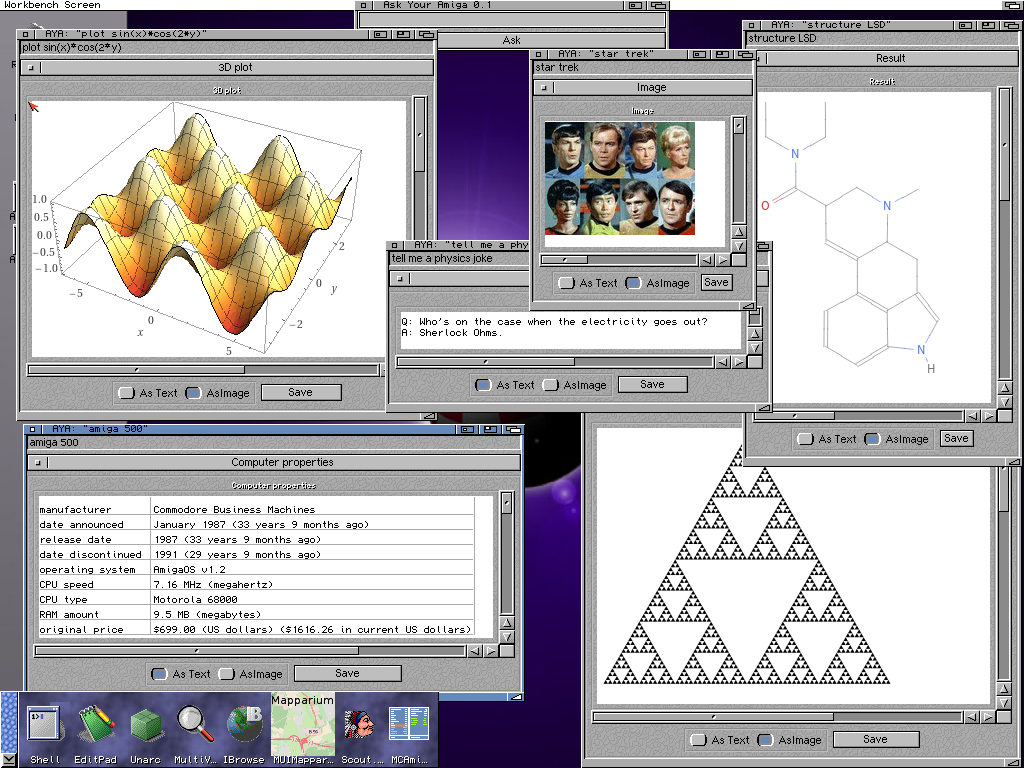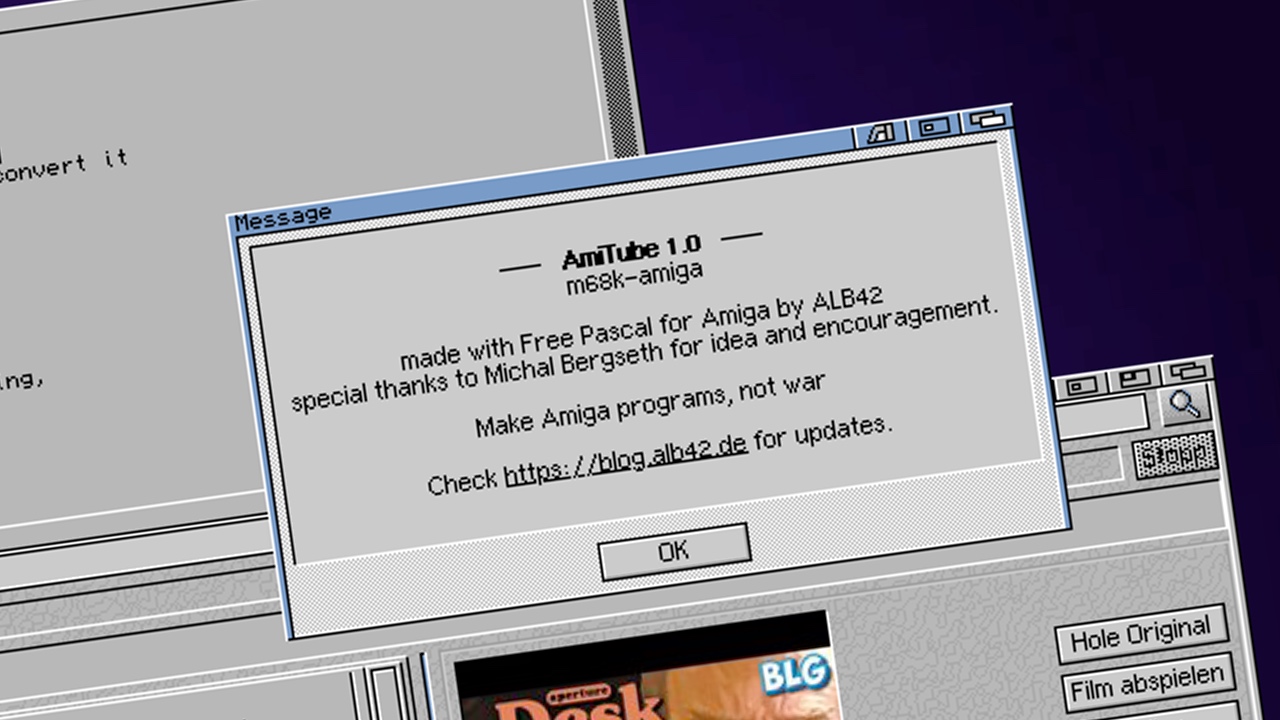You can read about Workbench Explorer here. This an app that makes it much better to browse drawers for AmigaOS4 users worldwide. Workbench Explorer (WEx) is a modern file browser that is loaded with many required features that you are used to in other operating systems. Also, WEx adds several new functions and features no other file browser has the author writes.
You can Turn on Preview panel in Workbench Explorer for adding these possibilities
- * View images
- * Read text files
- * View GIF anims
- * Play MP3s
The purpose of Commodity Mode is to have WEx started at boot up (WBStartup) and will be running in the background. Then using the hotkey (default: LAmiga + E) it will open. Closing the window will only hide the interface.
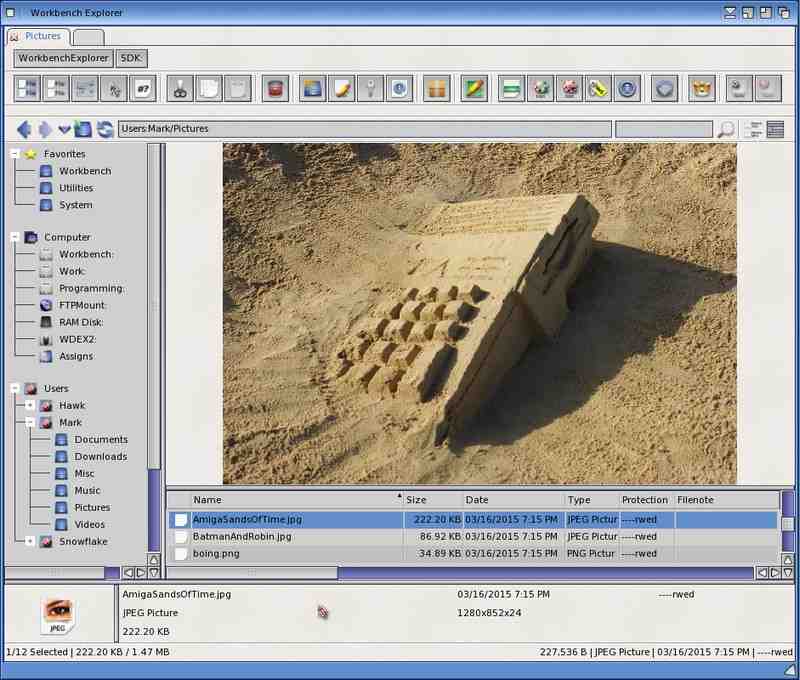
This is what Workbench Explorer 2.1 for AmigaOS4 adds in their 2018-09-12 Birthday release!
Added in Workbench Explorer 2.1
– Information now displays the information in the Preview pane like it does
for devices. RAWBInfo is no longer used. This will allow for future expansion.
– Preferences->Update
Automatically check for updates at startup. Daily, weekly, or monthly.
– Menu->View->Layout was missing User Buttons.
– F6 Toggle Preview pane, set to default in Prefs->Preview.
– View menu->Toggle Preview pane F6
– Menu->Window->Position
Center window on screen horizontally and vertically.
Resize and center window to 3/4 screen size.
Resize and center window to 5/8 screen size.
Resize and center window to 1/2 screen size.
– Check latest version, now shows a window stating it is checking for an
internet connection.
– Preferences->Datatypes->When scanning a drawer
You can collect all the information about the files (slower) or just get the
file’s type (faster) for basic identification.
-Preferences->Preview->Font
Separate proportional and monospaced fonts. Monospaced for archive browser
and hex viewer. Proportional for text viewer.
– Menu->Tools->Tool type editor
Edit an icon’s tool types and preferences. If you change the type, nothing is
lost, unlike RAWBInfo. No check is made to verify you want to. When save,
only the appropriate settings are applied based on the type.
– Preferences->Locations
This new page lets you assign specific view styles to specific drawers.
Example: I normally view drawers in Details view style, but I can specify
User:Pictures to use Thumbnail view style. Once I go to that drawer it will
switch and stay in that style for the sub-drawers, as well. Once you move
away, it goes back to Details view style.
– Paste->Always skip if destination file is newer
If the dates are the same it will still ask for verification.
– Paste->Always skip if both files are identical
If the file sizes and dates are the same it will be skipped.
– At paste, “Do for all remaining conflicts” is now drawer and file dependent.
– Item count is displayed intermittently when “Discovering items…”.
– Preferences->Operation->Preserve file date when paste
If not checked then the current date/time is used.
– Drawer dates are now preserved if use above option.
– First use of my new InfoData gadget class (internal).
Fixed in Workbench Explorer 2.1
– Bug in timer module.
– Bug in GIF animation loading.
– No longer need 3 spacer images. Allows for more future flexibility.
– EXIF metadata is always current when toggle the pane.
– Protect recurse drawers was not adjusted for info files.
– Date format in “Check latest version…”.
– Preview locked files for some DOS functions.
– Aminet Recent and Full were selected incorrectly in Navigation pane.
– Images didn’t always clear correctly when change drawer.
– An issue with Paste that caused a crash with third party datatypes.
– Pasting is considerably faster now, especially for small files.
– When pasting items and skip a duplicate item, the progress bar was not being
updated correctly.
– Had wrong list name in the MultiAssign requester.
– The default icon is now more type specific.
– Add Icon didn’t do datatypes check.
– Localized Bit Rate and Sample Rate values.
– Sorting issue with a couple view styles.
– When changed tabs that had different view styles, the columns were not
resized correctly.
– Switching tabs with same location type but different view styles works much
better.
– Protection bits weren’t displayed correctly.
– Paste exists was showing same info for both files. And sometimes garbage.
– After doing a DOS function on a few files, then abort before finishing, the
list was not refreshed after cancelling.
– Small bug in New Drawer requester.
– Bug in thumbnail preview image for WHDLoad icons.
– Gadget text spacing in Prefs->View style.
– When change the layout the listbrwoser placement is remembered.
– Updated my progress bar border.
– Updated Preview Sound progress bar usage.
– Delete could potentially clear the wrong item(s) in the list when done.
– Preview Assign wasn’t displaying.
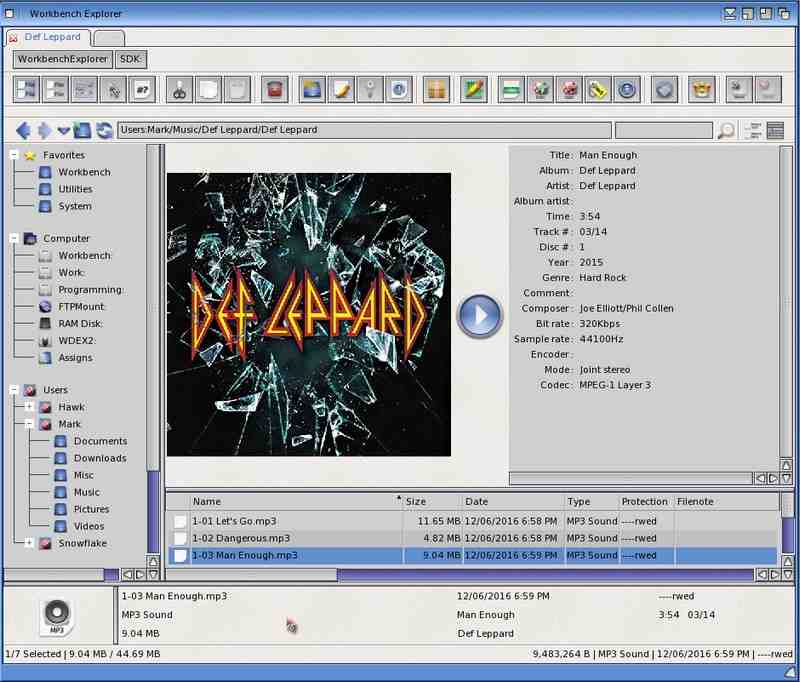 Changed in this Workbench Explorer Release
Changed in this Workbench Explorer Release
– Toggle EXIF metadata pane is now F7.
– View menu->Toggle metadata pane F7
– JPG -> JPEG for file type names.
– Preview Sound now requires Enhancer Pack v1.4 sound.datatype (54.6) or
newer to use the Play/Pause functionality. Else still Play/Stop for original
datatype.
– Preferences->ViewStyle->View style
moved to new Preferences->Locations.
– Paste now retains the original date/time of the drawer/file.
There is also functions that is removed from the app. It is really great to see AmigaOS 4 getting love from developers. It deserves this. AmigaOS 4 is one of the nextgen AmigaOS operating systems that moves the PowerPC Amiga forward. Amiga was always known for having great file explorers and Workbench Explorer is no exception.