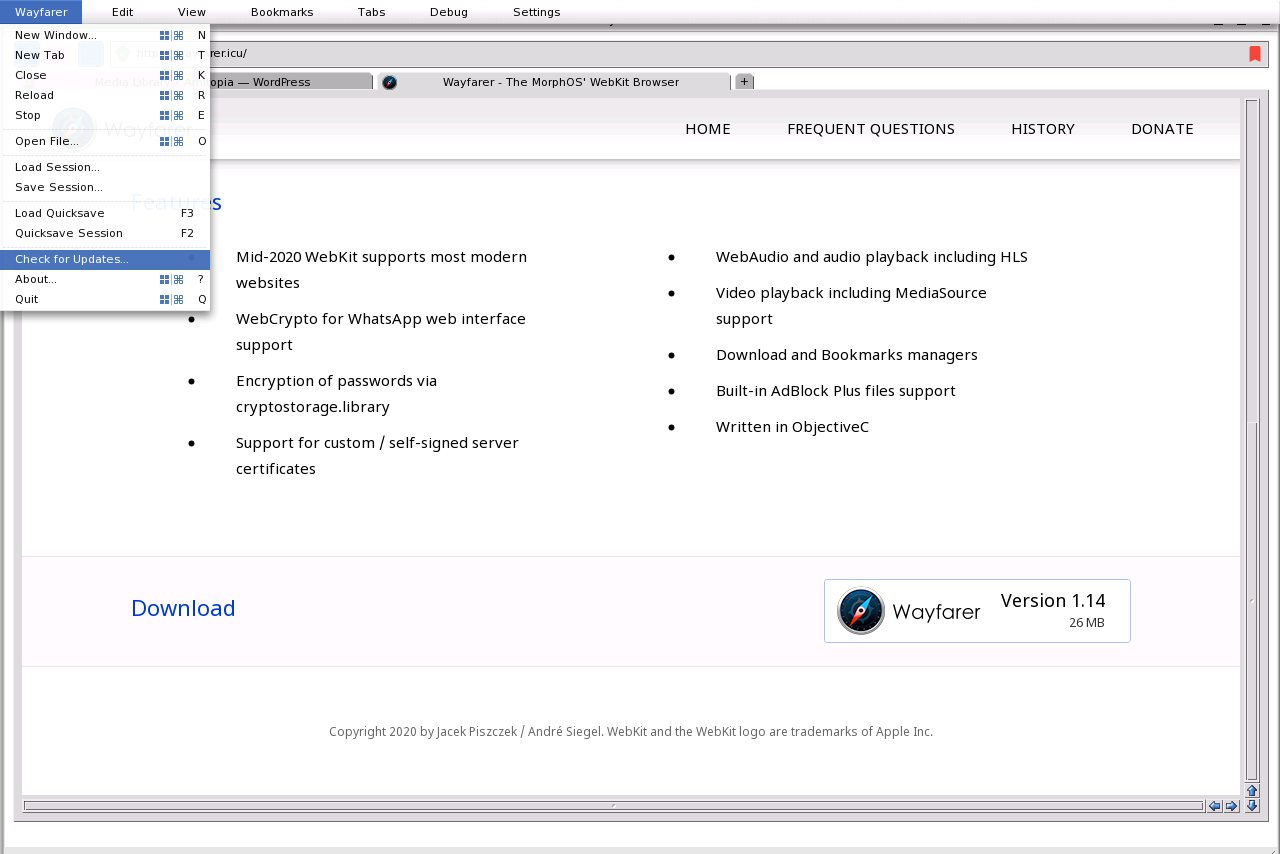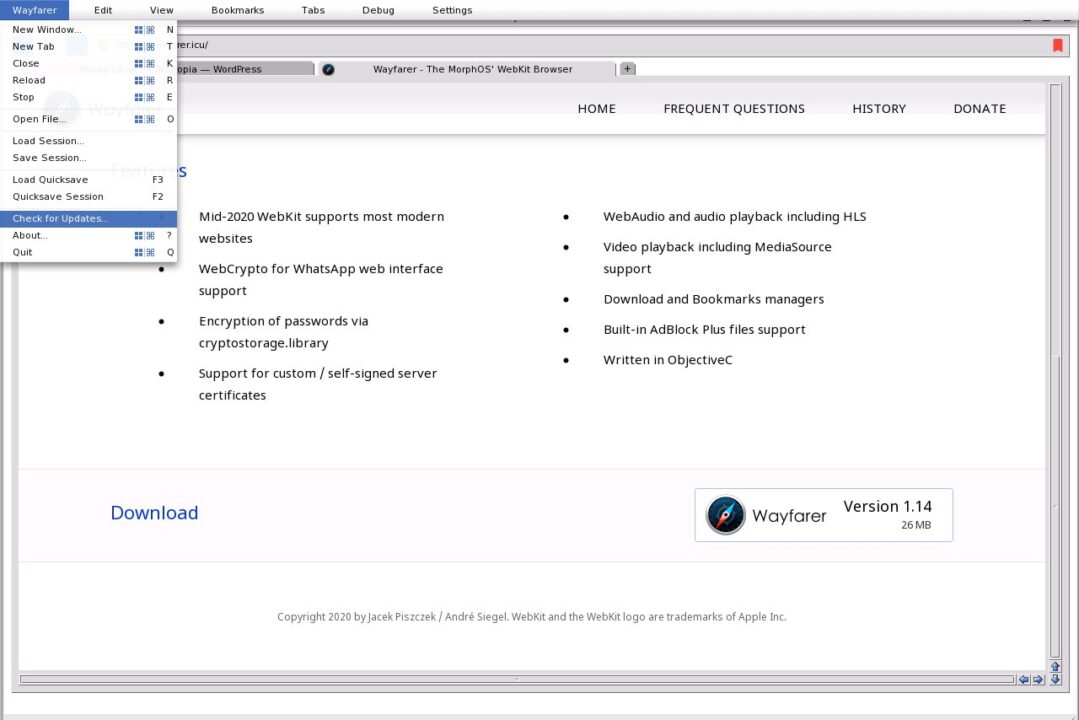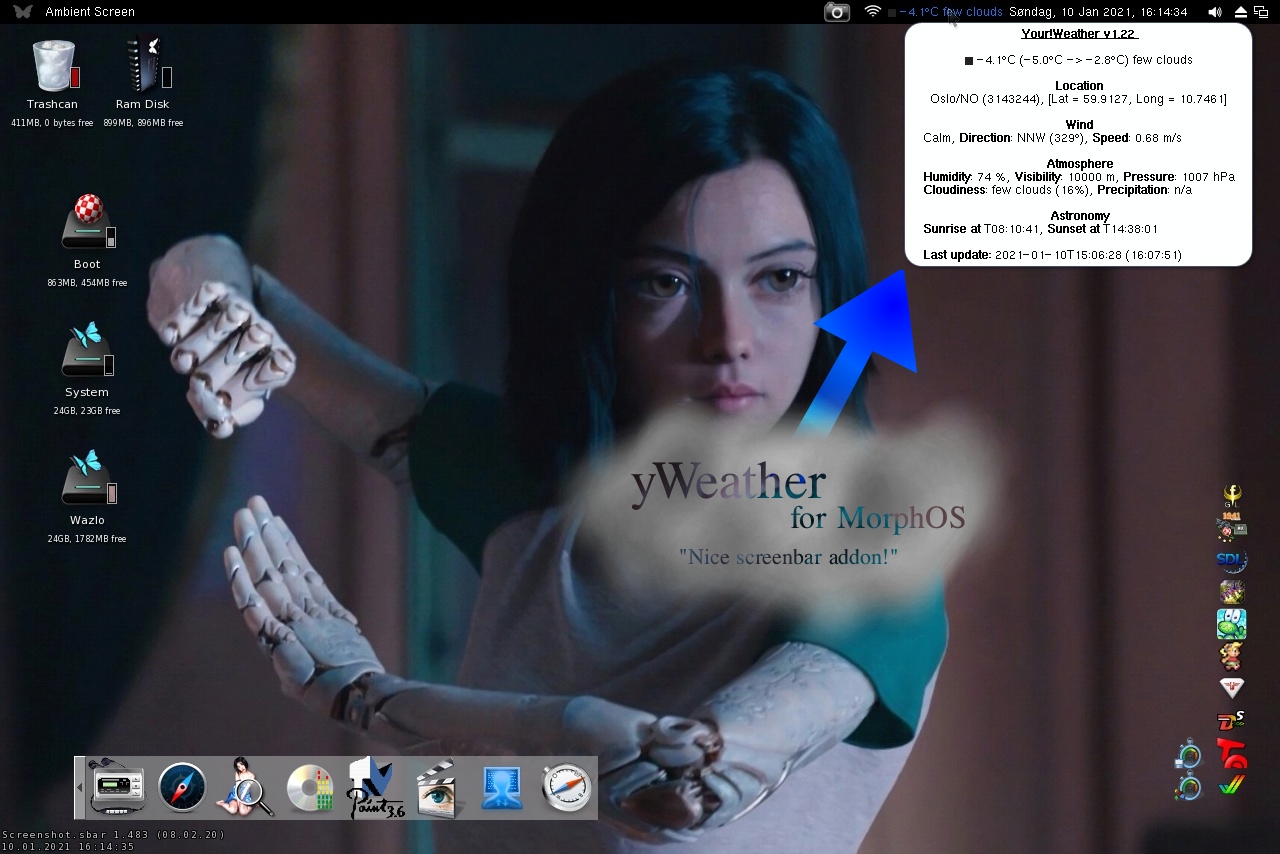With MacOSX getting less and less support on the PowerPC side. MorphOS is a remarkable choice that is here to stay for many moments further into the future. With a full AmigaOS 68k backward compatibility, this lightweight type of operating system offers you a lot for the costs you have to spend for buying it.
MorphOS is one of the greatest Amiga Nextgen operating systems that is made by the MorphOS Team. This lovely operating system is capable of running PowerPC native programs, supports PowerUP (AmigaOS PowerPC OS for 68k) and AmigaOS 68k programs as long as they don’t need the Classic Amiga custom chips to work.
Wayfarer 1.14 is the newest version and it does provide full Google support for PowerPC! The minimum requirement is a G4 1.5GHz. So, I wanted to test how Wayfarer works on my slightly slower iBook G4 1.33GHz laptop with MorphOS 3.15.
Wayfarer takes Amiga Webkit browsing to PowerPC
By using the Mid-2020 WebKit. Wayfarer is much more compatible with today’s websites than any other Classic or Nextgen web browser out there. It’s taken the fire from Odyssey which ain’t no more in development.
Creating a new web browser today from scratch is not an easy task as it requires so many more features to be implemented.
Jacek Piszczek and André Siegel touch thousands of Nextgen Amiga users (including mine). You can see my experience with YouTube, Google Maps, and its Street view in the video above. It was a much more pleasant experience than I thought. My iBook G4 meets the Altivec criteria and I hope with further updates to see Wayfarer becoming an even greater experience.
In the video above, I show how MorphOS isn’t affected by the Wayfarer speed and that it is working. The YouTube speed is at its lowest. I am sure that there is room for improvements as I know that Odyssey was capable of ok speeds playing YouTube HTML5 videos before Google changed their code and requirements. That was tested on my iBook G4 1.33GHz, PowerBook G4 1.64GHz, and on my PowerMac G5 2GHz.
Update Wayfarer with just a few clicks
In my view, I think that the MorphOS operating system lacks functionality for making it a lot easier to upgrade the OS for end-users to understand.
Many Mac users are very touchy regarding this, while most Amigans are sort of used to upgrade it the hard way.
I am getting emails from time to time about how to update MorphOS from un-experienced users. MorphOS Team should allow end-users to update MorphOS when new versions of it get released with just a few clicks. Yes! Without the need of burning a CD/DVD or the need to use the OpenFirmware (BIOS system of the PowerPC Macs). Wayfarer however is one of the very first Amiga applications except for the Tower 57 game to have a live update feature from within the web browser itself.
Updating any applications with just a few clicks is handy and easy to understand for end-users. Also, it means that the end-user that is interested in doing graphics, music, or render thing in 3D can focus on that without the need to ask around. So, giving Wayfarer a live update feature is a great move.
What do you do when browsing the web?