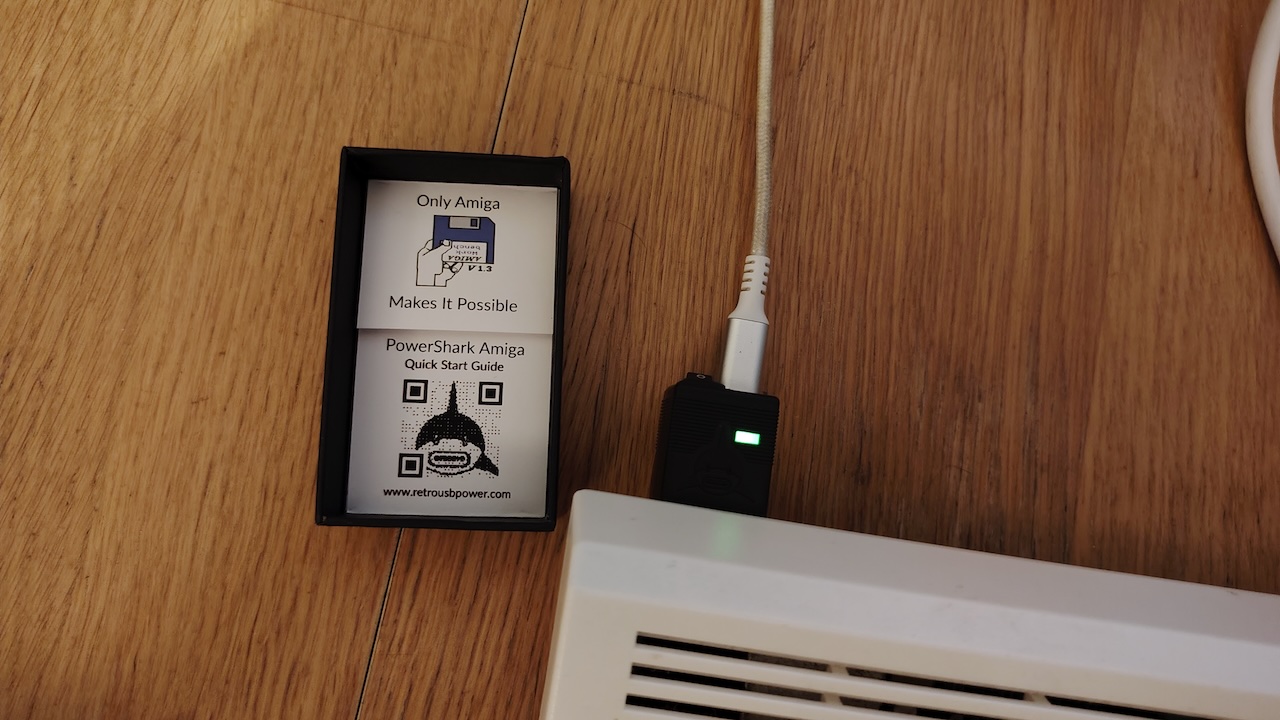The Powershark USB-C Power is here, and it’s available at Amiga retailers. Here is my personal Review of the Powershark purchase that I personally bought at the Alinea stand at Amiga40 in Germany.
It is a complete purchase review of the product and the total experience when I bought the product! The review answers some of the most important questions regarding the product! – What do you get if you purchase it from one of the 3 retailers that can sell it? – Does the Powershark fulfill my needs? – Is there something missing or not? – Do you get everything from one store that sells this product?…
The entire Powershark purchase experience is included in this review. I base it on my purchase experience. Read on,…!
The Powershark is a Remarkable USB-C power solution for all low-end Amigas!
This neat, plug-and-play adapter named Powershark is now out, and it is a huge game-changer for Amiga owners, delivering three core benefits: Safety, Efficiency, and Portability.
By allowing your Amiga to draw its necessary triple-voltage power from any adequate USB-C power source, it not only protects your precious motherboard with modern circuitry but also slashes the size of your required PSU down to a small adapter. The Powershark simply adds a standard wall plug connectivity to your Amiga, like no other product ever before.


There are black, grey, and white versions available, but the one I’ve got is black. I love it. The chasing is stylish, and the quality of the Powershark itself is good, as you can see above.
With this USB-C power, there’s no need for gigantic power PSUs from Commodore or ESCOM that are long overdue for their lifetime, for sure. So to say that Powershark is yet another Amiga saviour product for low-end Amigas is a statement I would like you all to remember. No more worries about taking your low-end Amiga to retro events! Or stress if the power will work with 68060, which requires even more power than 68030, etc. Powershark delivers.
Here’s my deep dive review into how the Powershark device installation, what you need to know before you upgrade your Amiga power setup with it, how the usage works, its impressive technical specifications, and the price of getting it.
Installation knowledge without getting grey hair is the Key here!
The physical setup of the Powershark is laughably simple, taking less than five seconds. It’s a literal plug-and-play modernization. You simply insert the Powershark’s square DIN connector into the back of your Amiga (A500, A600, or A1200) and connect a USB-C cable. That’s it.

However, retro-tech simplicity often hides modern-tech complexity. Before you plug in, there is one critical step to prevent a headache that will turn your hair Amiga-grey:
The Crucial USB-C Power Supply Warning
Take a look at this list from the Powershark website of what works and not. It might not be fully updated:
Check out the entire list on retrousbpower.com
The power adapter that I am using is a UGREEN Nexode USB-C PSU 30W. It’s not on this list, but you can get it when you purchase Powershark from the Alinea Computer Shop website.
The Powershark relies on the USB-C Power Delivery (PD) standard to negotiate a high-voltage input—specifically, a 12V profile—from the power brick. Not all USB-C chargers are created equal, and not all of them offer the required 12V rail. It does this to save your Amiga. The author behind it wanted to make sure that your low-end Amiga would get the right amount of power.
The Powershark is Picky for a Good reason
If the power brick isn’t on the list of working ones in the list above. Do not try to attempt to try others if you want your Amiga to boot. They might work, but if not. Don’t get frustrated. The Powershark is picky!
I tested various power bricks for this review, and I know by now that many of you will get grey hair out of it if you don’t read the list that I’ve added to this article above. They have to deliver the exact right amount of power so that your Amiga’s chips stay healthy.

The Powershark is picky, so it doesn’t brick your Amiga. I remember my BlizzardPPC card back in 1998 that got bricked by a power supply solution for my RBN tower for my Amiga 1200, which was needed for the external Amiga keyboard to work. It was a small flat brick that went from the PC PSU socket to the Amiga 1200 power socket. I also got in touch with others, getting their CPU cards fried because of this solution.
Well, after my test. I can reveal that the Powershark got none of these issues that I had. Nor the brick or socket got warm!
I tested the USB-C power on my Amiga 1200 with a 68060 that is overclocked to 100MHz (Warp1260) for 3 days. That’s why this review took some time, and I hope it gives a more accurate review. Also, the review is updated with more correct details regarding the product.
Heavy usage test
I tested it for heavy tasks in AmigaOS, such as playing MP3s, playing Quake, and watching YouTube clips using AGABlaster. No issues, and a happier Amiga 1200 all in all, I think.
The Powershark will only power your Amiga once it has secured the exact voltage it needs. This is to safely generate the Amiga’s three required rails (+5V,+12V,−12V). Save yourself the frustration of testing half a dozen laptop chargers that only offer 5V,9V, and 20V.
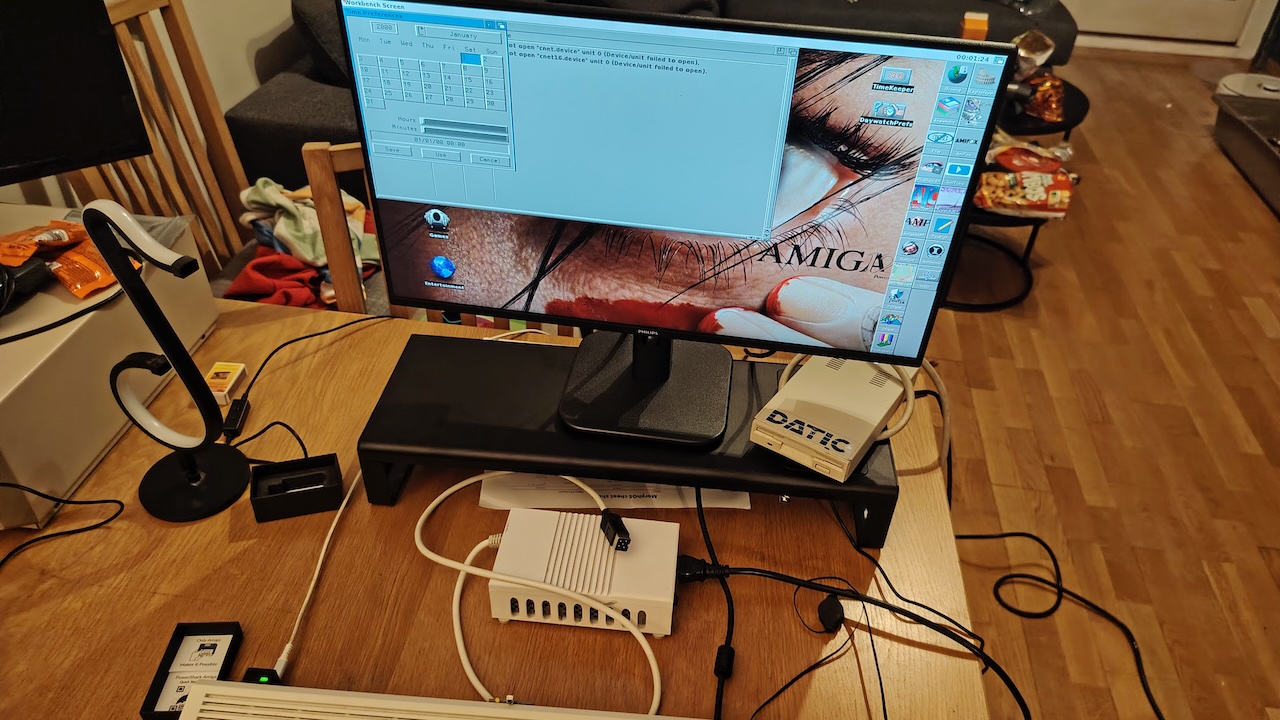
If your charger doesn’t support the required power profile, the Powershark LED will simply remain RED or off, and your Amiga will not boot. You might lose some grey hair, but don’t worry. You might assume the Powershark is faulty when in fact, the charger is the one that is picky, so your Amiga stays healthy.
Usage is Easy, but be Gentle
Once you have a compatible USB-C power source, the rest is truly effortless. Inserting the Powershark is easy, but I recommend to be gentle. The power also has a button on it. I don’t know how long the 3D printed high-temperature-resistant ABS house for the Powershark will hold, but still, on day 3, it’s in pretty good condition. After one year of usage, I will return with another review.
Here is my step-by-step installation guide:
- Insert the Adapter: Plug the Powershark adapter directly into the power port on the back of your Amiga. Be gentle!
- Connect the Cable: Attach a high-quality USB-C cable. The author of Powershark recommends a 65W or higher-rated cable for safety/stability to the Powershark’s port.
- Power Up: Plug the USB-C brick into the wall and then connect the cable. The Powershark’s LED should immediately turn GREEN, signaling a successful voltage negotiation.
- Enjoy: Turn on your Amiga and watch the familiar “Amiga Kickstart” screen appear. Your Amiga is now running on a modern, protected, ultra-efficient power source!
Inserting and using the Powershark is easy from my point of view. Because of the USB-C form, connecting the cable is very easy. So no worries about how to connect it to the Powershark. I’d rather let the Powershark stay connected and gently move the Amiga if you really have to.
The Powershark house itself is of good quality, but be gentle with it. Connecting it to my Amiga 1200 was not a big deal, but I don’t know how long the plastic will hold. When my Amiga 1200 got the green light, once I connected everything was really awesome.
The big bonus when purchasing it is that the Powershark comes with a power button. It’s easy to find, so no more fiddling with turning the Amiga on or off while you sit. Powershark really takes your Amiga into the future.
The Price is a bit stiff
I wish that it were sold 10-15 Euros cheaper. Because the price of 80 Euros isn’t enough. You need a power adapter that works. So pay attention to the list above. You need to pay between 10 and 25 Euros extra for the power adapter, and then it’s around 100 Euros in total.
The biggest drawback in the review of Powershark is the huge booo fact that the retailer didn’t offer any USB-C cable. None of the Amiga stores provides that, so here you need to pay attention if you don’t have one at home. But it must be a proper USB-C cable. A USB-C to USB-A cable won’t work.
When I purchased mine at Alinea Computer Shop, they offered me a power brick, but they didn’t offer me a USB-C cable. I was left with the impression that the power adapter came with a working USB-C cable. So if you don’t have it at home. Make sure you know what you have and what you must purchase. I looked at the other retailers’ stores, and they don’t even offer a power adapter at all. So, if you don’t have a power bank or a USB-C cable that works with the Powershark, then the final cost ends up at around 120-130 Euros.
So, I do recommend you to get the Powershark even with the stiff pricing. Yes! I do! The price is a bit drawback, but the effect is remarkable. For users with 3-4 Amigas, a Powershark purchase might end up at around 500 Euros.
Score: 7/10
The verdict is based on my total experience with the product. If you only purchase the Powershark. You must have a working power adapter and a USB-C cable that works with the product.
Only Alinea provides an option at the time of this review to buy a power adapter together with the Powershark. But still, you NEED to purchase a working USB-C cable if you don’t have one. When I purchased the Powershark and the power adapter, no USB-C cable was included. So, when buying a new PSU for the Amiga, I expect to be able to order everything in one go so that I can use the product when it arrives.
I was lucky that my USB-C cable that came with my MacBook from Apple worked fine, or else I would have had to make another purchase.
If the Powershark were cheaper, and if the Amiga stores could provide correct purchase options, so that all who purchase this product would have a complete feeling and smile when purchasing it. Now that would give this product a score of 9/10.
Here are important links for where you can purchase a Powershark:
Alinea Computer
www.amiga-shop.net
(Germany)
Flamelily Retro Shop
shop.flamelily.co.uk
(United Kingdom)
MicroMiga
www.micromiga.com
(France)