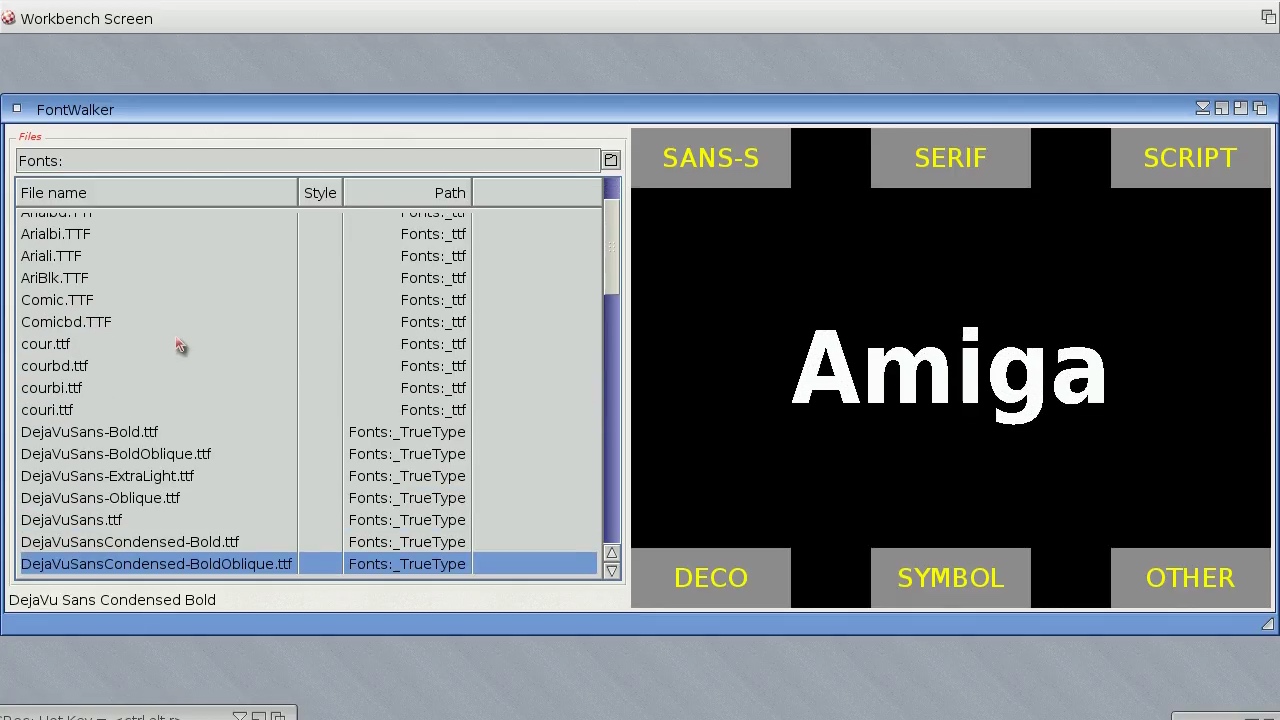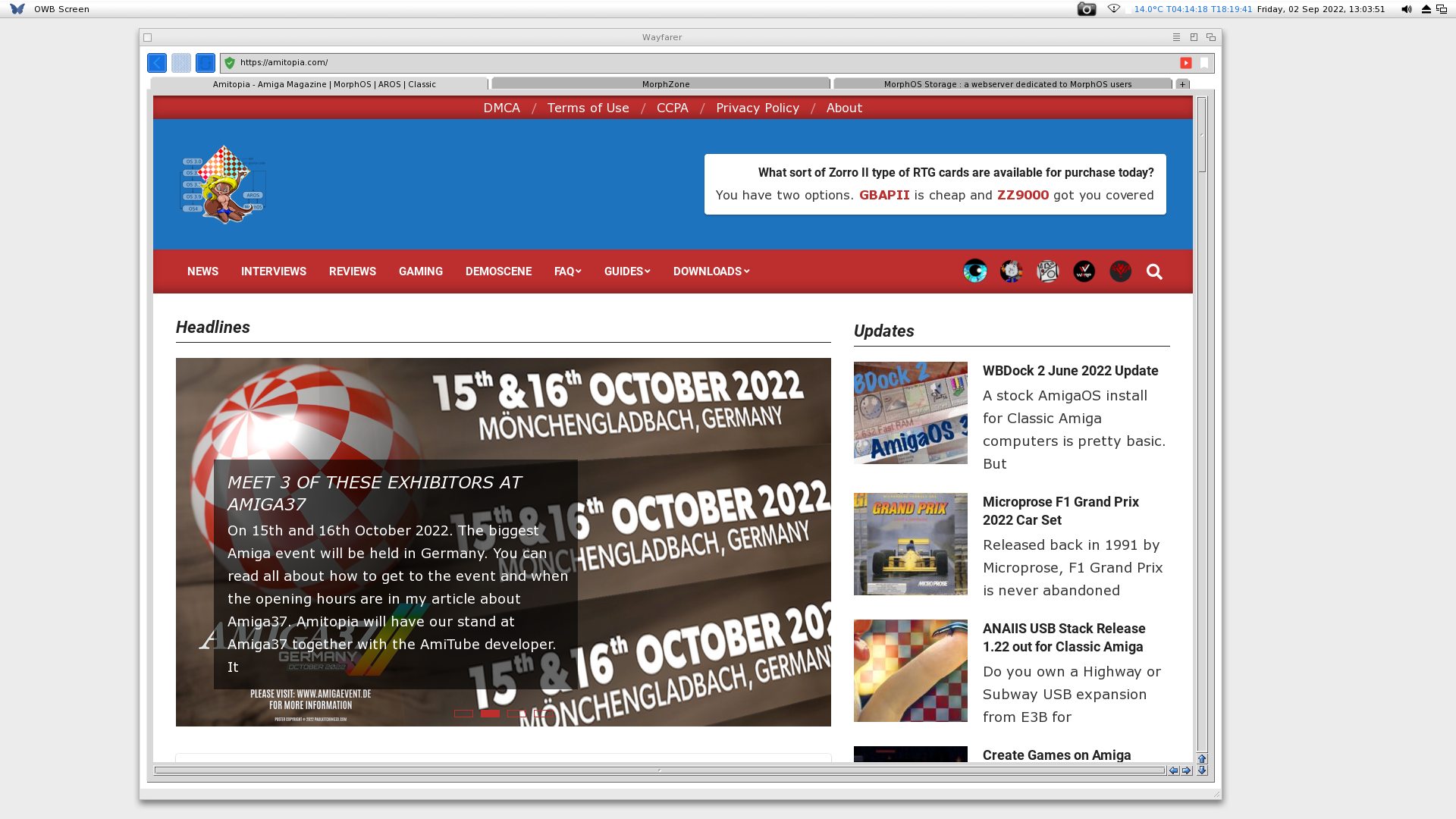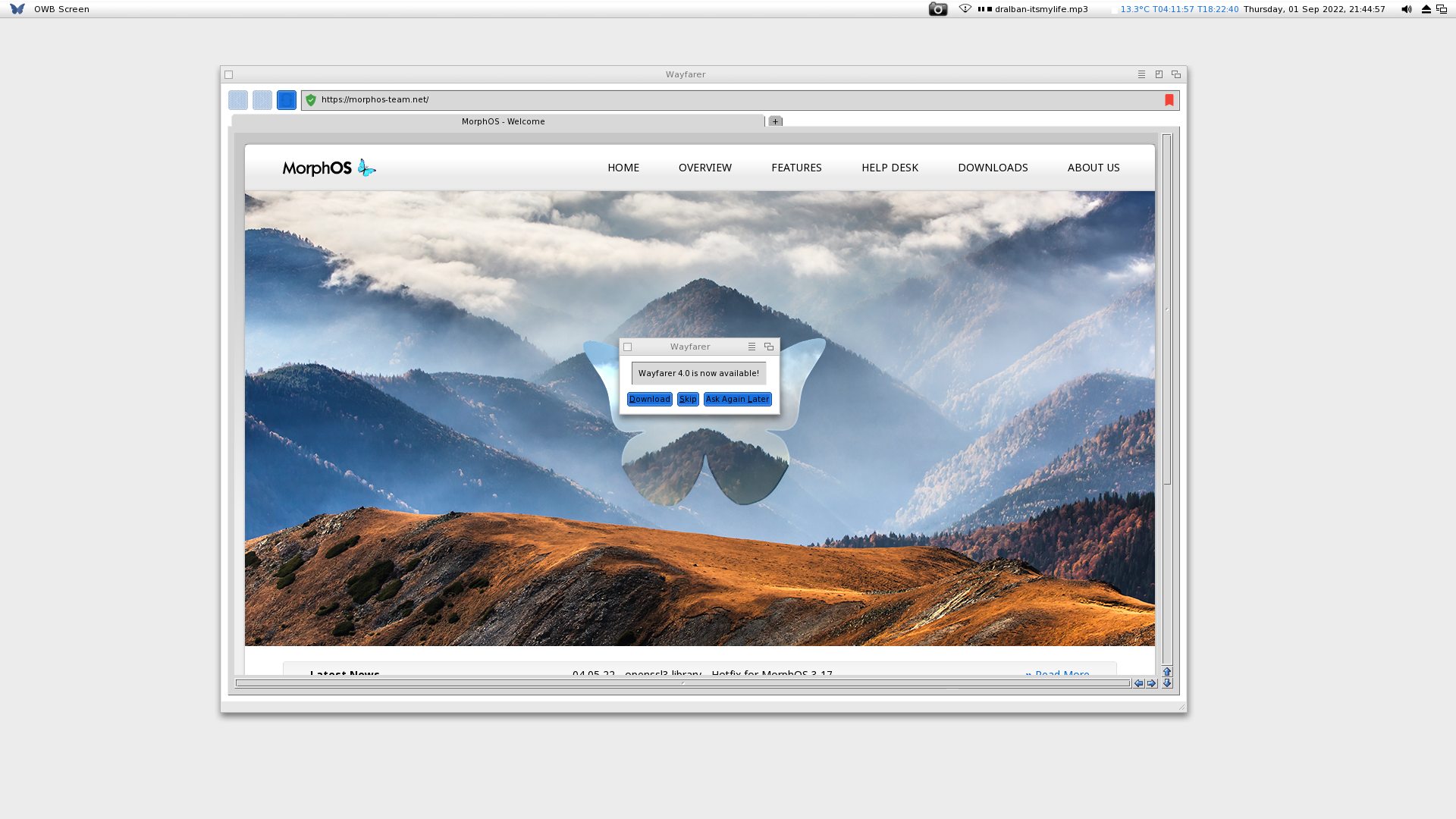There is always something about AmigaOS software development that still amazes me a lot. Especially all of the free to use software that is really nicely done, like MUIMapparium (app that lets you browse openstreetmap maps)which you can read a review of here. Now, there is another fantastic tool which is totally free that makes AmigaOS 3.x, AmigaOS 4 and MorphOS a bit more useful for daily usage. The name of it is FontWalker and it let’s you see how all of your Fonts looks like.
Shows all sorts of TTF Fonts for you
With this FontWalker app. You can browse all of your TTF Fonts and it will show to you how they look. For people that likes to write and use different types of TTF fonts, then this tool is really handy.
Overview of FontWalker Features
- Collects all TTF font files recursively on the selected path
- Display sample text with the selected font
- User can assign one of the predefined font styles to each fonts
- Load and save font collection list.
Usage of FontWalker
- Select a drawer or volume to look for TTF fonts
- Select an item to display a font sample
- Drag and drop the sample to one of the style container
- Use the menu! It always be with you
Here is a video demonstrating the usage of FontWalker, a Powerful TTF Font Explorer
Available for almost every AmigaOS flavour
Except for AROS support at the moment. The latest FontWalker version is out for AmigaOS 3.x, AmigaOS 4 and MorphOS. You can get it either from Symbiose Multimedia website or from Aminet very soon.
It is really great to see such software arriving for the Amiga platforms. Serious programs like this is good for the platform and the fact that it is for free is really great. Thanks for this and May the Amiga force be with You! Idea and code is done by Lazi. Fantastic program! And we hope to see more software like this for AmigaOS. Apps that makes AmigaOS a bit more compatible with daily usage etc.
Source
Symbiose Multimedia
Hyperion Entertainment
MorphOS Team