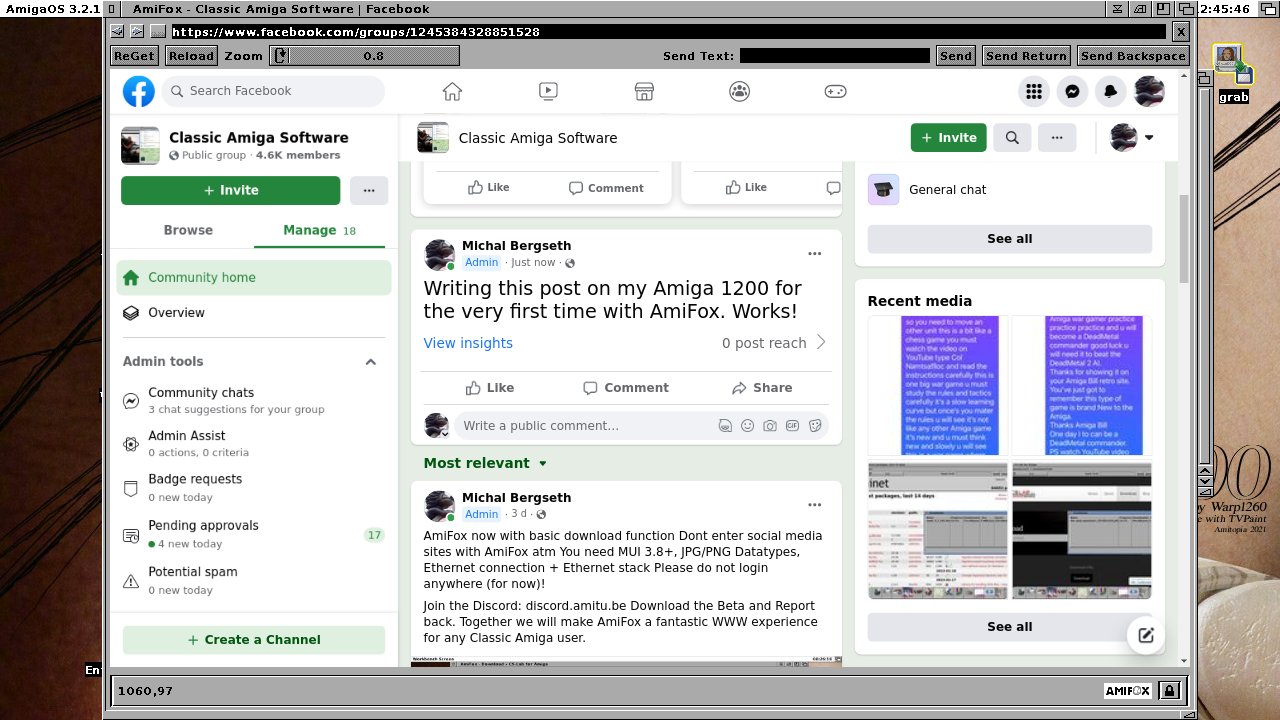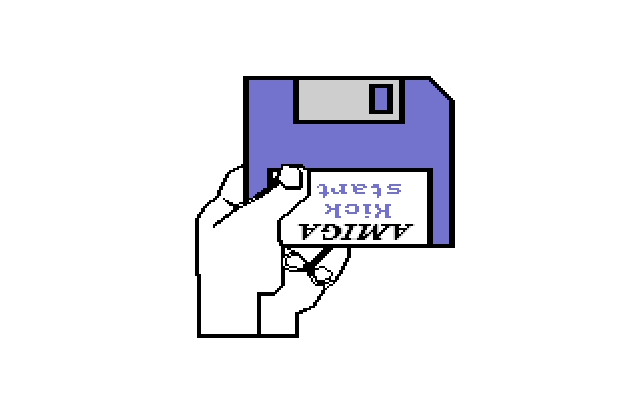#1 – What do I need to Download?
#2 – How does AmiFox actually work?
It’s using a virtual Chrome browser on our backend that basically is remote-controlled by AmiFox.
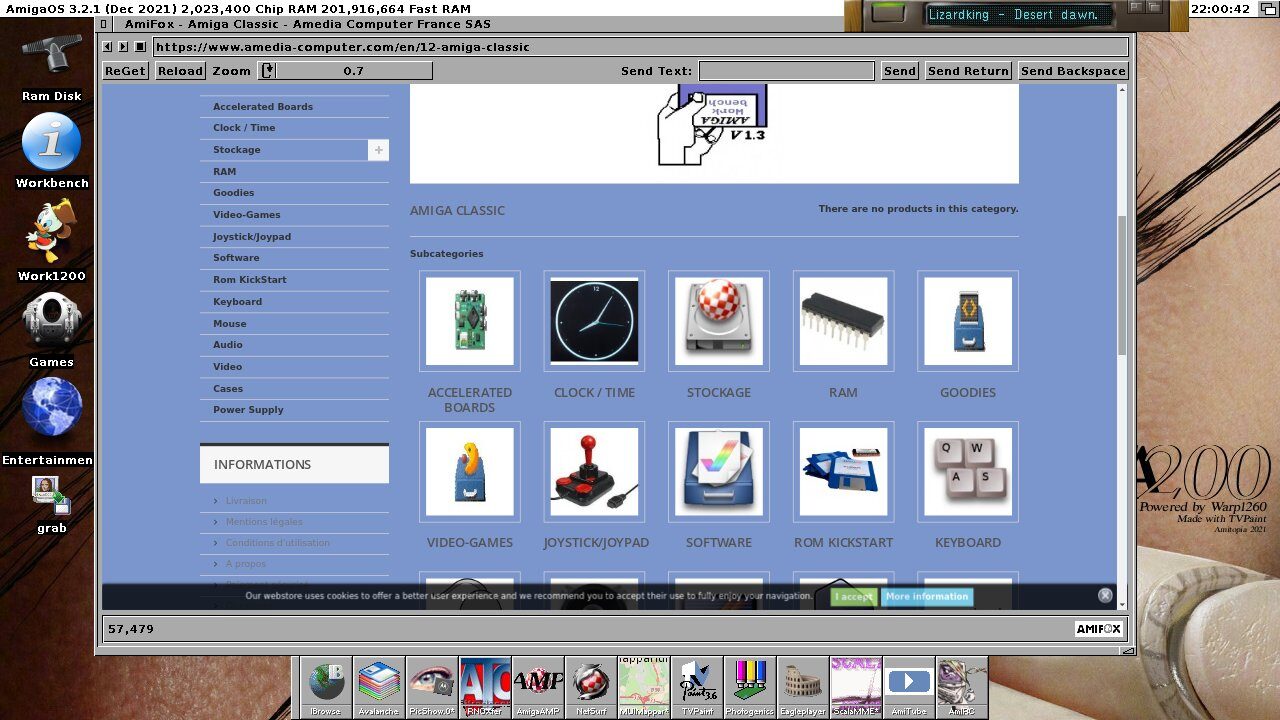
This makes AmiFox able to show sites such as Amedia Computer France web shop better than on any other HTML-only web browsers for Classic Amiga.
AmiFox consists of three components
First, it is all about how you interact with your Amiga and the application AmiFox itself.
When you start AmiFox it first connects to our so-called distributor. The distributor manages client sessions and also the virtual servers for the third component. When AmiFox connects to the distributor, a virtual server with our custom wrp is started just for your AmiFox. The address of this server is then reported back to AmiFox. Now AmiFox will talk to it to do the actual browsing, fetching the resulting rendered webpage as the configured image format, sending input to the virtual browser, and so on.
When you’re done with your browsing (read: AmiFox stops sending “keep the server alive, the user is using it” events) the distributor will shut down your virtual server and destroy it to remove all data associated with it.
To ensure a proper performance the backend is already prepared for horizontal scaling, we can add any amount of servers to our cluster on which the virtual servers will then be distributed equally (or in production use later maybe “failover when full”, we will see). Currently, we are prepared to handle around 200 simultaneous clients on a Ryzen7 server located in Helsinki (which is why some websites currently annoy you with defaulting to Finnish) with a Gigabit connection to the outside.
#3 Is my data secure? How does AmiFox ensure nobody can access it considering how it works?
For all “non-release” versions, except explicitly stated otherwise: “kinda”.
The containers can only be used by your AmiFox session, this is ensured by a secure token (generated based on session and random crypto data) exchanged between AmiFox and the virtual server. So if anyone guesses the IP and port of it he still can’t use your virtual browser in which you might have logged into $randomService.
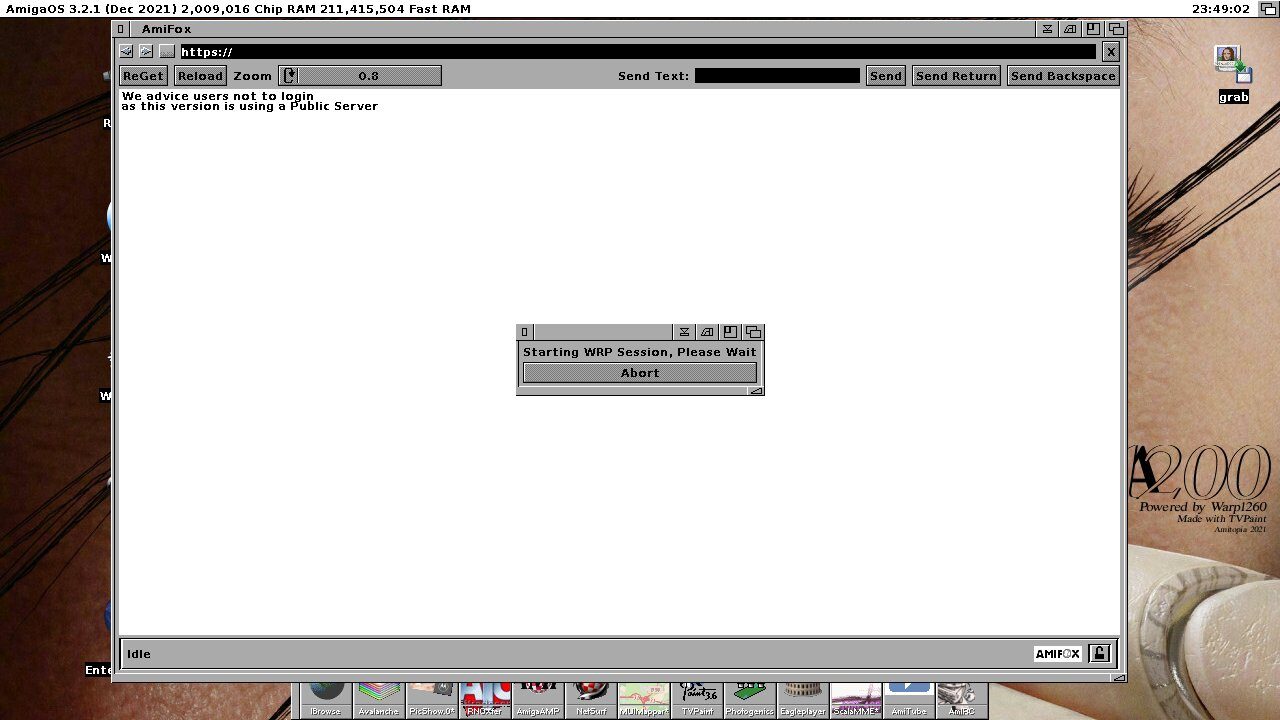
The virtual server/browser and AmiFox will use a TLS-encrypted connection if you have AmiSSL installed. If you don’t have it installed AmiFox will fall back to an unencrypted connection.
You can quickly see your current status in the lower right corner, if you see a closed lock your communication is TLS secured. If it’s open you’re using an unencrypted connection. In case TLS causes trouble for you, you can force disable it by using the tooltype UseSSL=NO.
But in the end, the trust chain always ends at us (the AmiDev team) – even with TLS-secured communication admins of the servers hosting the virtual servers could theoretically access the data inside the virtual servers. You should treat AmiFox as “some random proxy server” and only trust it as much as you trust us. Of course, if you ask us: you can blindly trust us. But who would trust us on saying so? It’s your decision.
For later versions there will be a proper data policy explaining:
- what we store
- why we store
- what we use it for
- explaining in which cases we may share data for legal purposes (i.e our server admins of course won’t take the blame if you upload revenge-porn (or worse) and law enforcement reaches out)
This will be added to the about menu of the application so you can always see it.
#4 Can I share AmiFox / redistribute it?
Yes! Public ones yes. But Alphas and Betas should not be shared. Read the text above regarding security and AmiFox.
Of course, you are free to report on it, post images on social media etc pp. But please don’t share the archive, let alone even upload it somewhere. If you want you can share http://discord.amitu.be/ as an invite link for this Discord server, here the most current build is available in general.
#5 Who is AmiFox made for?
The browser is made for Amiga users that want to browse the web in a free web environment. This means it is meant to be used if you really need it and don’t have a MorphOS machine (or other) with Wayfarer installed nearby etc.
You can also use AmiFox together with HTML web browsers such as Aweb 3.5.x (free) or iBrowse 2.5.8 (commercial) for Classic Amiga.
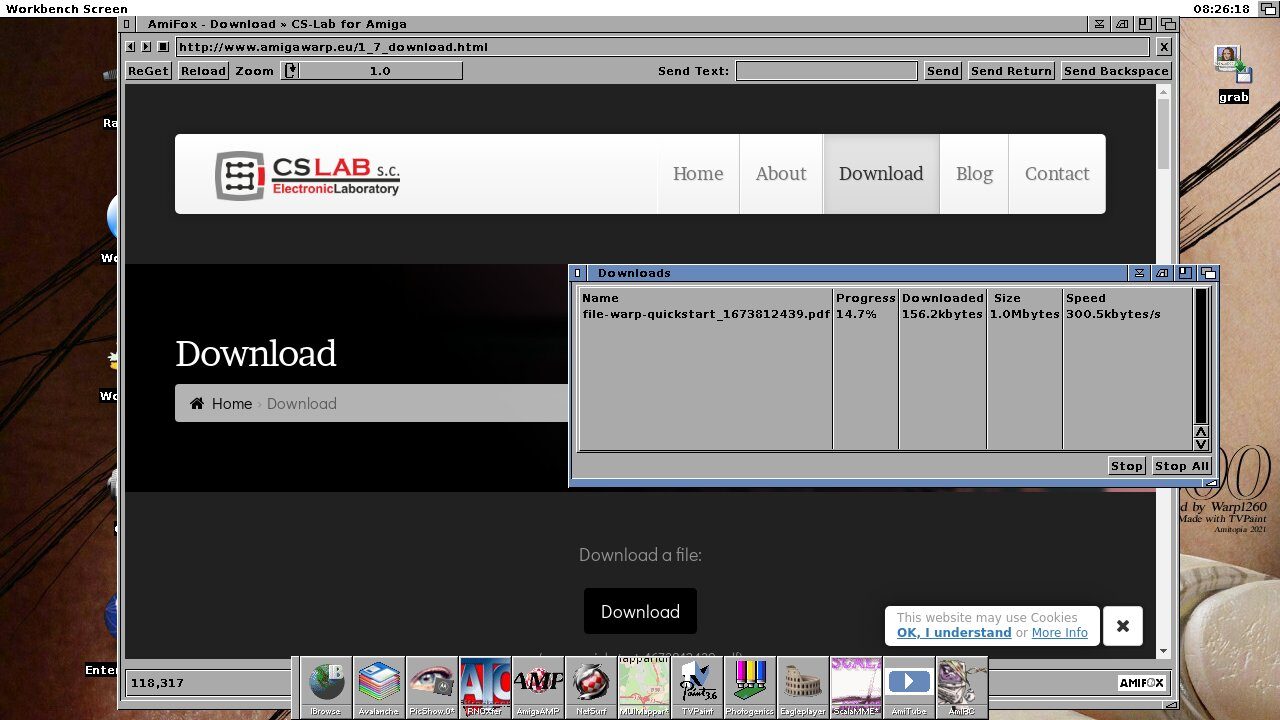
AmiFox is made for low-end Amigas with minimal requirements to run. You cant replace AmiFox with an ordinary web browser fully, but it is a WWW browser that helps you a lot.
With AmiFox you can Get PDF files for your Warp1260 card (as you see above) or download games from the PixelGlass website easily for your Amiga. You can read Amiga magazines better and also tons of Wikipedia articles. It will be more fun taking your Amiga to a party as you will not need a PC or Mac to fix and read about Amiga issues that you might have. You can read Amiga Forums much better and foreign Amiga users in Brazil, Japan, Iraq or Iceland can read their local newspapers on the Amiga.
You can also browse Google Maps or OpenStreetMap maps online. AmiFox is a fantastic WWW browser that eases the use of any Classic Amiga.
On the Discord (that anyone can join!) channel and on the alb42 website all AmiFox update info will also be visible. I also need to thank McDope for writing this FAQ that you can also find on the Discord server.
#5 Can I host my own AmiFox Server?
Yes, it is possible to use your own WRP server locally.
You can either use the original WRP or the patched special version for AmiFox from us. Our special version offers more functions than the original (most of all click and drag of the mouse, possible to download files, security token, SSL if wanted)
To tell AmiFox to use that server add the Tooltype to the AmiFox icon: WRPSERVER=http://server_name_or_ip:port if you gave it a security token to connect you set that also: ToolType WRPTOKEN=xxxx
#6 What are the AmiFox Requirements?
Amiga68k Version
- 68020
- 8MB RAM
- AmigaOS 3.x
- MUI 3.8+ (GUI)
- TCP/IP Stack (Roadshow, Miami, or AmiTCP)
Optional
- JPEG Datatype (Aminet)
- PNG Datatype (Aminet)
- GIF Datatype (Aminet)
- AmiSSL (for secure connections and downloads)(Aminet)
- Fblit (Aminet)
We have tested AmiFox a lot. For Classic Amiga owners without RTG. We can recommend the Warp Datatypes that you find on Aminet. They really speed up the browsing experience.