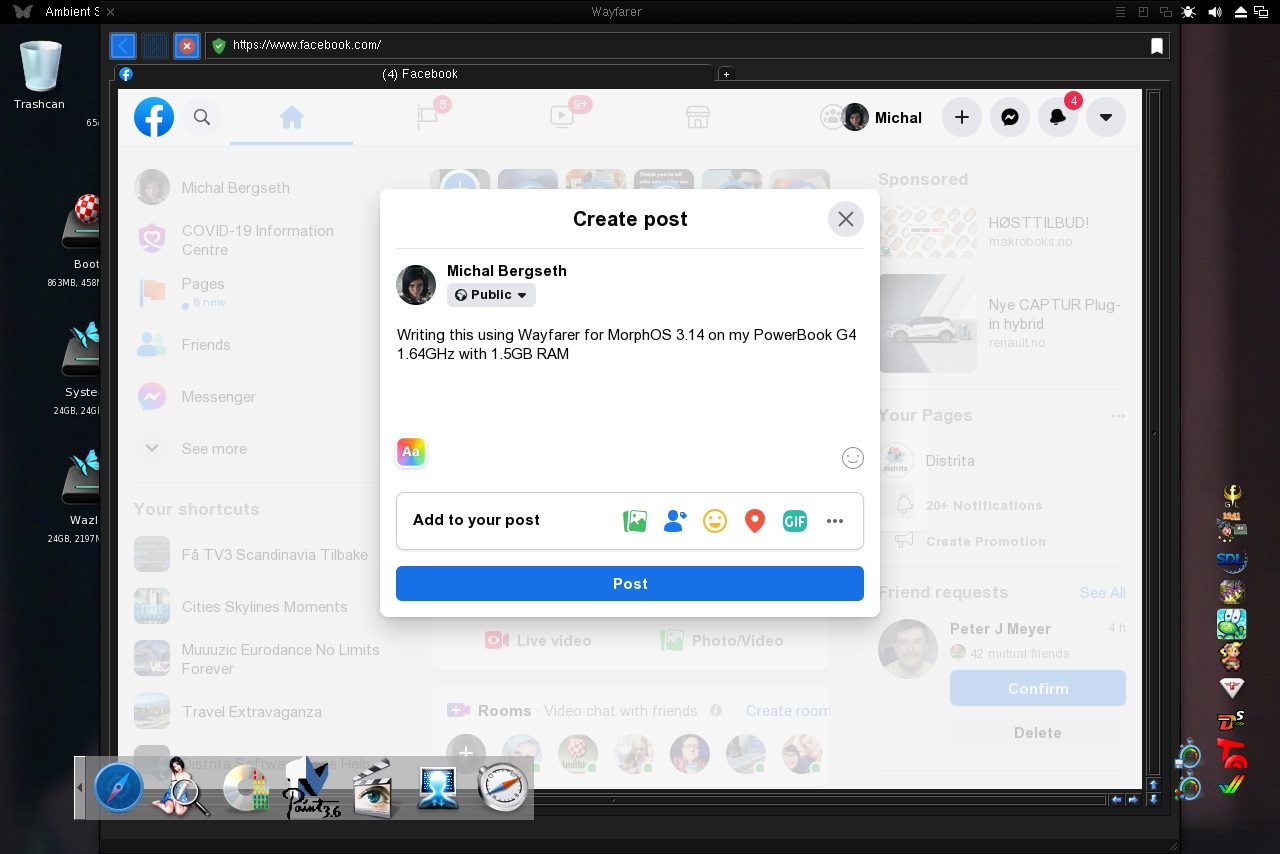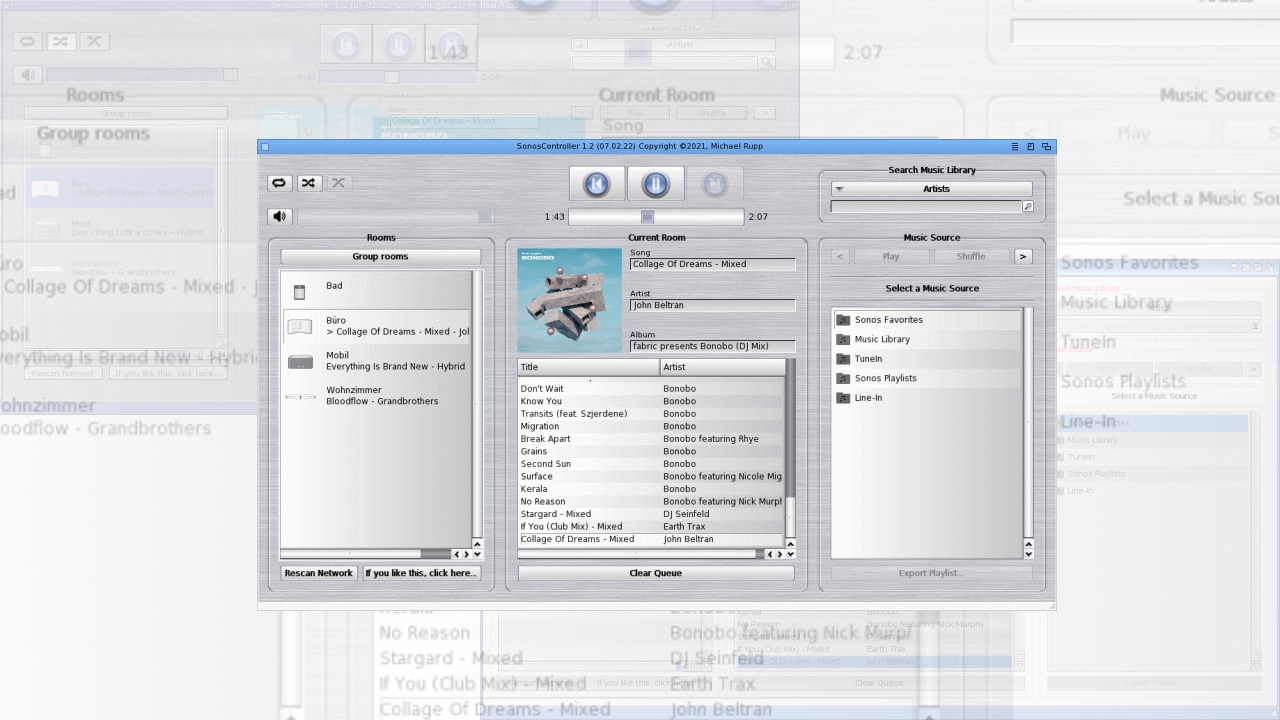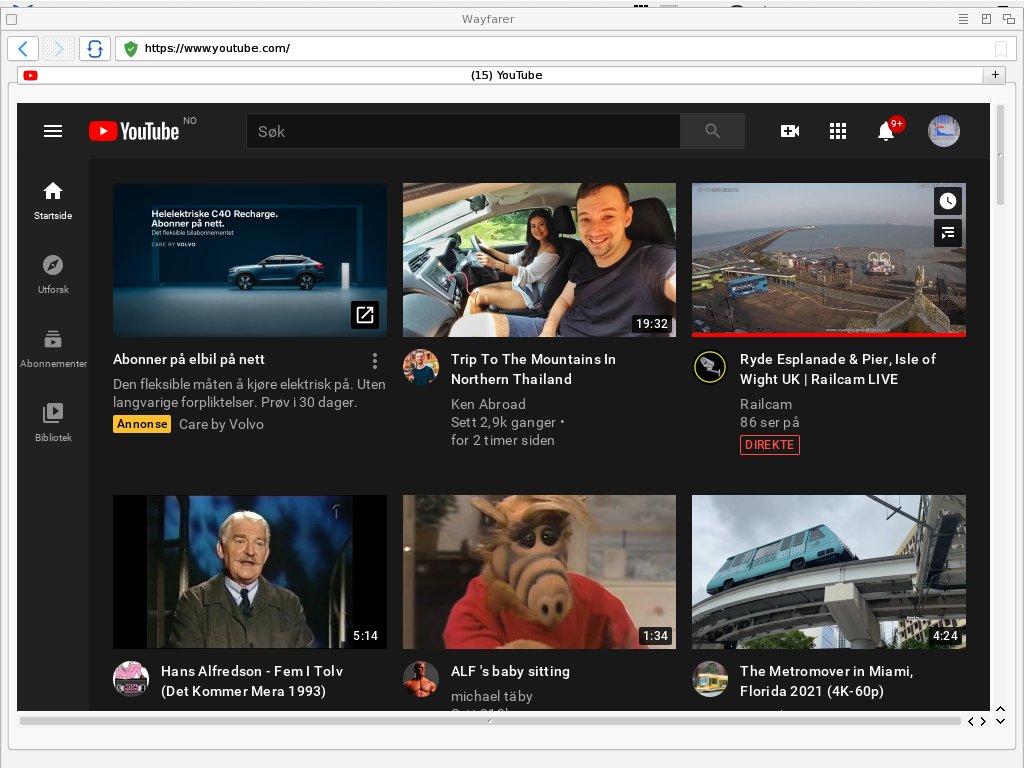New vulnerabilities have been identified and fixed for the version of OpenSSL that is included in MorphOS 3.17 that just came out. Three discovered issues, namely CVE-2022-1343, CVE-2022-1434, and CVE-2022-1473, were found to potentially affect MorphOS users.
A fixed OpenSSL library will be bundled with a future MorphOS release. Meanwhile, you can install the following replacement openssl3.library that fixes the problem for MorphOS 3.17: Download
To install it, copy the file to MOSSYS:Libs and reboot.
Install it to the correct Libs directory
The OpenSSL3.library must be copied to MorphOS/Libs folder in your MorphOS SYS partition. Do not copy it to the main Libs folder. Take a reboot and then the OpenSSL Security Update is installed.
Read all about OpenSSL3 here