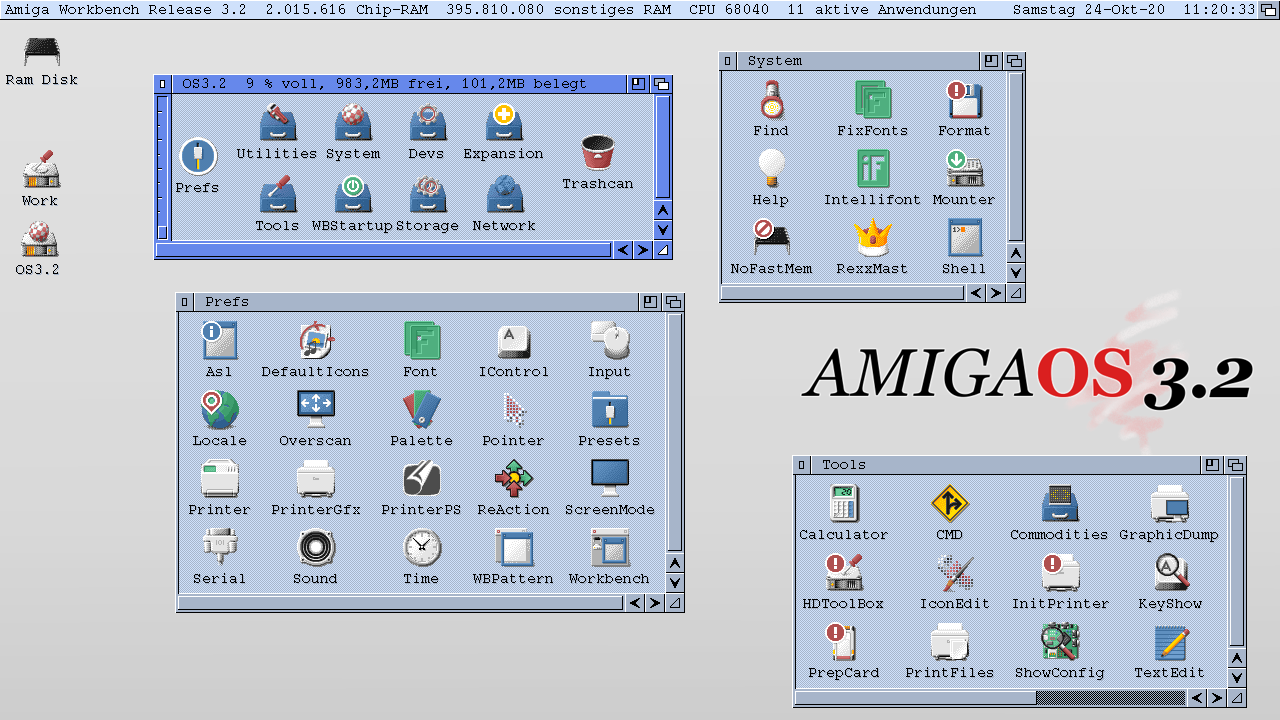If you want to check your mails arriving at your Gmail account. This can be a bit hard on the Amiga mostly because the e-mail clients aren’t verified by Google. However, Iris for MorphOS is. It means that with Iris you can receive and send emails using your Gmail account settings.
Iris for MorphOS is Verified by Google to access Gmail accounts via OAuth2/Sign in with Google. This means that all MorphOS-supported hardware is compatible with Gmail which is awesome.
Adding that Gmail support to Iris is Easy
Adding a GMail account should be straightforward. Simly pick GMail provider when configuring a new account and complete the log-in process in Wayfarer. Mind that Wayfarer needs to be set as default browser in OpenURL. Use GMail provider even if your email isn’t in the @gmail.com domain, but is managed by Google.
Iris website
Wayfarer is another great application that you should download for MorphOS if you don’t have it as it comes with the latest release. It is by far the most modern web browser. OpenURL is located in the MorphOS Preferences.
Including Gmail support, Iris also got OAuth2 authentication support for Outlook.com and Yahoo! Mail. Version 1.3 of Iris for MorphOS is the latest version and it’s pretty stable.
To set it up check this guide that is easy to follow. However, most important thing is that Iris will store caches and emails in its directory, so pick a partition with at least 1GB of free space. By default, Iris will not use more than 100MB, but with local storage enabled this may grow quickly. Iris requires MorphOS 3.12 and at least 256MB of RAM, 512MB is recommended.