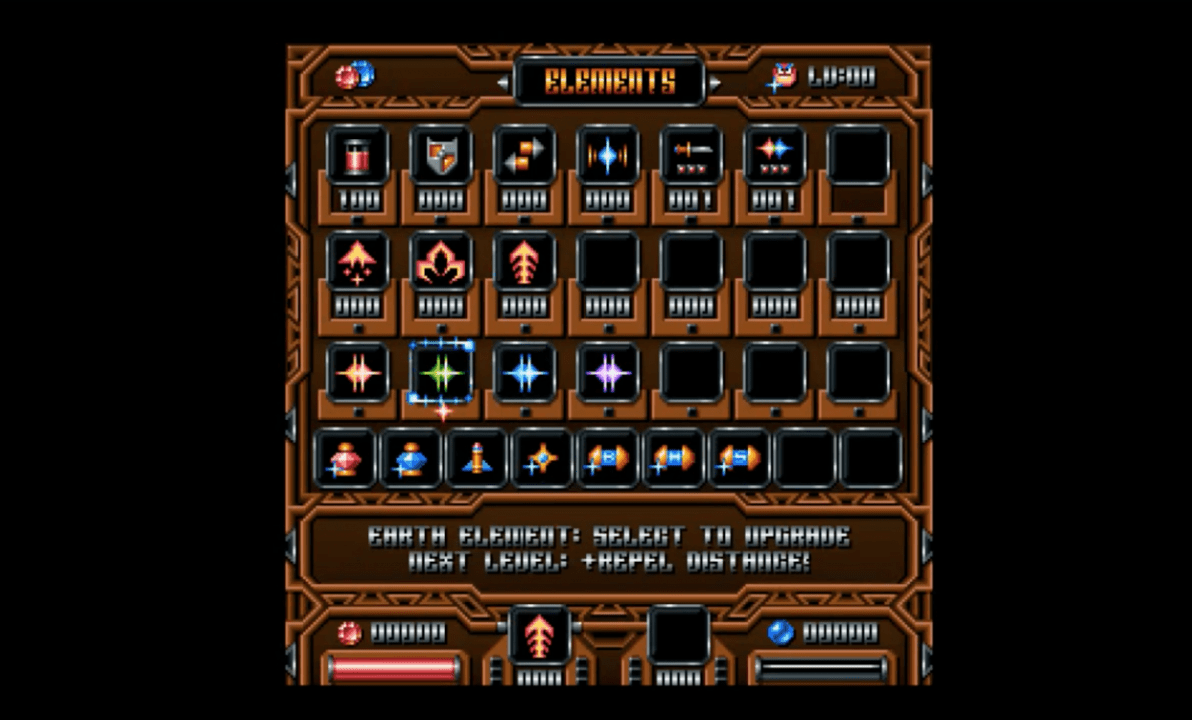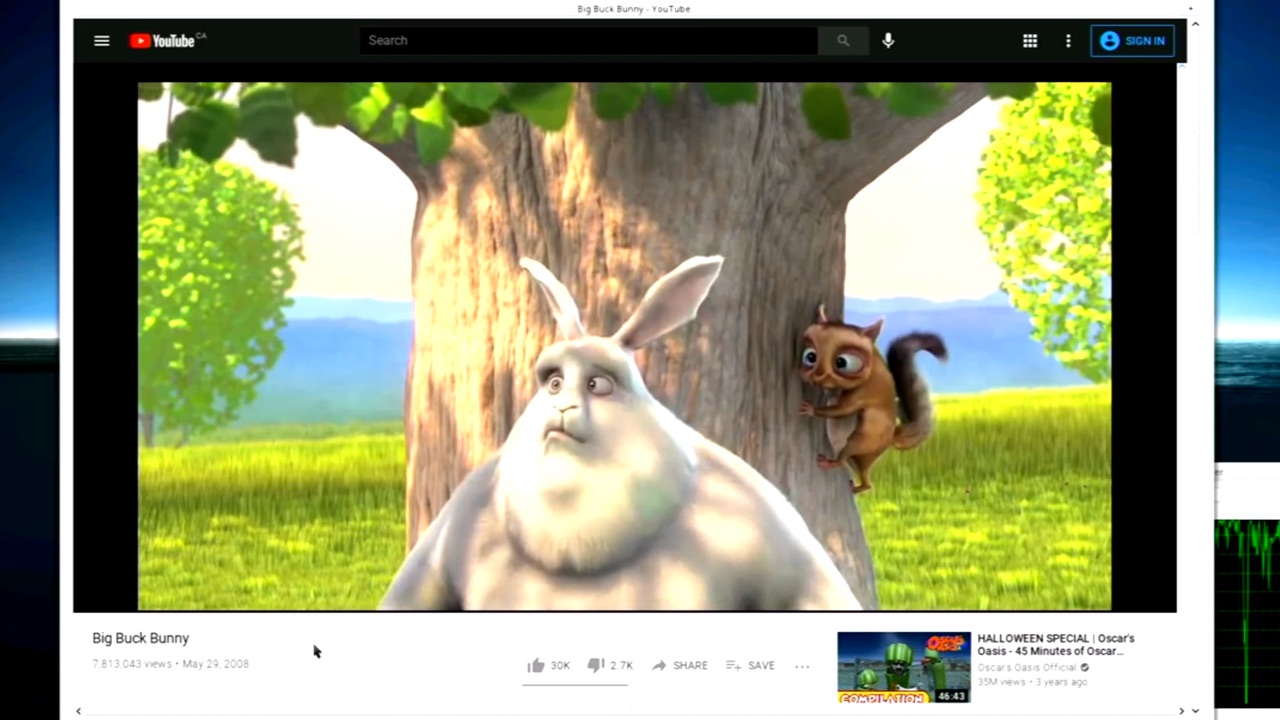The new Amiga compatible computer Vampire V4 Standalone just got an update. The 68080 core is an FPGA reimplementation of the 68k series by Motorola providing great speed, graphics, and HDMI out.
The core by Apollo Team is used in both of the Vampire accelerator boards and Vampire V4 Standalone. Apollo Release 5 provides the following changes for Vampire V4 Standalone below. To download the latest core, please download it from the Apollo Core website.
V4 Core flashing can be done in two ways:
- 1. First update your Amiga OS (for example Coffin) to the newest SAGA-Driver, so you have the newest VampireFlash. Then open CLI, go to the folder where you have the new Core (.jic) file, and type “VampireFlash SA_Release5_7905.jic“. It’s real easy and safe, but in case something does go wrong, you will need a USB Blaster (see 2)!
- 2. Use a USB-Blaster with Quartus software. I recommend always to spent a few bucks on this as a fail-safe to always be able to recover your precious V4SA. (Willem Drijver, Apollo Core)
Most important Release 5 features

Copper compatibility fixed
The Apollo Team found a bug in Copper and fixed it. This fixes a high number of games that didn’t display perfectly on the monitor or screen that you use with the Vampire V4 Standalone.
FPGA CPU Speed Up
Apollo Team is working on /testing CPU improvements which will give you about 10 MIPS speedups, Gunnar mentions in his news about Release 5. Their target score is 165 Mips which is impressive for a Classic Amiga computer. Vampire V4 Standalone is doing an important step forward.
H.D.M.I Monitor compatibility improvement
At the moment, there are a few monitors that don’t like the Vampire V4 Standalone signal. This is a task that the team is working on. Also with Release 5, the team releases more Screenmodes. More Screenmodes added to the monitor drivers allowing you to output 800×600 and 1024*768.
Other important improvements with Release 5
- Deluxe Galaga works now on ApolloOS
- RiVa Video Player PIP improvement! This gives Smoother truecolor Video Playback for the Workbench
- ApollOS Kids edition with all games child safe!
- Magic PAL/NTSC Hotkey
(You can even during runtime switch your Amiga video out to PAL/NTSC50/NTSC). This allows running games like a PAL or NTSC Amiga