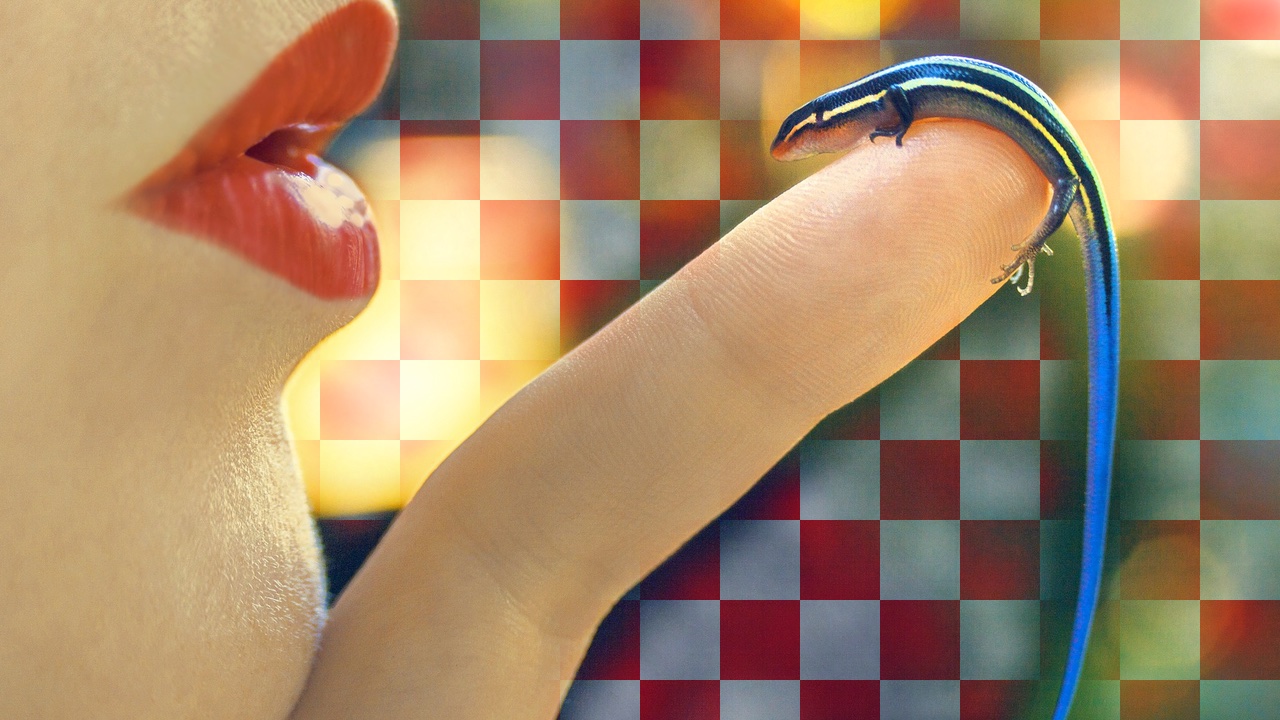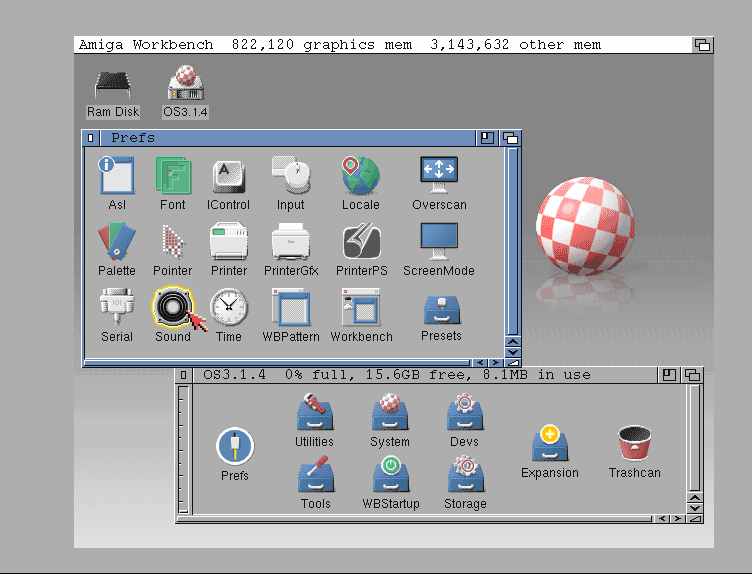
Hyperion Entertainment is the ones behind the AmigaOS 3.1.4 update. Now they have even released an update that is released on their file area that you as a buyer should have access to. In this frequently asked questions text file that they released on Aminet, Hyperion goes thru some of the most important questions and answers them the best they can.
Amitopia Amiga Magazine loves Classic Amiga! Visit our Facebook group here.
Installation of AmigaOS 3.1.4
In this section, Hyperion goes thru the most important process to get AmigaOS 3.1.4 running on your Amiga. Here they answer why 512KB of RAM is too little and more. AmigaOS needs to move forward too and many more questions.
If you wonder about how far AmigaOS has come. Then this answers your question about it. In this documentation, you get to understand that Kickstart ROM 3.1.4 is recommended or that even an old 3.1 Kickstart ROM works. But Hyperion does recommend important notes so that the installation goes smoothly.
This documentation also Reveals what AmigaOS 3.1.4 needs
- 2MB of total memory. Total memory is calculated by adding Chip RAM and Fast RAM
- 5MB of free hard disk space
And of course, an Amiga is needed. They as we all in the Amiga community cannot ensure that AmigaOS 3.1.4 operates correctly under emulation since we cannot control these environments.
Why won’t AmigaOS 3.1.4 boot with 512KB of RAM?
Should AmigaOS move on or not? Should it just be where it is? Well,.. AmigaOS needs to move on too. So with AmigaOS 3.1.4 release, the specifications are now officially higher yes. But that doesn’t mean that it requires a lot more. No! The dummy phrase that many say “512KB ought to be enough for anyone” was good for the times in 1985, but now it is 2019. You can still use older AmigaOS on your Classic Amiga but the limitations will be there.
We embrace the higher requirements of AmigaOS 3.1.4 although it is not that much more needed!
This is what AmigaOS 3.1.4 needs to Run
- 0.6MB just to boot
- 0.5MB for loading ROM modules
- 0.9MB for free memory
Of course, in a system with a physical burned Kickstart 3.1.4 Roms it is revealed in this file that AmigaOS 3.1.4 works nicely with just 1.5MB of RAM, but you should have 2MB of RAM or more. As you see this is a small step up.
The document reveals that the most intense, OS-memory hungry process is when you run the AmigaOS 3.1.4 installation; the installer script compilation itself is what requires the most RAM.
Taking it to the extreme, a system which has been installed using UAE (Amiga emulator for other operating systems such as Windows, MacOS, and Linux) can be transferred to an Amiga where it could even work with just 1MB of RAM, provided that the Amiga has a physical Kickstart 3.1.4 ROM chip installed.
You also need to take into account that FastFileSystem partitions require about 1 MB of RAM for each gigabyte of space to properly validate themselves. So the bigger the partition, the more memory it will need.

Hard Disks and file systems Compatibility in AmigaOS 3.1.4
AmigaOS can use many types of file systems and this document answers all of your questions regarding this. The newest AmigaOS 3.1.4 is no exception for being able to use various of file systems. For larger partitions, it is now finally safe to use FFS (FastFileSystem) or the newest PFS3 that you can find on Aminet here. But do make sure that this is written into the hard drives data file system area. You can use Installer for this. But you can also other solutions such as Wizard in MorphOS if you plan to use a Compact Flash mem card as your Classic Amiga hard drive.
Can I use partitions beyond the 4 GB boundary?
Typically yes, but… this limitation still applies if you:
- Did not install a physical 3.1.4 ROM, and use a disk-based upgrade
only, booting from an old ROM. - Or if you boot from a legacy third-party host-adapter that does not
support any 64-bit extension. Note that the file system that comes
with AmigaOS 3.1.4 is smart enough to detect multiple 64-bit extensions
and uses them if available. Hence, the limitation may already be
gone for you. In particular, NSDPatch is not required anymore to
enable such extensions.
So by using Kickstart 3.1.4 together with AmigaOS 3.1.4 is vital for making bigger disks working. We at Amitopia Amiga Magazine recommends you to read thru this documentation either before you get AmigaOS 3.1.4 or even after. It gives you how-tos in a way that makes it easy to follow also.
We at Amitopia Amiga Magazine thanks Hyperion Entertainment for keeping the Amiga spirit alive by devoting their time to Classic Amiga systems and we hope that they get their hands up from their pockets and shake them well with any of the 3rd party companies that are now bringing Classic Amiga to the masses again.
Read the whole Frequent questions text file on Aminet here
Source: Aminet