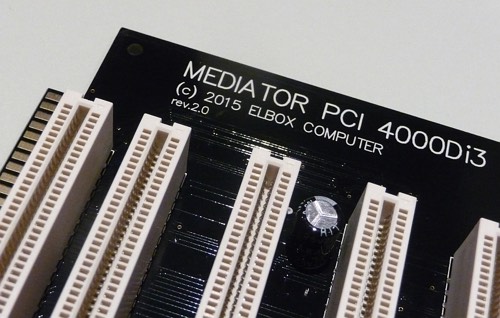Here I go thru all of the Amiga models that are released by Commodore. When it comes to software Amitopia strongly recommends anyone using a Classic Amiga to get Roadshow 68k TCP/IP stack as it is such great stack to get your Amiga on-line. Forget Miami or even AmiTCP. With Roadshow 68k you are instantly online and it does support DHCP as any TCP/IP stack for Amiga should have from the start.
How to Connect Amiga 500, Amiga 500+ and Amiga 1000 to the Internet?
The world’s most popular Amiga 500 is a computer like any other Amiga computer. You can get it on-line through various solutions. Also, the oldest Amiga 1000 is capable of surfing the web. Yes, Amiga 1000 from 1985 is way more than meets the eye today.
Plipbox Deluxe
This device for all kinds of Amigas is an Arduino-based device that allows connecting every Amiga to the Internet by connecting it to the parallel port of the Amiga.
This Ethernet box bridges IP traffic received via PLIP on the parallel port of the Amiga to the Ethernet port attached to the Arduino. It is rather a one mans work and from gathered information. It is really a steady product but it won’t give you a massive connection. It still however 2x faster than the good old ISDN connections that were quite popular.
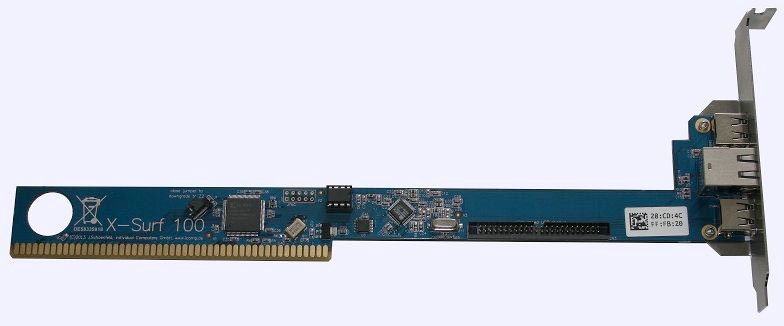 How to Connect Zorro II equipped Amigas to Internet?
How to Connect Zorro II equipped Amigas to Internet?
Here are all of the Amiga 2000 variations got Zorro II. Same with the DraCo Amiga clone.
Zorro II
There are several Ethernet cards for the Zorro bus. The newest one is the ZZ9000 RTG card with Ethernet included that is out, X-Surf 100 that is still on sale at various Amiga retailers. All of the Zorro II or even Zorro III cards with Ethernet are compatible with all TCP/IP stacks made for Amiga as long as they include drivers. Also, I recommend getting the newest Roadshow 68k TCP/IP stack.
With Roadshow 68k you can surf the net, IRC, check e-mails and play games online like Dynamite or play 3DFPS games such as Doom if you have an Amiga that manages that. Kickstart 3.x is also recommended to get. This you can get at several Amiga stores such as:
How to Connect Amiga 600 and Amiga 1200 to the Internet?
The low-end high-end Amigas that came just before the demise of Commodore are some of the easiest Amiga’s to get on-line. The PCMCIA slot makes it easy to get both Amiga 600 and Amiga 1200 on-line. Here are the solutions for them.
PCMCIA Cable and Wi-Fi
Both Amiga 600 and Amiga 1200 got PCMCIA slot. This makes these two machines one of the Amigas with the best solutions for getting online. All of the Amiga stores do have cheap PCMCIA Ethernet and Wi-FI network cards that are supported by AmigaOS. Check out the availability of Amiga stores worldwide:
 Zorro III, Zorro IV, and PCI Expansion
Zorro III, Zorro IV, and PCI Expansion
Amiga 1200 is the machine from Commodore that got most expandable possibilities. Including its PCMCIA slot, you can also add Zorro or PCI card expansion possibilities.
X-Surf 100 or any modern PCI Ethernet card will work. However, you will need to transform your Amiga 1200 into a tower machine. If you want to keep the Amiga 1200 case, this is not recommended. If you, however, want to do this, we recommend Elbox solution for this task. The solution is Mediator PCI 1200 SX that you can find on their webshop at a price of 319.95 EURO:
How to Connect Amiga 3000 and Amiga 4000 to the Internet?
The big-box Amiga’s are easier to upgrade than the low-end because they already got Zorro slots. Amiga 2000 is already mentioned, but the high-end Amiga 3000 and Amiga 4000 also got some vital options.
Zorro III and PCI Expansion
Amiga 3000 and Amiga 4000 are the high-end Amigas with the best Zorro III expansion possibilities. X-Surf 100, Adriane Ethernet card, etc will work.
This is a standard configuration, but you can also add a Mediator 3000DI for Amiga 3000 or Mediator 4000DI for Amiga 4000. They add PCI slots to your Classic Amiga-like Mediator 1200 SX does for Amiga 1200 If you, however, want to do this, we recommend Elbox solution for this task.
The Mediator PCI 1200 SX solution for Amga 1200T owners can be found on their webshop at a price of 319.95 EURO:
Nice Tips to Know before you Buy
- Decide what you want to do. The cheapest way is to get a second-hand Amiga 600 or Amiga 1200 on-line!
- Get Roadshow 68k TCP/IP stack and Forget the need to install MUI or Reaction. There is also no better TCP/IP on the market for Classic Amiga today!
- For surfing HTML sites a 68020++ Amiga is recommended. Both IBrowse and AWeb can be used!
- You need a powered Amiga with 68040, 68060, or even a Vampire FPGA card for browsing CSS pages with NetSurf by AmiSoft
- Best e-mail clients are still YAM and SimpleMail. You find both of them on Aminet, which is one of the world’s largest file archives!
Conclusion
Everything written in this article is my own experience. All the links and tips are written by me and no one paid to get their links into this article. This article is meant for people that plan or are interested in getting a Classic Amiga. It’s a beginner’s guide. I hope it brings the knowledge to you that you want to know and even can help you if you struggle to get your Amiga on-line. Remember, Amiga is for dreamers and visionaries!