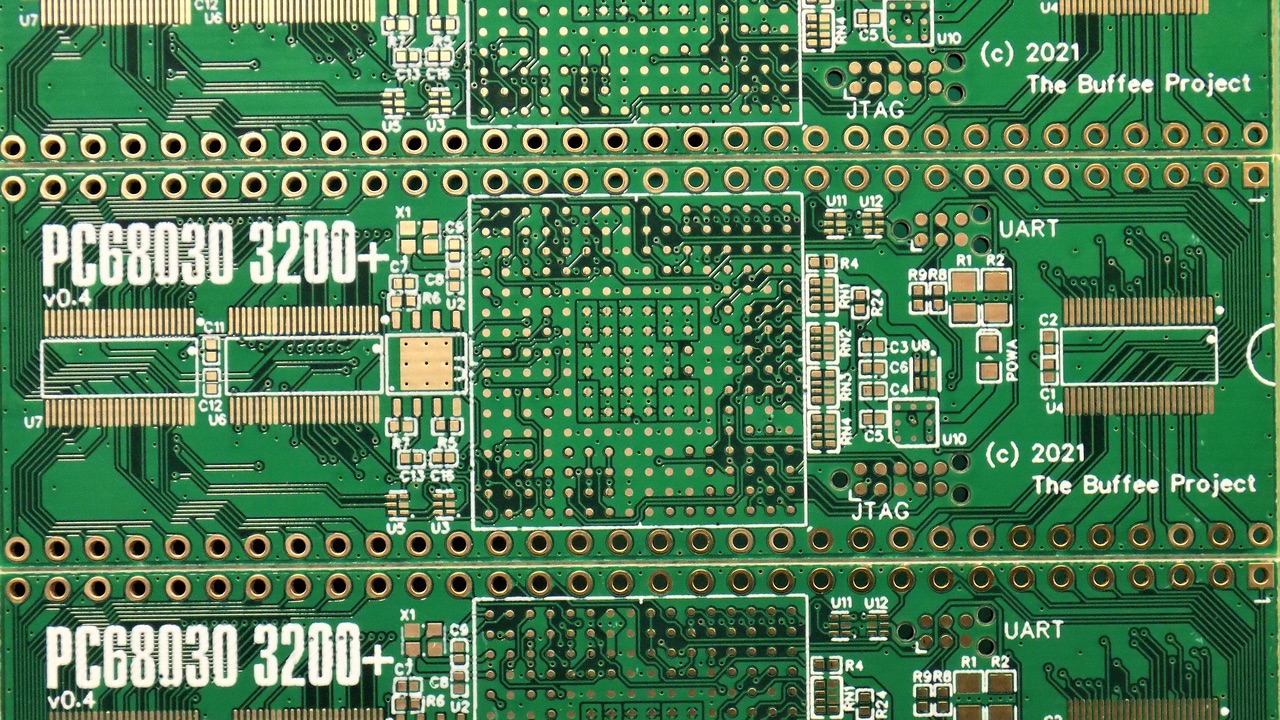“One of the things about having a pretty nice work laptop with a screen that’s large enough to have more than one real window at once is that I actually use it, and I use it with multiple windows, and that means that I need to use the mouse. I like computer mice in general so I don’t object to this, but like most modern laptops my Dell XPS 13 doesn’t have a mouse, it has a trackpad (or touchpad, take your pick). You can use a modern touchpad as a mouse, but over my time in using the XPS 13 I’ve come to understand (rather viscerally) that a touchpad is not a mouse and trying to act as if it was is not a good idea. There are some things that a touchpad makes easy and natural that aren’t very natural on a mouse, and a fair number of things that are natural on a mouse but don’t work very well on a touchpad (at least for me; they might for people who are more experienced with touchpads).”
If you are an Amiga user and you like to draw. The history has tried to add trackball, various touchpads, tablets from Wacom or even touchpads. On our iBook G4 1.33GHz with MorphOS 3.11 I have tried to paint art by using TVPaint v3.6 and I have always returned back to mouse usage.
A Touchpad is excellent but not for making Amiga Pixel art
Are you one of those that is thinking to buy an Amiga for making pixel art. Then using a mouse for that purpose is the best advice that we can give. With a mouse, you have full control over the button clicks.
When you do pixel art with a touchpad. It is pretty bad. This is especially the chase for the cheaper ones. Apple is one of the better ones producing “better” touchpads. They are perfect for using AmigaOS, MorphOS or even AROS. But for doing creative art. They aren’t excellent at all. The mouse still wins with a Wacom tablet with a pen on a great second place.
So, we recommend you to use a mouse for starting doing Amiga Pixel art in apps such as Deluxe Paint, Brilliance, TVPaint or Personal Paint.
Source: Amitopia Own Experience