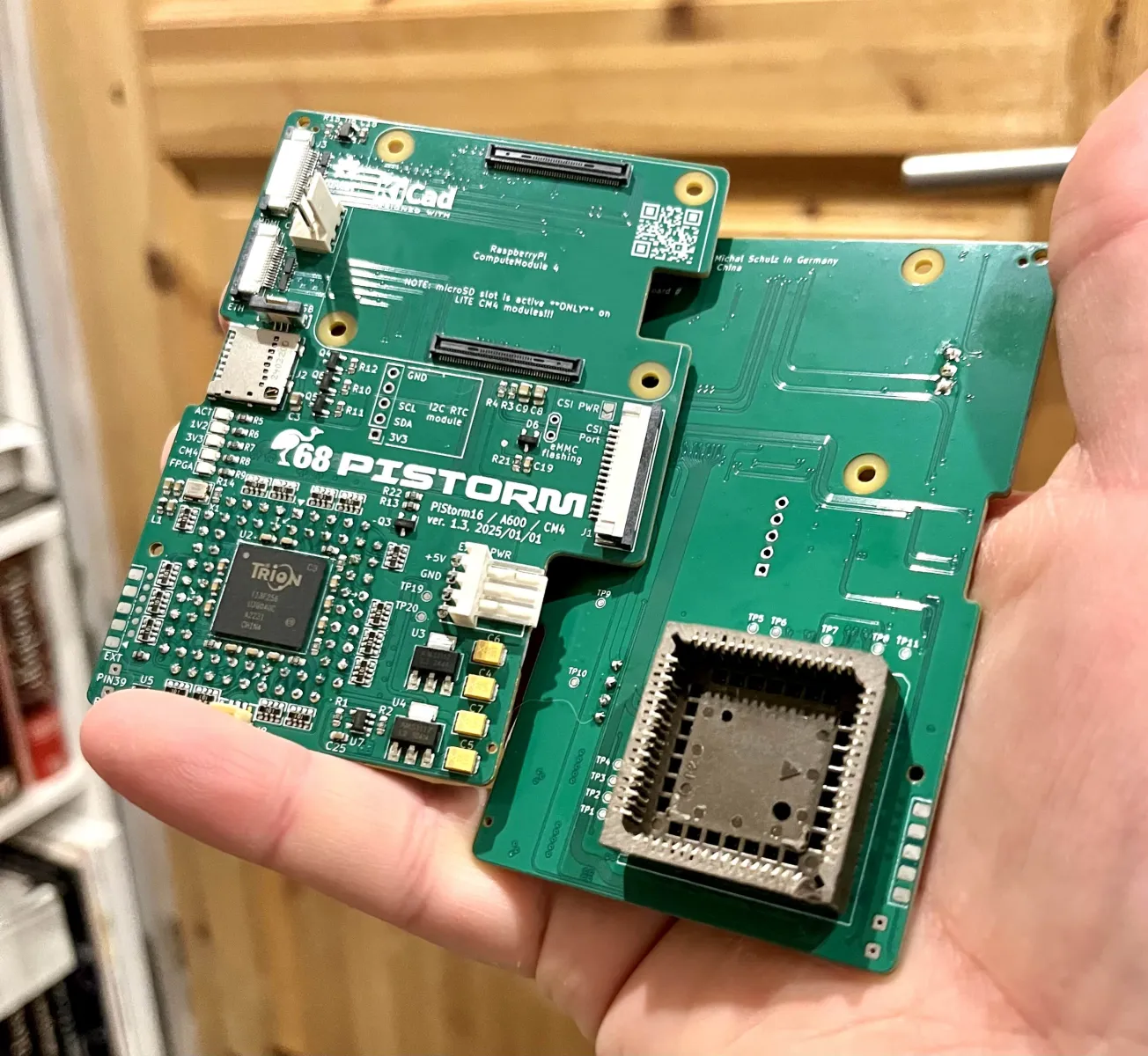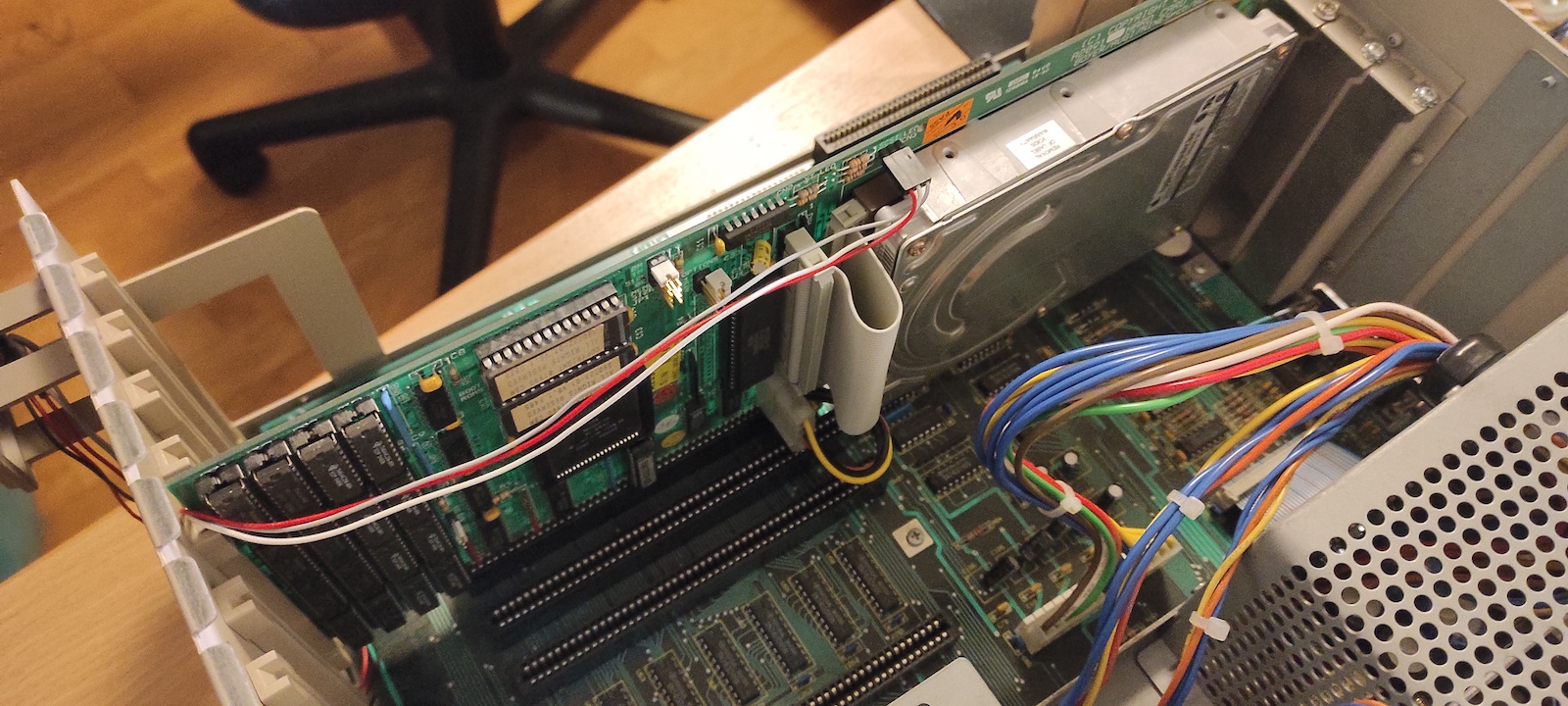Stop getting tricked by people! Amiga is not a 16-bit computer. It is a 32-bit computer as AmigaOS is 32-bit. Amiga is not an 8-bit sound computer. It is a 14-bit audio-capable computer which means that all Classic Amiga computers are able to play 14-bit audio.
To get 14-bit Audio on any Classic Amiga. You don’t need AHI and you don’t need to hack it. The 14-bit possibility is a feature of the Amiga hardware. So, let’s make a deal. Stop saying that Amiga audio is 8-bit because the true fact is that it is 14-bit. It means that Paula can produce “almost” CD-quality audio. You will also get rid of the Paula noise too.
Boost Any Amiga with 14-bit Audio
Any Amiga can do 14 Bit. The Amiga chipset has two analog lowpass filters after the DAC. The stronger one with an effective frequency is set at around 7 kHz. This is also called the “LED filter” in some places and this can be switched off. The second RC lowpass filter is fixed. That one is responsible for the “muffled” sound when replaying high-rate content like MP3 or Wav.
Get 14-bit Audio without a Graphics Card (RTG)
It is easy to config your Classic Amiga. You need to set a configuration to get 22 kHz, 28 kHz, and all the way up to 57 kHz sampling rate out of the Amiga. It all depends on which Classic Amiga you own.
Here are the 14-bit sample rate capabilities for AGA, ECS and OCS:
- The AGA Amiga 1200, Amiga 4000, and Amiga CD32 is able to do reach 57 kHz
- The ECS Amiga 500+, Amiga 600 and Amiga 3000 can max out at 28 kHz
- The OCS Amiga 500, Amiga 1000 and Amiga 2000 can reach 22 kHz
The trick to activate and get 14-bit audio on AGA, ECS, and OCS Amigas without a graphics card is to set the Amiga screenmode to a double scan display mode. This includes DBLPAL and Productivity. The Amiga chipset must be in these modes. Also, once set you need to restart your Amiga and all of the AmigaOS programs will take advantage.
Get 14-bit Audio by using a Graphics Card (RTG)
Once your Classic Amiga is fitted with a graphics card. Then you can get 14-bit audio out in any software or game such as in the Quake video above. This is running on my Amiga 1200 with 68060 100MHz and RTG out.
There are accelerators such as the Warp accelerator, PiStorm accelerator, and Vampire accelerators that are able to give you improved sound quality. But that’s not all. Also, any Zorro or PCI graphics card can do the same. AmigaOS can get 14-bit out of the box with AmigaOS looking remarkably good.
AmigaOS needs to be opened in an RTG screenmode such as 16bit, 24bit, or 32bit mode. Then you must Open Shell/CLI and type this:
- SetEnv EnvArc:Picasso96/AmigaVideo 31kHz
Once typed. Reboot your Amiga and all AmigaOS programs using Audio will make use of the change. If you get the latest EaglePlayer for AmigaOS, then you will also have access to its 14-bit Amplifier setup. Altering these settings can disturb the sound quality a bit, but once you have saved and rebooted again. The muffed sound should be gone.
No need to install AHI at all. Your Protracker MODs, WAVs, or even MP3s or OGGs will already sound so much better. Paula is at its finest when you understand her mood. Getting 14-bit working on any Amiga is simple and it is a feature.
If you want to get even more questions answered? Check out this FAQ!
Amiga is a 14-bit audio-capable computer. Enjoy 14-bit Sound on any Amiga!