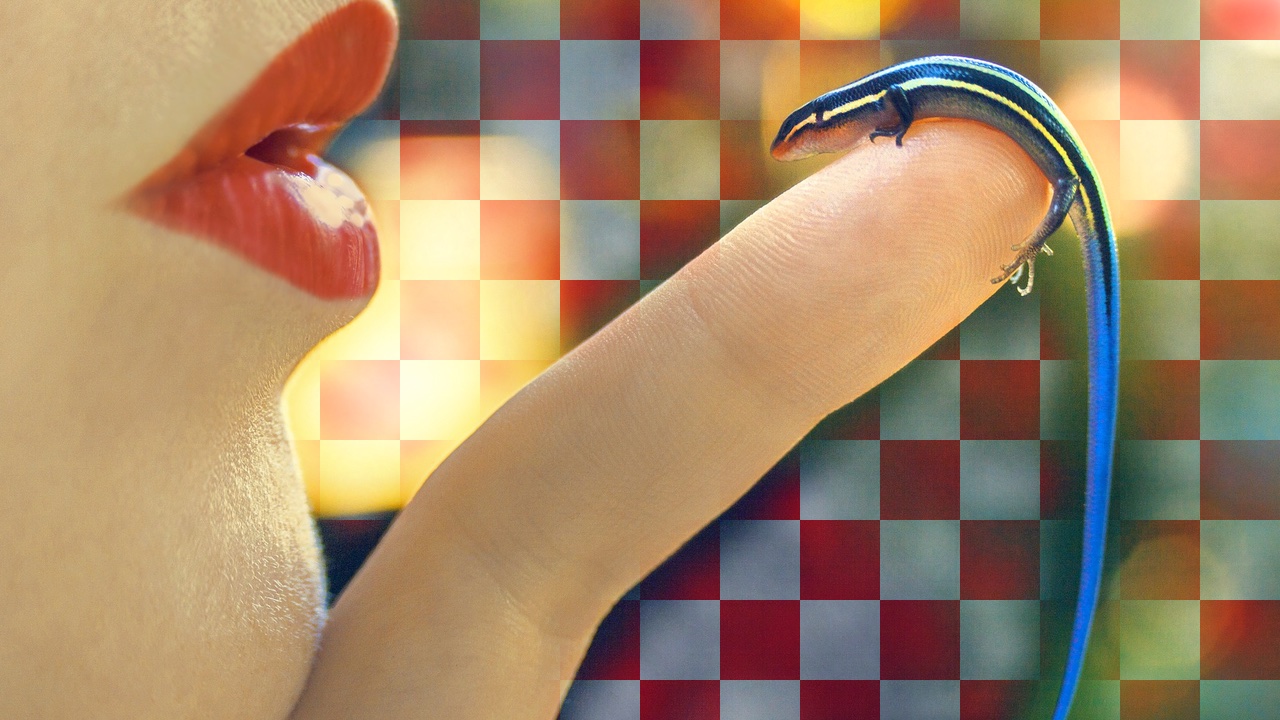What is RTG? How is it connected with Amiga? Is it better or worse for Amiga computers to use RTG or not? All of these questions and more are answered here in this FAQ Guide. The amazing fact is that the Amiga was made for being upgradeable by Commodore and Graphics Cards have been available for the platform since 1990.
Amiga is a computer and not a console. This means Zorro slots, PCI slots, and CPU slots are capable of adding RTG graphics to almost any Amiga computer.
The Amiga Graphics Card Guide is linked to this FAQ.
More and more Questions and Answers will be added as time goes by!… Please send corrections to me.
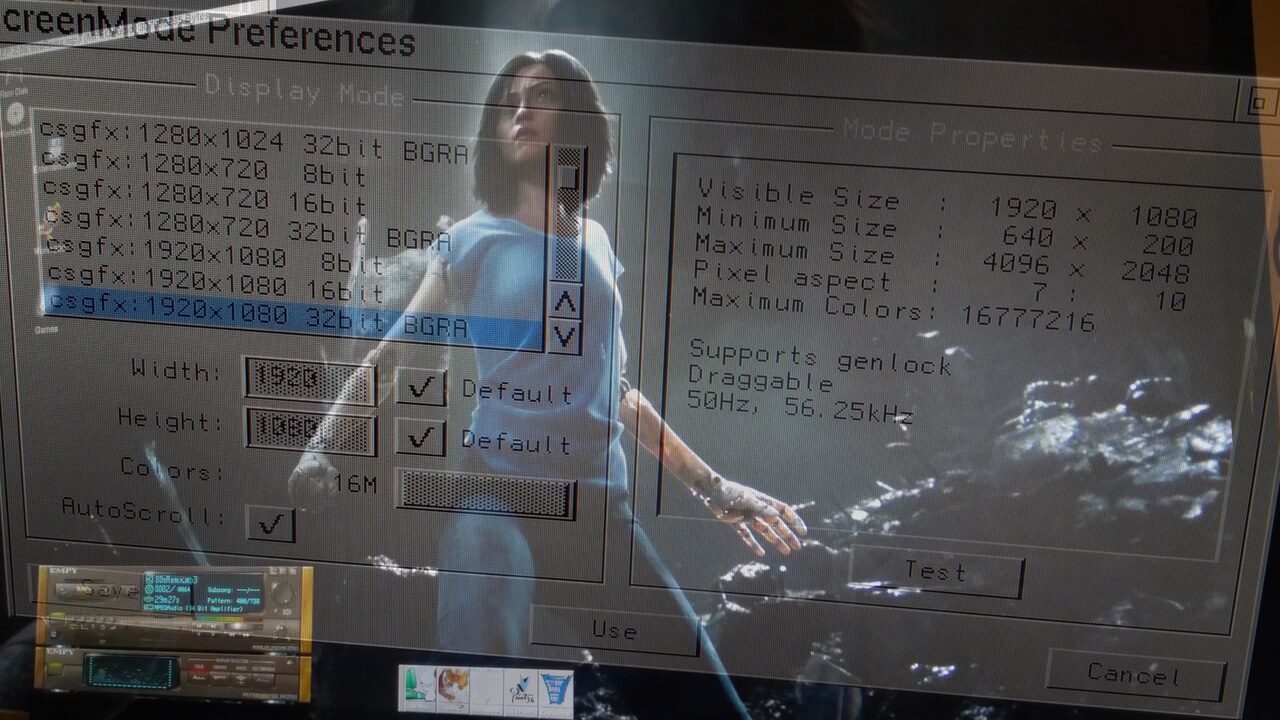
#1 – What does RTG stand for?
The name RTG stands for Retargetable graphics. It is a device driver API mainly used by third-party graphics hardware to interface with AmigaOS via a set of libraries.
There are two common APIs for AmigaOS that is almost compatible with each other. Their names are Picasso 96 and CyberGraphX. One other RTG standard system for Amiga that tried to establish itself was EGS, but it couldn’t run AmigaOS software as Picasso96 and CyberGraphX can. EGS was made in 1992 and it was developed by Viona Development and was made available for Piccolo and Spectrum graphics boards, supporting screen depths up to 24 bits.
What is the CyberGraphX API system?
This one was introduced back in 1995 with the CyberVision64 from phase5. It is developed by Thomas Sontowski and Frank Mariak. CyberGraphX V4 is all for Classic Amiga, but V5 was released for MorphOS only.
CyberGraphX was the first RTG software to allow full true-color screens for Workbench and applications. EGS can only run software in its own environment. Being available free of charge for users of supported cards, CyberGraphX became the de facto RTG standard for Amiga. But now it is Picasso 96 that’s been taking the lead as it is still in heavy development.
What is the Picasso96 API system?
The development began its life back in 1996 by Village Tronic (biggest competitor to phase5) which is known for the Picasso II, Picasso II+, and Picasso IV RTG cards for Classic Amiga. It is not of the same quality as CyberGraphX but it does its job well enough when the drivers are developed enough. You have to do more it seems to get applications such as TVPaint which is an RTG 24-bit paint program to see all of the screenmodes.
Including being a well-made API system for the Classic Amiga. Picasso96 was selected as the RTG standard for AmigaOS 4, at first released as a 68k binary in AmigaOS 4.0 pre-release. Today Individual Computers develops updates for registered users.
In the beginning this package had issues with CyberGraphX system, but these issues were solved.
Including the newest 3.x version. There’s a shareware version of Picasso96 (v2.0) and that package does remain active. Re-distribution of this archive remains legal, as long as no money is charged and no claim about registration is made. The only source for legal registration of the P96 software package is the Individual Computers website. This specifically includes the old V2.0 version, which is also the property of iComp GmbH.
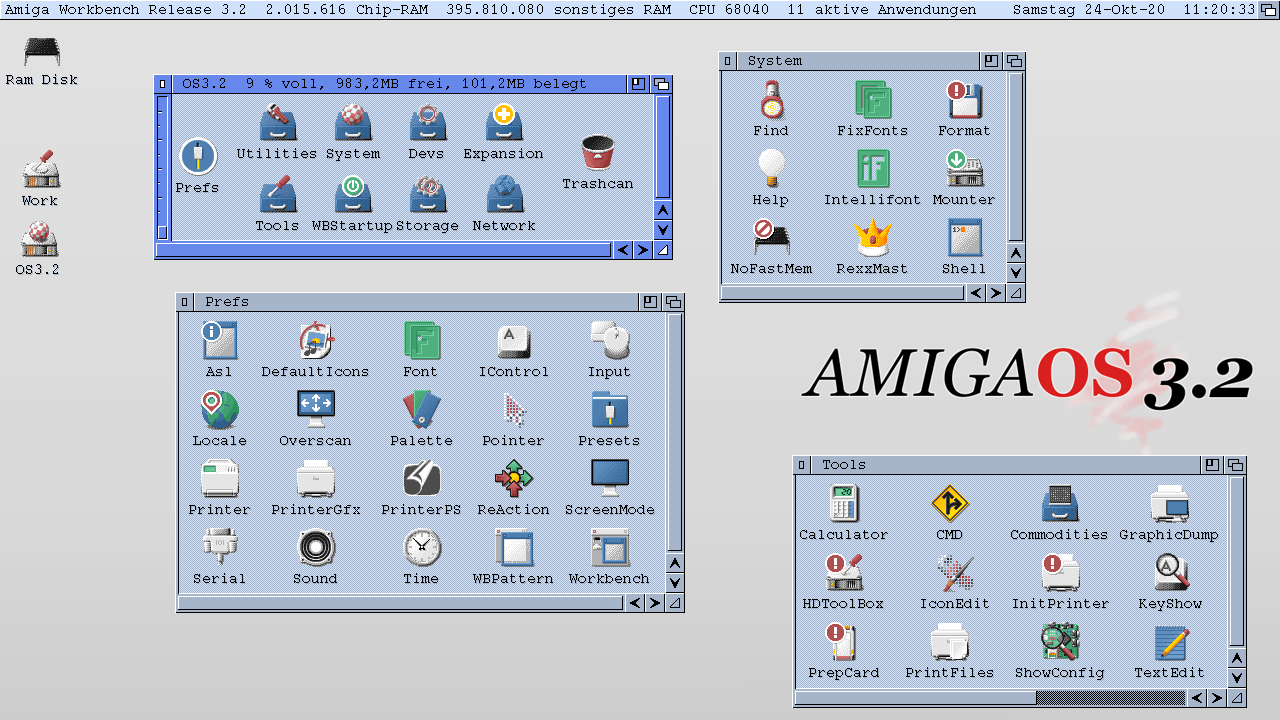
#2 – What does RTG on Amiga Require?
Both CyberGraphX and Picasso 96 require at least 4 MB of Fast RAM or VRAM and a 68020 CPU to operate. It is however recommended to have more than 32MB RAM to be able to use AmigaOS without issues using a graphics card that is supported by CyberGraphX and Picasso 96.
If you want to use multiple MUI screens on RTG Amiga, you need to have more than 64MB RAM to show several screens in 1920x1080x32.
Does RTG in Classic Amiga use Chip RAM?
No. It doesn’t. This means that when you boot up any Classic Amiga with a graphics card installed. AmigaOS will use the VRAM as memory or if you have a lot of RAM that can be used as VRAM too. In Picasso96 you can specify how much RAM of what you have can be used for graphics mem.
When you boot up any Classic Amiga with RTG installed. Then all of the Chip RAM is available. So, let’s say you’ve got an Amiga 1200 or Amiga 4000 with 2MB Chip RAM. Then when you load up Deluxe Paint, Protracker, Demoscene production, or a game. You have all of the mem available once booted. You can start custom Amiga applications that need Chip RAM much more often directly from AmigaOS itself without having to boot without Startup-Sequence.
RTG is a recommended thing to have for your Classic Amiga. You can do more!
What type of screenmodes can the RTG Amiga support?
The limitation is really up to what the graphics card can do. There is also about how much RAM is available for the graphics. Vampire V2 accelerator cards can do up to 1280x720x32, while Warp accelerators can do up to 1920x1080x32. ATI Radeon 9200 cards with lots of VRAM can show higher screenmodes.
RTG on Vampire and Warp has shared memory, which is worth mentioning. The higher the res and color depth the more memory bandwidth you use. You can have higher screenmodes but it costs the performance a lot. If you however use a dedicated gfx card with its own VRAM system RAM is not relevant on Amiga as you can always configure this in Picasso96 API driver setting. So, because the Warp cards got more RAM than the Vampire you have also more RAM to be able to show better screenmodes.
Which RTG API does Vampire use?
This is the most popular and most available accelerator for Amiga. It gives RTG to Amiga 500, Amiga 600, Amiga 1000 and Amiga 2000. The Vampire V2 68080 FPGA cards use Picasso 96, where the Maximum resolution is around 1280x720x32 depending on the monitor that you use. 128MB RAM is perfect for such an RTG setup. Great RTG upgrade for your Classic Amiga.
- RTG: Up to 1280x720x32 with HDMI out
- 68080 FPGA Cyclone 3 up to 72MHz
- 128MB RAM
- Also got Fast IDE, Ethernet, 16-bit sound, USB, microSD
Which RTG API does Warp accelerators use?
All of the Warp accelerators by C.S. LAB support 1920x1080x32. With at least 256MB DDR3 RAM this is not a disadvantage. The Warp is made for Amiga 500, Amiga 1200, Amiga CDTV, Amiga 3000 and Amiga 4000. There is an HDMI out with an HDMI connector for the back of your Amiga 1200 when getting the Warp1260 card.
You can connect almost any monitor to the accelerator and get crystal clear resolutions up to 1920x1080x32. Warp accelerators are however available in small quantities. So, do expect to wait if you want to order one. Also, you need to send your 68060 CPU first.
- RTG: Up to 1920×1080 resolution 32bit with HDMI out
- 68060 CPU up to 105MHz Supported
- 256MB DDR3 RAM
- Also got Fast IDE, WiFi, 16-bit sound, USB, microSD
What is the Latest Zorro RTG card?
The latest Zorro RTG card is the ZZ9000, which is really impressive.
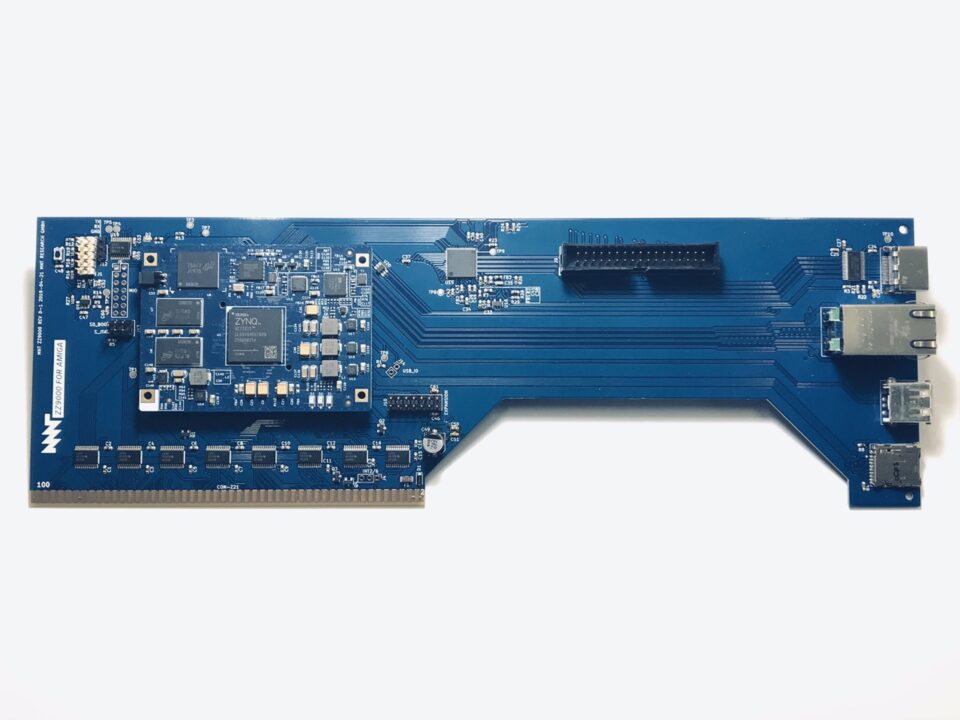
With this card, you can use modern monitors. Especially if you own an OCS Amiga 2000.
- RTG: Up to 1920×1080 FHD screen resolution at 8bit 256-colors, 16bit or 32bit color depths
(1920×1080 at 16 bit, all other resolutions up to 32 bit) with HDMI out - 1GB DDR3 RAM
- Also got Ethernet, USB, SD Card, and Dual 666MHz ARM Cortex A9 for JPEG, MP3 decoding, and graphics acceleration
Is it possible to use ATI Radeon 9200 with Classic Amiga?
Yes. This is possible if you do the PCI upgrade for your Amiga 1200, Amiga 3000, or Amiga 4000. Currently, it is only Elbox that sells these solutions named MediatorPCI. You get a CD with drivers for use with Picasso96.

Starting from pci.library ver. 9.6b, the MMU mode works in the part of the Radeon and Voodoo gfx cards. This means that RTG mem can be used as system mem too for Mediator PCI 1200TX (Amiga 1200) users. This must be specified in the Picasso96 drivers. It is easy to configure this once you know how to do this.
With the MediatorPCI, any Classic Amiga can use “cheaper” PCI standardized Voodoo or ATI Radeon cards. Today they are sold for almost nothing. However, making a tower out of a pretty Amiga 1200 is heartbreaking at times. So, know what you’re doing here.
There is also Warp3D support for Classic Amiga. So, if you want to see 3D on your Classic Amiga. This is the choice. I recommend getting a stronger 68k CPU for this though. A 68060 should be ok.
#3 – What about HighRes Icons on RTG Amiga?
Yes. You can even mix MagicWB, Newicons, Glowicons, and PNG icons. They work really nice and there are no restrictions on how big icons should be. Just be careful and make icon sets that are the same size.
What is the best 32bit PNG solution for AmigaOS?
The latest versions of AmigaOS 3.x by Hyperion do support PNG icons as standard, but I still recommend anyone to use the PowerIcons solution from Elena still. I feel that AmigaOS is snappier using it. Also if you switch to AGA, ECS or OCS screenmode. The icons that use PNG images will have their own default icon where it just says PNG in the upper left corner.
PowerIcons should be launched in your Startup-Sequence with RUN (it doesn’t detach itself) JUST BEFORE LoadWB.
A typical line would look like this:
…
Run >NIL: PowerIcons >NIL: [options]
LoadWB
EndCLI >NIL:
Once this is added to Startup-Sequence in the S directory of Workbench. Remember to Save using your most loved editor and then Reboot your Amiga. From now on you can use PNG icons on your RTG screens in AmigaOS. I have tested it with docks such as DockBot and WBDock2 and the PNG icons show up as they should in them too.
#4 – Is it possible to play Classic Amiga Games on RTG?
Yes, but not many. The game needs to support various screenmodes. MYST for Amiga that was released back in 1997, is such a game. You can load it up on an RTG screenmode instead of on your AGA Amiga. Foundation, Gloom Deluxe, Quake, and Payback are other great titles that are made for Classic Amiga that also works on RTG.
How about AGA, ECS, or OCS games for RTG?
With ModePro that you can find on Aminet. You can push ECS or AGA screens to be using RTG screenmodes instead. But this does not always work.
#5 – 3D FPS Games on Classic Amiga with RTG?
Yes and No. For first-person shooters aka FPS such as Trapped 2, Doom, or Quake to run in steady 34FPS on Classic Amiga. You need a strong CPU such as a 68040 at 40MHz or more. The 85MHz 68060, FPGA 68080-core, and PowerPC Classic Amigas can do it too. But to have a steady FPS, I really recommend an RTG card. You will get great FPS when using AGA too, but you need more power.
This FPS difference is better seen on 68030 or 68040 Amigas with RTG. The jumps can be 10 to 15 frames per second more. But on 68060++ this is not an issue really. Doom runs great in 320×240. Also, 680×480 is good too. Quake can reach 24.6FPS on 68060.
Is it possible to play Workbench games on desktop with more colors?
Yes. With millions of colors that AmigaOS can use at the same time. Any game or application that you use can use millions of colors on the screen at once.
Will the Amiga version of SimCity 2000 open up on the RTG screen?
No. I haven’t been able to do so. No matter what I’ve tried it wants to open on its own AGA screen.
#6 – Playing Video Clips on RTG?
You can display anything on AmigaOS. This includes playing video clips on the desktop screen. Here are some video format players that make RTG a bit more fun to have. Especially on OCS and ECS Amigas. Also without any slowdowns made by the chipset.
CDXL on RTG?
Yes. This is fully possible. You can play CDXL video clips which you can use AmiTube for. CDXL is a video format that was launched together with Amiga CDTV by Commodore. When you use AmigaOS in RTG mode, the video clips will be played on the desktop screen if you use the MultiView application.
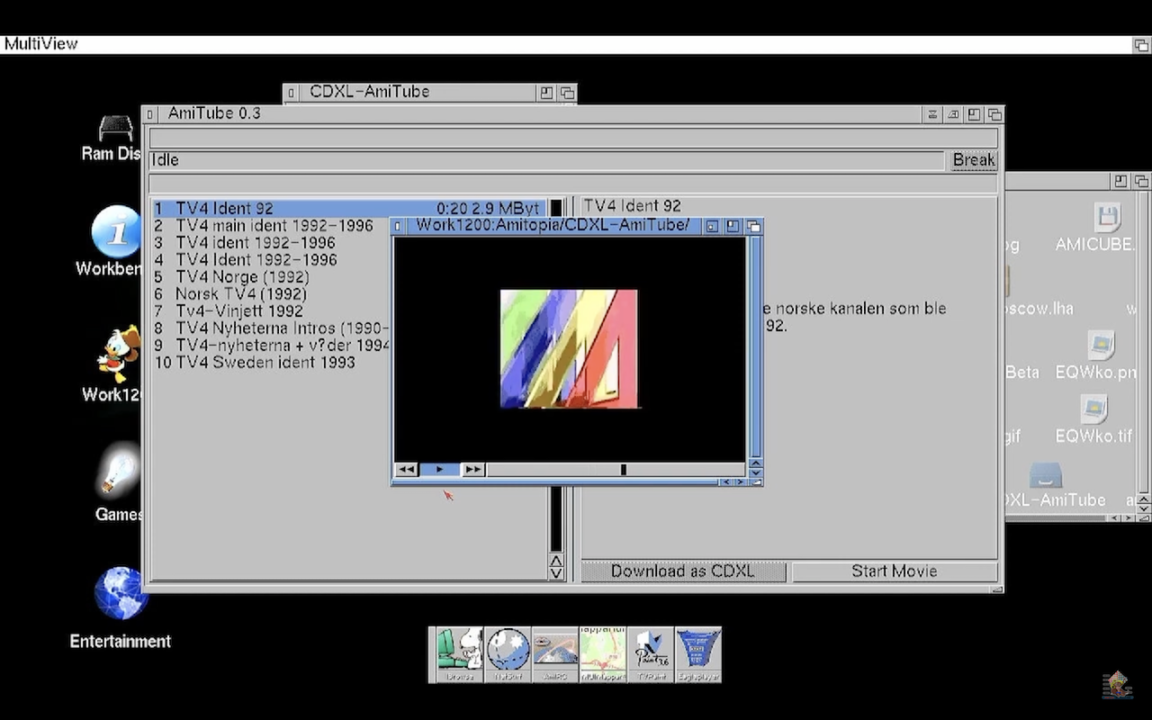
CDXL clips works on all minimal Amiga configurations with a Graphics Card installed. Including MultiView that comes installed as standard with AmigaOS, you also have CDXL Player that runs fine on any RTG Amiga including MorphOS.
How about MPEG1 on RTG?
For this, you need more raw CPU power. It is fully possible to display MPEG1 clips on AmigaOS, but I strongly recommend a powerful 68060 or 68080 FPGA accelerator for this.
I recommend getting RiVA player for playing MPEG1.
Any other video formats working on RTG?
Yes. A bit less demanding QuickTime video format is possible to be played on RTG AmigaOS screen. CyberQT is one of the most known players.