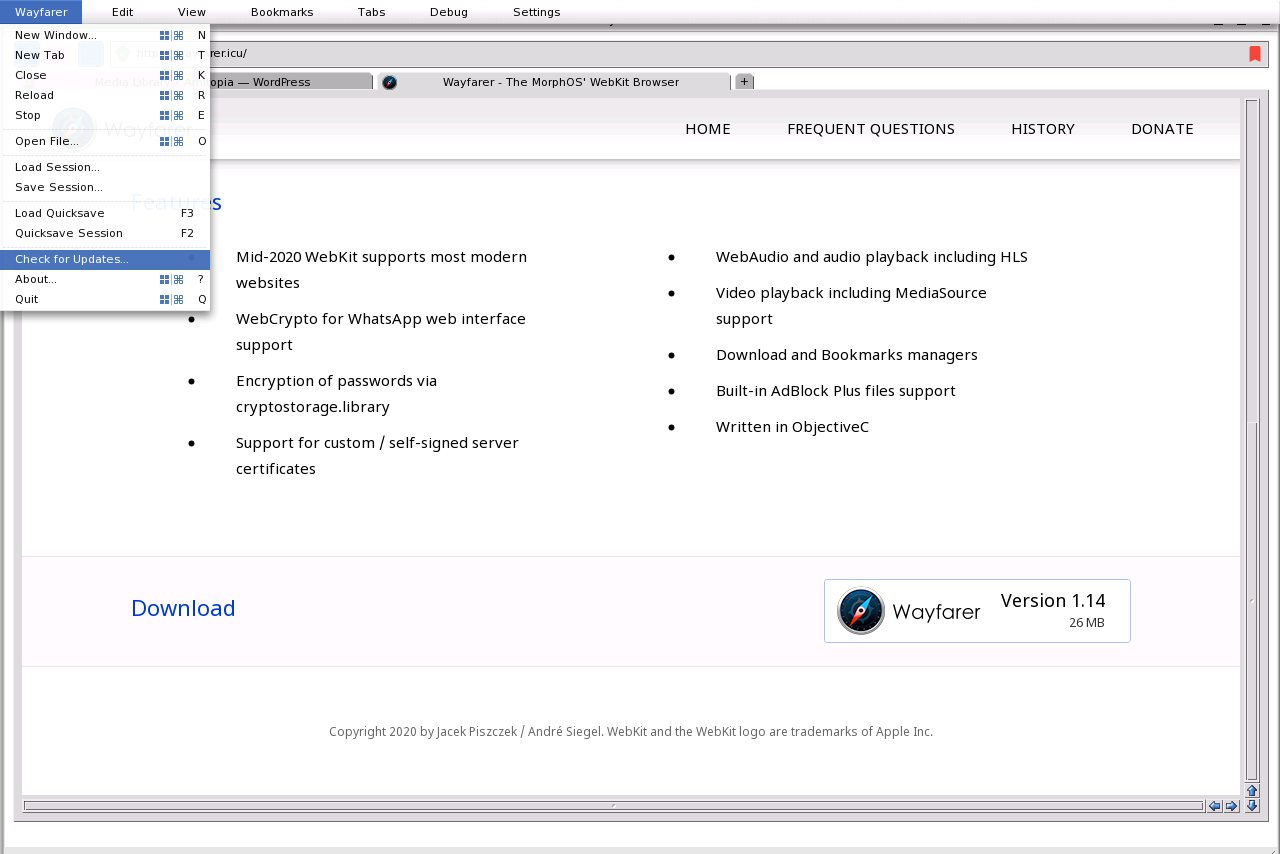If you use Odyssey. It is soon time to replace it with Wayfarer which is a newer Webkit browser made for MorphOS.
The latest version of Wayfarer can always be found here. As you can see on the first screenshot here. I am on the Wayfarer webpage. You must download Wayfarer and unpack it if you don’t have it. You can use Odyssey for that purpose or just use other modern web-browsers on other platforms such as macOS, Windows, or Linux. Copy the archive onto a USB-pen or memcard and copy it to MorphOS.
But this guide is about how to update the Wayfarer browser. Because Wayfarer got something that is very rare indeed in the Amigaworld. The ability to update through the web. Tower 57 game and a few other tools got that possibility too. So, let’s update Wayfarer by just using it and nothing else!
#1 – Update Wayfarer from the right-click Menu
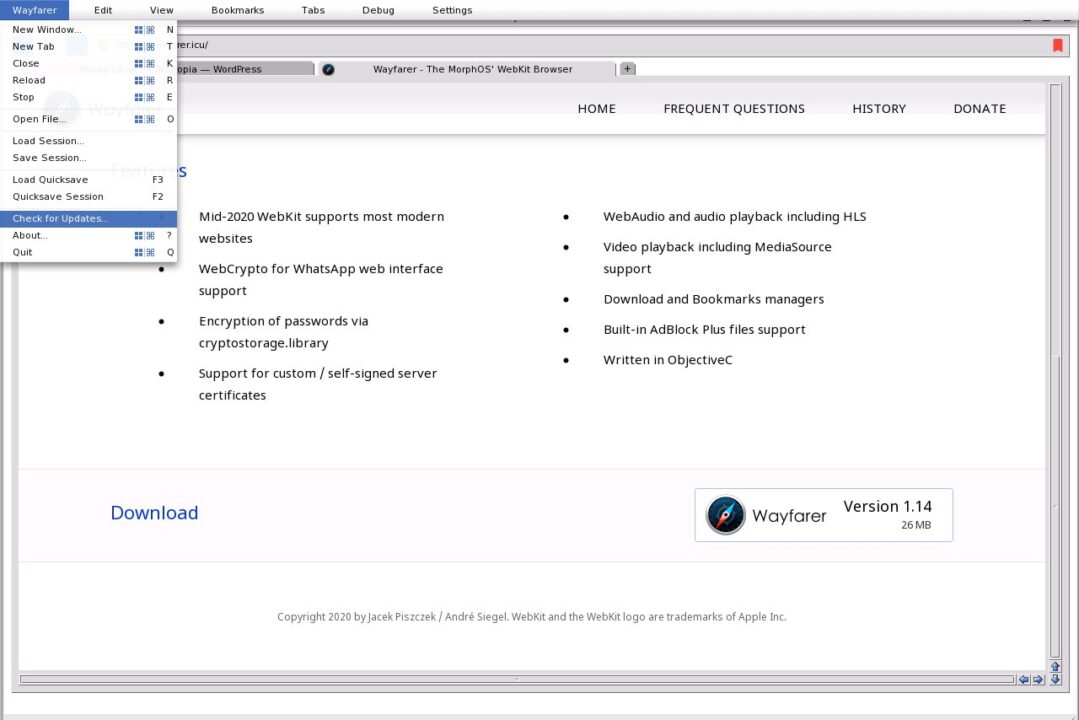
In the very first menu from the left to right. You find “Check for Updates…” Hit it and a box will come up saying that Wayfarer x.xx is now available! Click then Download for the process to begin.
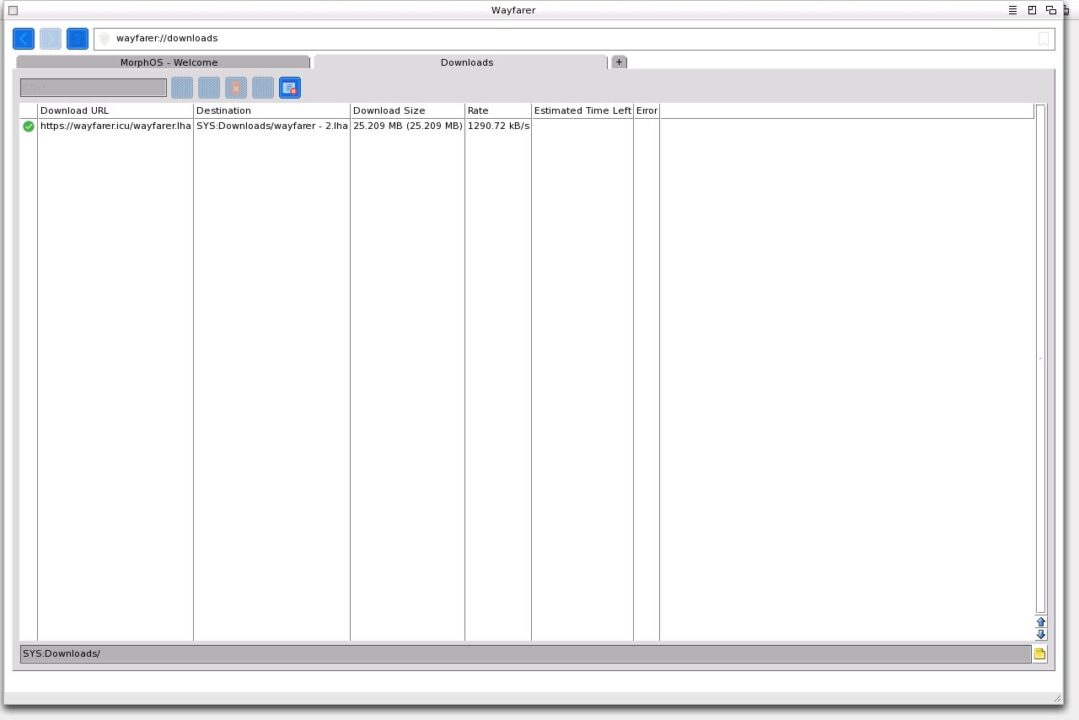
Then when Wayfarer is Downloaded. You click the downloaded Wayfarer file in the Downloads list. It will open an archive window on the Ambient (Workbench) desktop. If you have Wayfarer on its own MUI screen, MorphOS will switch back to the desktop automaticly.
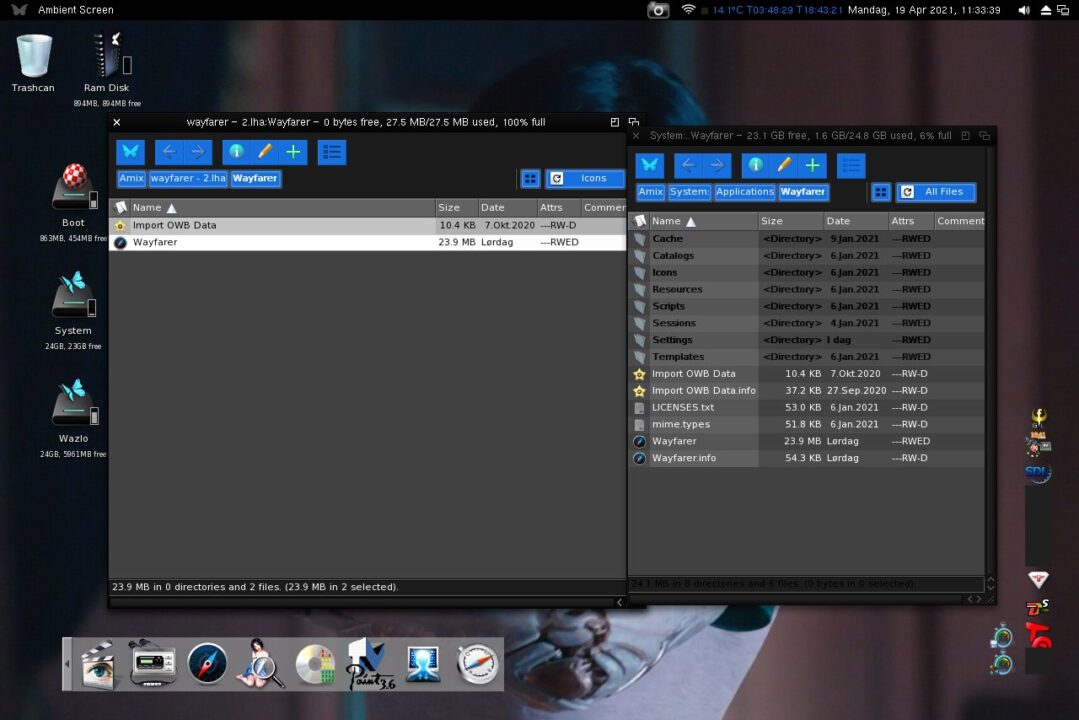
The content of the downloaded archive will only show Import OWB Data and Wayfarer, but don’t worry. This is because Icons only is set. Like in AmigaOS, MorphOS can show only icons or all files. These two important files must be copied to the destination where Wayfarer is on your MorphOS system. Default one is System:Applications/Wayfarer.
In Ambient you can just mark the first and drag so that it selects all of the files. Then drag it all to the destination folder. Now Wayfarer is copied. Done!
#2- Wayfarer needs cgxvideo.library for showing video
If you want Wayfarer to show video clips on websites like YouTube. Then you need to follow this guide. Also, you need an Altivec capable MorphOS machine to play them. With this library, you can also reach other video sites such as Vimeo and other video services out there. Streaming is still not working.
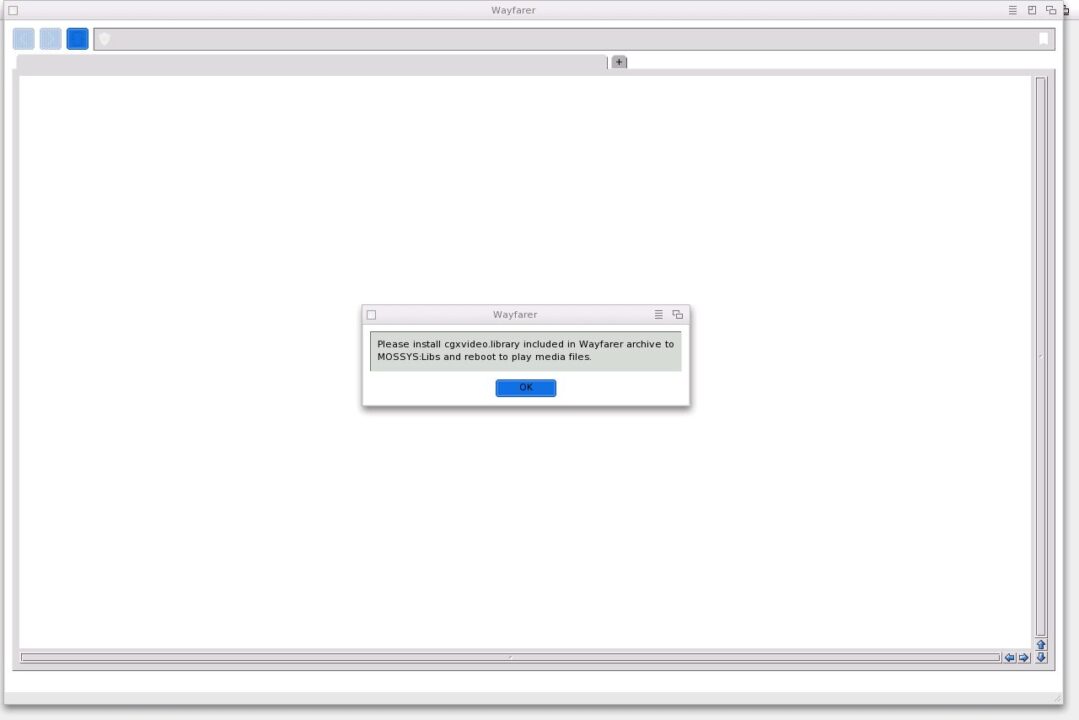
If you haven’t installed the cgxvideo.library, Wayfarer will ask for it. Do not copy it to System:Libs but Make sure you install cgxvideo.library to MOSSYS:Libs (NOT Libs:!)
Copy if from the Wayfarer archive to System:MorphOS/Libs. You will then replace the previous one with the newer one. Then when that is done, you should reboot your MorphOS machine. When you have rebooted, launch Wayfarer again and now you should be able to see videos on YouTube. If not, you must activate this in the Settings of Wayfarer.
As you can see, it works nicely on my PowerBook G4 1.64GHz. I have chosen to be seen as iPad as YouTube page loads up a bit faster that way. All of the ads are played if you dont have AdBlocker on in the Settings right-click menu of Wayfarer.
When using the video sources, the CPU resources gets used. But the fact that it works is good. However, using Wayfarer for MorphOS content, looking for Amiga news, browsing Google Maps or just checking the weather is an instant experience. The hardware that MorphOS runs on isn’t too fast. But makes you capable of doing things you can’t in the same way on other operating systems on the same hardware.
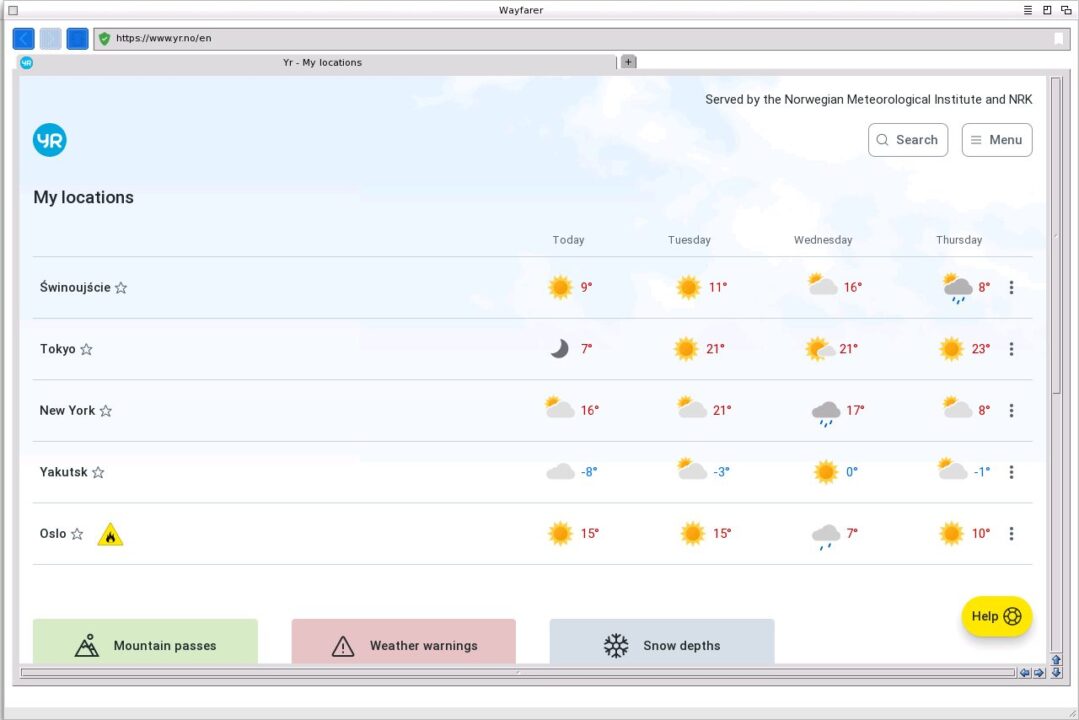
Wayfarer is a nice new webkit browser for MorphOS. Follow the updates about it on Amitopia Amiga Magazine.