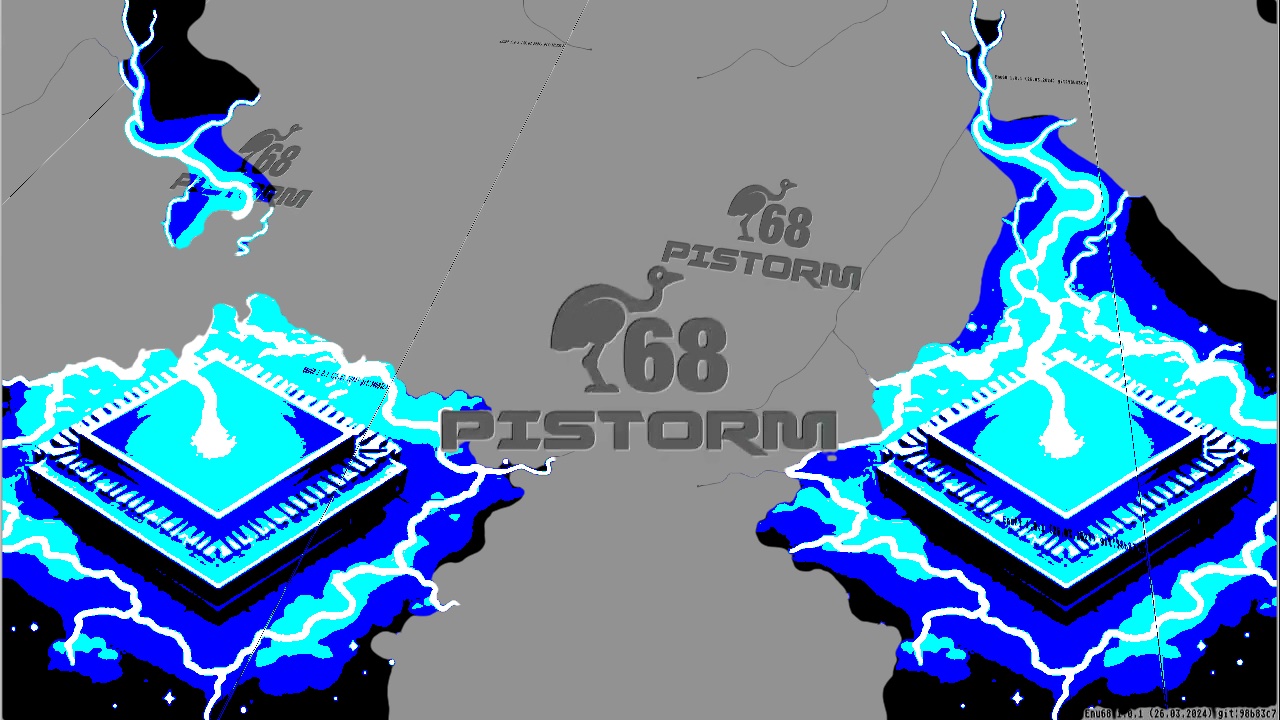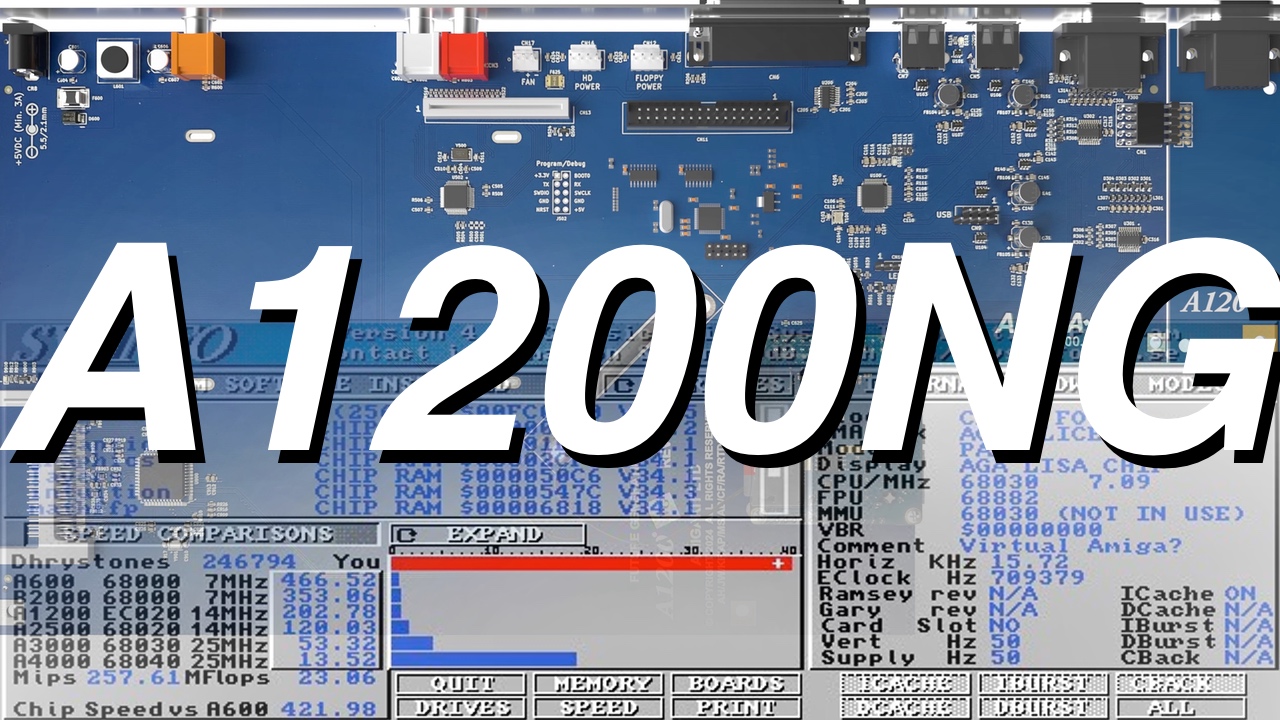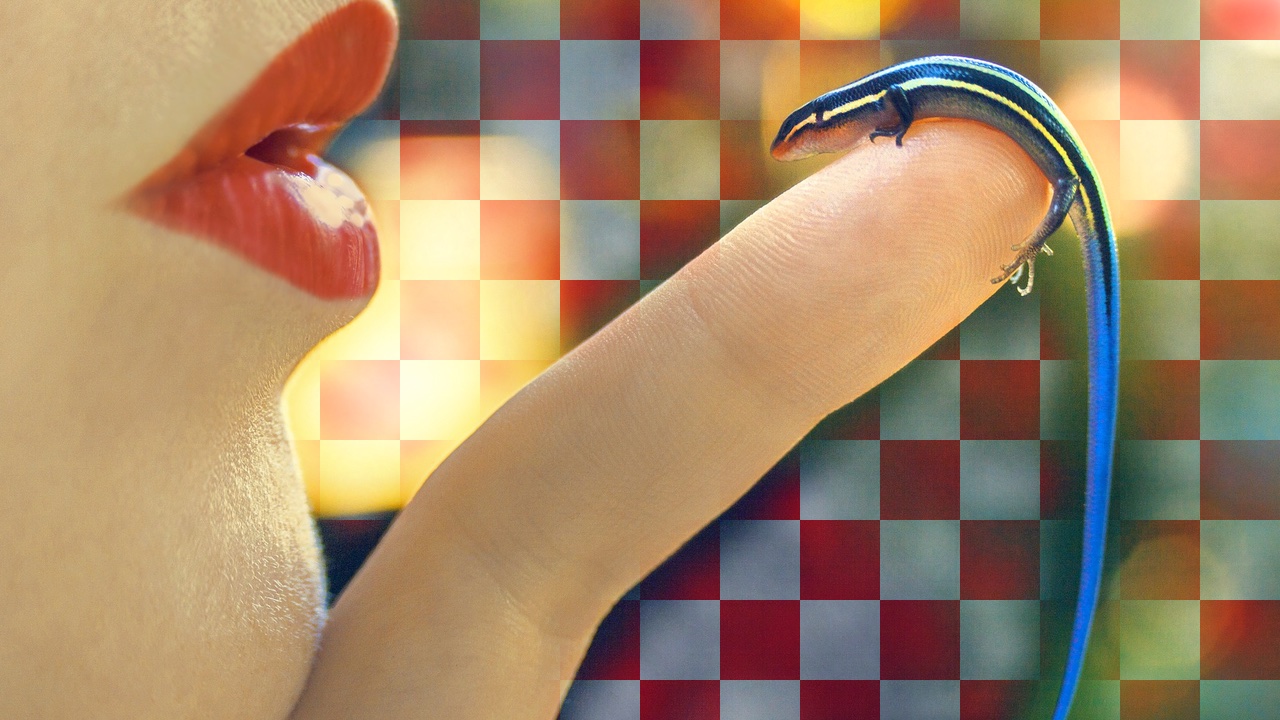KA59 is a New mechanical keyboard, which replaces the original Amiga 1200 keyboard. Grzegorz from RastPort sent Amitopia this update on what’s going on with KA59. It is time to give a valuable upgrade to your Classic Amiga 1200 computer
As with every mechanical keyboard, KA59 uses a separate switch for each key. Kailh switches have been used, blue ones (tactile, clicky) are used as standard, but brown (tactile, non-clicky) or red ones (linear) may be mounted on request.
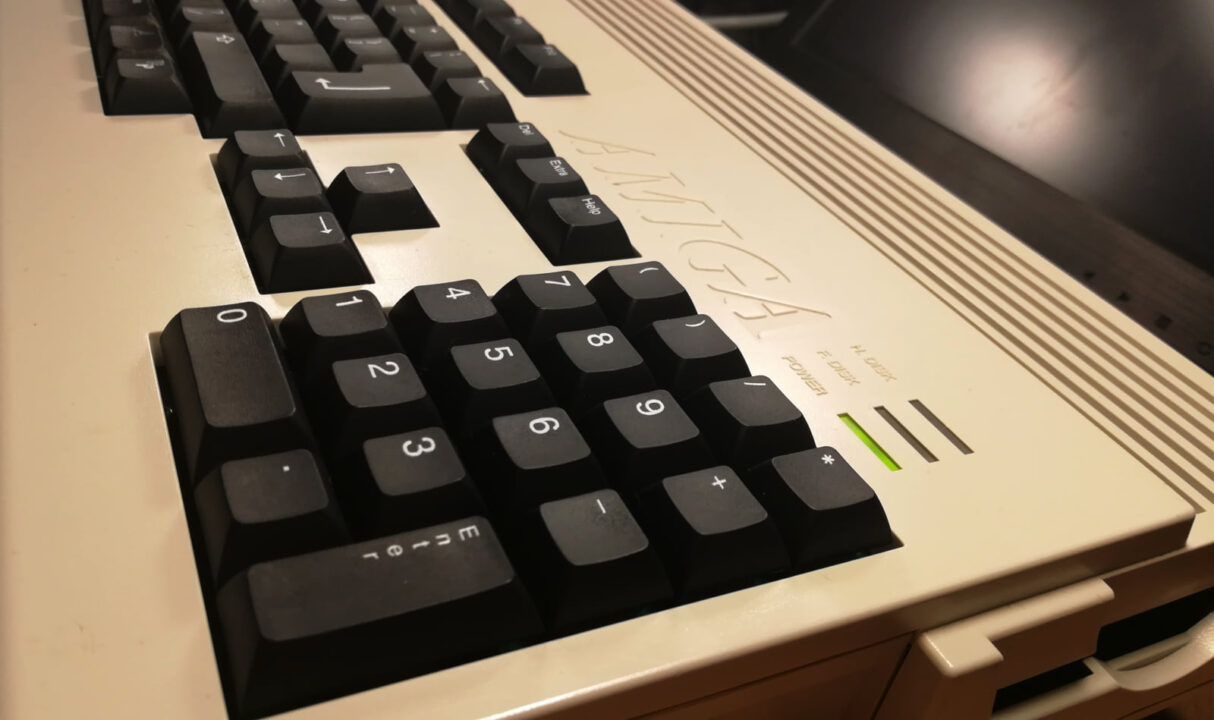
Easy installation of KA59
Keyboard installation requires no tools, except a screwdriver needed to take the upper Amiga lid off. Then one simply disconnect the old keyboard membrane from the mainboard, take the keyboard away, remove the keyboard connector clamp (not needed anymore), puts a new keyboard in, and insert a plug into the connector.
KA59 uses a fixed cable plug with gold plated contacts instead of a metalized membrane. It is much more reliable. Also, the ribbon cable can be disconnected from the keyboard side, which is recommended. Then the keyboard connector on the mainboard does not wear off. The Keyboard side connector is a standard IDC34 and withstands thousands of connection cycles.
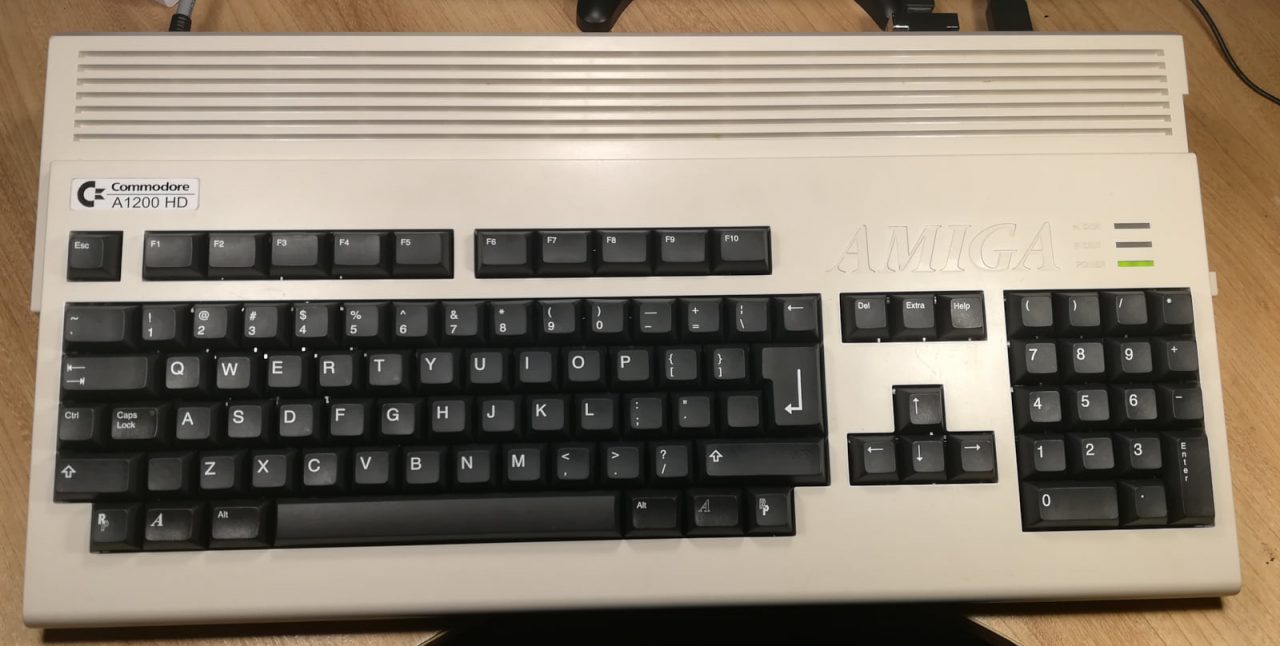
Extra keys for be used with as Gotek control
The layout of keys is almost the same as the original, with a few exceptions. The spacebar is shorter (7U instead of 9U). To compensate for this, two additional keys with the RastPort logo are added to the spacebar row. Also, an additional ‘Extra’ key is placed between ‘Del’ and ‘Help’. These three keys are not connected to Amiga, but instead available on an additional 6-pin connector. They may be used for any purpose like Gotek control, Kickstart switcher, hardware reset, etc.
The last difference is a bit longer CapsLock key (at a cost of Control key), as there is a place needed for CapsLock LED placed in the keycap directly. Of course, all long keys (spacebar, Tab, right Shift, Return, Numpad 0, Numpad Enter) use stabilizers.
Hardware swapping of ‘Amiga’ and ‘Alt’ keys
Another feature of KA59 is the hardware swapping of ‘Amiga’ and ‘Alt’ keys. On PC keyboards Alts are placed near the spacebar, and they can be placed the same way on KA59. All it takes is moving 4 jumpers and swapping keycaps around.
KA59 will be manufactured in two basic color versions: classic grey-white and full black. Other versions may be considered later. Thanks to the modern printing technique, different language layouts will be available, with no minimum order quantity. US and German layouts are prepared already, others will be prepared on demand. Different layouts may be freely combined with different keycap color variants. CapsLock LED color may be also customized (default is green, yellow, or red on request).
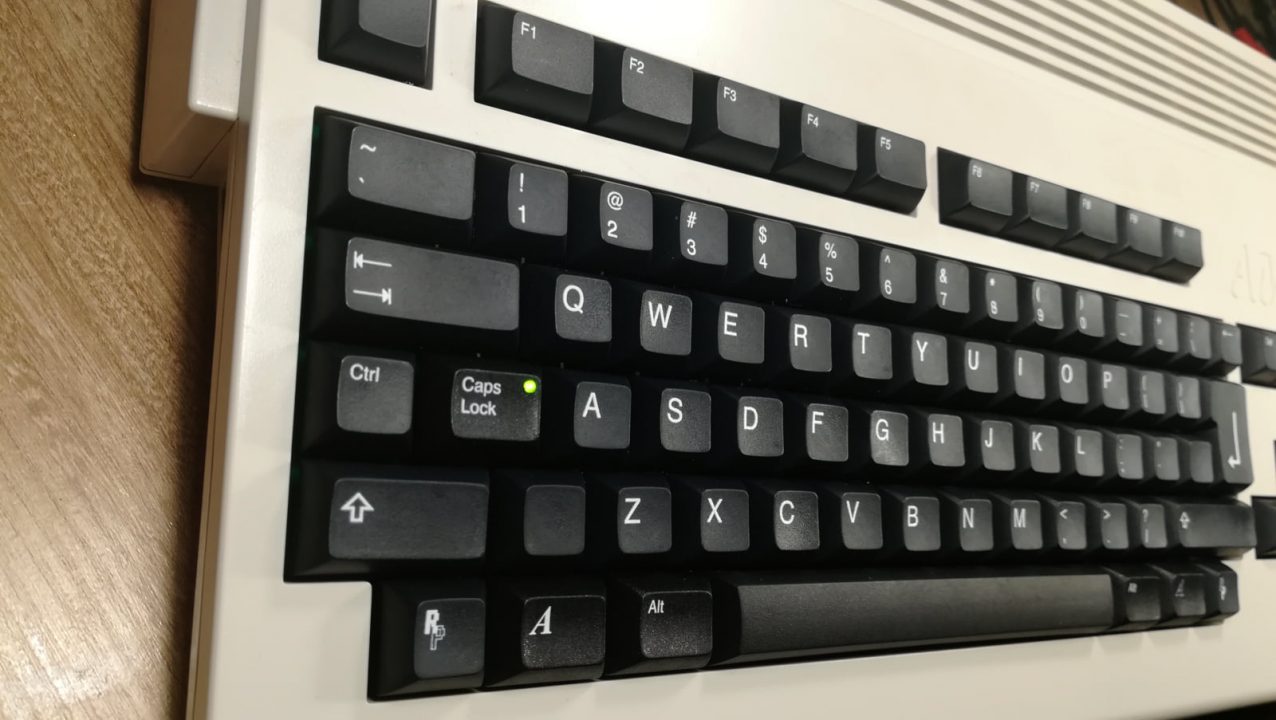
KA59 is thinner than the original keyboard, so it fits easily in the original Amiga 1200 enclosure as well as enclosures from the A1200.net project (has been verified experimentally). Standard 1.6 mm PCB is reinforced with a carbon fiber profile, so KA59 does not need additional supports.
The first production keyboard (which is 7-th iteration of the design) has been assembled and tested thoroughly, a few more will be ready in a week or two. Then they will be manufactured in small batches.