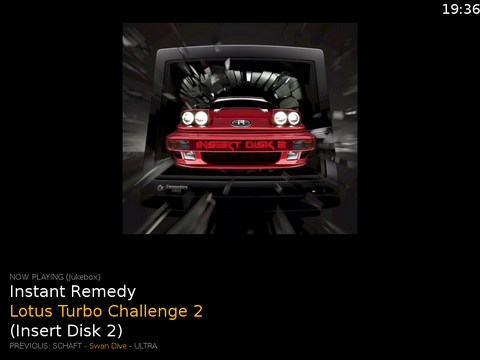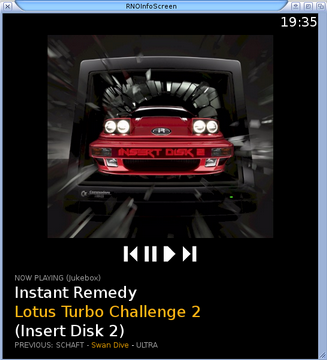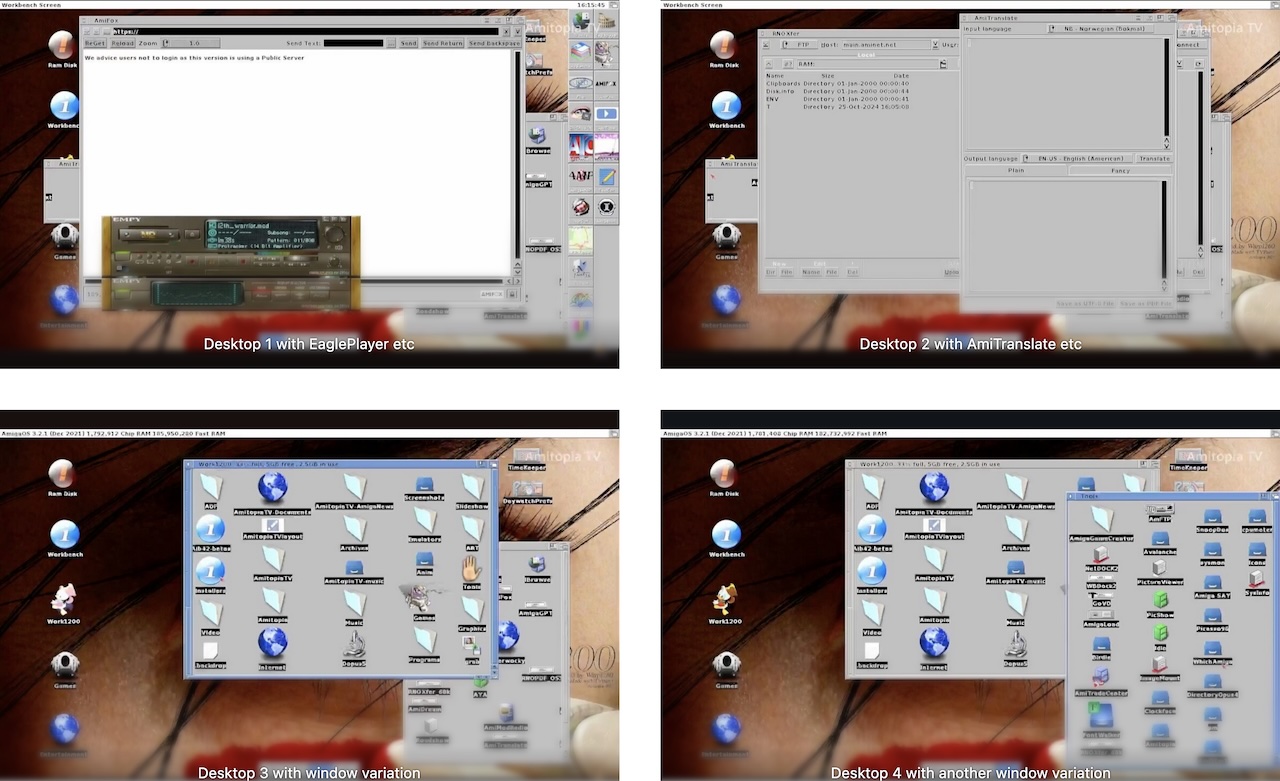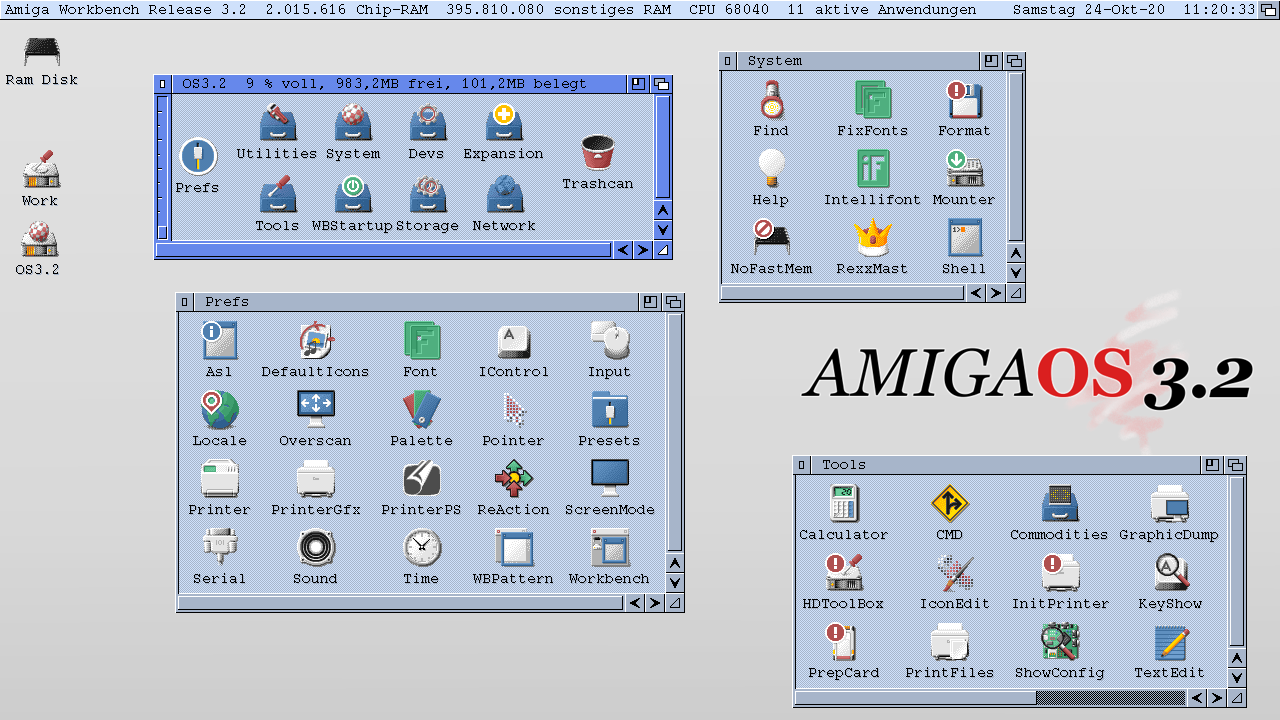A nice to turn many AmigaOS flavors into perfect party machines for the weekends! Try RNOInfoScreen!
Get this remarkable “now playing” information display tool for the AmigaOS 3.x, MorphOS, and AmigaOS 4.x screen display. RNOInfoScreen is a tool that works as a front-end for various music and media players by displaying the “now playing” information with cover art images, and by providing basic media control options for the user.
RNOInfoScreen supports a lots of Players for AmigaOS
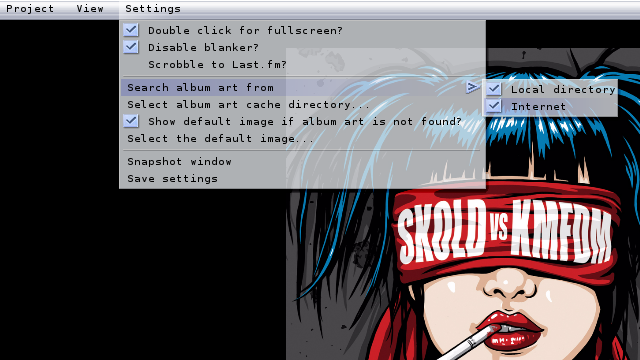
- Supported platforms: MorphOS, OS4, and AmigaOS 3.x (68k and WarpOS)
- Supported players: Jukebox, SongPlayer, AmiNetRadio, AmigaAMP 2.22 or later, TuneNet 2.4 or later, MPlayer (MUI), DAPlayer
- Displays information about the previous and currently playing songs
- Displays album art images, if found, from song’s directory, via Internet (Cover Art Archive), or as embedded images
- Configurable cache for downloaded images
- A clock display
- Fullscreen and windowed (sizeable) modes
- Mouse and keyboard controls for prev/pause/play/next and volume
- Can disable screen blankers
- Last.fm scrobbling support on MorphOS with the UniScrobbler script
- Can be used as a MorphOS blanker with the included binary file
- ARexx support
This tool is quite an extensive application that works with many music players for the Amiga. Also, because of its AREXX support. It got even more potential across the AmigaOS system that you use with it. RNOInfoScreen turns your Classic Amiga Software computer or your Nextgen Amiga into a party machine.
Set it up and make sure that AmigaOS connected to the net. It will download and show the covers related to the songs that you are playing in Jukebox, SongPlayer, AmiNetRadio, AmigaAMP 2.22, or later, TuneNet 2.4 or later, MPlayer (MUI), and DAPlayer.
Important RNOInfoScreen Links
- Get it from Aminet here: RNOInfoScreen
- More information: jpv.wmhost.com/jpv_software/RNOInfoScreen