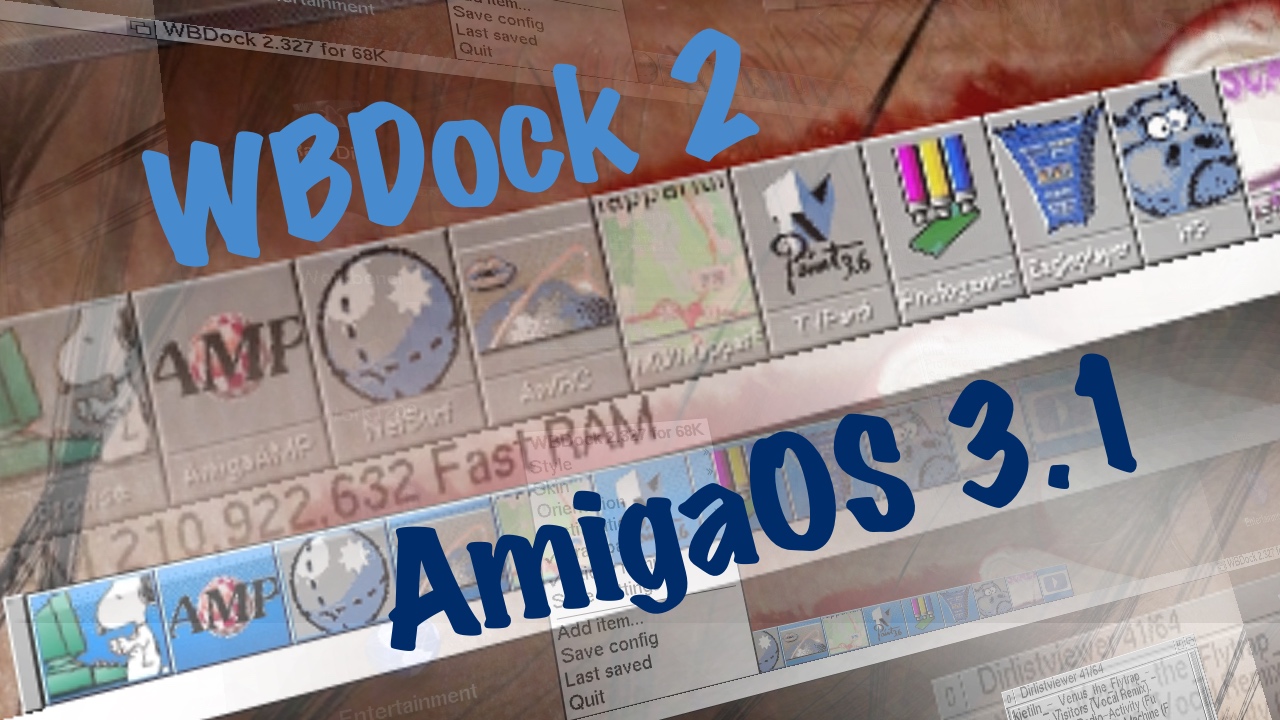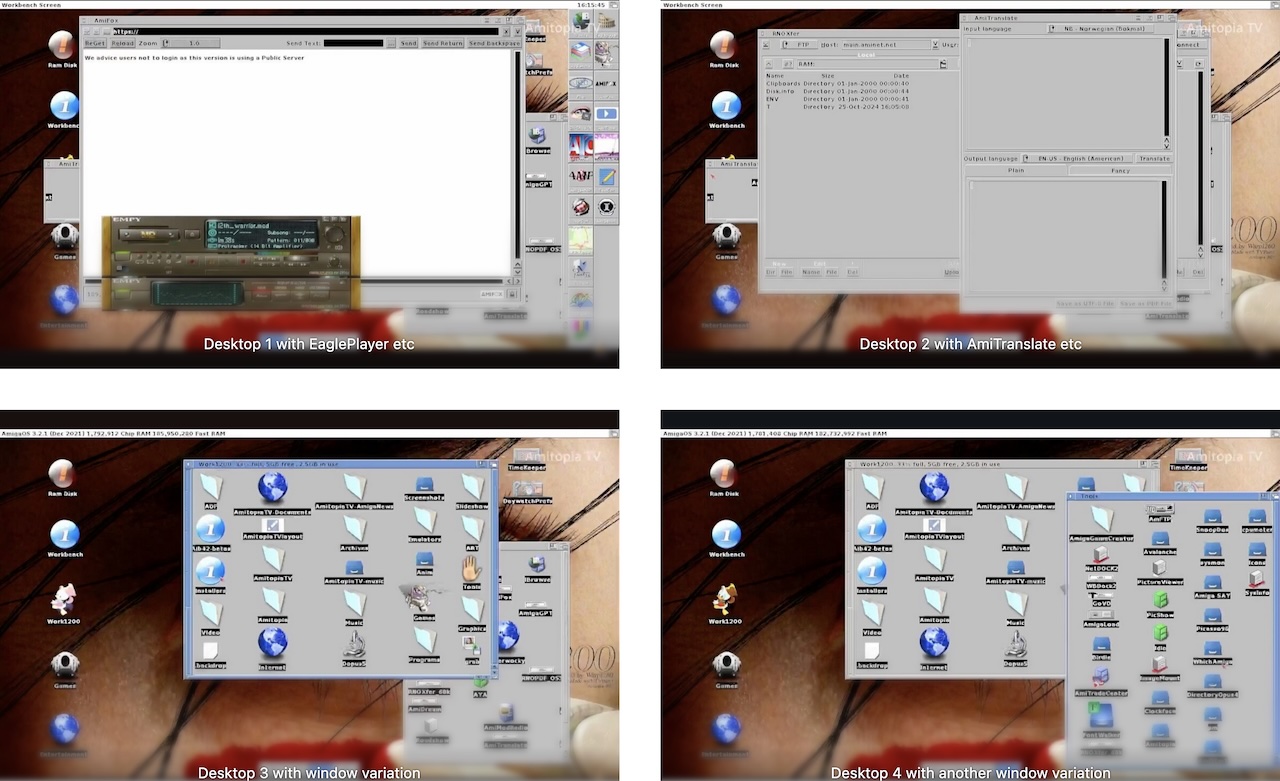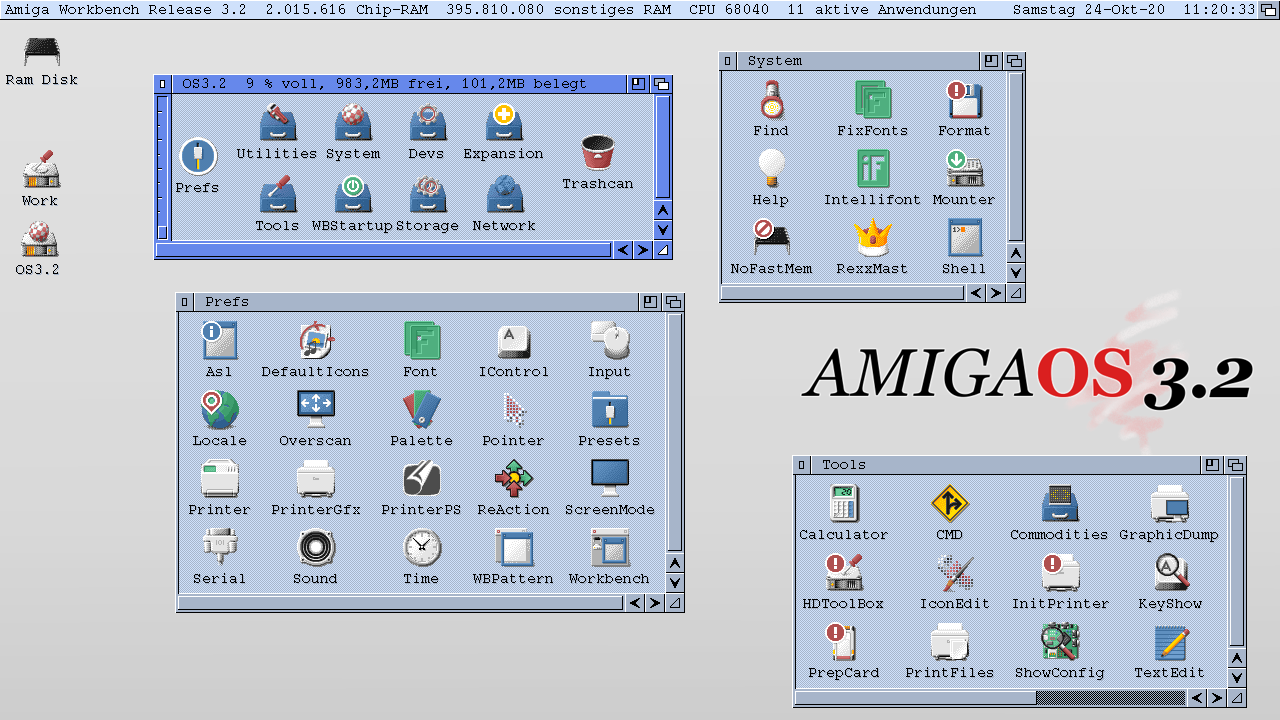A stock AmigaOS install for Classic Amiga computers is pretty basic. But when you add various add-ons such as WBDock 2 to it, AmigaOS becomes unique for your taste of choice.
You can update all of AmigaOS as you want with various types of tools. There’s really no limit on how your AmigaOS should look like or be. I love how many configuration options you’ve got in this dock tool for AmigaOS. It will show you a dock bar in various ways that I’ve described in the WBDock 2 guide that I’ve made.
WBDock 2 is a tool that will impress and make AmigaOS look very good. It’s a great choice to get.
The 12th of June 2022 Update of WBDock 2
This new version adds various improvements to the docking tool. But it also adds these New features:
- added special support for project icons with a default tool of Mount (for example from Devs/DosDrivers or Storage/DosDrivers): if the drive is already mounted, the context menu gets new items Unmount and Eject. If you run it again, it will eject the drive rather than issue an “already mounted” error message
- added a new special position value that positions a dock relative to another dock. Using this you can implement sub-docks by adding WBDock 2 config files to the dock
- allows changing the icon label
- supports multi-picture files using OS 3.9’s PDTA_WhichPicture attribute
If you want to improve the looks and ease of use of AmigaOS, then I can recommend using WBDock 2. I use it daily. I never had issues with it. AmigaOS becomes a really mature OS using this tool. Configure it as you like to have it.
Get WBDock 2 for Classic Amiga Here – You find it for AmigaOS 1.x and AmigaOS 3.x
WBDock and WBDock 2 are made by Tom. It is both available for AmigaOS 1.x and AmigaOS 3.x. It is a Simple dock bar for WB 1.3 and an Extended version for WB 3.1 and above. Get the versions you need from Tom’s website here.