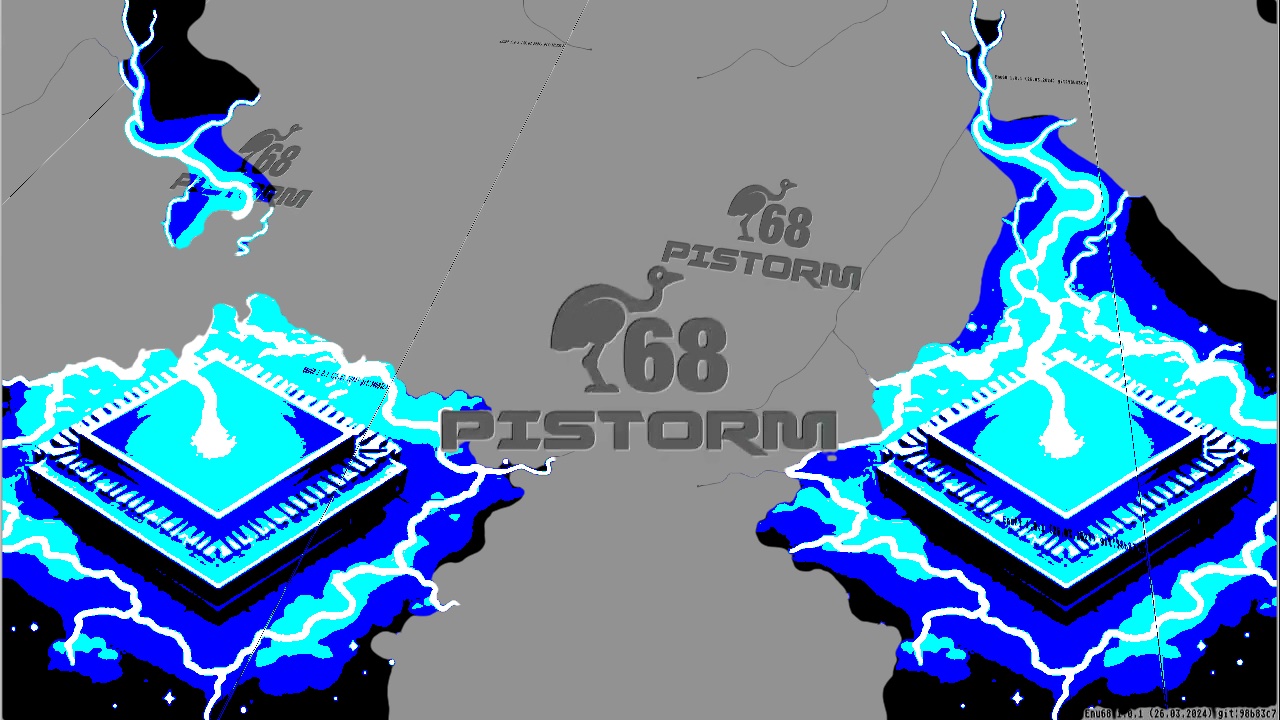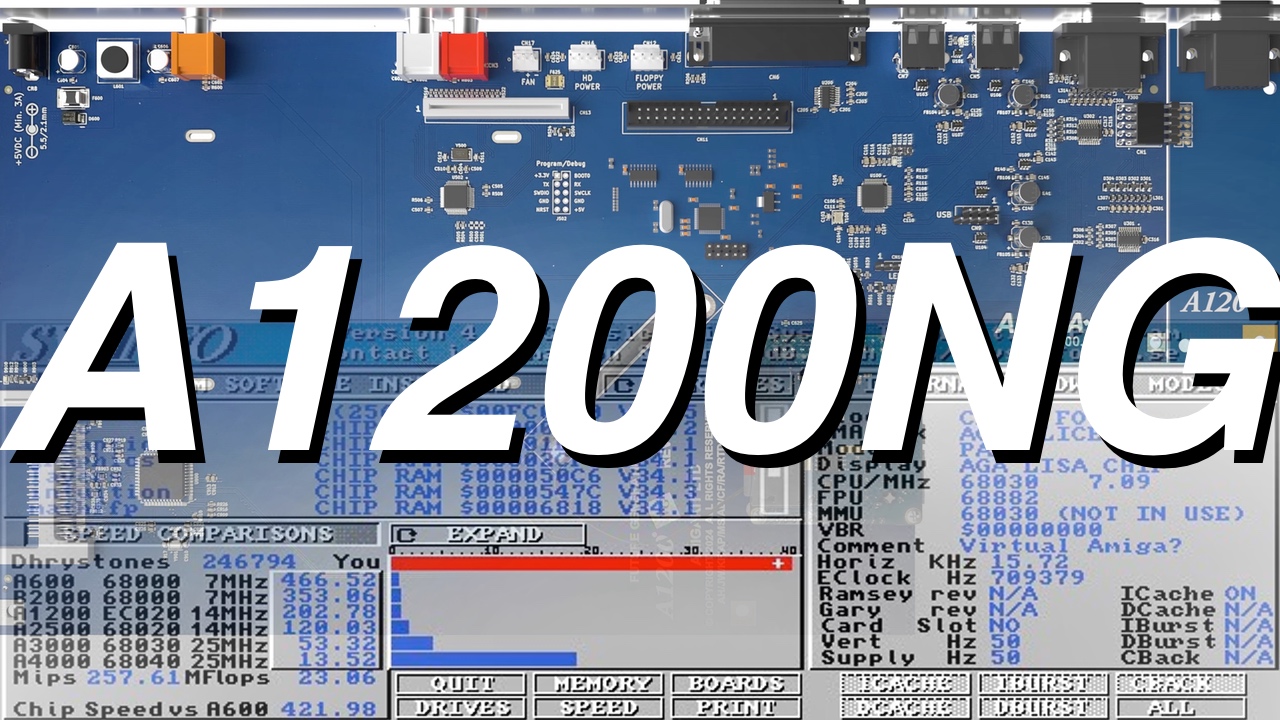Sponsored article – Many new Amiga hardware makers create genius adapters for the Amiga market. This CF2IDE adapter from Archi-Tech which was sent to us from Retro Ready is no exception.
Sponsored article – Many new Amiga hardware makers create genius adapters for the Amiga market. This CF2IDE adapter from Archi-Tech which was sent to us from Retro Ready is no exception.
CF2IDE is an adapter that makes Compact Flash mem cards easier to install inside any Amiga 600 or Amiga 1200.
No More loose cables with CF2IDE
With this adapter, there is no more need for IDE cables. The only thing you need is a Compact Flash mem card that can be used as an Amiga HD. You can create such HD easy in MorphOS with a USB Compact Flash adapter. MorphOS reads the Compact Flash HDs thru USB as Amiga HDs if correct File System is used.
The form of CF2IDE is great and the pricing of it is really low. After getting this adapter You don’t need to get an extra 2.5″ IDE cables which are difficult to find. CF2IDE adapter sits really nice on top of the IDE connector inside of any Amiga 600 or Amiga 1200. It sits slightly above the PCMCIA connector. The design of this adapter is really neat. It reminds me of the DelfinaDSP soundcard for big-box Amigas. I really like the design and its easy to connect which is great.
Once installed No need to Remove it
The Compact Flash mem card slot on CF2IDE is a good one. It’s solid and not one of the cheaper ones.
Once you have installed CF2IDE. You just connect any Compact Flash mem card to with AmigaOS on it. Just remember that it is only AmigaOS 3.1.4 that can take bigger HDs than 4GB! If you want to use other AmigaOS 3.x versions. You need to follow guides on how to do it.

Installation of CF2IDE is Easy with our step by step Guide
- Unplug Power and Parallel/Serial port connected cables
- Unscrew the Amiga 600 or Amiga 1200 cover
- Remove the metallic shield if it’s there
- Connect the CF2IDE adapter on the IDE connector
- Insert any Compact Flash mem card with AmigaOS on it
- Screw the Amiga 600 or Amiga 1200 cover back
- Plug the Power on and have fun!
If you aren’t familiar with upgrading hardware then this installation might take between 1-2 hours. If your expert in hardware then it takes within an hour to install. If you’re unsure about opening Amiga we encourage you to visit an Amiga retailer or an Amiga person that gives hardware installation service.
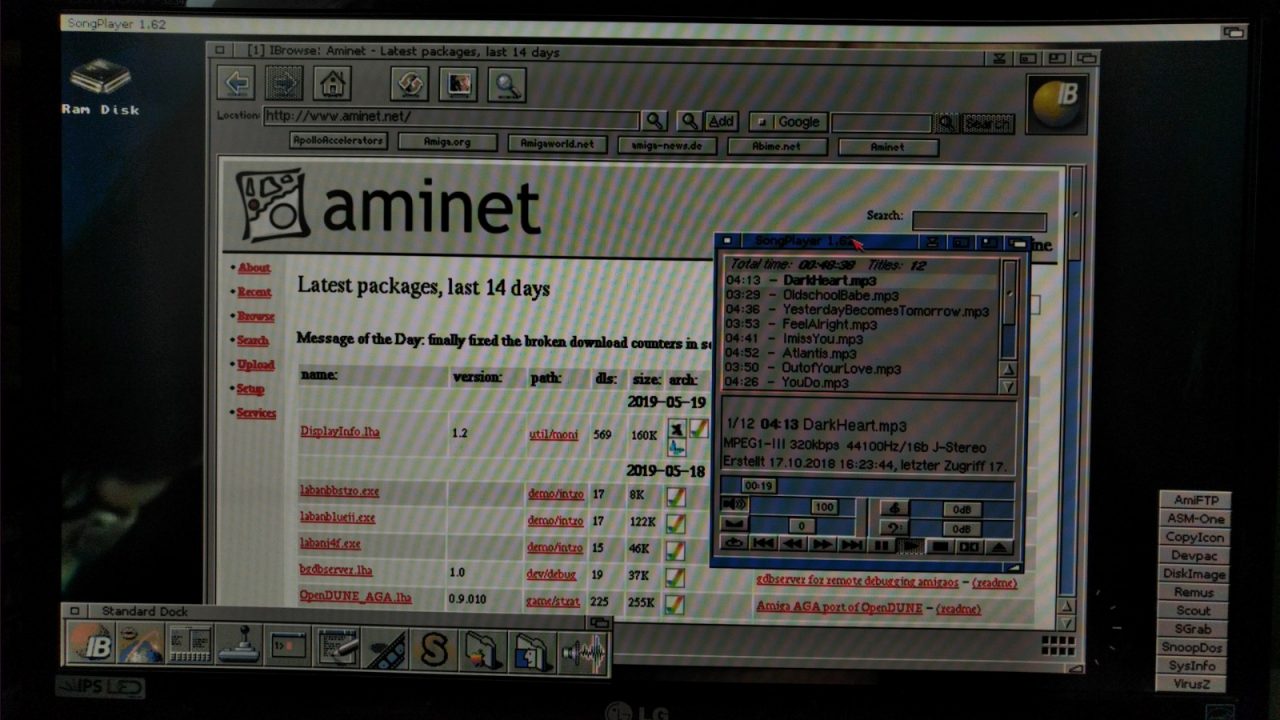 AmigaOS feels faster with Compact Flash mem card as Hard Drive
AmigaOS feels faster with Compact Flash mem card as Hard Drive
Even with a slow IDE HD AmigaOS feels fast. But when it comes to data file transfer speeds it’s not. By using Compact Flash file transfer is a bit faster. Not much, but it is noticeable in games such as Twin Worlds. With a Compact Flash card, the game loads too fast and so the graphics, music and sound effects aren’t synced as they should.
But that’s the only game which I’ve encountered issues on. In fact FPS games such as Gloom Deluxe or Breathless loads faster. Which is great! CF2IDE is an awesome adapter that you can get at Retro Ready. It is brilliant and its a very cheap solution for making your Amiga 600 or Amiga 1200 more compatible with today’s world. And while you’re at it.. You can also order an SDHC SD/MicroSD compatible to Compact Flash adapter which gives you even more compatibility with today’s world.
CF2IDE is brilliant and what you get back for the price is a lot. Amitopia Amiga Magazine really recommends it! We got a newer green version but the black is as good too. Later we will also test it with Vampire V500 V2+ also.
Amitopia Amiga Magazine wants to thank Retro Ready for sending us CF2IDE adapter for doing this article. A really nice Amiga store that got a person that gives every customer great customer service.