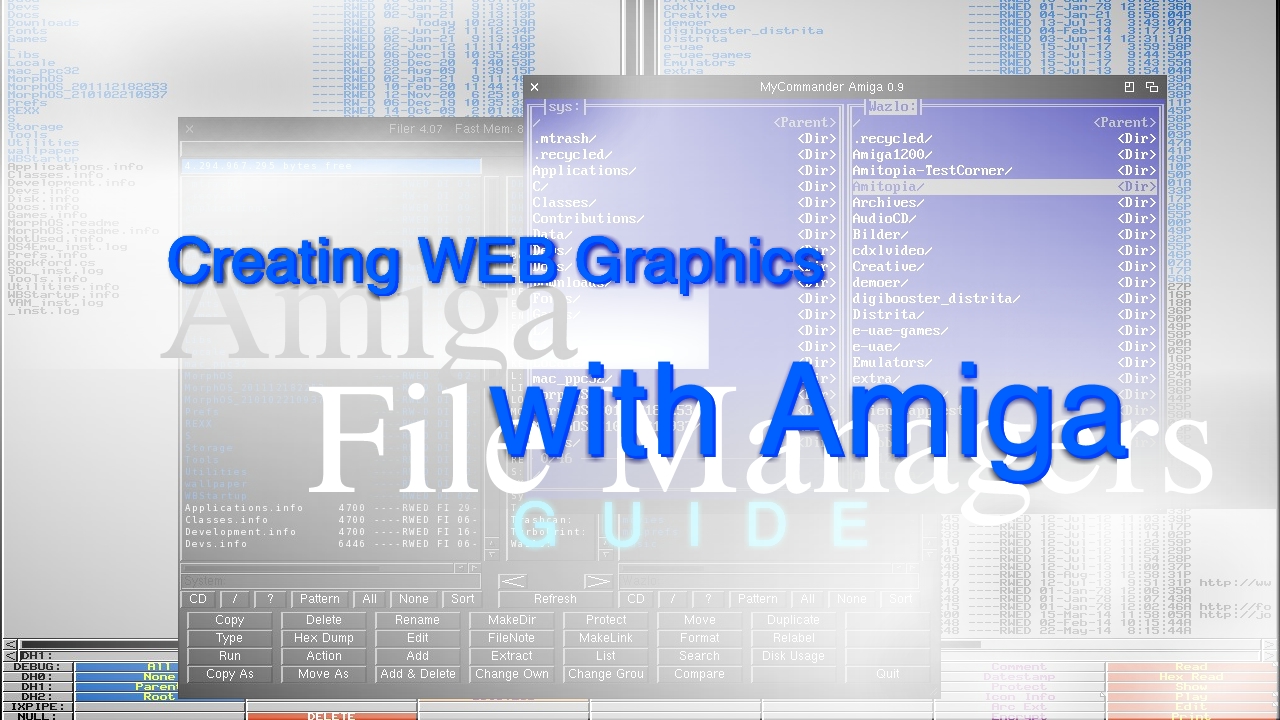In my recent post about Amiga’s not being convoluted, incomprehensible, or frustrating here. I learned by posting on social media that there are people thinking that AmigaOS is just the basic releases that Commodore and ESCOM made. That scares me when they also use AmigaOS from time to time. It’s as if the operating system never improved. Well, they are not going to stop me, because there’s more than meets the eye.
I am a user of various operating systems daily such as the latest macOS on my MacBook Pro 13″ M1 Retina and Windows 10 on my ASUS i7 PC laptop. AmigaOS is as you want it to be. You can either chose to go the steady path or the investigation path. Going the steady path you have AmigaOS 4, MorphOS, and ApolloOS as the best options. Here you have all the tools you need to enter the world of Amiga. You are ready to go and these Nextgen Amiga compatible operating systems work just as is on almost any monitors that you connect to them. Then you have the investigation path which is the path where most Amiga users go.
Yes, the newest AmigaOS 3.2 can also be put in this category. It is as simple as any of the other AmigaOS 1.x, AmigaOS 2.x, and AmigaOS 3.x releases by Commodore and ESCOM. There are some GUI and Requirement improvements, but you still have no RTG, no ahi, or ethernet as standard. This is something that you need to do yourself.
No Frustration Today
So, let’s dig into the 5 Practical Amiga Operating Systems That Are Valuable to start with today. Let’s reveal what you get and where these 5 solutions can take you compared to AmigaOS 3.x as standard. I have also included AmigaOS 3.2 prepared in MorphOS or WinUAE as that is a valuable solution. Although it can be one of the most expensive ones.
Here I’ve taken all the value systems and rated them for you on how easy it is to just start using them and feel complete.
1) MorphOS is The Lightweight Blue Butterfly
If you own a PowerPC Mac or any other PowerPC motherboards that are compatible with MorphOS, then this operating system is one of the most valuable options period! With MorphOS, it is very easy and valuable to enter the world of Amiga for anyone that demands features to be there. The only thing that you can’t do out of the box is running Classic Amiga games and software that demands the Amiga chipset. UAE can be used to get it working but in most cases, the built-in 68k JIT support will take you a long way.
With MorphOS, you have everything you need to make it useable from the moment you have installed the operating system. There’s no need to install drivers as everything is present in the release. RTG (with Dualscreen capabilities), AHI for internal and external soundcards, full USB support with multiple filesystem support, Ethernet that allows you to go online with a nice GUI showing the WiFi networks available. Either in preferences or in the menu itself. Many 3D-supported graphics cards are also supported with all drivers coming with each release. MorphOS comes with a Webkit browser that is the most reliable one compared to the other Amiga compatible systems. With Wayfarer you are ready to go on YouTube, check your bank account, surf maps, or just read your mails in various cloud services.
You have everything to start with from the moment it is installed. Just put the burned MorphOS CD or DVD into the drive and install and you have a very powerful operating system for your PowerPC compatible machine with full 68k AmigaOS support. Only downhill as mentioned above is the full compatibility to play Classic Amiga games and software from the start. They will not work unless you’ve got UAE installed. Also getting a PowerPC Mac that is compatible is a very cheap entrance to the world of Amiga. It is like a modern Draco solution.
Another thing is the price level of entering the world of Amiga with MorphOS. Besides ApolloOS, this is the best option to get the complete AmigaOS feeling. Icaros Desktop does it well too, but the way 68k and PowerPC applications work together on MorphOS is great. Many Classic Amiga games such as MYST, Payback, WipeOut 2097 (Amiga PowerPC Version), Foundation, Dynamite, and HBmonopoly works. For 60 Euro you can get a PowerBook G4 15″ 1.64GHz + 79 Euro for license this will cost you around 139 Euros. You then have everything you need once it is installed and at the same time can download applications, tools, and other types of software.
Valuable meeter score: 10/10
2) ApolloOS takes AROS to a Useable Level on Vampire 4 Standalone
When you buy the Vampire 4 Standalone you also get ApolloOS. It is released for free but it is made for working with this Nextgen 68k Amiga 5000! This is truly the most interesting new Amiga ever made with licensing and rights being its own minor issue. The take that Apollo Team has done with this project is to make a fully Amiga compatible version of AROS.
Installing ApolloOS is easy and when it is all set up you do have the world at your fingertips in the Amiga way. Vampire 4 Standalone is like a very fast Amiga 5000 in my view. You can plug it into an HDMI monitor, get RTG out and play AGA Amiga games at the same time. With the R7 release of ApolloOS, you also have 3D possibilities. USB hubs will be supported in the future, but until then SD mem cards can be used to transfer data easily between other computers and the Vampire 4 Standalone. The lack of full WiFi internally and the fact that you can’t show 1920×1080 means that a beginner might rethink. But even with these small minor valuables here. It only means that Apollo Team now knows what needs to be done in the future. Getting Vampire 4 Standalone is one of the safest and most welcoming solutions for Amiga starters.
By choosing this path you have entered the FPGA world of Amiga. It means that improvements will always come with ApolloOS and new Gold Firmware releases. It’s the easiest way to get into Classic Amiga today and the price ain’t too high neither. You get a new Amiga with RTG as standard. Perfect!
The Vampire 4 Standalone package is priced at around 660 Euros. You get a fully usable machine that is compatible with the Amiga world. It lacks PowerPC support, but other than that this price tag is what Amiga 1200 did cost when it was launched in Norway. It is the best Classic Amiga computer ever released and you support the development of ApolloOS which aims at becoming the open-source AROS that AROS should have been many years back.
This is what you get with Vampire 4 Standalone
- CPU: Apollo 68080 AMMX with 64-bit support
- Memory: 512 MB DDR3 (12 MB ChipRAM)
- Video: SuperAGA, RTG, Truecolor 32-bit, 1280×720@60Hz
- Audio: 8/16-bit, 56 kHz, 24-bit mixing, 8 DMA voices
- FastIDE/CompactFlash controller up to 15 MB/sec
- 3x USB port (keyboard/mouse/joypad)
- 2x DB9 ports (mouse/joystick)
- 100Mbit Ethernet RJ45 port
- Digital Audio/Video out
- microSD card port (for data exchange)
- Internal 128GB CompactFlash card & Apollo OS
- Stylish anodized aluminum case in ‘CDTV Black’ color
- Switched powersupply (EU/US, energy-saving, 2 Watt)
- USB Apollo keyboard with red backlight (QWERTZ)
- USB Apollo joypad Red
- USB Apollo mouse
Vampire 4 Standalone gives you a lot for the price when you order. You can start to use your new Amiga on day one. It is that simple. ApolloOS vs MorphOS is really that you have either 68k or PowerPC with 68k capabilities. ApolloOS as with MorphOS gets updates. You can read all about their roadmap here. Read all about the R7 release here.
Valuable meeter score: 9/10
3) AmigaOS 4.1 is The Boingball Doing Higher Bounce
This is the most expensive entry to the Amiga world. But you can install it on your PC to get a taste of what it can offer. Yet this operating system from Hyperion it brings a modern AmigaOS to you with lots of support for both native PowerPC programs and support for 68k AmigaOS programs through its 68k JIT builtin. The 3D support is very good too. It is frustrating how Hyperion and A-EON don’t work together on this operating system. You have lots of support from the first install, but it isn’t before you update it with the A-EON addons that AmigaOS 4.1 really shines.
AmigaOS 4.1 works with many graphics cards, sound cards, ethernet cards etc. It will work out of the box once you purchase an AmigaOne X5000 for around 2000 Euros. But for most this is a bit too much to spend on Amiga. AmigaOS 4.1 ain’t the best welcoming operating system that the world of Amiga can offer, but it is made by the very same people that also have made AmigaOS 3.2! Yet this one is ready to go online and be used in all the screenmodes that the hardware allows it to show.
If you want the boing ball OS from Hyperion to bounce more, without the need to throw out your wife while buying it. Then I shoot the needs of way more butterflies from the MorphOS Team. MorphOS is at the same level as AmigaOS 4.1, but you can easily get a PowerBook G4 1.64GHz for around 60 Euros on eBay. It’s all down to what size your pocket is and how much you want to spend on entering Amiga. You get a full package, but then again. You will get the same speed as if you choose MorphOS or Icaros Desktop if using AmigaOS at a fast speed is what you need.
It is a huge cliff for AmigaOS 4.1 to jump over before I can say that this full-featured Amiga compatible operating system is mature enough. If Hyperion and A-EON released it for PowerPC Macs as MorphOS Team have. The price level and even interest for it would be much higher. 2000 Euro vs 139 Euro is a huge cliff indifference for asking people to enter the world of Amiga.
Valuable meeter score: 4/10
4) Icaros Desktop makes AmigaOS look great on x86
If you don’t have space or just don’t want to buy an Amiga dedicated machine. Then Icaros Desktop is the thing to get to enter the world of Amiga. Get VirtualBox which is easy to operate here. Then download the latest Icaros Desktop release from here. Once you have installed it, you have the AmigaOS at your fingertips on x86. I run several Icaros Desktops on my macOS and Windows 10 installations. It works really smoothly.
By using the Dopus Magellan type of GUI instead of Wanderer GUI. It gives that edge of using AmigaOS I think. Icaros Desktop comes with a bunch of AmigaOS programs that are made for AROS.
Icaros Desktop includes AmiBridge, a technology based on the Janus-UAE emulator, which provides binary compatibility to Amiga programs, games, and demos. Icaros Desktop does not need original Amiga ROMs and licensed system software to work: it provides cool AROS replacements for both Kickstart and AmigaOS 3.x, and includes a reduced installation of AROS M68K to support Workbench applications. To ensure the best compatibility, however, you can integrate some releases of Amiga Forever from Cloanto (not included with the distribution).
This is the most complete AROS package on x86. You have RTG, audio, can watch movies, surf the web and feel the AmigaOS vibe on x86. It is the cheapest entry to the world of Amiga. Read this interview about one from Asia that loves to use AROS. The AmiBridge is not something that comes out of the box. You need to install it. Going this route makes you really feel how fast AmigaOS is. As a valuable starting OS for entering the world of Amiga this is also the cheapest one.
Valuable meeter score: 8/10
5) AmigaOS 3.2 prepared in MorphOS or WinUAE
The newest edition of this Hyperion OS is a valuable one that can be purchased here. But as a basic installation, it is really not good for first-timers. AmigaOS 3.2 doesn’t invite outsiders to the world of Amiga as it doesn’t provide any RTG, AHI, or Ethernet drivers. There’s no WiFi searching tool or a web browser as standard. You need to set this up all by yourself before using it.
Because of the basic installation of AmigaOS 3.2, I’ve added a * on almost all of the categories in this article. It means that you can get all of that. But you need to do the extra effort. You can however use MorphOS or WinUAE for installing AmigaOS 3.2 onto a Compact Flash HD formatted drive. But then it requires you to do so. You also need to make sure that you install AmigaOS 3.2 for the Classic Amiga setup you’ve got. If it got RTG, soundcard, Ethernet, or WiFi connection. Make sure you install all software needed. Once this is done it’s possible to get AmigaOS 3.2 at ApolloOS level of usage.
The cost of getting AmigaOS 3.2 itself is not the worst. It’s actually the cheapest of the commercially sold operating systems for Amiga. But if you want to use it with a full setup it will all cost you more than getting a Vampire 4 Standalone. In fact, you end up spending more than 1000 Euro. First the Classic Amiga, then an accelerator or RTG card such as Warp, Vampire, ZZ9000, or a PCI solution with ATI Radeon. You also need a Compact Flash HD mem card, an external Ethernet card for PCMCIA or Zorro. This is my least recommended entryway to enter the world of Amiga. All of the other solutions are better.
AmigaOS 3.2 comes with lots of nice enhancements to the overall Classic AmigaOS experience. The ADF support being one of its best features. There are lots of tools that let you do the same, but this is now natively. Also, AmigaOS 3.2 supports the scrolling wheel of the mouse you use with it. There are many enhancements to the OS that are worthy to be positive about but for installing and using this operating system for the very first time. Now let some Amigan do this work for you. She or he will be helping you with joy for sure.
This Hyperion OS should follow the standard of their AmigaOS 4.1 for PowerPC. If AmigaOS 3.2 had RTG, AHI, Roadshow, USB, SD functions ready. It would be so much better as a whole package. Maybe this is a thought for AmigaOS 3.3?
Valuable meeter score: 2/10
This Is What You Have When You Start AmigaOS For The First Time
| Feature? | MorphOS | ApolloOS | AmigaOS 4.1 | Icaros | AmigaOS 3.2 |
|---|---|---|---|---|---|
| RTG | * | ||||
| AHI | * | ||||
| WIFI | * | * | * | ||
| 3D | * | ||||
| USB | * | * | |||
| SD | * | ||||
| WWW | * | ||||
| MP3 | * | ||||
| MPEG | * | ||||
| * | * | ||||
| * | * | ||||
| ADF | * | * | * | * | |
| ED | |||||
| CLASSIC | * | * | * | ||
| HDMI | * |
This list is based on what you get when you install the various AmigaOS compatible operating systems including the newest AmigaOS 3.2. MorphOS runs on various PowerPC Macs with internal WiFi cards from Apple that are supported instantly. You don’t need to buy an external WiFi box to make it go online. ApolloOS does have a WiFi/Wireless connection possibility but for now the Vampire 4 Standalone needs an external WiFi box. The same goes for Pegasos, SAM460, Efika, and AmigaOne PowerPC machines.
RTG and HDMI are often seen as the same thing, but it is no. Many of the PowerPC computers come with VGA or DVI (the standard before HDMI came out). The various AmigaOS flavors support many types of graphics cards through drivers. MorphOS and AmigaOS 4.1 comes with lots of support. ApolloOS is currently only running on Vampire 4 Standalone, but the OS is expanding all the time. Once ApolloOS is updated, I will update this table too.
The dots in the Classic part in the table above for MorphOS, AmigaOS 4.1, and Icaros is that you need to install UAE or use some form of emulation to make Classic Amiga software and games work. MorphOS is for PowerPC, AmigaOS 4.1 is for PowerPC and Icaros is a fully functional AROS x86 distro. It is the easiest way to AmigaOS on the x86 platform.
AmigaOS 3.2 Should Invite People To Amiga
AmigaOS 3.2 is the one as described above the hardest Amiga operating system to use fully as of a 2021 standard from day one. You can make it as good as ApolloOS but this takes time and effort. Aminet is your best friend here together with using MorphOS or WinUAE to install everything on a bootable Compact Flash mem card as a Hard Drive. You can fiddle with buying a CD-ROM for your Classic Amiga. But this is not ideal for beginners that demand way more today than what they did in the 1990s.
If you want to save lots of money. I really suggest you install Icaros on a Virtual Machine in Windows or macOS. If you want to not ruin yourself you should go for MorphOS or ApolloOS. If you want Amiga games to run out of the box, ApolloOS is also the best alternative. Here you get RTG and SAGA out at the same time. AmigaOS 3.2 gives you everything but is not that expensive if you search right, yet Classic Amiga demands care. AmigaOS 4.1 is the most expensive choice. You get a lot for your money, but still, all of the newer PowerPC machines that can run AmigaOS 4.1 are priced very high. Only hardcore Amigans or people with tons of money can get it. AmigaOne X5000 is really neat to get, but it costs. A bonus is that you can have both AmigaOS 4.1 and MorphOS on it at the same time.
On my Amiga 1200 with my Warp accelerator card, I have 68060 100MHz, 256MB DDR3 RAM, 64GB HD, and HDMI out running AmigaOS 3.2 on it. You just need to install it all with your hand. It demands much from your experience. The Warp accelerator cards are together with PiStorm the most interesting hardware addons for Classic Amiga. But they deserve attention. Once you’ve getting to love Amiga through using ApolloOS, MorphOS, or Icaros Desktop. Then this level is ready for you. If you have any questions regarding this, you’re welcome to the Classic Amiga Software group on Facebook where many thousands of Amiga people can and will help you with the installation.