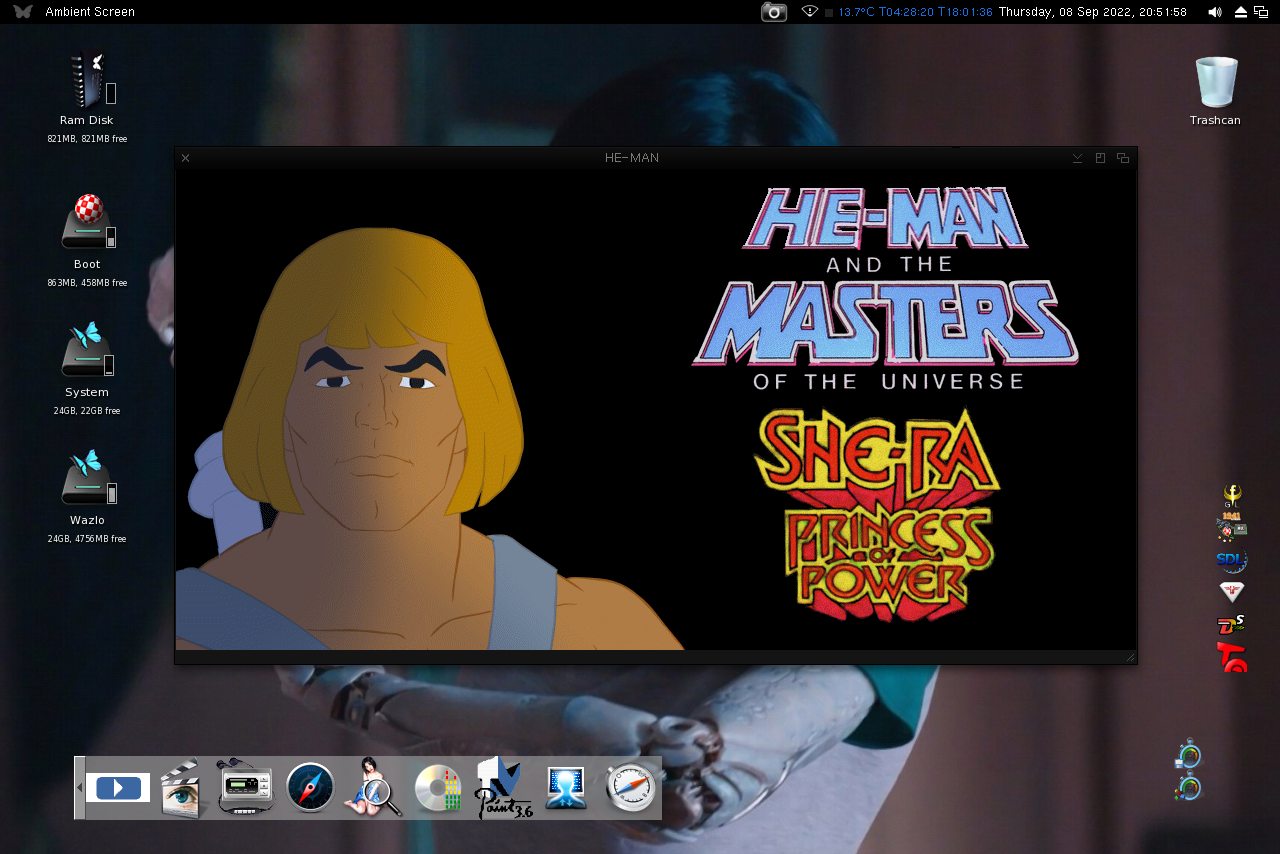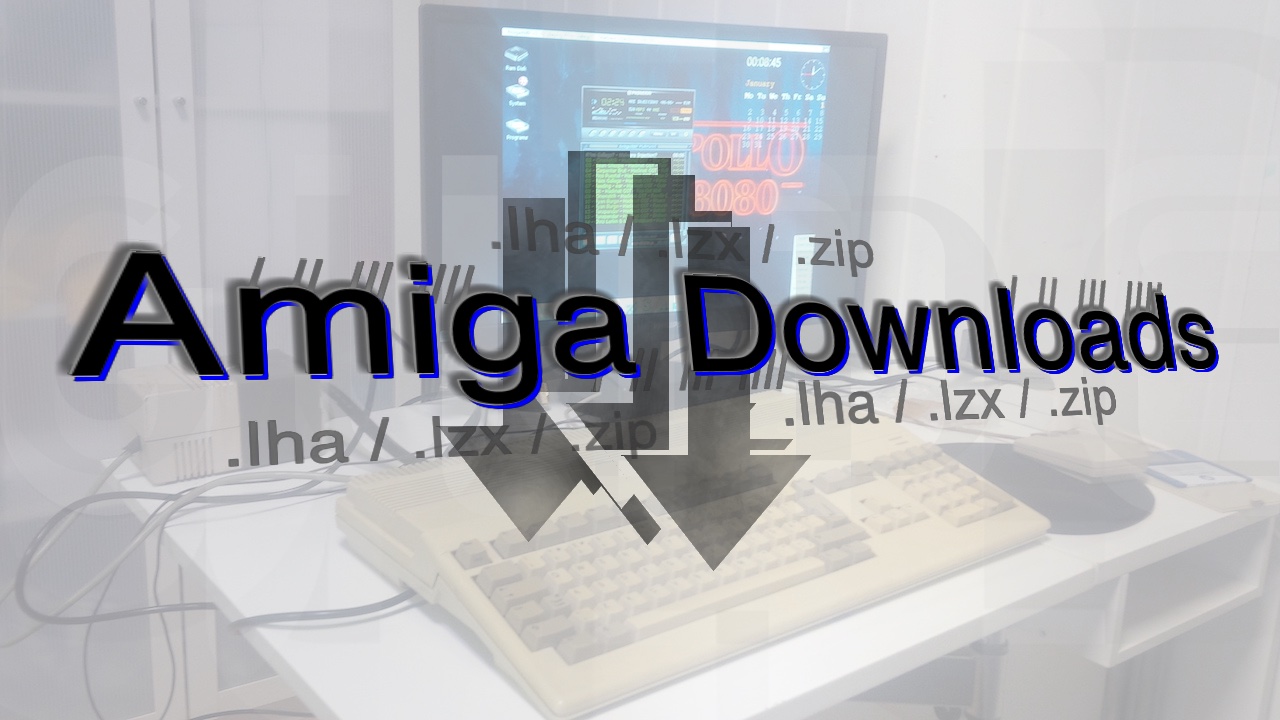There are lots of datatypes for Amiga. The most common ones are ILBM or IFF. But there are also JPEG, PNG, GIF, and now WebP image datatype for displaying images. This WebP datatype is for all Amigas. Including Amiga’s without RTG too.
The datatypes system of AmigaOS is unique and is one of the features that I really love. This system allows anyone with knowledge of AmigaOS coding to add various needed datatypes that various programs can use. The Datatypes system is one very important aspect of what makes the Amiga Operating System stand out from more typical operating systems.
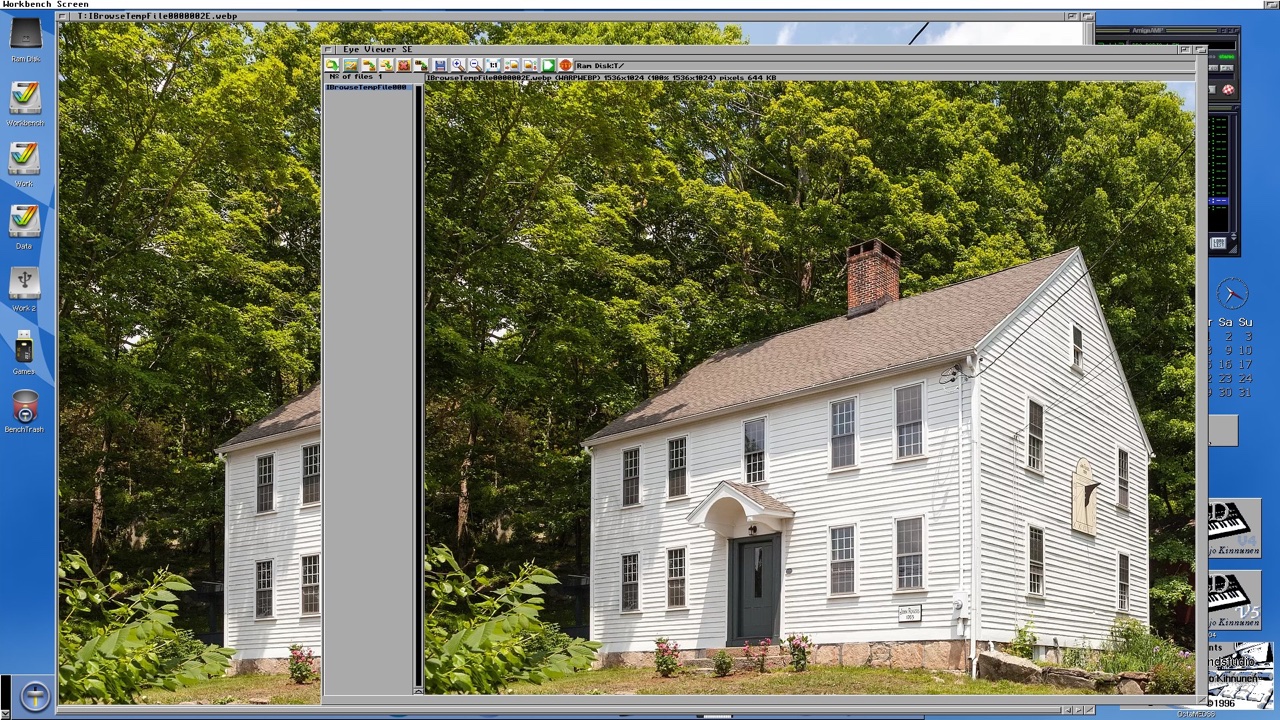
This built-in feature of the AmigaOS gives web surfing apps such as Amiga Mosaic, AWeb, and iBrowse easily implemented and user-extensible image and sound handling features.
Display WebP images in AmigaOS fast
With the implementation of WebP datatype. AmigaOS can now display and use the WebP image format which is a modern image format that provides superior lossless and lossy compression for images on the web. Using WebP, webmasters, and web developers can create smaller and richer images that make the web faster.
Another important fact is that WebP lossless images are 26% smaller in size compared to PNGs according to Google. So, now AmigaOS in various environments can display these images.
Amiga WebP specific Features
The WebP datatype for Amiga handles both lossless WebP and lossy WebP images. It also supports different modes for handling alpha channels/transparency. Also with the package, there is a highly optimized datatype dispatch engine and WebP decoder, that results in a very efficient, compact, and quick WebP datatype for all kinds of AmigaOS configurations.

There are optimized versions for 68020, 68030, 68040, and 68060. For users with strong 68060’s or 68080 this is good news. You can also alter the pen allocation precision when images are remapped to an 8-bit display. Also there is specific support for the AmigaOS picture.datatype v44+, when available.
The dithering feature of the AmigaOS picture.datatype v44+ can be configured to your liking (e.g. disabled for 15/16-bit displays)
For the nextgen PowerPC AmigaOS users there are also specific versions included. PowerPC support for MorphOS, AmigaOS 4, and even WarpOS. For the WarpOS users there is support for asynchronous file i/o and double buffering techniques, which speeds up image decoding when surfing the web on it.

WebP Amiga Requirements
A basic 68000 is too weak. So you will need a 68020 CPU or higher. You should have some mem too. I would advise having at least 16MB of Fast RAM or more. But for serious usage, I would recommend having 64MB Fast RAM or more for the best experience.
Classic Amiga 68k version
- Kickstart 3.0 or higher
- 68020 processor or higher (optimized versions included)
- picture.datatype v43 or higher
(supplied with AmigaOS 3.1.4, 3.5, 3.9, CyberGraphX, P96 or AfA OS)
Classic Amiga WarpOS PowerPC version
- Kickstart 3.0 or higher
- PPC accelerator card + 68040 68060
- WarpUp Release 5.0 or higher
- picture.datatype v43 or higher
(supplied with AmigaOS 3.1.4, 3.5, 3.9, CyberGraphX, Picasso96 or AfA OS)
Nextgen Amiga MorphOS PowerPC Version
- PPC accelerator card / Pegasos / Efika
- MorphOS 1.4 or higher
- Note that a graphics card is not necessary.
Nextgen Amiga AmigaOS4 PowerPC Version
- AmigaOS4 version
- PPC accelerator card / AmigaOne / SAM
- AmigaOS 4.0 or higher
Oliver Roberts is behind iBrowse for Amiga and he has also done this remarkable job of implementing WebP support for AmigaOS. For the nextgen AmigaOS systems such as MorphOS and AmigaOS 4.x, this datatype image addon is very useful when using OWB which is in my view one of the best WebKit browsers for the AmigaOS platform.
For the Classic Amiga line, the latest iBrowse 2.5.2 or NetSurf will make use of this modern image datatype.