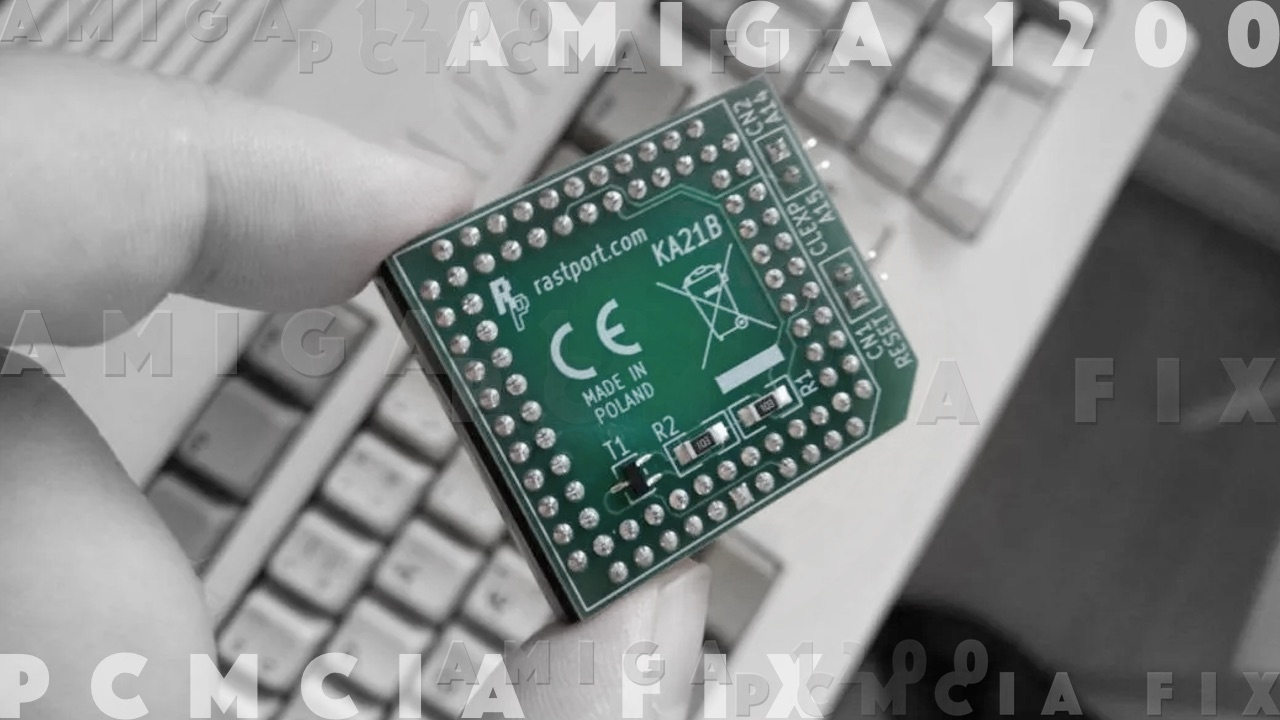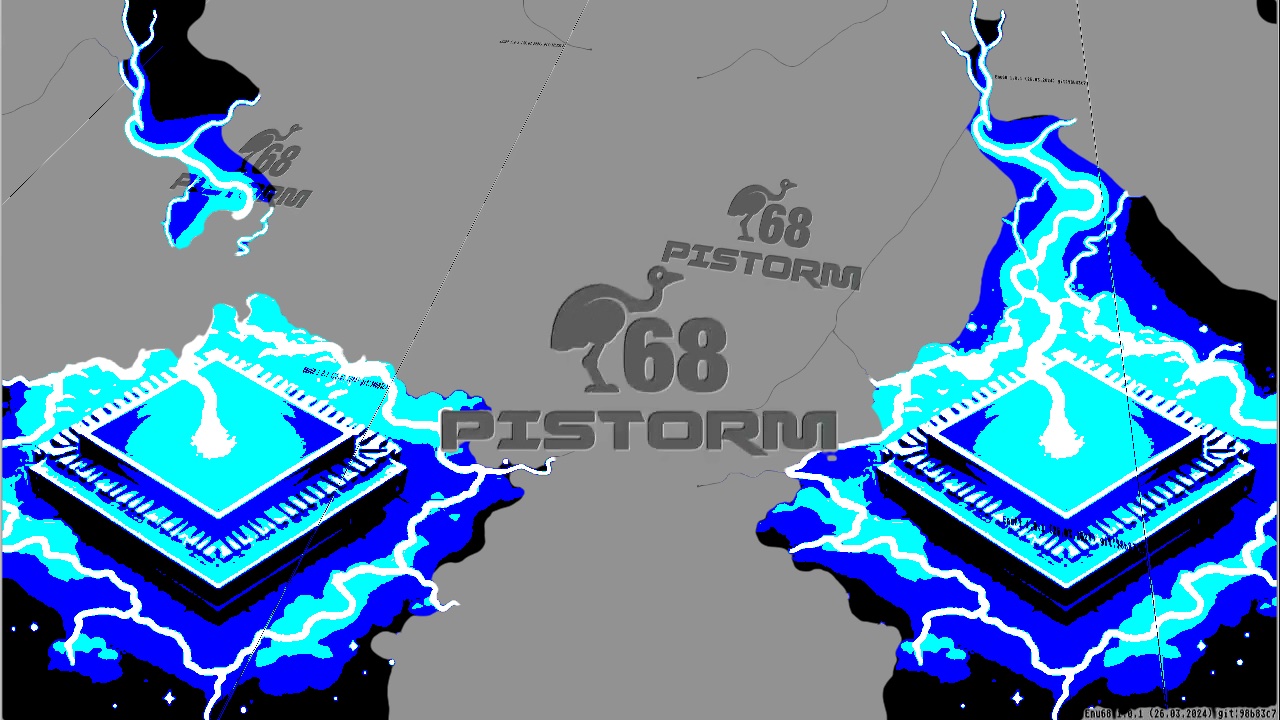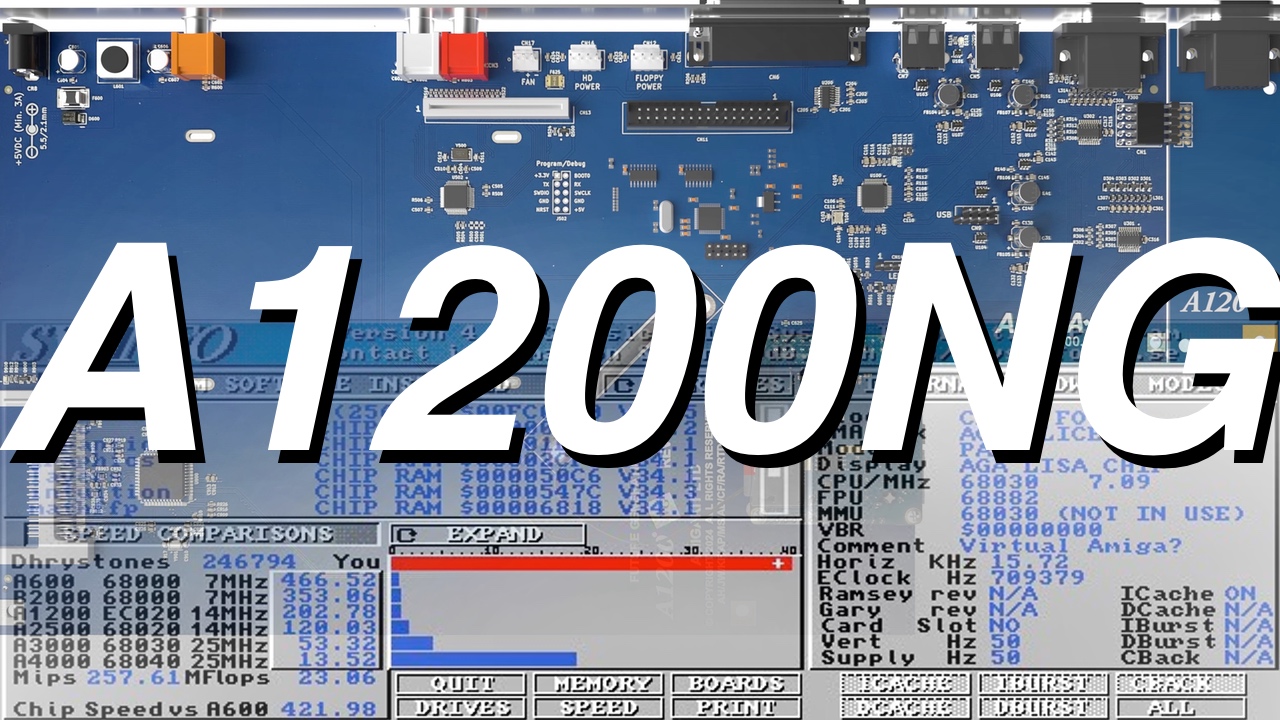You might not know. But the Amiga scene is very active. Some time ago I wrote about the Gayle Reset Fix KA 21 is soon to come out. That the KA21 hardware fix for the PCMCIA issues that Amiga 1200 owners got will be over soon. Now that is history as this product is out. It is released by RastPort for Amiga 1200.
This solution works really well as I’ve had it inside my Amiga 1200 for some time. A product every Amiga 1200 owner that uses the PCMCIA slot a lot should obtain.
What’s up with this Guide?
- Easy to follow step by step guide
- No AmigaOS drivers needed for installation
- No need for CardReset patch from Aminet after installation
KA 21 is a Precious Hardware fix for Amiga 1200
This tiny hardware chip that is made by Krashan is named KA 21. It is a hardware fix that sits on top of the Gayle chip and fixes the Reset bug that Commodore and ESCOM never fixed. With KA 21 installed, you don’t need a CardReset patch from Aminet anymore as it fixes this for you.
KA 21 is a pretty hardware solution for Amiga 1200. It fixed its Gayle PCMCIA reset bug. The problem with the PCMCIA slot on the Amiga 1200 is that the Gayle chip does not reset the PCMCIA card during system reset event (for example keyboard reset). Then some PCMCIA cards simply stop working after such an event until the Amiga is power-cycled. It means you need to switch the power off and on. So, what this hardware fix does is that KA 21 generates forced CC_RESET high pulse from the system reset signal.
Remember to remove the power connector before doing this installation. Do not attempt to install with it connected.
The best way is to Put the mainboard on ESD mat (the best), stack of paper, a newspaper or cardboard, to give even support under the Gayle chip. Do not use plastic materials like foam or bubble wrap, as they easily generate electrostatic charge.
If you want to be sure that you are installing KA 21 without any risks of bending the motherboard too much. You should remove the motherboard completely if you aren’t sure about your strength or have done chip push on an Amiga motherboard before.
Make sure to check the condition of your Amiga 1200 motherboard when installing as I did. Check the pins and if the pins been used before you should be careful too. The insulation sheet between the mainboard and lower EMI shield may be damaged.
Amitopia is not responsible for any Amiga 1200 motherboard damage. You should know what you are doing. Remember! Amiga 1200 motherboards are old. So, do check pins and everything before you attempt to install KA 21 in my way.
Step by Step Amiga 1200 KA21 Guide
#1 – Locate the Gayle chip. It sits next to the PCMCIA port.
* If you got an Indivision AGA mk2. It’s the chip just below the card *

Sorry about the blurry image in the picture above.
First! Make sure that you remove the metal plate totally inside your Amiga 1200, so you have full access to your motherboard. On the blurry picture above you can see how the chip looks like before KA 21 is inserted.
The text on the Gayle chip is upside down when you open your Amiga 1200 case. Do not worry about it. But do Check that its pins are clean and not deformed. Note that if something has been soldered to Gayle pins or Gayle has been replaced in the past, installing KA21 might not be possible. So this is worthy checking out before you purchase KA 21.
#2 – Place the KA 21 chip on top of the Gayle chip

I asked Krashan, friends and I even followed the instructions in the manual for Indivision AGA mk2 to make me able to do it.
The KA 21 needs to be installed directly on the Gayle chip. You need to push it a bit on each of its sides. Then you Gently push it in place but not too hard and it “ticks” in place in the end.
#3 – KA 21 installed Amiga 1200 motherboard
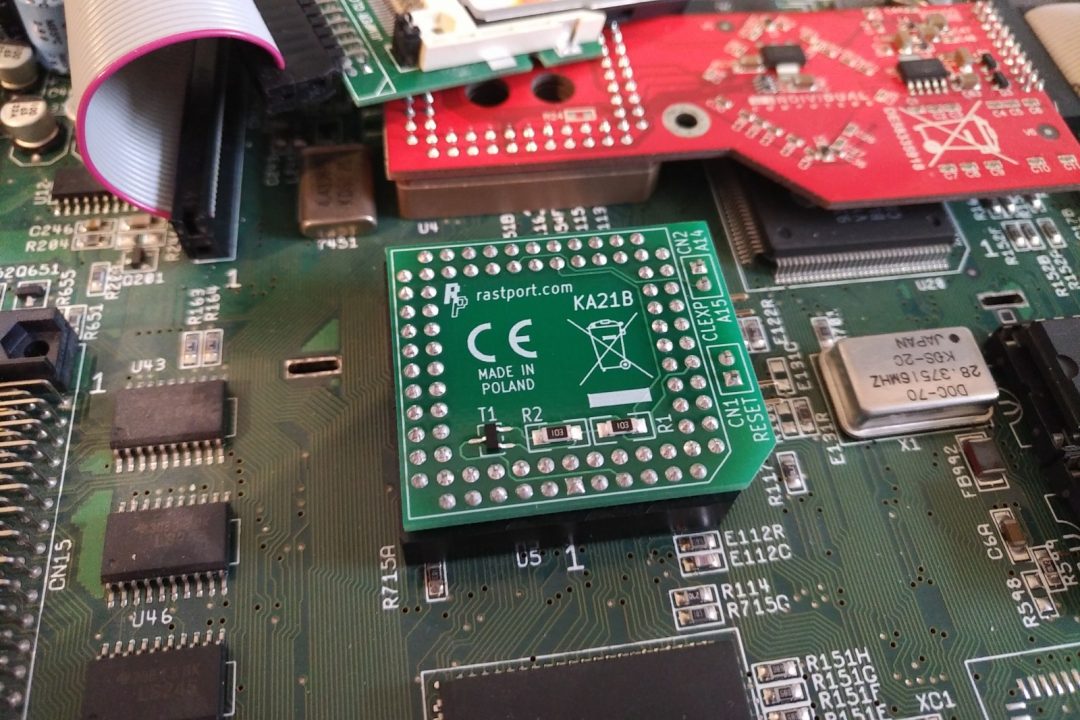
This is how it should look like. When KA 21 is in place. Your reset issues will be gone. The KA 21 fix for Amiga 1200 is what you need to make your Amiga 1200 more stable if you are using PCMCIA a lot.
The conclusion to Amiga 1200 Gayle KA 21 Fix Review
For me, it was easy to install the chip. My metal shield is not there anymore. I pushed it gently on and now KA 21 sits on top of the Gayle chip. I plugged power cable back on and turned my Amiga 1200 on. Then I removed: CardReset patch from Aminet and kept CardPatch in my s:user-startup configuration file. My Amiga 1200 is more stable since the install of KA 21.
KA 21 fixes PCMCIA issues for Amiga 1200 owners
Purchasing the KA 21 fix will help many with PCMCIA reset issues that Commodore and ESCOM Amiga 1200 got. No extra drivers or anything needs to be installed.
The RastPort website is full of important information that you should read before installing it. You can also check out this article. But it would be handy to get instructions on paper too. When working with installing such a hardware fix, it might not so easy having a machine side by side that is on-line.