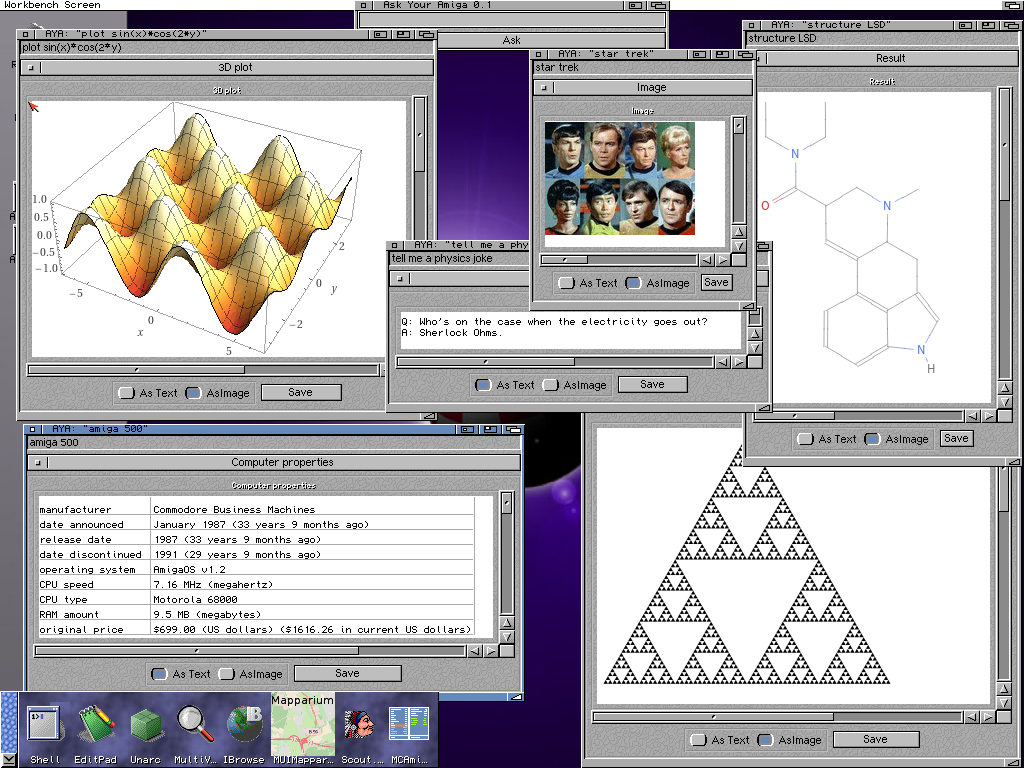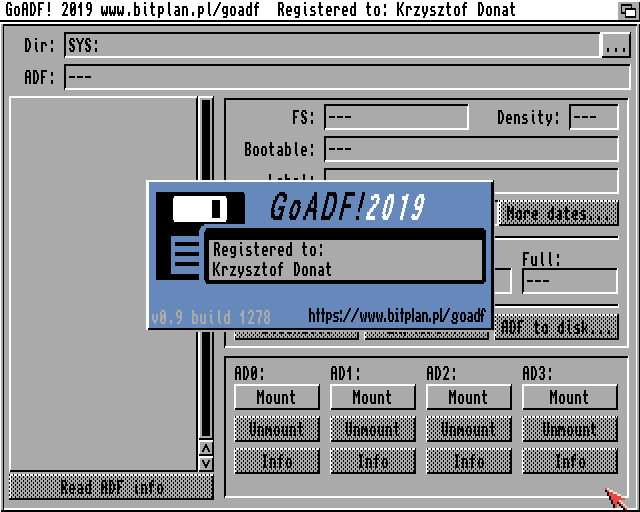 There is a new app in the Amiga town that lets you read ADF files like a pro on a real Amiga. There are several apps on Aminet, but this one puts this service to a totally new level. GoADF makes the use of any Amiga Emulator together with a real Amiga to a play rather than pain. So, lets introduce you to GoADF!
There is a new app in the Amiga town that lets you read ADF files like a pro on a real Amiga. There are several apps on Aminet, but this one puts this service to a totally new level. GoADF makes the use of any Amiga Emulator together with a real Amiga to a play rather than pain. So, lets introduce you to GoADF!
Reading Amiga Disk Format never been Easier
Now in these modern times, the Amiga software that is available online comes in ADF format that was introduced with UAE emulator.
ADF file format stands for Amiga Disk Format are in short Amiga’s disks put together, byte after byte, into a one file.
Such files are commonly known as floppy disk images that replaces floppies which is getting less and less available. No one produces them anymore and so this file format was made to save Amiga`s content.
The content of the adf file disks does not matter. You can use it fully legally or illegally like torrent files are. But be aware that piracy wont save the Amiga so support those that support Amiga today. However there are tons of abandonware titles for Amiga which isn’t for sale anymore. So, ADF file format together with the famous hard drive installer WHDload package helps the Amiga content to survive and we want it to live forever.
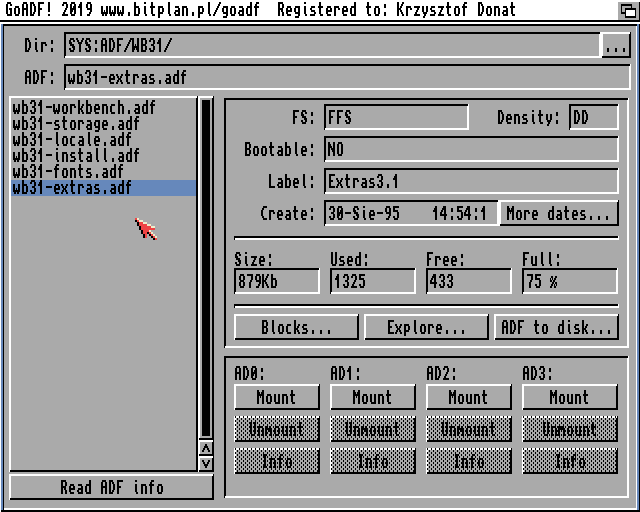 Amiga content from Emulator to real Amiga with GoADF!
Amiga content from Emulator to real Amiga with GoADF!
Any Amiga disk can be transferred to the ADF format. This means that any content can be transfered to UAE aka Unix Amiga Emulator. But to bring that content back to AmigaOS been a headache. There are some nice tools on Aminet, but theres never been a complete suite that does this transfer from pain to pleasure!
ADF files are very convinient ‘substitutes’ of physical media as they can be easily shared online or used along with all of the UAE emulators out there. This app allows even the novice users of Amiga computers to acquire data from the ADF file in an easy and intuitive way.
But thats not all. You can also mount ADF drives with full control in a nicely made GUI environment. Often you need several apps, but with GoADF you get an all in one app which is great for every Amiga user to have.
So now you can buy or Download any Amiga game or app that can be sent to you in ADF format and get it to your Amiga hard drive. Even to Amiga’s with floppy drives that doesn’t work anymore. A real Amiga saviour app for AmigaOS. Recommended!
Main features of GoADF!
The feature list for this ADF app for AmigaOS is not small. All is in system friendly GUI which lets you really have full control.
- Reading information about the ADF file through reading and interpretation of all types of Amiga’s disks blocks OFS/FFS:
- is bootable
- is DOS disk (or NDOS)
- type of filesystem (OFS / FFS (INTL/DC/LNFS))
- disk label
- dates of modification and creation disk
- disk size
- disk usage
- and many others
- File exploration mode –(only ADF from DOS disks)- allows to browse the content of the files in ADF file, similarly to the file manager apps. Also, details about files and folders (type, date, size and properties) are viewed. It is possible to enter deep into folder’s structure and extract the files directly from ADF file to the hard disk.
- Block exploration mode – based on disk editors, allows to browse content of the ADF file, block after block – each block of the disk is presented as HEX and ASCII board.
- ADF files to physical disks recording mode – intuitive GUI with drive choice and disc formatting options. The operation is presented on the original graphical and logical floppy disk image (based on XCopy).
- ADF files to one of four virtual drives (ADO to AD3) mounting mode – allows to mount DOS and NDOS disks to the virtual drives. In this way ADF files appear to the operating system as normal disks put into the disk drive, from where they can be operated, for example, by the Directory Opus.
In order to operate virtual drives, adf.device packet is being used, with the permission of the author – Bjørn Fuglsang. The packet (included in GoADF!) is also available at: http://bfugl.dk/Download.asp - Quick access to all ADF files in one folder – easy access to ADF stored on the hard disk by uploading the list of ADF files from the selected folder to the list in GoADF! app.
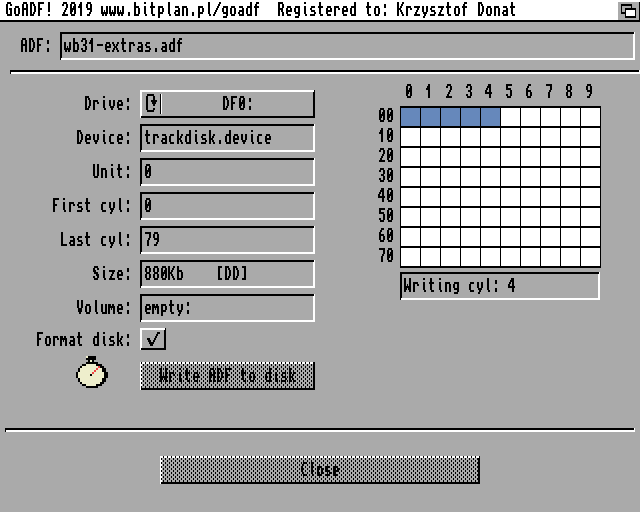
Only lib that you need is reqtools.library v38+ (download it from Aminet) Other than that this app requires almost nothing. 68000 CPU, 1MB RAM, Kickstart 2.x and a hard drive connected to your Amiga.
So now you can get more software to your Amiga that might only be in ADF format to find. GoADF is a perfect tool for creating AmigaOS 3.1.4 ADF files for personal use on your PC or Mac with UAE installed there or make ADF files readable on AmigaOS this software got it all. This is a perfect tool for beginners and novice users of AmigaOS.
Download GoADF from BitPlan site here
Amitopia will do a full review of it soon.
Source: Amiga.Net.Pl, BitPlan