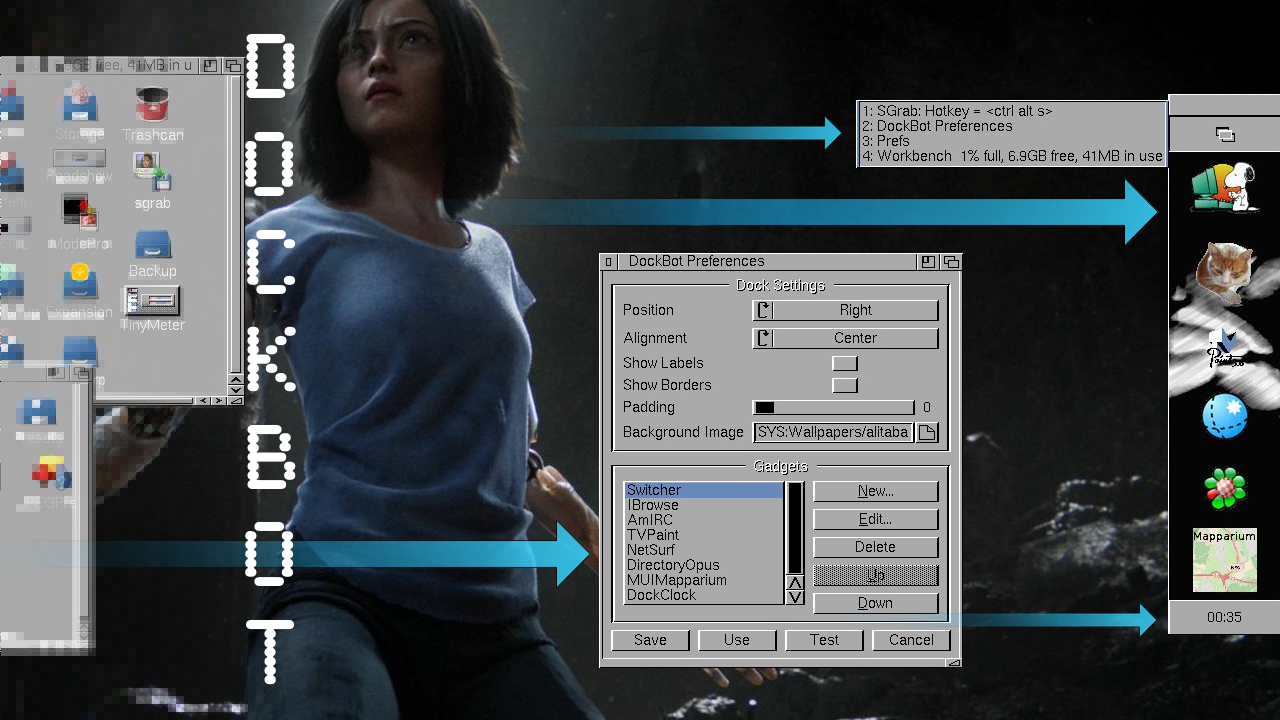This is one of the most fundamental ports for AmigaOS. It allows Amiga computers to unarchive RAR files on AmigaOS. The latest UnRAR 6.02 version is totally new. It is made by Marcin Labenski. He made it not only for Classic Amiga but also there are MorphOS and AROS versions too included in this archive. It is a beautiful release that many other Amiga developers should follow in my view.
UnRAR 6.02 is a port for MorphOS, AmigaOS, and AROS which are based on source code version 6.0.7 (which is the code base for UnRAR 6.02). It depends on how large files you want to unpack. The readme of this UnRAR package mentions that 2GB large RAR files use about 32MB Fast RAM.
If you just have a simple RAR file, it doesn’t require much. However, some Fast RAM is recommended. It is wise to have more than this on your Classic Amiga. Nextgen Amiga users don’t need to worry about this. To use this tool, I also recommend checking out one of the many file managers that makes AmigaOS a lot easier to use here. MorphOS users already got Ambient which is pretty powerful. Ask in the MorphOS forums or on social media for help. The community is here to help you out.
Installation of UnRAR 6.02 Tiny Guide
AmigaOS4: --------- copy unrar_aos4 to c:unrar copy catalogs to locale:catalogs all AROS: ----- copy unrar_aros to c:unrar copy catalogs to locale:catalogs all MorphOS: -------- copy unrar_mos to c:unrar copy catalogs to locale:catalogs all Note: MorphOS has its own unrar 3.90 in protected System:MorphOS/C direcory that is used with higher priority than a file in c:unrar. And so if you want to use the one from c: you need to call it explicitly, like this: c:unrar l my_archive.rar To avoid this, you can also copy unrar to c:unrar5, and then call it as unrar5: copy unrar_mos to c:unrar5 unrar5 l my_archive.rar AmigaOS3 and AmigaOS2.1: ------------------------ copy unrar_aos to c:unrar copy catalogs to locale:catalogs all
As you see, there are some slight differences. Especially for MorphOS that got a RAR unpacker that comes with the MorphOS release. I advise reading about it. So, do follow the instructions from the readme above or read the entire readme. Here you get to know how to use UnRAR too.