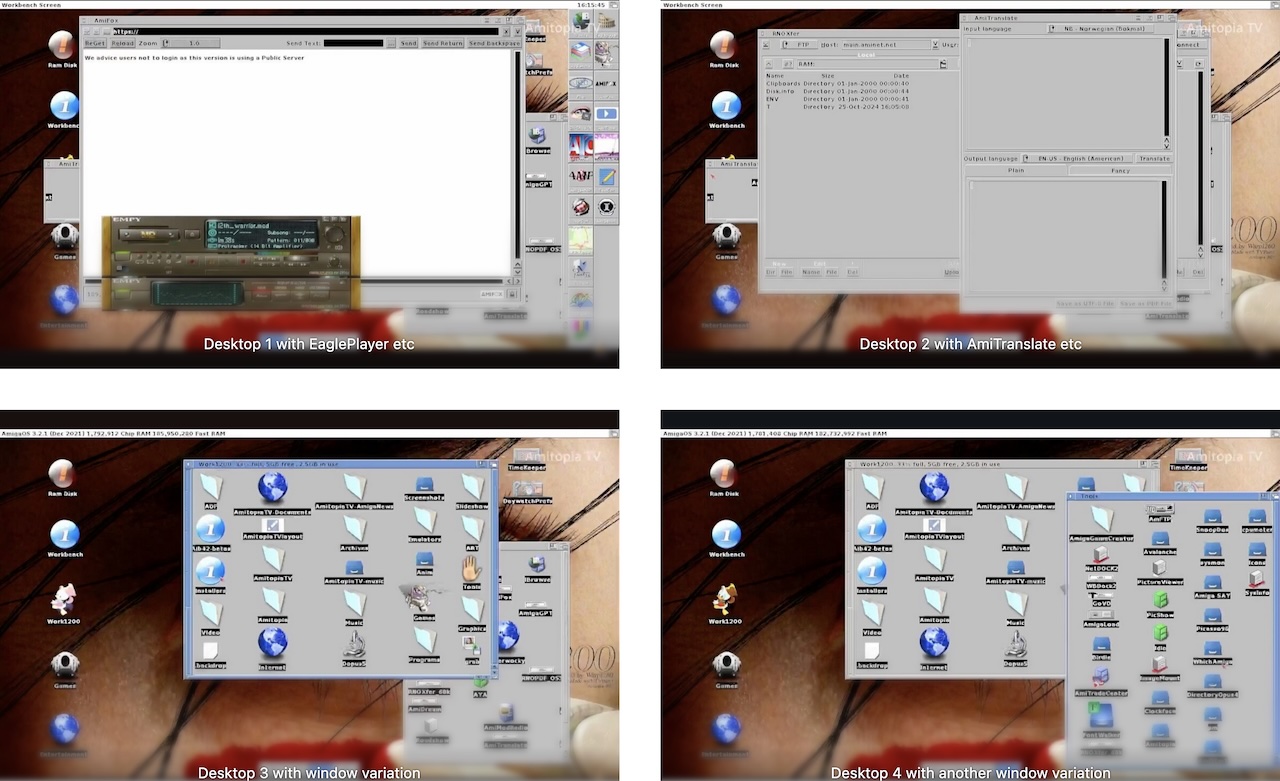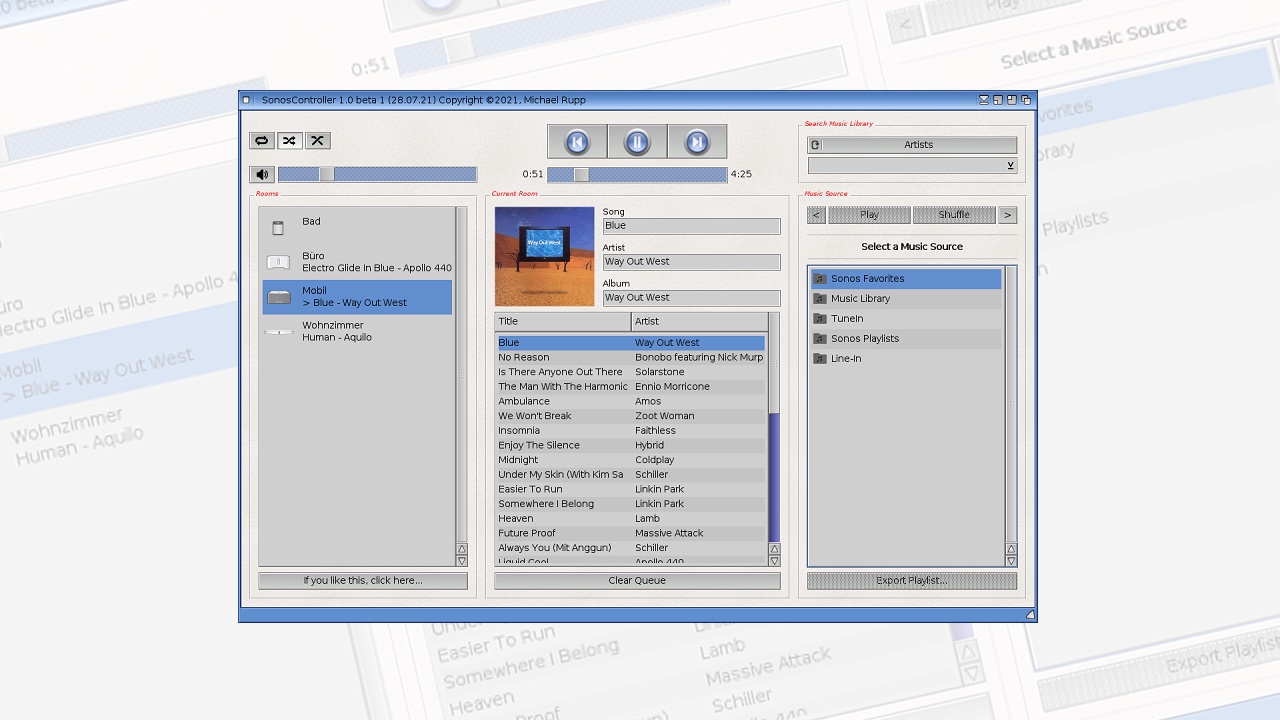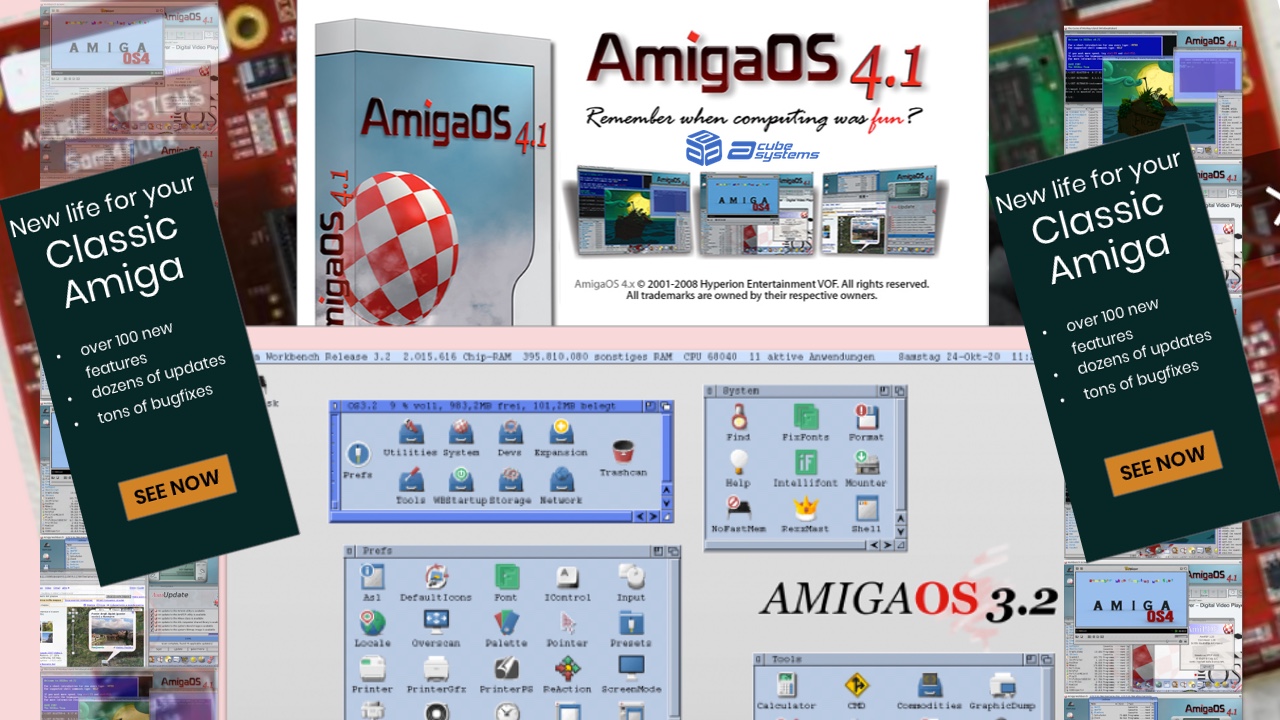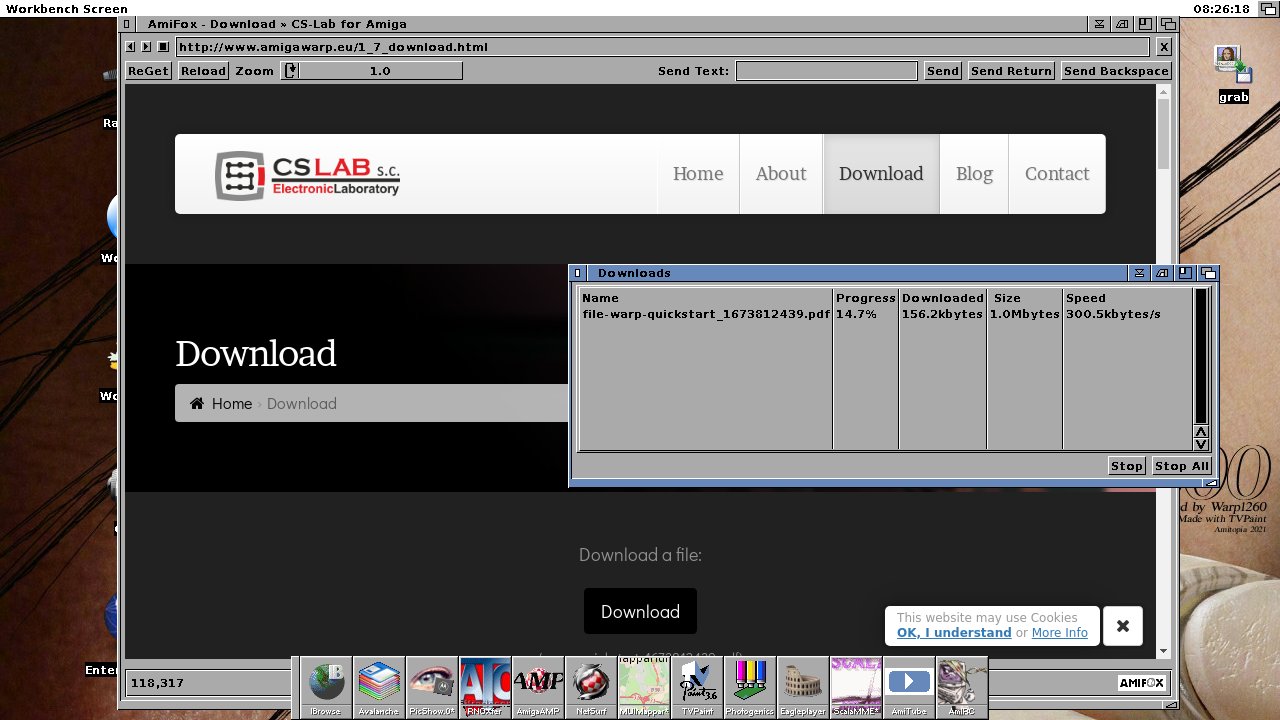HOT NEWS – TOOL FOR AMIGAOS 3.2 – VIRTUAL DESKTOPS FOR AMIGA
Imagine your Amiga Workbench, that familiar workspace for tons of Amiga users, suddenly expanding. GoVD, or “Go Virtual Desktops,” by Krzysztof Donat at bitplan.pl does just that. It expands the work with the desktop in a way you have never seen before on it before.
You are used to various screens as this is a ability in AmigaOS since its birth, but several desktop screens at once? GoVD changes that!
GoVD is a clever tool for AmigaOS
GoVD is a new clever utility for AmigaOS that brings the modern convenience of virtual desktops to your classic system. Here are some of the main features of GoVD:
- Up to 8 virtual desktops
- Intuitive configuration tool
- Easy setup for the appearance and content of each virtual desktop
- Define which programs and windows to display on each desktop
- (e.g. clock, calendar, ToolbarManager or similar)
- Keyboard shortcuts for switching between desktops
Just take a look at the video below that Amitopia TV did about this topic some months ago. It is still valid today:
Once I tested GoVD, I simply had to keep it forever on my Amiga 1200 with AmigaOS 3.2 install. It does not work on AmigaOS 3.9 for now.
So, if you are Tired of windows piled on top of each other, cluttering your screen? Want AmigaOS to behave more like linux, macos or windows? Then this tool is the answer for you.
Create up to Eight workspaces on your desktop
Here are some of the positive abilities you can achieve by having GoVD installed:
- GoVD lets you create up to eight distinct workspaces, each a clean slate for your applications. Organize your work, keep your tools separate, and navigate with ease using simple keyboard shortcuts.
- GoVD isn’t just about tidying up; it’s about unlocking a new level of efficiency and control on your Amiga. It’s like having multiple monitors, all within your trusted Workbench.
Here I show you 4 GoVD virtual desktop screens up and working in AmigaOS
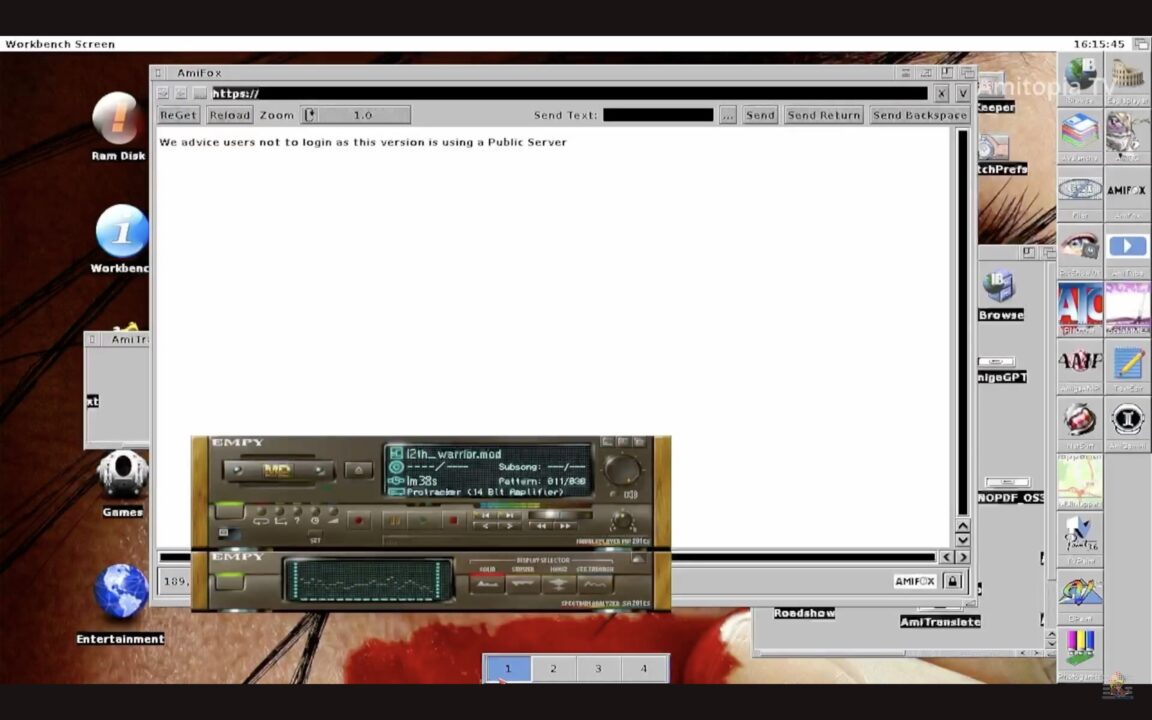
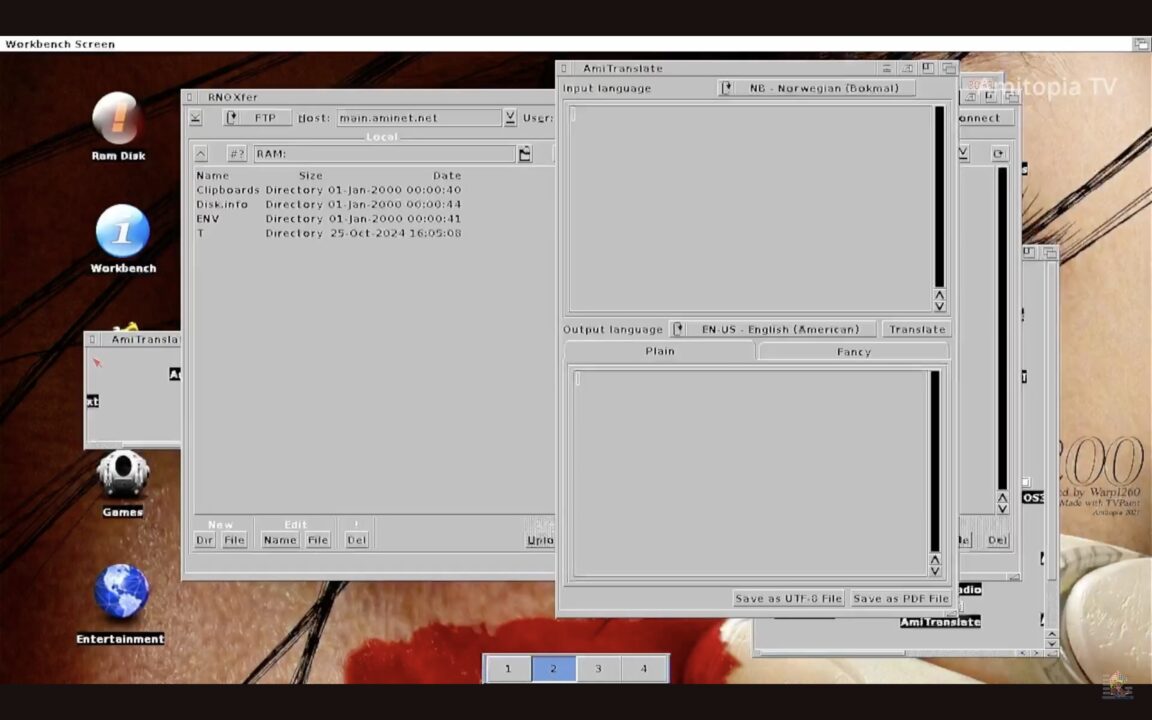
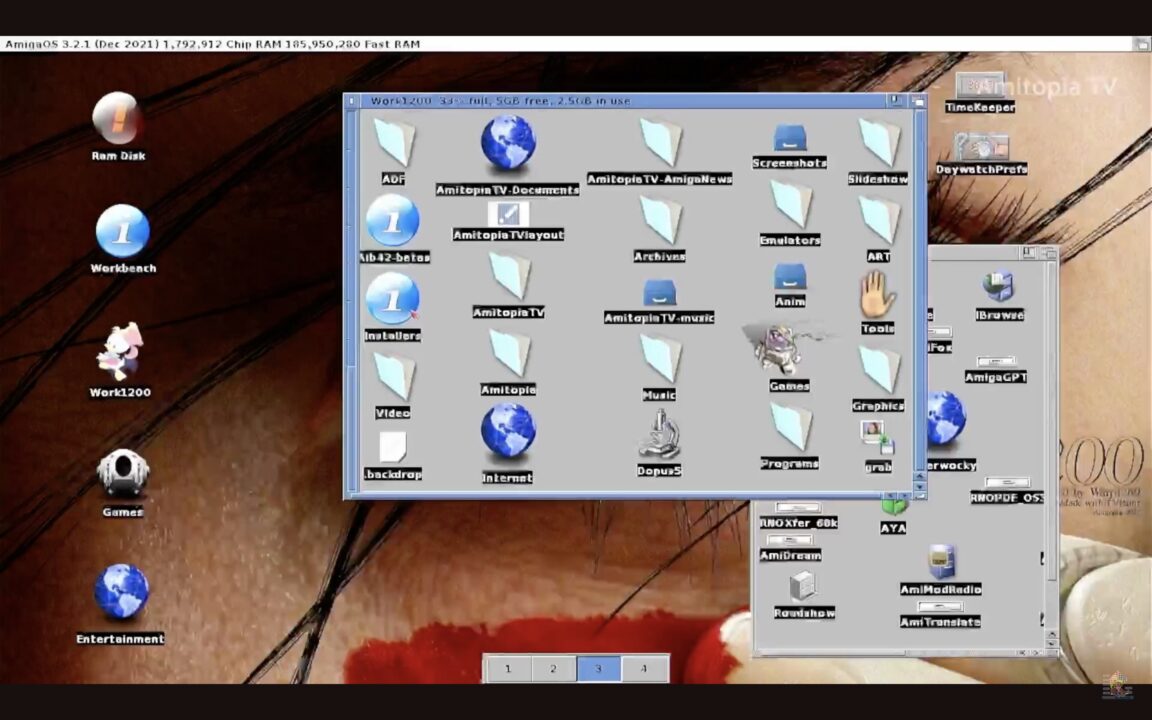
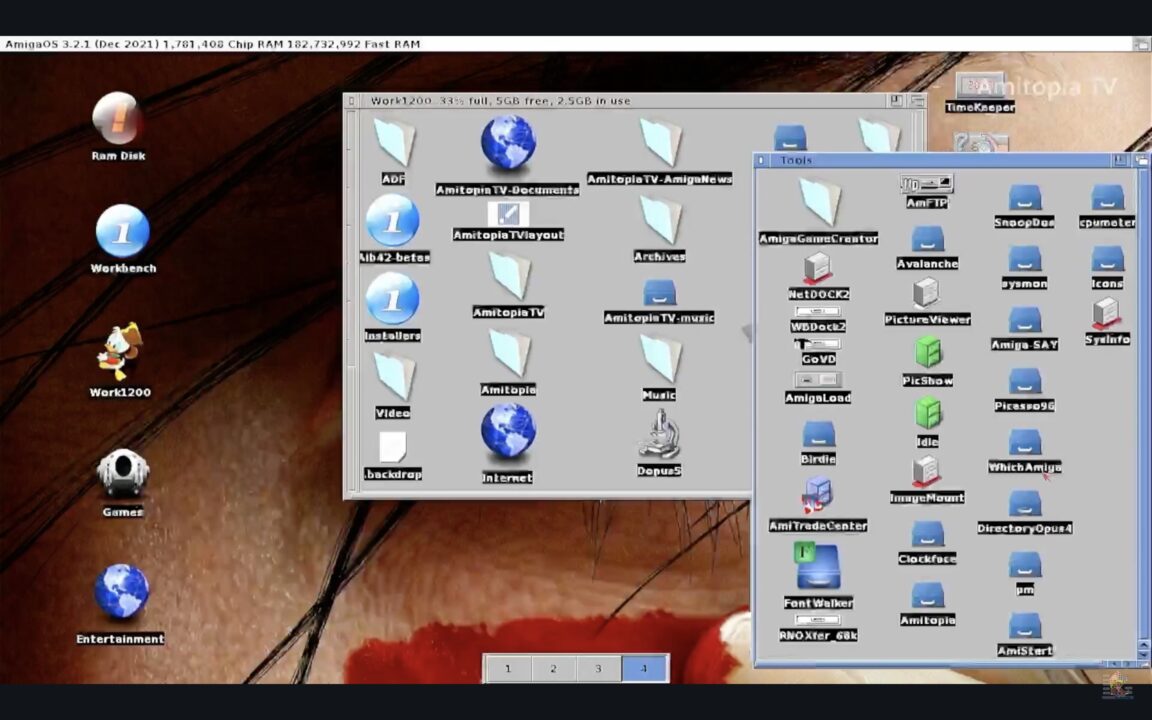
GoVD is really handy as you can have various programs in each of the desktops. Making it so much easier to use the main desktop of AmigaOS. It also saves mem usage. Especially for MUI applications using their own screens etc.
For any Amiga user looking to maximize their productivity and bring a touch of modern desktop management to their classic setup, GoVD is an essential tool.
You have some limitations with the free version, but I think its worth to purchase and help the amazing developer team. You can donate whatever you want.
Download – More Info – Support