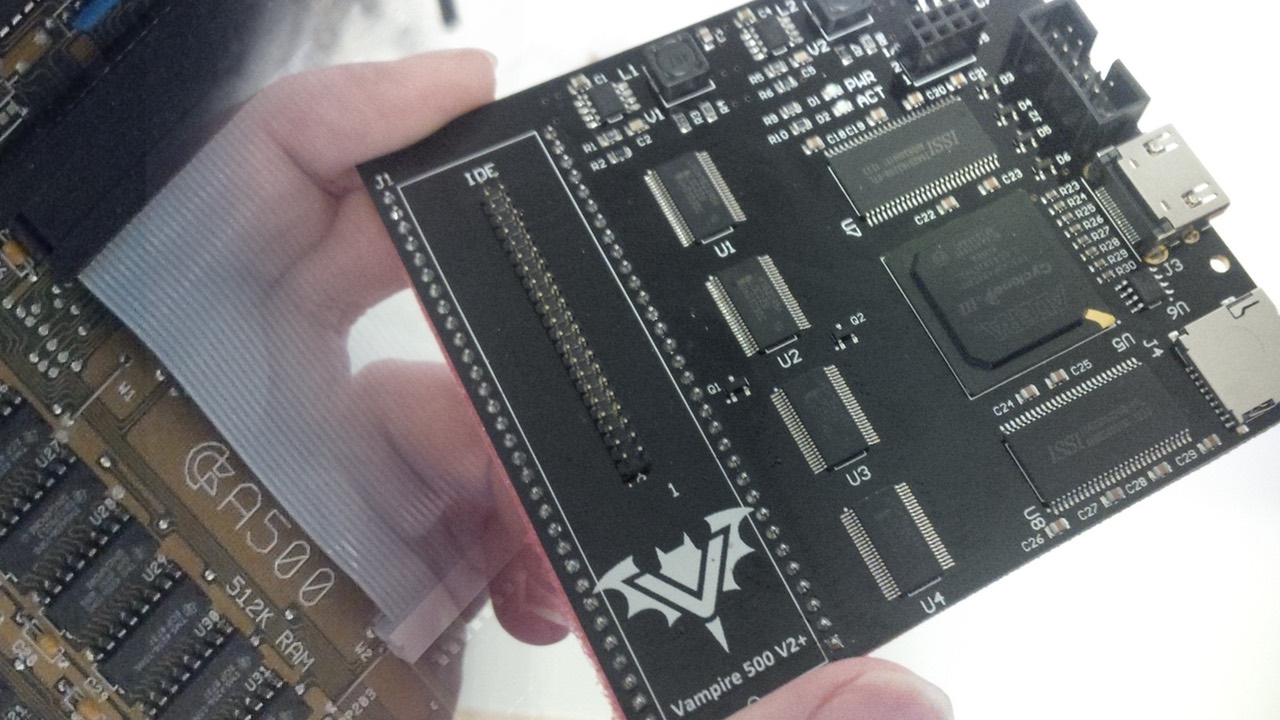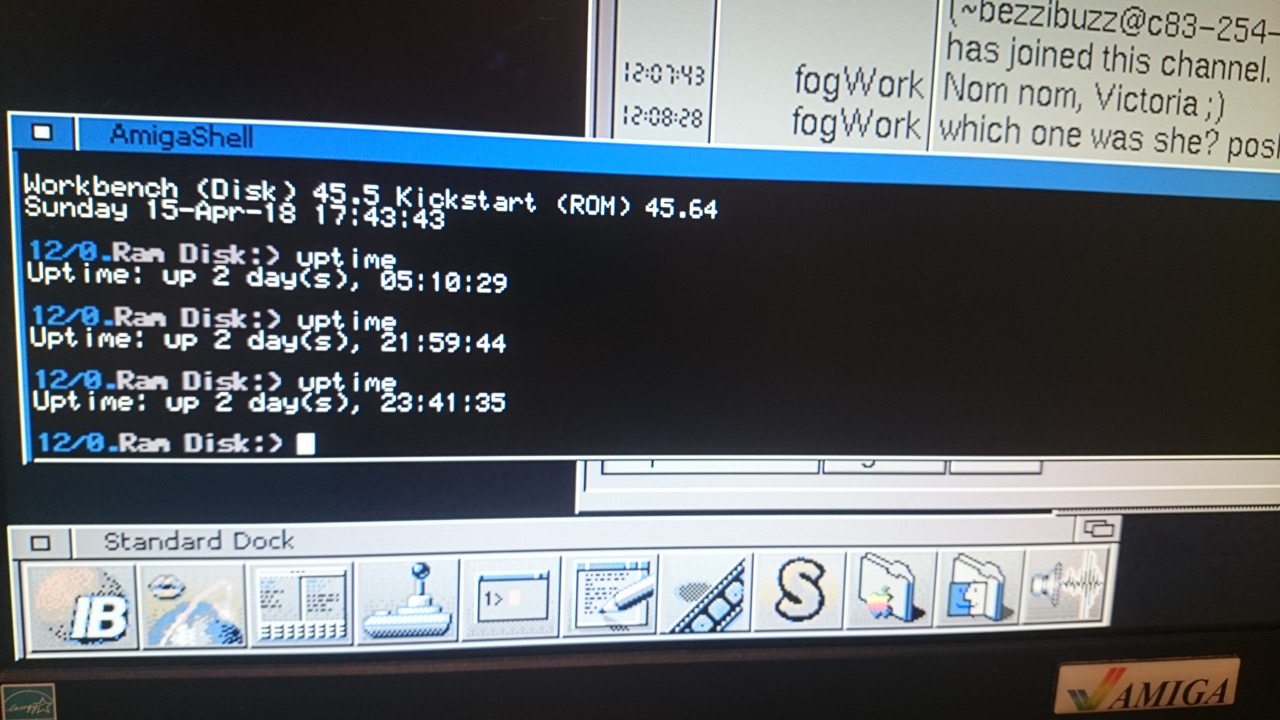You can use MorphOS or WinUAE for setting up the Bootable drives. A hard drive that is connected to the internal IDE connector on Amiga 600 or Amiga 1200 will also work out of the box.
When you use MorphOS and make a Compact Flash HD or a MicroSD Hard Drive using a Compact Flash adapter or a MicroSD to IDE adapter. Then it is our advice to name the partitions different than the MorphOS partition names. I have named my HD partitions as SD0: and SD1: etc. It works without issues. Also when I want to transfer something big fast to my Compact Flash HD. I can take it out from my Vampire Amiga 500 computer and put it into a USB reader with a Compact Flash reader and MorphOS will detect all of the AmigaOS 3.x partitions that you use.
Good Luck and have a nice experience with your new Vampire accelerator or standalone product from the mighty Apollo Team. Bringing Amiga 68k further.
Source: Vampire FAQ PDF and Amitopia Amiga Magazine own Experience