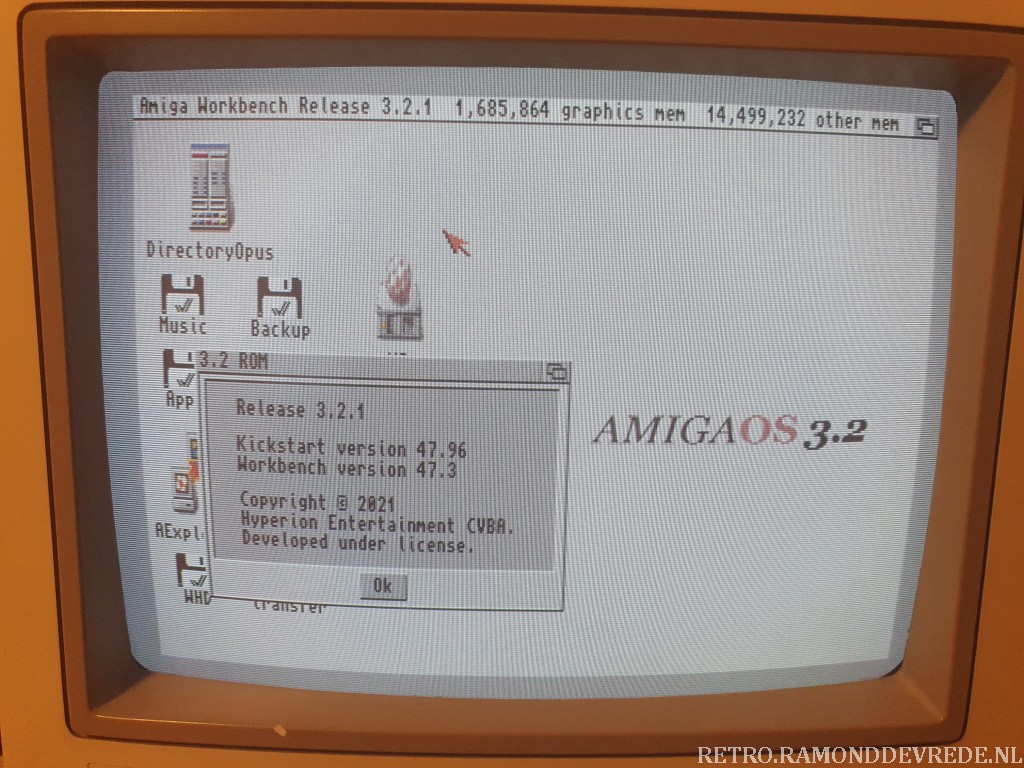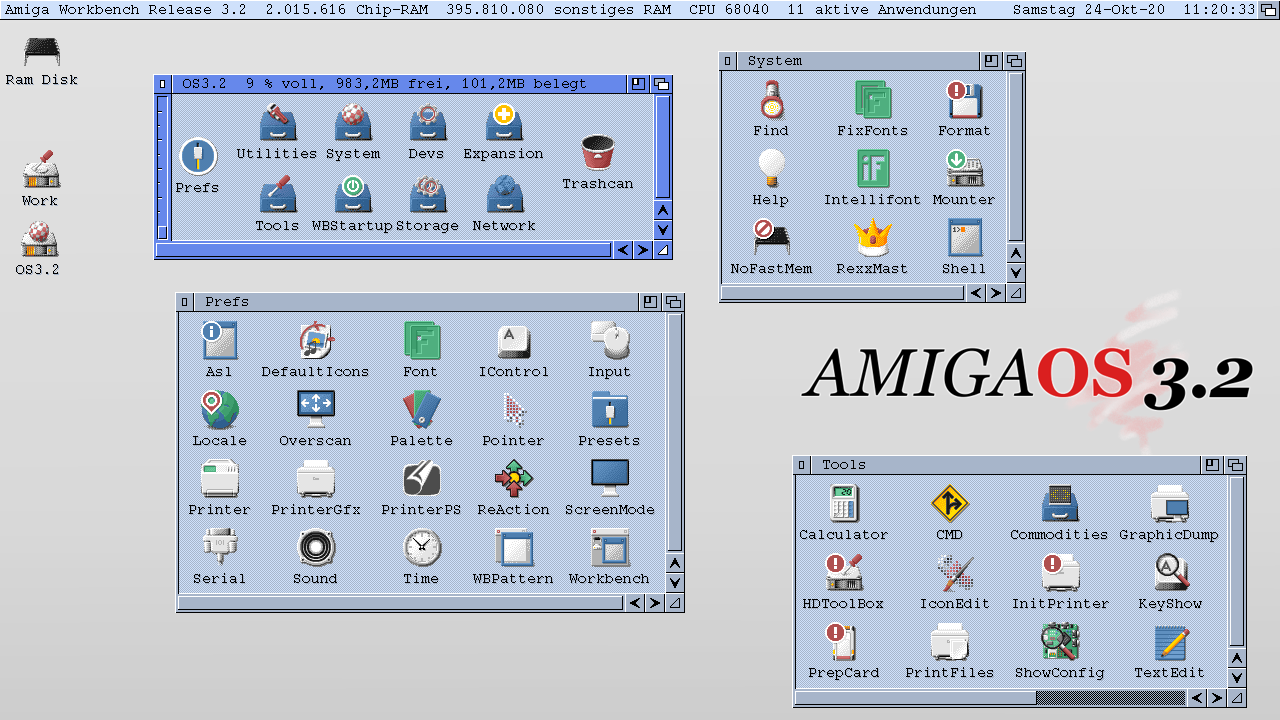There are words that most of the computing world understands. But there are also words that are specific Amiga related that many Amiga users use which are not seen by various dictionaries.
So, here is a guide to better understand an Amiga person and what he means by saying things that Amigans only understands!
Screenmodes for various Displays
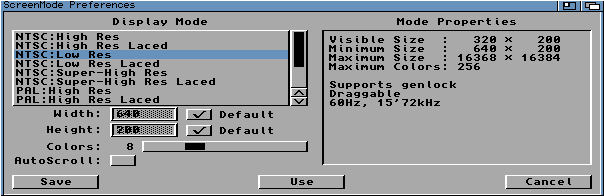
Classic Amigas can be connected to any TV or Monitor that they support. But since Amiga is so much more than just a Retro computer. Screenmodes were introduced to the Amiga.
The main power for Classic Amiga is AmigaOS which consists of AmigaDOS and Workbench. This is also where you alter the Screenmodes in the ScreenMode Preferences window.
In the Screenmodes window, you can change between various screen modes and how many colors you want to show on the screen at once.
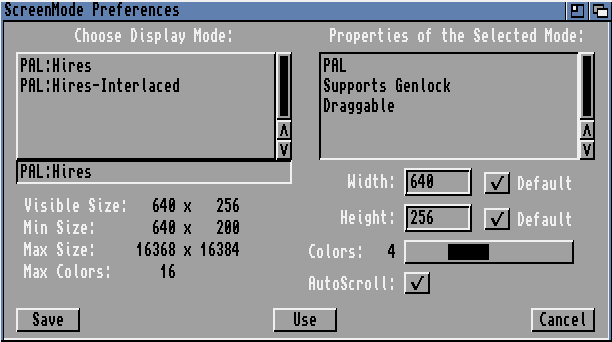
Amiga Supports lots of Displays
The Amiga computer supports many modes. It supports what AmigaOS supports. This includes plain PAL, NTSC, DBLPAL, DBLNTSC etc modes including graphics card modes using a graphics card.
AmigaOS is maybe the most flexible operating system when it comes to switching between TV and graphics card modes.
It’s really easy and that’s why Amiga users are so proud of using the word “Screenmodes”.
In macOS and Windows 11, the ScreenMode Preferences are called Displays. But for Amiga users, Screenmodes is the word for it. It is a tool that has been with Amiga users ever since AmigaOS 2.0 came out. So an Amiga user is used to saying this word.
Together with ScreenMode Preferences, Amiga users are also known to use the Overscan word too. This is a tool to adjust the AmigaOS screen position on the screenmode that you’ve chosen.
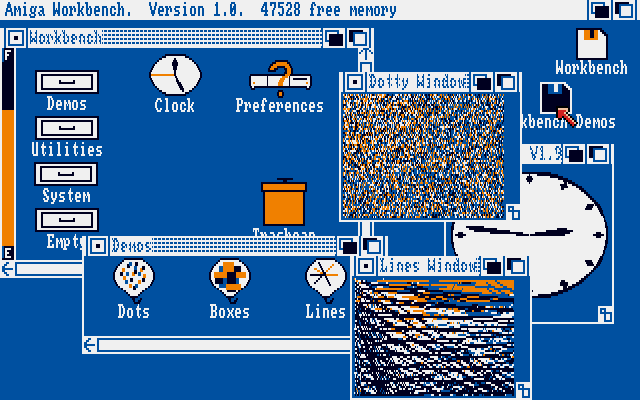
Drawers for the Workbench!
Most macOS and Windows users that I’ve spoken to always say folders or directories when it comes to what’s inside and icons you double-click on.
But this is not the case in use by Amiga users!
Amiga users mostly say Drawers about what Folders are on other systems. They are technically directories but got various designs on various operating systems.
What I do know is that Commodore designed the folder icons as drawers, and ever since that word has been stuck with Amiga users.
The Workbench name is of a table where you do the work.
Most of those types of tables do have drawers and this seems to be the idea with the desktop name of AmigaOS.
The icon drawers are not just plain in AmigaOS since the beginning. They always had two frames so that when you click on the drawer icon you get a drawer popping out.
It is a nice way of seeing action taken and Amiga users embraces this feature.
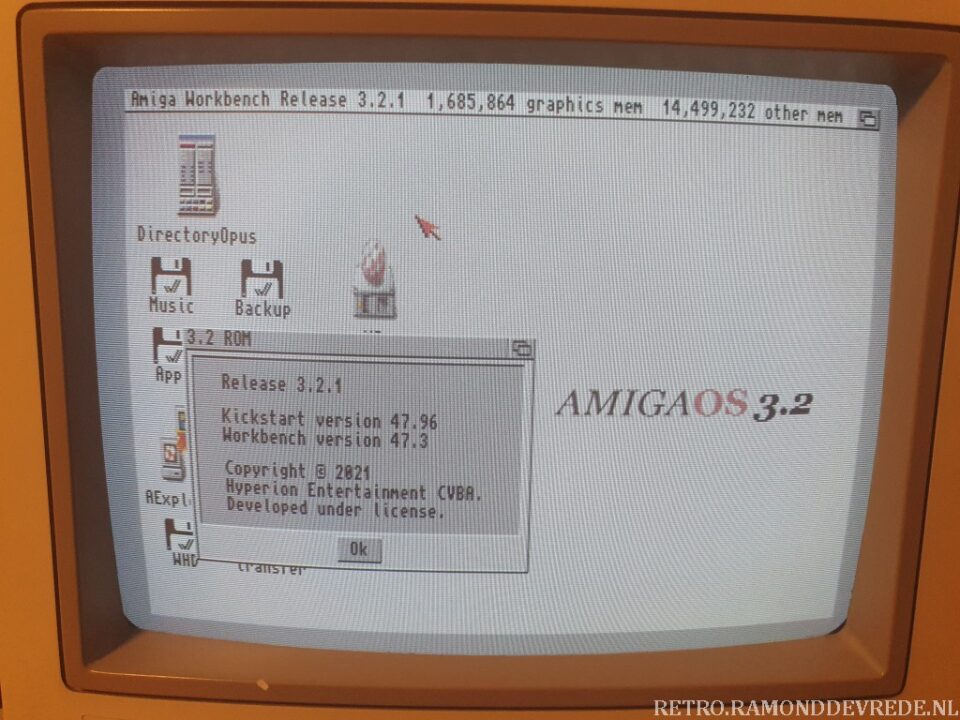
Workbench Desktop
The desktop of AmigaOS is called Workbench. It is where you have all your main icons at.
Workbench is always the main desktop that any Amiga user is referring to. So, if you have many applications open at the same time. You can always flip back to the Workbench screen.
There are various GUI and screen enhancement tools available for AmigaOS such as MUI, ClassAct etc. These ones can open applications in MUI screens etc. But Workbench will always be the main desktop.
Various names on Nextgen Amiga but the same Meaning
AmigaOS 4.x
This is the only Nextgen Amiga operating system that is Workbench as its main desktop name. However, MorphOS and AROS got various names.
MorphOS
Workbench desktop name in MorphOS is Ambient, but for Amigans using MorphOS, many will still use the Workbench name for it as it acts and behaves in the same way with some enhancements.
AROS
Workbench on AROS is named by the various variants that are available. In the Icaros Desktop package, the main desktop is called Icaros Desktop.
CLI to set things Right!
This is the command line function in AmigaDOS and AmigaOS itself. For Amigans, it is known as CLI, Shell, or even AmigaShell.
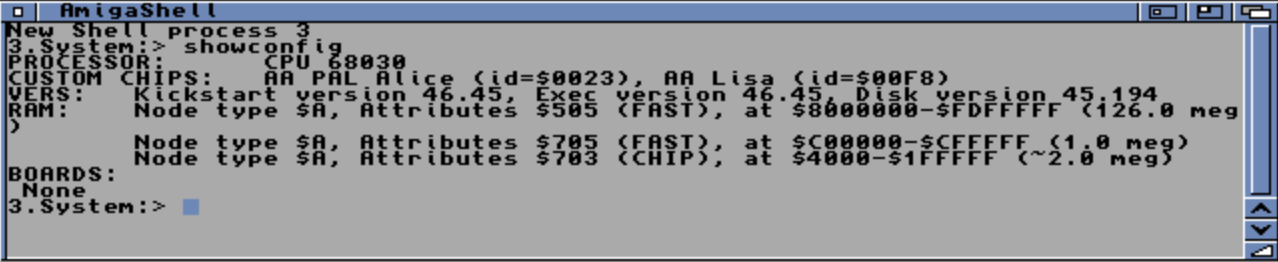
When you write cli in AmigaOS. The AmigaShell window It will open itself on the Workbench desktop screen when you load it from Workbench.
You can compare CLI/Shell to MS-DOS, Terminal, or text mode in Linux on other operating systems. CLI is the Terminal for Amiga users.
CLI is a place where you can do everything that you can do in Workbench but in writing mode. But it needs AmigaOS to be installed. All of the AmigaShell applications must be in the C folder if nothing else is written in your Startup-Sequence or User-Startup files.
Booting without Workbench can be Handy sometimes
When Amiga user reboots its Amiga without full Startup-Sequence. Then all of the CLI or Shell commands that you have in the C drawer of your AmigaOS main Workbench partition can be used.
It is important to know that if AmigaOS is not installed, you can’t use any of the commands. Amigans are proud of having this freedom. You can do a lot with AmigaOS. The user got full control and this is something that Amiga users loves about it.
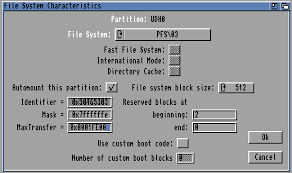
PFS3 word in Daily talk
You might have heard of FAT32, NTFS, or EXT2 filesystems. You, might even know about FFS if you have been an x-Amiga user a long time ago? FFS is the most known and sort of dissliked filesystem for the Amiga. Doing lots of unhealthy things to Amigans over the years. PFS3 or AFS changed all that in the past.
These days Amiga people talk a lot about PFS3 and SFS. They are filesystems that are much different in use than FFS.
With the latest AmigaOS 3.x release. FFS has been upgraded a lot, but still, lots of Amiga users prefer PFS3 or SFS over FFS.
So when you meet an Amiga user and she or he talks about PFS3. You now know it is about a filesystem. It is a very good filesystem for Amiga only. It doesn’t exist for any other operating system. The same goes for SFS.

HAM aka Hold and Modify
It is not for eating! But it is a feature that all Classic Amiga computers got.
HAM enhances Amiga’s graphics capabilities. It’s not fast, but it is impressive when it was introduced back in 1985.
Not only do Amiga people speak of HAM, but also HAM8 that came with the AGA Amigas in 1992. HAM is something that Amiga users just love, even though it is slow. HAM is the art of art itself as it is capable of showing HighRes pictures in awesome quality on any Classic Amiga setup.
HAM is a magical thing for Amiga users. AmigaOS itself can’t use HAM screenmodes without a hack installed. But it can open images on a separate HAM screenmode in either 4096 colors or HAM8 that is capable of showing anything between 262,14 and 16,777,216 colors (24-bit color space) at once depending on the resolution of the picture that you see!
The way HAM and HAM8 works is still impressive today. Especially on the basic configurations of Amiga 500 or even Amiga 1200.
Other Amiga Only type of Words
There are also other phrases that Amiga users use which might not be so familiar to outsiders. So, when talking to Amiga users at events or computer parties. You will impress any Amiga user with this knowledge!
Here are some more unique words that Amigans tends to use!:
- ChipRAM which means the memory that comes as standard with every Classic Amiga. You can however add ChipRAM to Amiga, but to get way more memory you can upgrade the FastRAM. It is important to know that Amiga 500 came with 512KB ChipRAM as standard, while Amiga 1200, Amiga 4000, and Amiga CD32 came with 2MB ChipRAM as standard. Amigans will love it if you know about this!
- DH0 is also mentioned by Amigans a lot. In some cases, HD0 is also mentioned. This word means the main partition of AmigaOS. When you install AmigaOS, then DH0 is the most common name for the first partition where the AmigaOS operating system files are stored on. This partition is also in many ways named the Workbench partition
- DH1 or HD1 is the second partition of AmigaOS. In many cases, Amigans refers it to the Work partition. But Amigans also tend to name the other partitions for various names. This is not so easy to understand. But when talking about other partitions on AmigaOS other than the Workbench partition. This is nice to be aware of
- LHA extracting a file is also something that Amigans says a lot. It is quite obvious what you’re doing. But it is important to know that LHA files are the standard file-package system used by AmigaOS and MorphOS users. It’s like ZIP files for Windows users. Most of the files that are packed on Amiga Storage, Aminet, OS4Depot, and MorphOS Storage are packed in the LHA format
- Dopus is often mentioned by Amigans. The name stands for Directory Opus and it was and is still a heavily used files manager such as Explorer or Finder for Amiga users today. Dopus is a file utility like FileMaster, Filer etc that enhances AmigaOS’s file handling. It is everything that AmigaOS doesn’t have. So it is a utility that has been important to have and use by Amigans since the dawn of time. It is all shown in a nice GUI (graphical user interface). Some Amigans even say Opus even. Amigans also tend to mention Dopus 4 or even Dopus 5. The difference is that Dopus 4 is an application while Dopus 5 is a Workbench replacement or a second Workbench desktop. Ambient desktop for MorphOS got many Dopus 5 functions too. So this word is important to know
I am sure there are more words that Amigans uses that Linux, macOS, and Windows users don’t understand.
Once I find more words that Amiga users only use. I will update this article as this Guide. This guide is meant to stay for any outsiders wanting to learn about how to communicate correctly with Amiga users worldwide. Amiga and how the community communicates about various things are a bit different. Mostly because the system age is quite big, so words stays with its age.
Welcome to the world of Amiga.

Do you like what Amitopia is doing
for the Amiga Community?