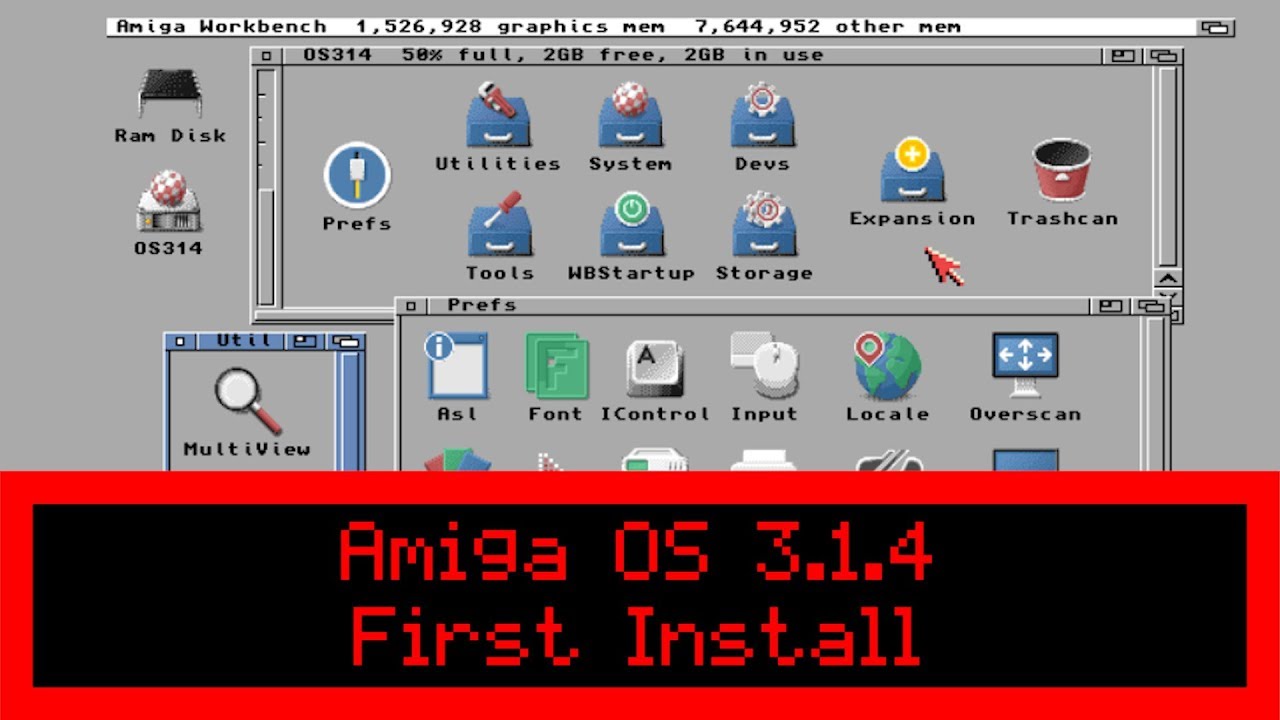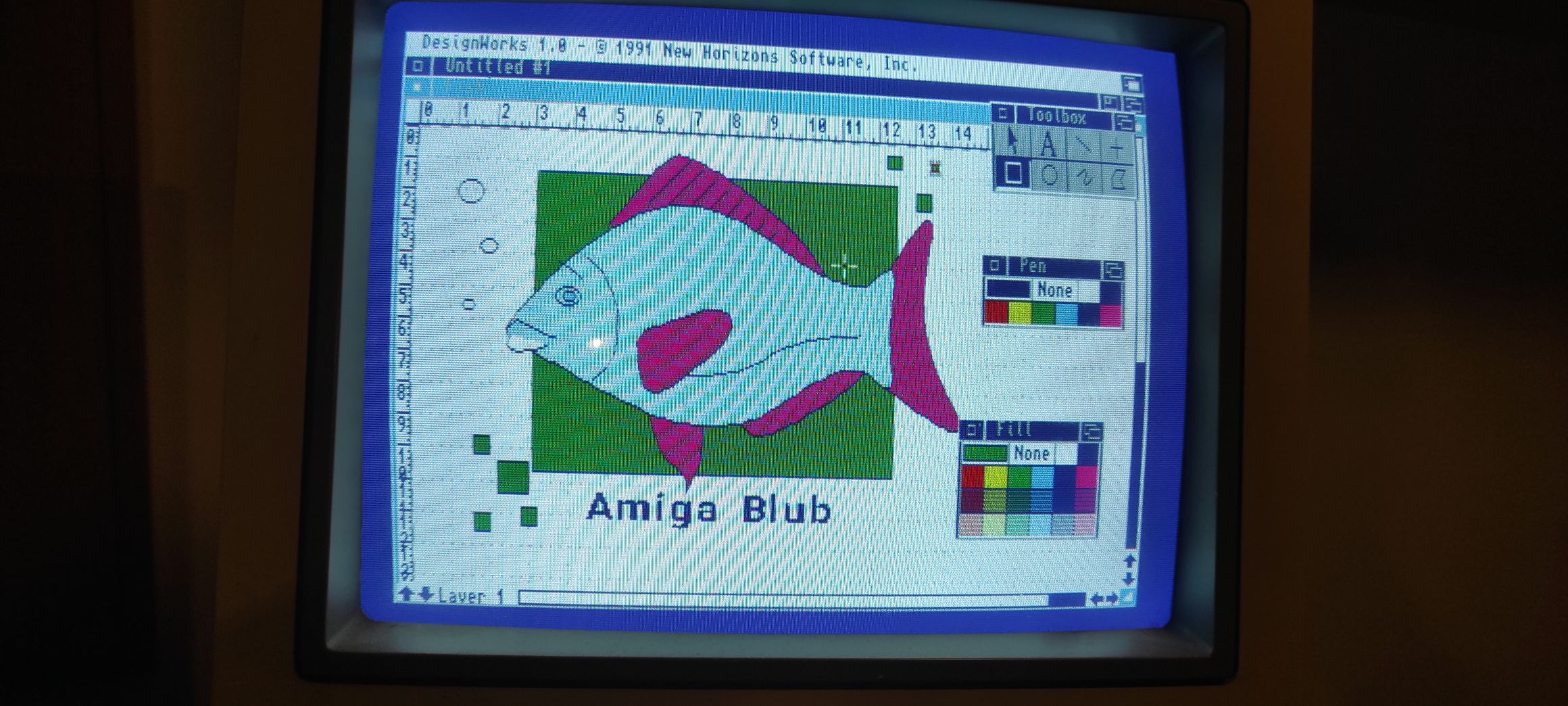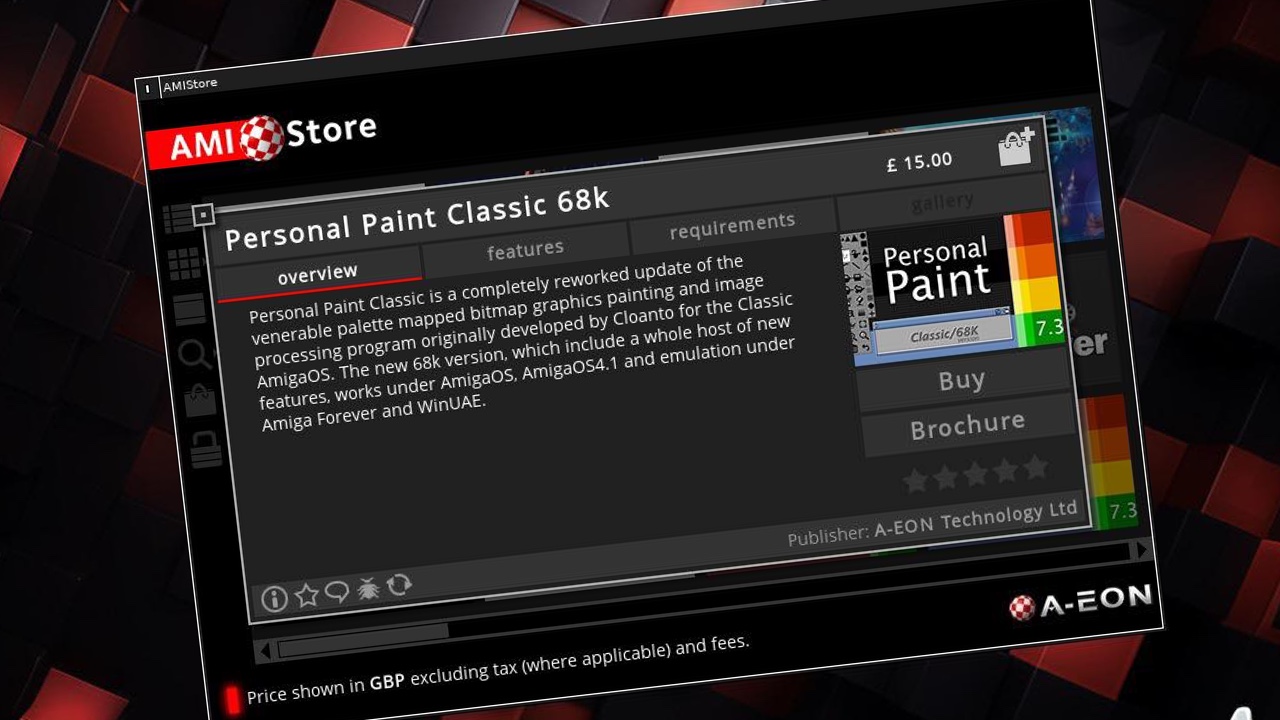AmigaOS started up in 1985. Since then, this awesome operating system got a few updates with the latest one being in 2000 when AmigaOS 3.9 was out. However, the rights for AmigaOS 3.9 is nowhere to be found. So, Hyperion Entertainment had to rely on the original AmigaOS 3.1 source code. Originally, AmigaOS 3.1.4 should become a simple update but it became something much bigger. J
Finally you can use bigger than 4GB Hard Drive partitions in AmigaOS 3.1.4
In this video guide made by The Guru Meditation. You can clearly see in the video that Bill can make a 15GB hard drive partition. This was never possible before. Now it is finally ! And it is seen correctly in HDToolBox when Bill is adding the partitions while he is installing AmigaOS 3.1.4.
Best Ways to Install Kickstart 3.1.4 that comes with AmigaOS 3.1.4 Release
| 1) Pay and Download Download the files you’ve got access to after buying the right AmigaOS 3.1.4 version! This is IMPORTANT! Buy the correct version for your Amiga! 2) Kickstart burner is Needed for creating Kickstart ROMs 3) SoftKick Installation for ACA1233 |
Beautiful Icons is hidden in the Storage 3.1.4 Floppy
Another nice but not so clear decision choice by Hyperion Entertainment. Is the hidden new icons for AmigaOS 3.1.4 that can only be found on Storage 3.1.4. The installer should have questions regarding installing the new icons or not. Because, if you want to install them when installing AmigaOS 3.1.4 now, you need to do this after the main installation of the operating system.
You can copy all of them to your Workbench partition by typing a string of commands in Shell / CLI or in the Execute command box. You must type the line below. You must find the floppy name and drawer, where the new icons are located in Storage 3.1.4 floppy disk or adf file and do the following command:
| copy storage3.1.4:glowicons/#? sys: clone buf 10 all |
Finally this new AmigaOS update seems to be one of the best classic AmigaOS updates in many many years. What lacks still is a native tcp/ip stack. Hyperion Entertainment should be in contact with the Roadshow 68k tcp/ip stack which is the most modern internet connection tool for Amiga today. It supports DHCP out of the box and doesn’t need MUI installation at all.
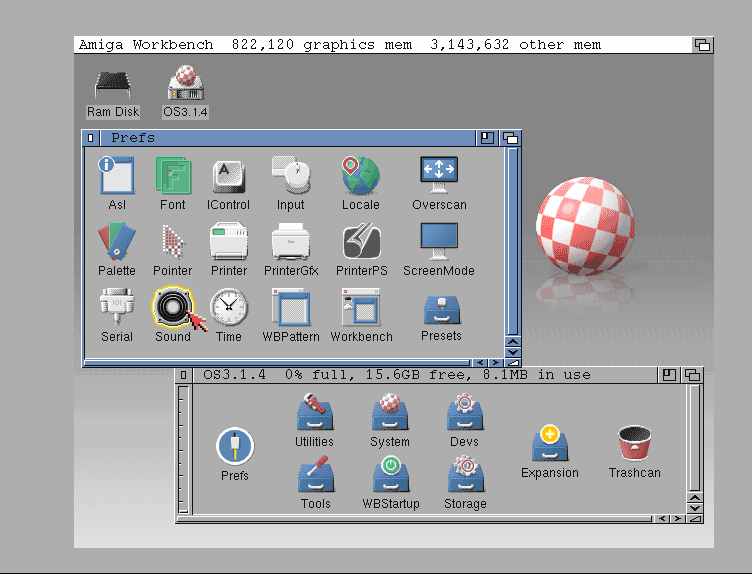
Amitopia will have a full AmigaOS 3.1.4 Experience article on-line soon with more features, tips and tricks explained.
Source: The Guru Meditation on YouTube