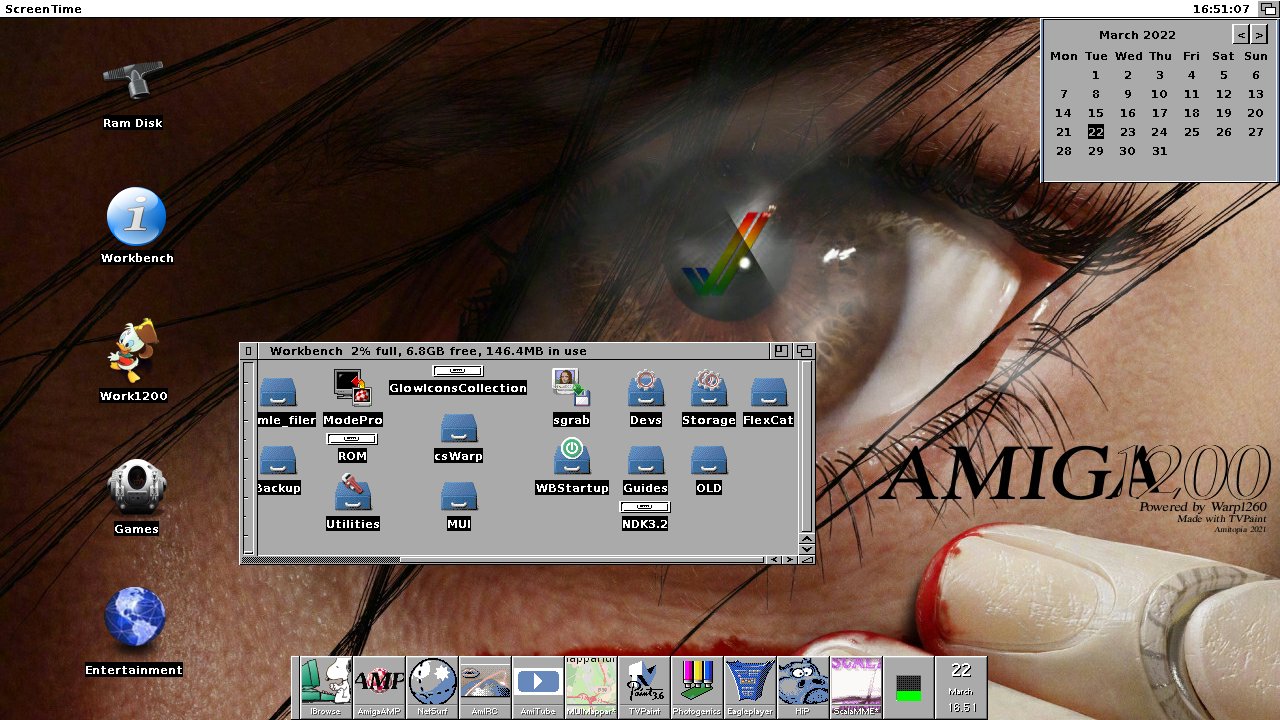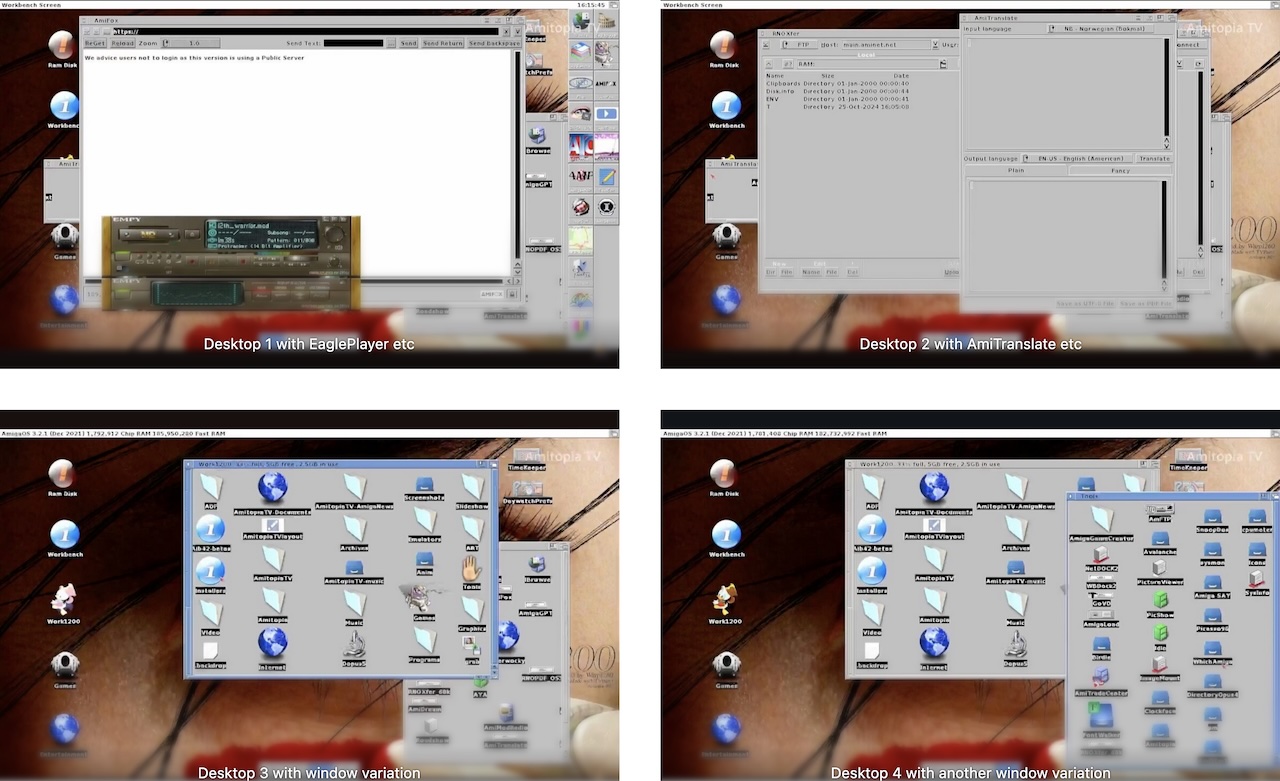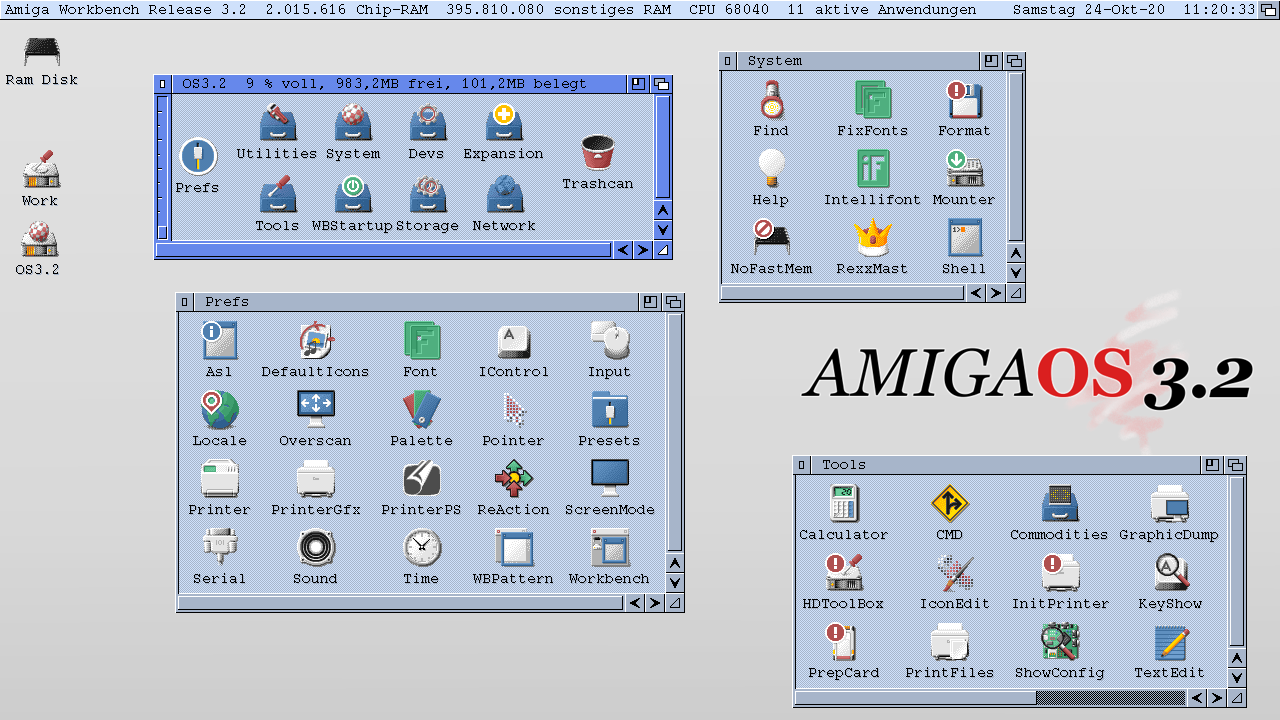Want to have a nice clock showing on the screen bar of AmigaOS without installing Dopus Magellan? Then this application is what you are looking for.
ScreenTime was first uploaded in 2019 to Aminet is a nice upgrade for your AmigaOS desktop. The latest update came on the 19thf of March 2022. You need AmigaOS 2.x or higher to use it. Installing it is very easy as the only thing you need to do is to unpack the archive and move the ScreenTime application to the WBstartup folder. You can also install by using the installer but this is not needed unless you need to install everything.
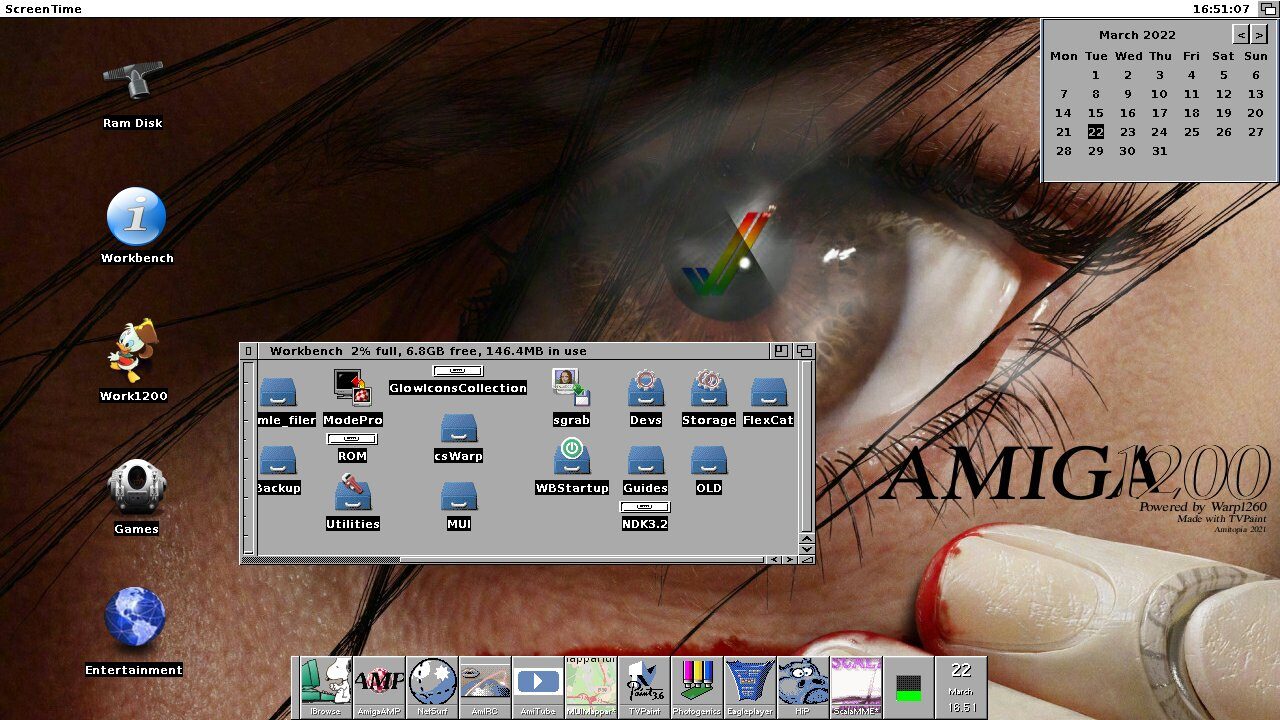
You can also run ScreenTime by putting it into s:user-startup but that’s for more advanced users. There you can also add custom setups as in the Icon settings window.
ScreenTime is a great commodity for AmigaOS
This is a great clock commodity for AmigaOS that will display the current time on the Workbench top screen bar or any other public screen bar that is visible. But that’s not all. If you click on the time itself you will also be able to change the date instantly.
It will appear in the top right corner next to the screen switching icon. Default the look of the clock is with moving second numbers but this is something that you can adjust. Just load up the icon information and alter the settings there. Also, when you use the freetype2 engine. The digital clock numbers will use the font that the screen bar at the top of the screen is set to use.
ScreenTime is a nice and completely free add-on made by Kim Fastrup Larsen. It looks great on OCS, ECS, AGA, and RTG screens! A great way to improve the looks and usage of AmigaOS.