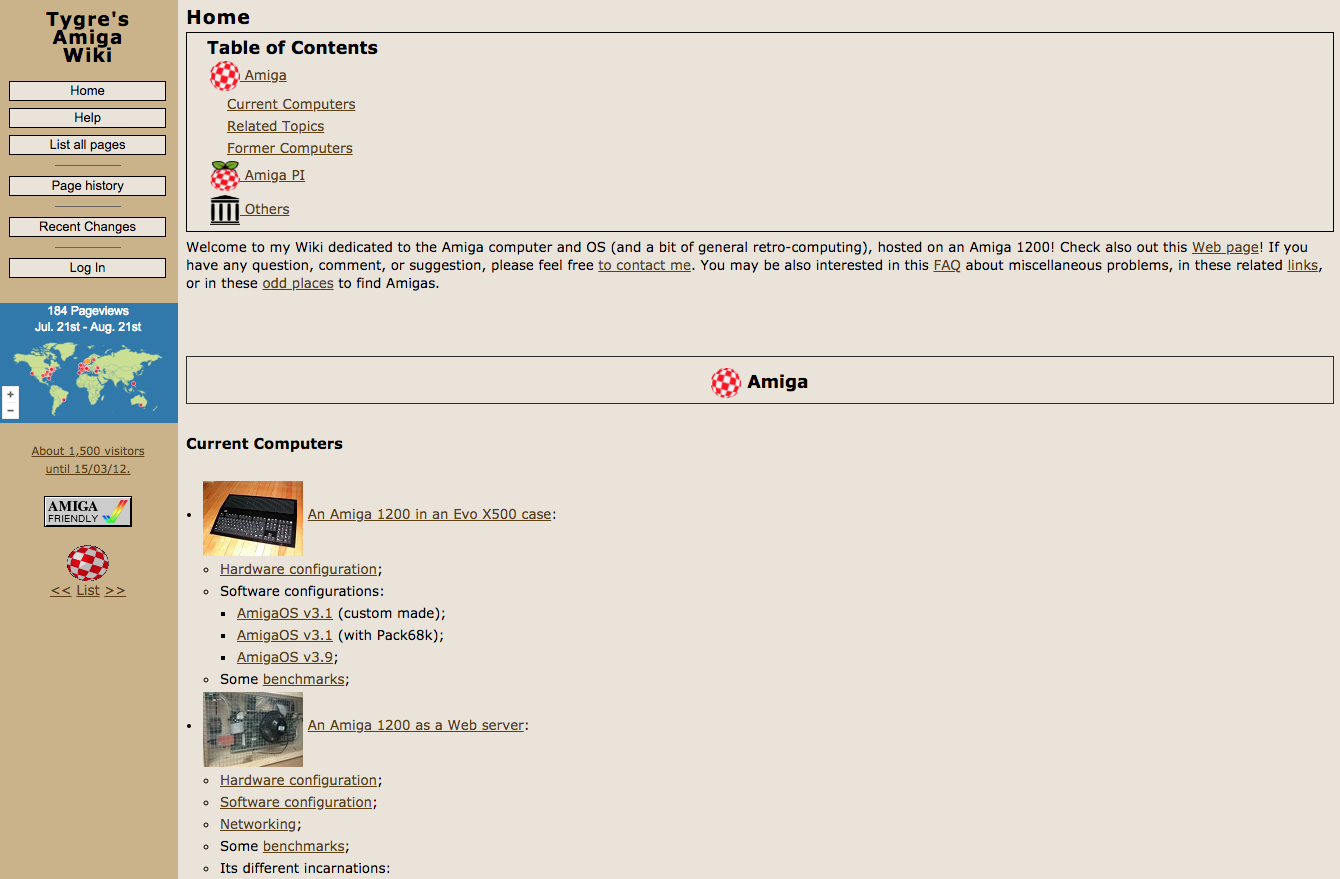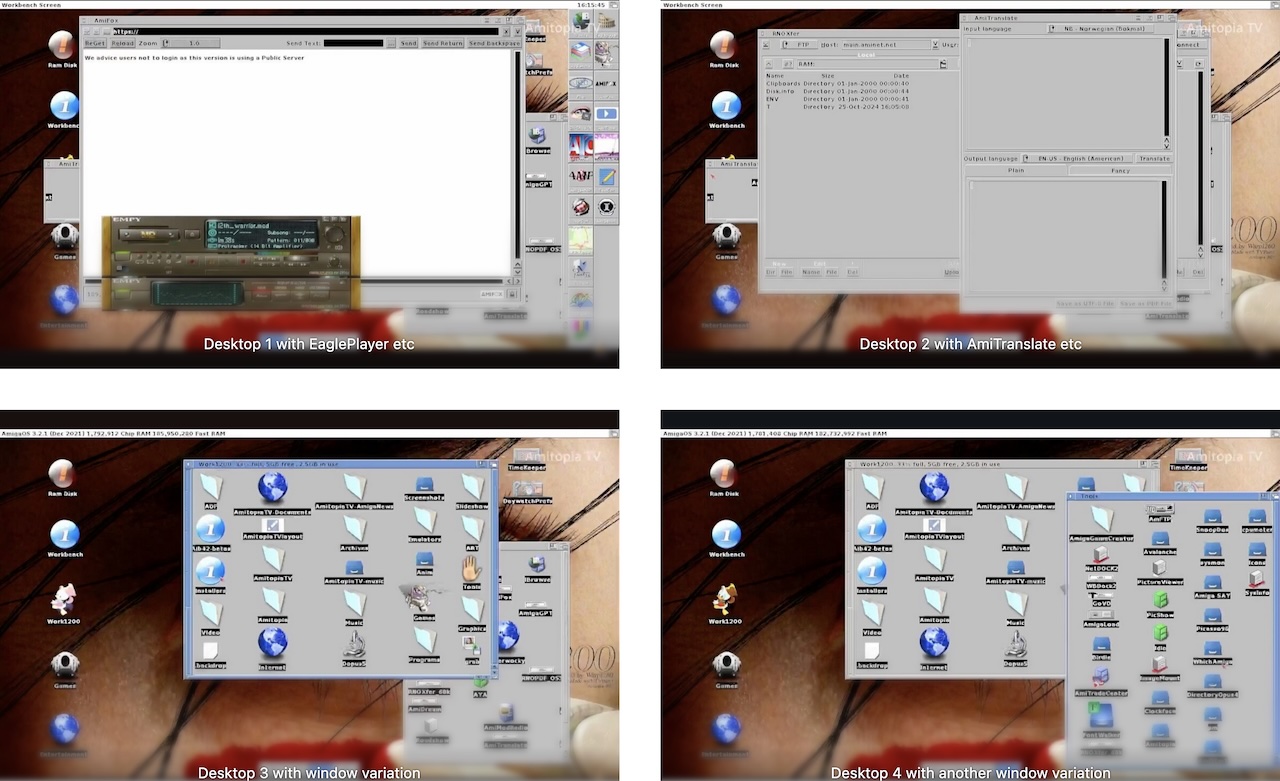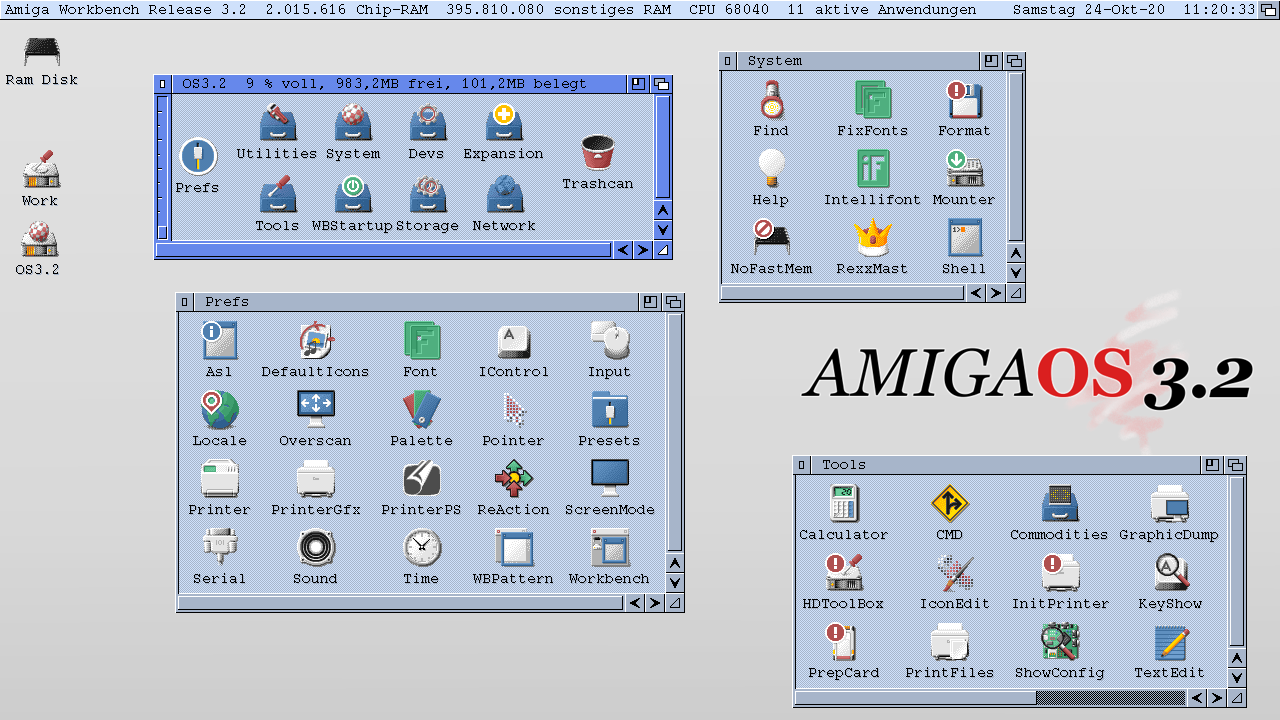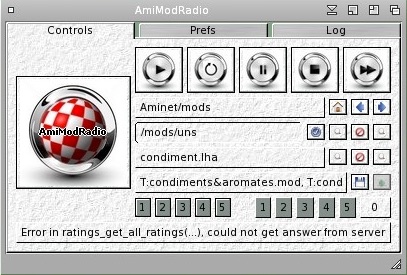 Canadian Amiga user now allows every Amiga to speak the same MOD language with having millions of MOD songs available to download! With AmiModRadio installed. This free app for AmigaOS by Tygre Chingu transform your on-line connected Amiga home computer to a music beast like no other. But as Amitopia Amiga Magazine is a magazine. We extend this news with a small interview and some nice Installation and Description info from Tygre himself.
Canadian Amiga user now allows every Amiga to speak the same MOD language with having millions of MOD songs available to download! With AmiModRadio installed. This free app for AmigaOS by Tygre Chingu transform your on-line connected Amiga home computer to a music beast like no other. But as Amitopia Amiga Magazine is a magazine. We extend this news with a small interview and some nice Installation and Description info from Tygre himself.
Let’s introduce You to Amiga user Tygre Chingu from Canada
Tygre is a Franco-Canadian Amiga fan, who has been using Commodore and Amiga computers since the mid-80s. At that time, his brother received a Commodore C64. This C64 was followed by a Amiga 500, Amiga 4000 and Amiga 1200, which are still functional and is used to this day! (Except for the C64, which fried in the 90s…)
First, Tygre got interested in games (in particular the likes of Rick Dangerous and Super Cars). Then Tygre used his Amiga 1200 during his years at the university (word processing; C, Scheme, and Smalltalk programming; morphing…), and finally started programming in the 2000s. Nowadays, during his (scarce) free time, Tygre develops C programs (in particular AmiModRadio) and play games (his favourites: point-and-click adventure games).
He also maintains an Amiga-related Web site, served *by* his own Amiga 1200 and THTTPd at www.chingu.asia/wiki
He seems to be really dedicated to the Amiga and its a nice thing to be when giving out great free software like AmiModRadio app is.
Description of AmiModRadio by the author itself
Did you know that, as of 2015/06/02, there are more than 20,000 packages in the mods directory on Aminet? Yes! That’s more than 20,000 modules to play and enjoy! There are also thousands of modules on Haxor.fi, Modland, Modules.pl . So, why not have a program that could automatically download one module at-a-time, extract it, and play it using your favourite player? This is the purpose of AmiModRadio! It can download, unarchive, and send modules to your favourite players: AmigaAMP, DeliTracker, EaglePlayer, HippoPlayer, or MultiPlayer.
AmiModRadio depends on various AmigaOS components to work. These components must be present/started for AmiModRadio to run properly:
- A stack of 32,768 bytes or more;
- The ARexx RexxMast program must be running;
- The XAD master library must be available;
- A TCP/IP stack must be running, e.g., MiamiDX;
- One of the supported players must be running or runnable from the path, e.g., can be started by typing its name in a CLI:
- AmigaAMP (CLI command name: AmigaAmp);
- DeliTracker (DeliTracker2);
- EaglePlayer (EaglePlayer)
- HippoPlayer (HiP)
- MultiPlayer (Player)
- The MUI must be available when using the MUI user-interface.
Since v0.91, a MUI is now available! AmiModRadio is user friendly now
![]()
Our Easy Install Guide here for AmiModRadio Helps you understand it more
It should be quite self-explanatory. Essentially, AmiModRadio will behave like the CLI version by downloading archives from a chosen source, extracting all the files, and instructing a player to play any modules for you! Don’t forget to fulfill its Requirements before trying to run it, which you find just above!
The MUI user-interface went through multiple iterations of improvements. In the latest iteration, the interface allows user to select source and play modules, but also to rate modules and browse the content of directories and archive files! Preferences are in greater number too:
Some important notes about AmiModRadio from the author itself
- Save preferences on exit: quite self-explanatory ;
- Play on startup: AmiModRadio will fetch and play modules upon startin;
- Show log page on fetch: AmiModRadio will display its log page while fetching modules (downloading, unarchiving… great for debugging!);
- Remember source between runs: AmiModRadio will remember the last chosen source and root directory after exiting/starting;
- Image sets: AmiModRadio will change its button and background images according to the user’s choice;
- Modules directory: The directory where AmiModRadio saves modules upon request;
- Cache directories/modules lists during run: AmiModRadio will cache the directories lists and files lists while it runs;
- Cache directories/modules lists between runs: AmiModRadio will cache the directories lists and files lists on disk to reuse them after exiting/starting;
- Cache directory: The directory where AmiModRadio saves its cache (better not be in ENVARC: as the cache can be very large!);
- Skip modules when banned: AmiModRadio will not download a banned module;
- Skip modules when rating low: AmiModRadio will stop playing modules rated low by the user and will immediately fetch new modules;
- Skip modules when already rated: AmiModRadio will not fetch modules that have already been rated by some users: novelties guaranteed!
- Skip modules when already rated too low: AmiModRadio will not fetch modules that have already been rated by some users with a low rating, novelties or good modules guaranteed!
- Skip modules which sizes are above maximum size: AmiModRadio will not download files whose sizes are above the chosen threshold.
With this AmiModRadio app, you can download and stream MOD songs on every Amiga that can handle MOD’s! Just make sure that you got enough bytes free. Most of Amiga home computer configurations that is on-line today is enough for sure. With this app, life simply gets easier getting new MODs for your Amiga. So, either its 68000, 68030 or 68060 with enough mem. AmiModRadio will help you with finding new MODs.
You can use your favorite MOD player together with AmiModRadio, which is excellent:
- AmigaAMP (CLI command name: AmigaAmp);
- DeliTracker (DeliTracker2);
- EaglePlayer (EaglePlayer)
- HippoPlayer (HiP)
- MultiPlayer (Player)
*So now! Grabb the Latest AmiModRadio from Aminet here*
Amitopia thanks Tygre Chingu for answering our questions and for giving this article extra content. People like Tygre is giving Amiga the right push forward and shows how dedicated the Amiga community really is. We Love what you do and Continue do so.
Source and photosource: Tygre Chingu