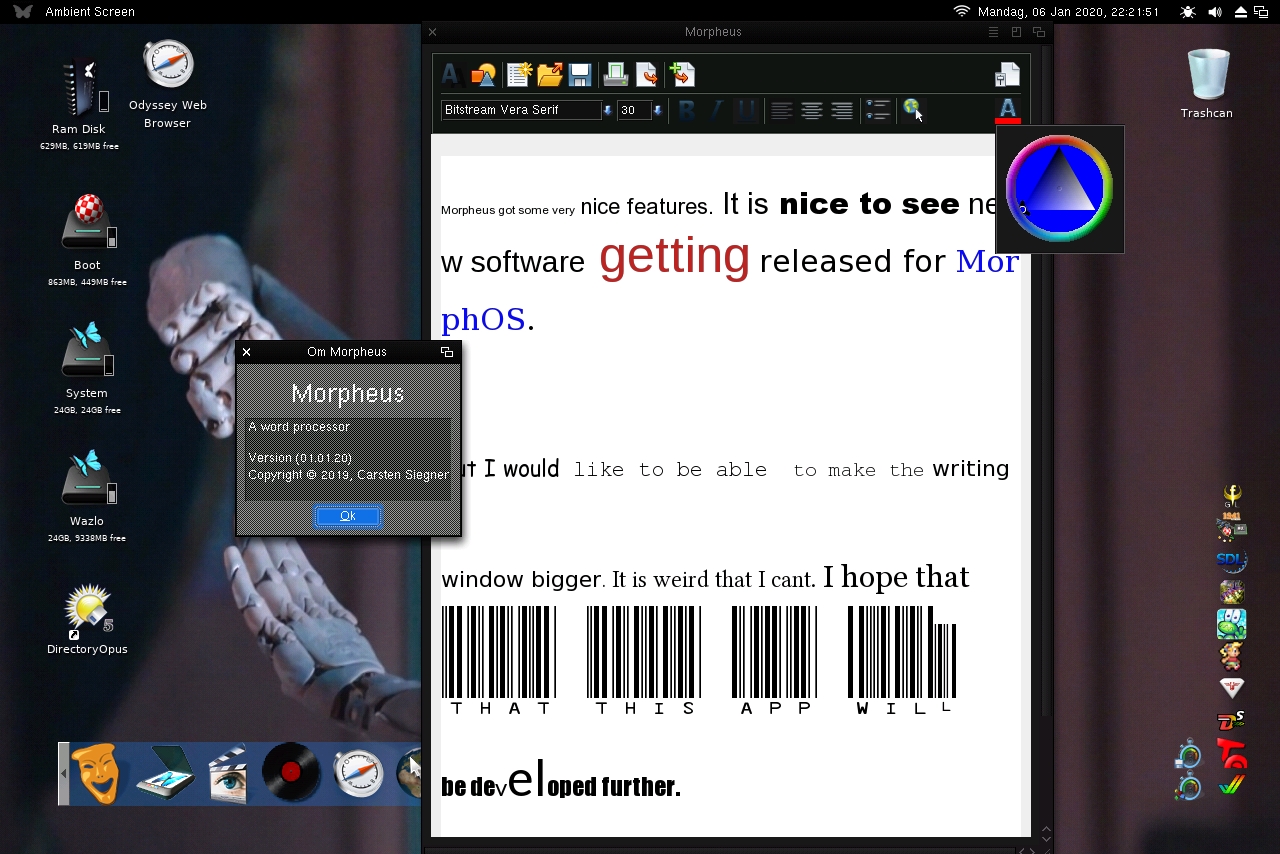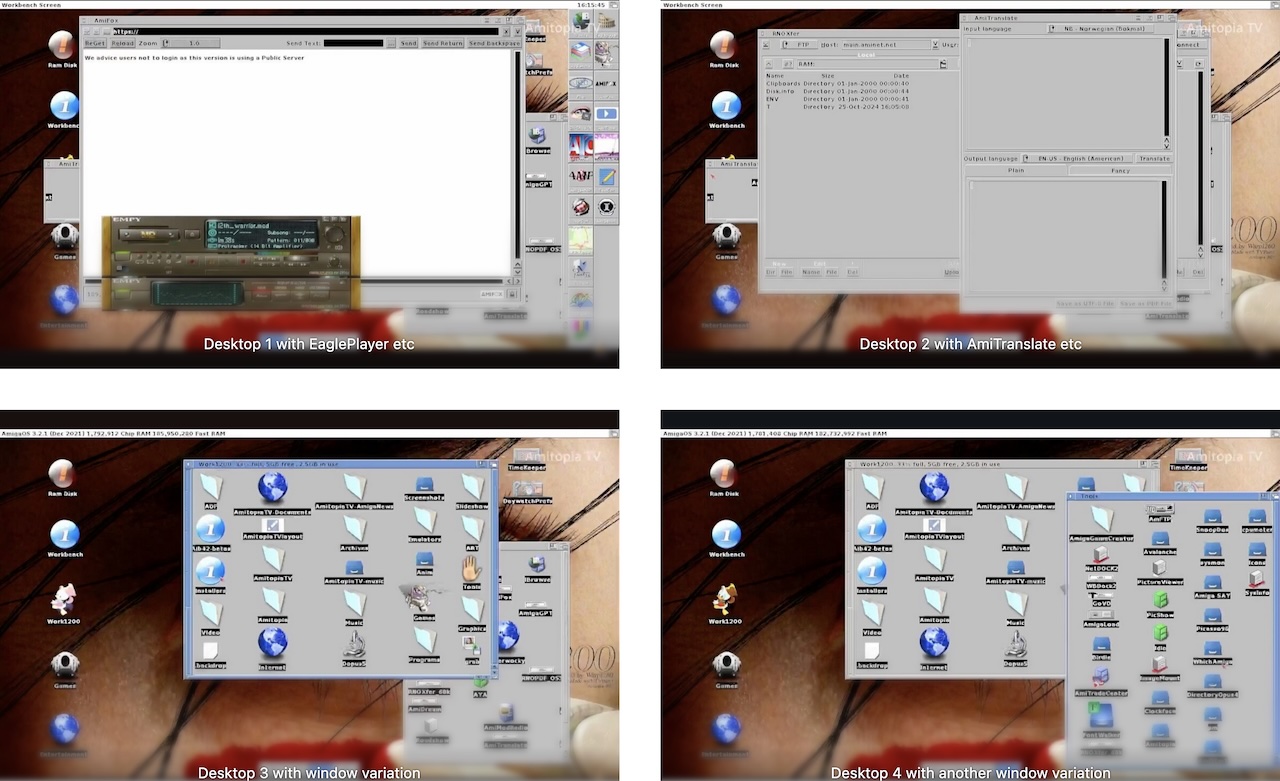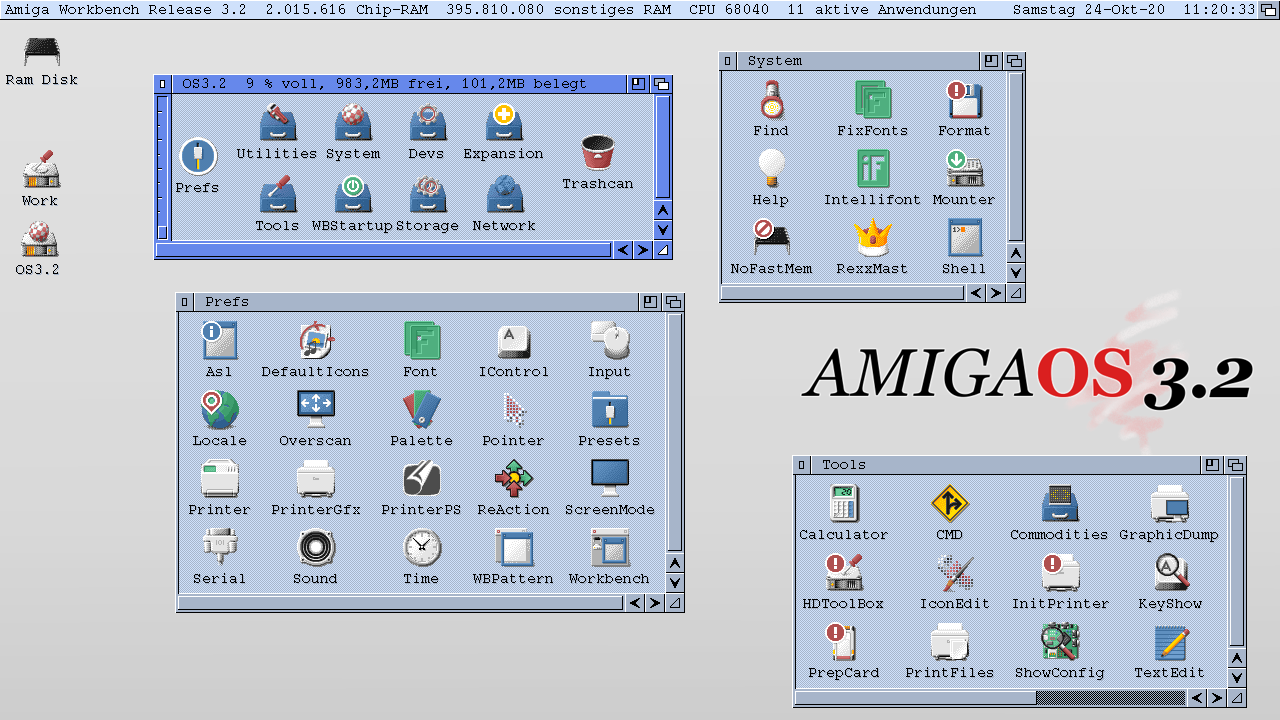On most of the other systems in the world. You can get quite nice word processors that does the job for you. Google Docs is also another alternative on-line, but when Google does everything to block smaller operating systems such as MorphOS. It is hard.
A new word processor for MorphOS
Morpheus is a new word processor that you can find on Aminet for free that is developed by Carsten. He is known for have created several apps for MorphOS but now with this version 1.61 of Morpheus it seems to have reached a stable level of comfort. Which is awesome.
MorphOS is a fantastic operating system that really needs a nice word processor and we hope that Carsten will finish it. Because this is looking promising.
Once you have downloaded the .lha file. Unpack it and then move the app folder to some place that you want it to be. Then double click on the Morpheus icon and you should be up and running.
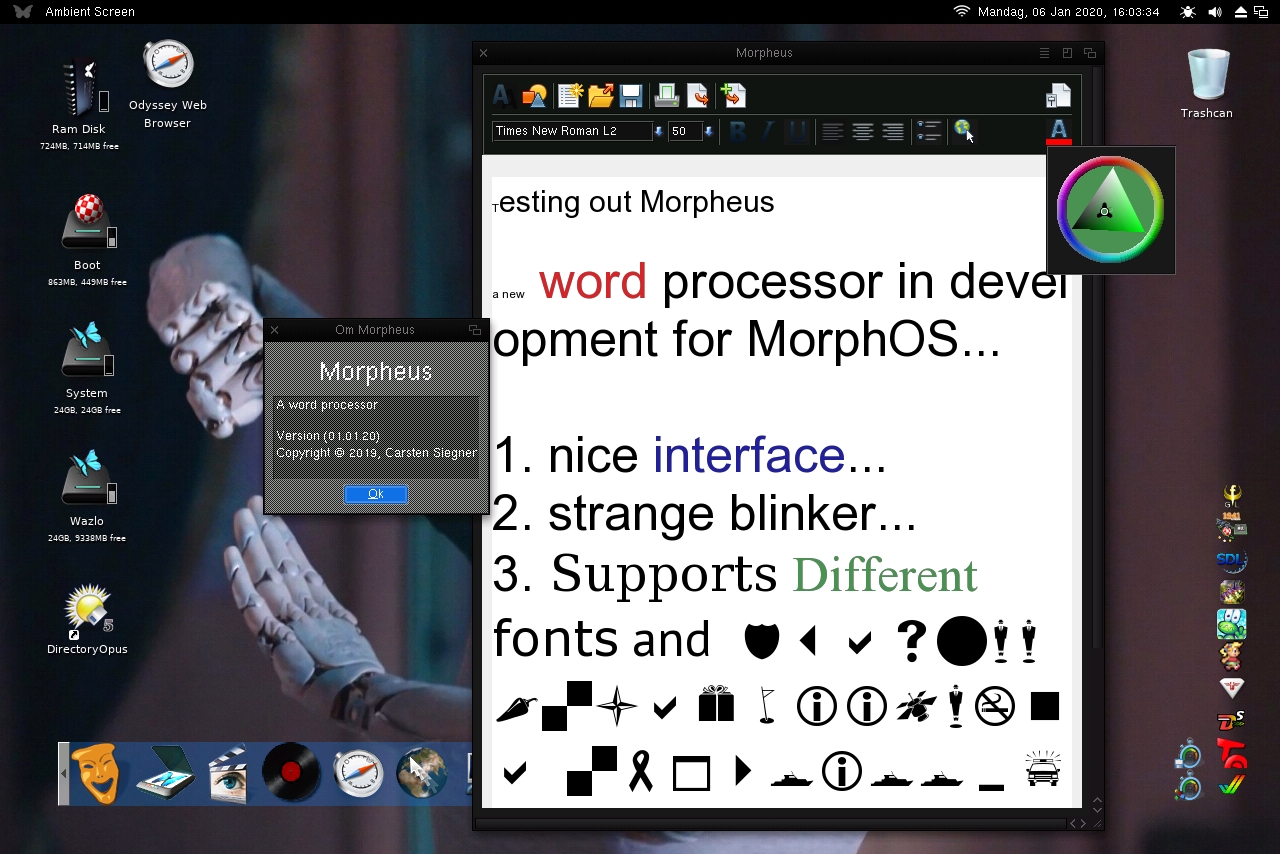
Morpheus feels very Beta still
The app feels stable. I have tested it for some hours and its still not crashing which is great. But one thing I have to ask. Why isn’t it possible to make the writing area window bigger?
Morpheus opens fine on my Ambient screen. But I can’t resize the app window at all. This must be a bug? Other than that this word processor seems to does it job. You have fonts, size, colours choices that works. But the blinker seems to not know where it should be at times. So when I chose different types of fonts while writing then the blinker jumps around.
I know that this isn’t a finished product at all but it feels like Carsten finally have an app that just works. Which is really great.
The Tiny Morpheus FAQ
[wp-review id=”25650″]
Source: Morpheus tested by Michal Bergseth on his PowerBook G4 1.64MHz MorphOS 3.12 hardware. No crash experiences during the test at all.