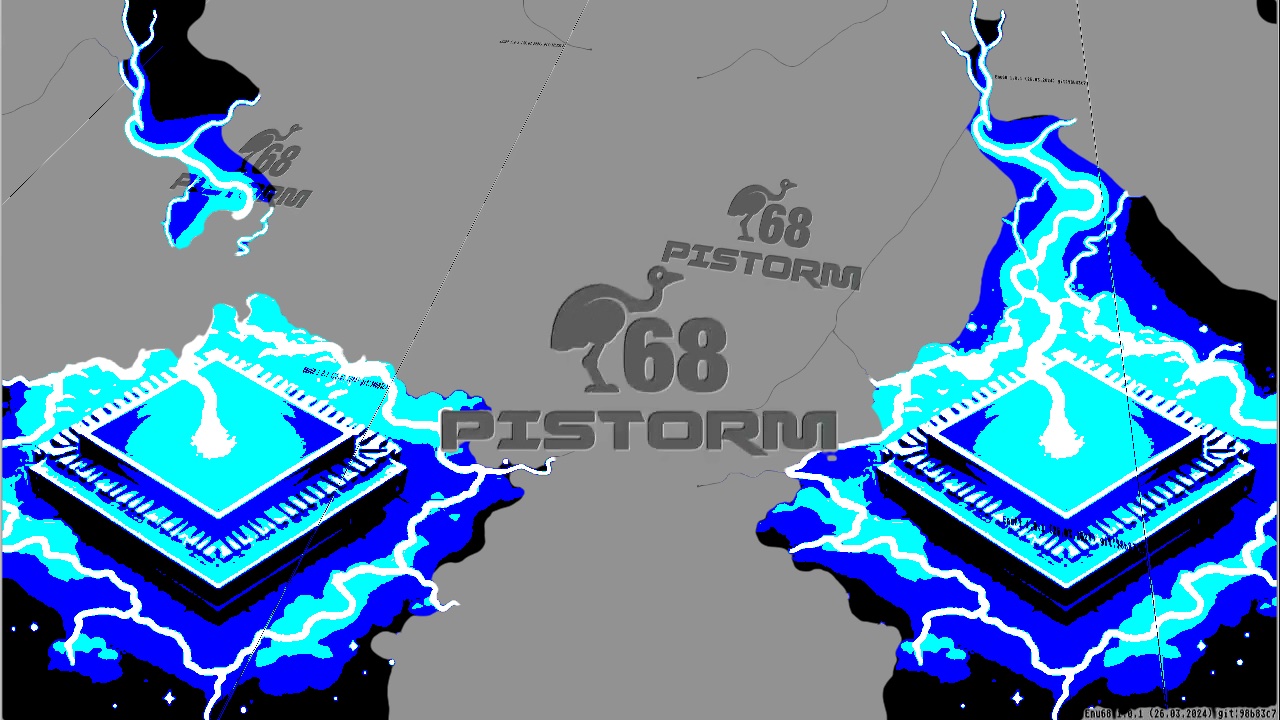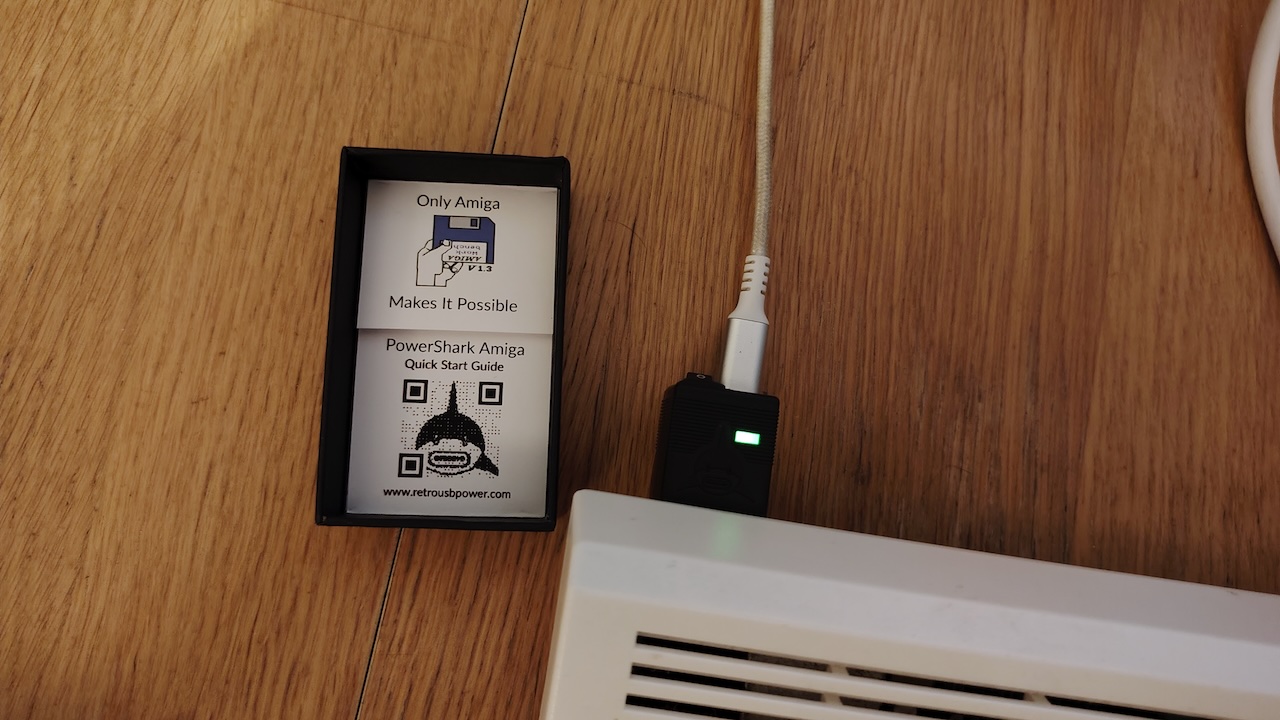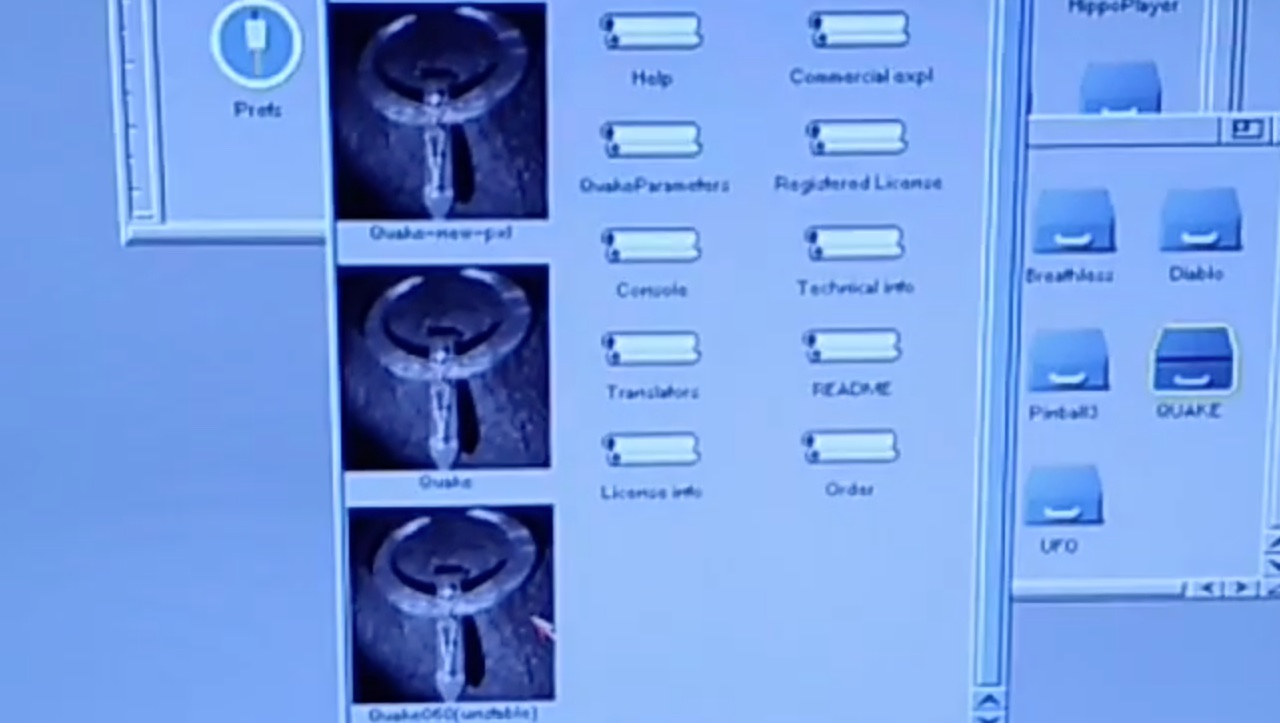Now as the PiStorm era have reached the Amigans. It is also interesting in telling the differences between the Raspberry Pi motherboards. It is about pricing, speed and what you really want to do on your Amiga.
Raspberry Pi3 versus Raspberry Pi4
When you install PiStorm, you also need to install a Raspberry Pi motherboard. But what should you go for? Here is a guide helping you out.
The Raspberry Processor
- Raspberry Pi 3: Uses a 1.2GHz or 1.4GHz quad-core Cortex-A53 processor
- Raspberry Pi 4: Uses a 1.5GHz quad-core Cortex-A72 processor
Here the Raspberry Pi 4 offering a noticeable performance boost. The Raspberry Pi 4 represents a significant upgrade over the Raspberry Pi 3, offering substantial improvements in processing power, memory, connectivity, and multimedia capabilities.
In AmigaOS you will notice this in software and games requiring more power.
Memory (RAM)
- Raspberry Pi 3: Typically comes with 1GB of LPDDR2 RAM.
- Raspberry Pi 4: Offers multiple RAM options, including 1GB, 2GB, 4GB, and 8GB of LPDDR4 RAM
The Raspberry Pi 4 allows smoother multitasking and handling of more demanding applications. But for AmigaOS users you cant use more than 2GB of RAM. Once AmigaOS becomes 64bit this will change though. AROS have done it, so … well you manage to come pretty far with 2GB of RAM too.
Display
- Raspberry Pi 3: Has a single full-size HDMI port.
- Raspberry Pi 4: Features two micro-HDMI ports, enabling dual-display support and 4K video output.
AmigaOS does only support single full-size HDMI. So here both are equal for AmigaOS usage.
Wireless
- Both include wireless LAN
This is handy for anyone that cant connect the Amiga using cable. I am an old fart, so I love using my Xsurf ZII card.
Raspberry Pi4 variations
With the latest PiStorm16 accelerator for Amiga 600, you need to purchase the CM4 version. But what is the differences here? Here we enlighten all about that. For most of the Amigas you can choose what Raspberry Pi 3 or 4 motherboard that works best for you.
When writing about Raspberry Pi 4 motherboards, it’s essential to distinguish between the standard Raspberry Pi 4 Model B and the Raspberry Pi Compute Module 4 (CM4). They serve different purposes and have distinct characteristics. Here are the main differences:
1. Raspberry Pi 4 Model B:
- This is the familiar, general-purpose Raspberry Pi 4 that most users are acquainted with.
- It’s a single-board computer with all the standard ports: USB, HDMI, Ethernet, etc.
- It’s designed for standalone use in various applications, from desktop computing to hobbyist projects.
- Variations within the Model B line primarily involve different RAM capacities (1GB, 2GB, 4GB, 8GB).
PiStorm is designed to replace the Amiga’s original 68000 CPU. This requires a direct connection to the Amiga’s CPU socket. The physical layout of the Raspberry Pi and its ports can interfere with fitting within the Amiga’s case. But if you do have the space, go for it. But in many chases a CM4 is a better go.
Remember that AmigaOS cannot use more than 2GB of RAM.
2. Raspberry Pi Compute Module 4 (CM4):
- The CM4 is designed for industrial and embedded applications.
- It’s a smaller, more compact module that lacks the standard ports found on the Model B.
- Instead, it uses two high-density connectors to provide access to its interfaces.
- This allows manufacturers to integrate the CM4 into their own custom circuit boards.
The CM4’s design allows for custom hardware interfaces. This is crucial for projects like PiStorm, which need to interface directly with the Amiga’s motherboard.
So, what is the key differences?
- Form Factor: CM4 is a module, not a full single-board computer.
- Connectivity: It relies on connectors for I/O, rather than having onboard ports.
- PCIe: The CM4 exposes a PCIe 2.0 interface, enabling connections to devices like NVMe SSDs, which is a big departure from the standard Raspberry Pi 4 model B
The PCIe part is not supported yet by AmigaOS. It might be using OpenPCI etc. But thats in the future. Its not on the priority list.
The Complete Raspberry Pi Differences
| Feature | Pi Zero 2 W | Pi 3 | Pi 4 | CM4 |
|---|---|---|---|---|
| CPU | Quad-core 1GHz Broadcom BCM2710A1 | Quad-core 1.4GHz Broadcom BCM2837 | Quad-core 1.5GHz Broadcom BCM2711 | Quad-core 1.5GHz Broadcom BCM2711 |
| RAM | 512MB | 1GB | 1GB, 2GB | 1GB, 2GB |
| Wireless | Wi-Fi | Wi-Fi | Wi-Fi | Optional Wi-Fi, Bluetooth |
| Ethernet | No | Yes | Gigabit Ethernet | Via carrier board |
| USB | Micro-USB | USB 2.0 | USB 2.0, USB 3.0 | Via carrier board |
| HDMI | Mini-HDMI | HDMI | Micro-HDMI | Via carrier board |
| Form Factor | Very small | Small | Small | Compute module |
All of these Raspberry motherboard variations are supported with PiStorm. All depends on what you want to do. Also remember that AmigaOS can only access upto 2GB of RAM.
Here is AIBB Benchmark Test Results for Amiga 600
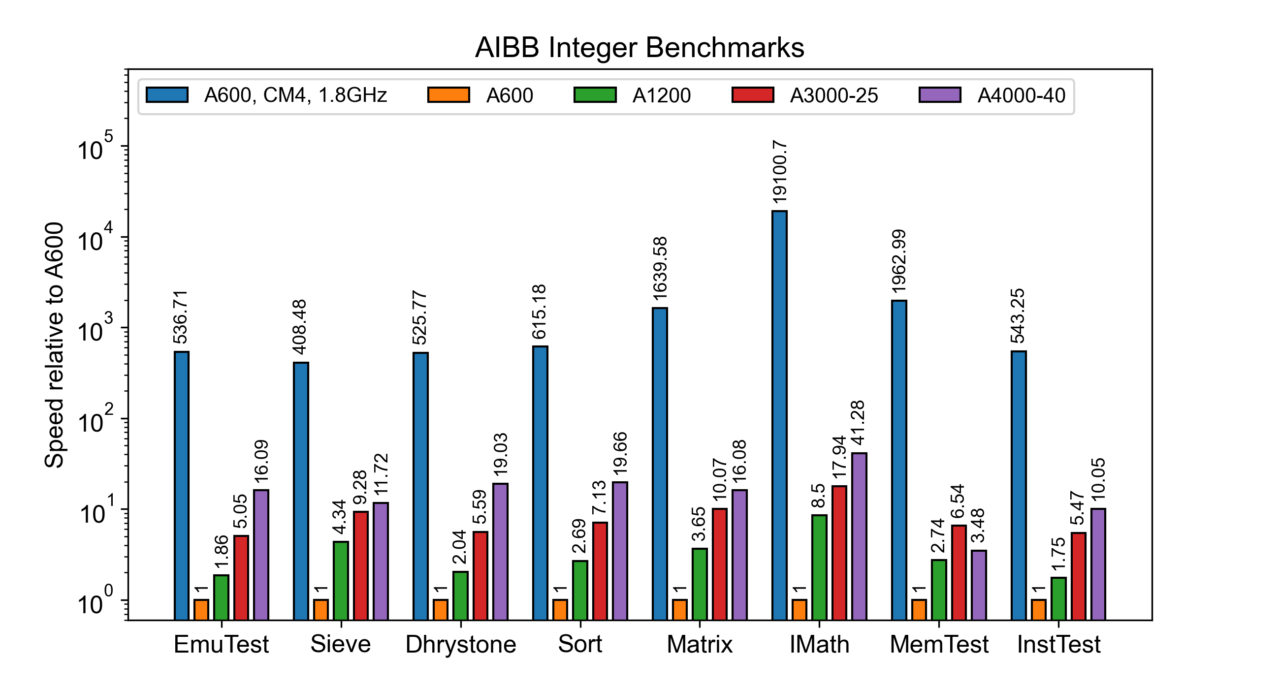
By choosing CM4, you can see what your Amiga 600 can achieve in the graphs above. But even with Raspberry Pi 3 or Pi Zero 2 W you will notice speed increase.
Fitting the right Raspberry Pi motherboard is Important
So, lets use the Amiga 600 as a good example here. It is a very compact machine.
Fitting most of the upgrades into it is a challenge. But with the release of CM4, which is small form factor Raspberry Pi4 motherboard. It is a significant advantage.
You have to see what you can fit inside your Amiga. The bigbox Amigas does have more space than the lowend Amiga 500, Amiga 600 and Amiga 1200 does have.
If you have further questions. Visit their Discord channel for more answers. This article is an easy guide trying to explain the differences. PiStorm is the future for Amiga. I think its important to write articles about PiStorm that all sorts of Amiga users can understand.