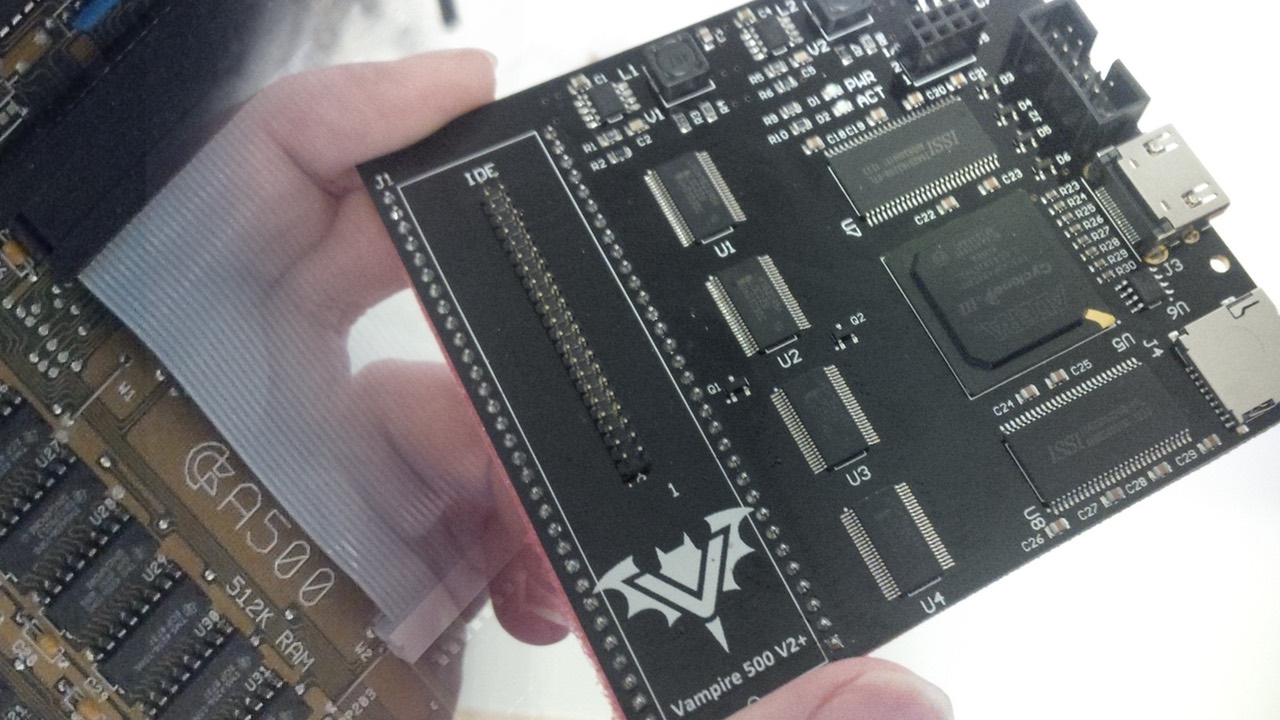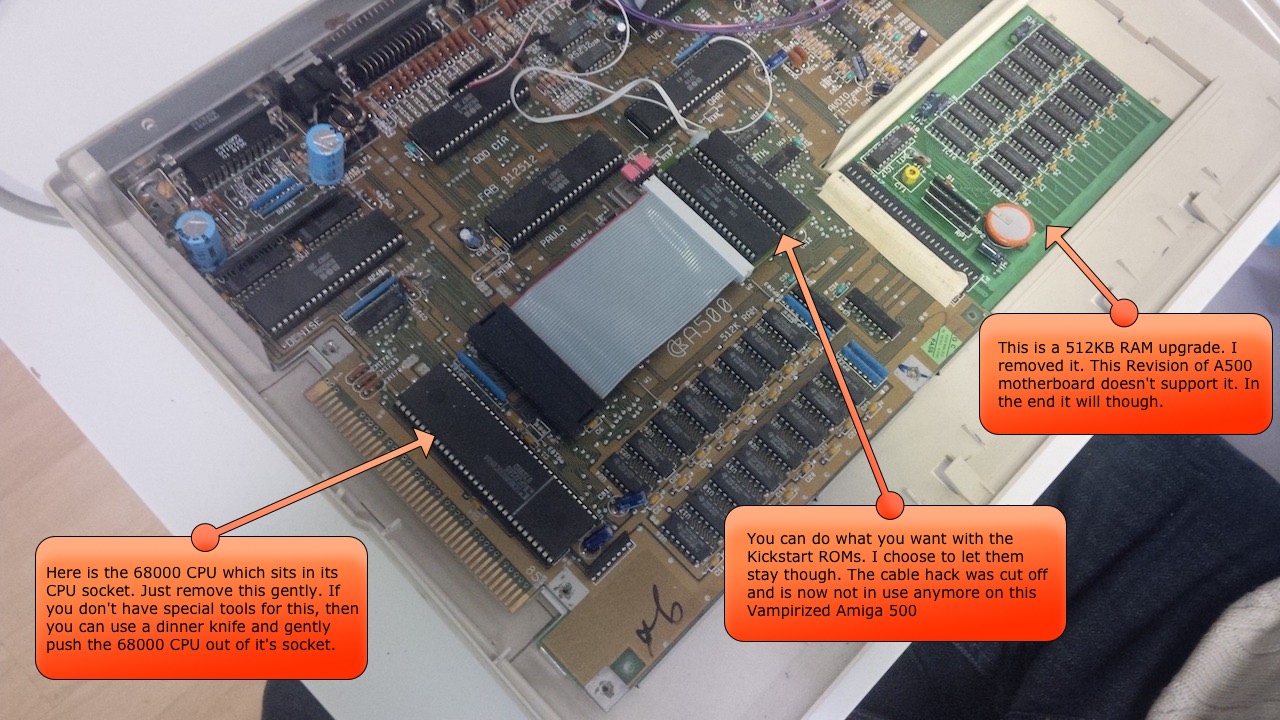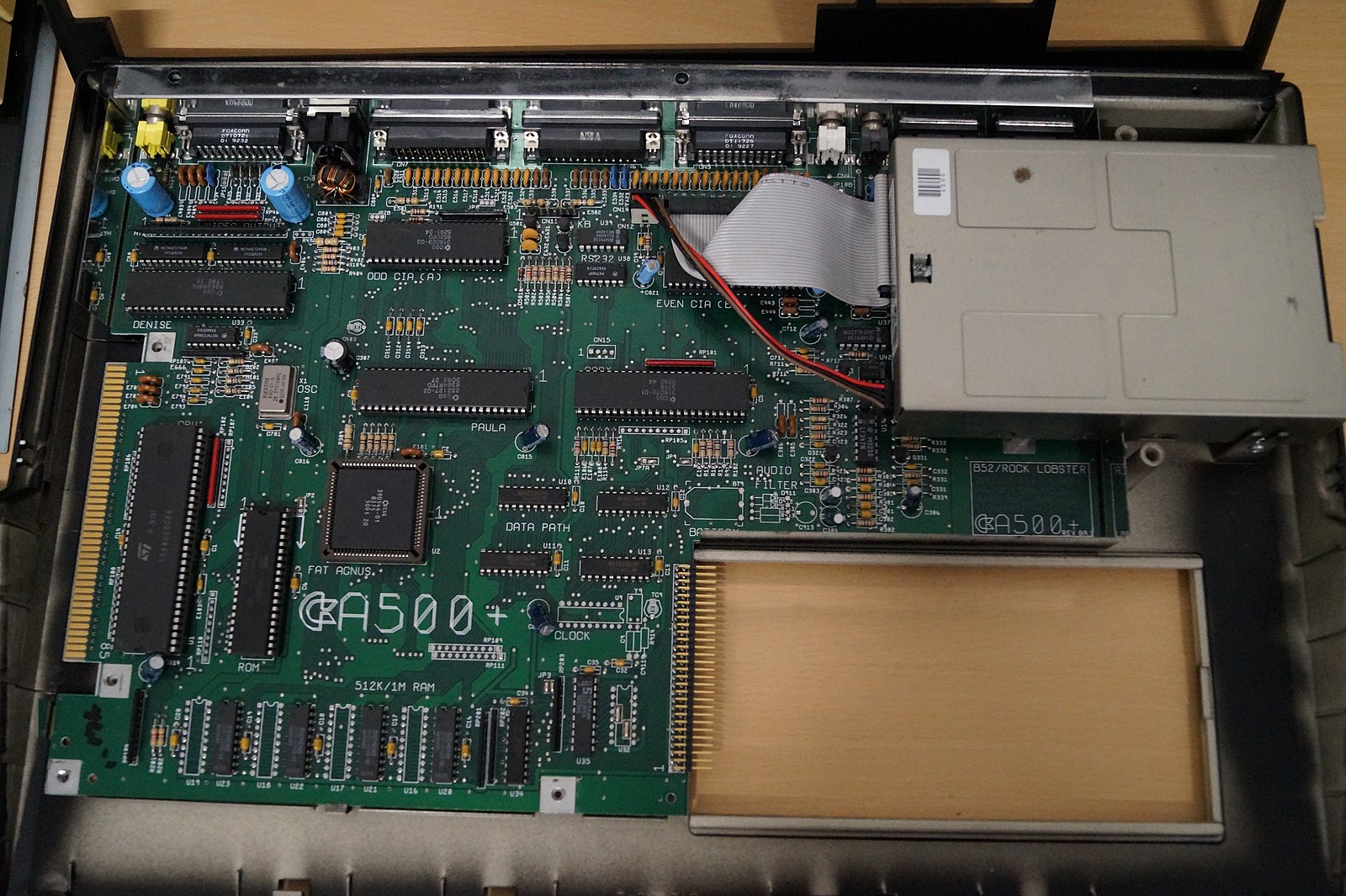To get a Porsche turbo power for Amiga 500 is really awesome. However, like any Lada or Polish Fiat. You need to open these old cars for tweaking them to get Porsche power. That’s exactly what you do with the Amiga’s when feeding them with a Vampire accelerator.
Amiga 500 and Amiga 500+ is a fantastic machine that Jeff Porter made to reality at Commodore. It was the most sold Amiga computer ever. Some stats say 5 million, while other 7 million units of the mighty Amiga 500 were sold worldwide.
In this guide I guide you through the installation process of Vampire V500 V2+ card.
#1 – Making the Amiga 500 ready for the Vampire 500 v2+
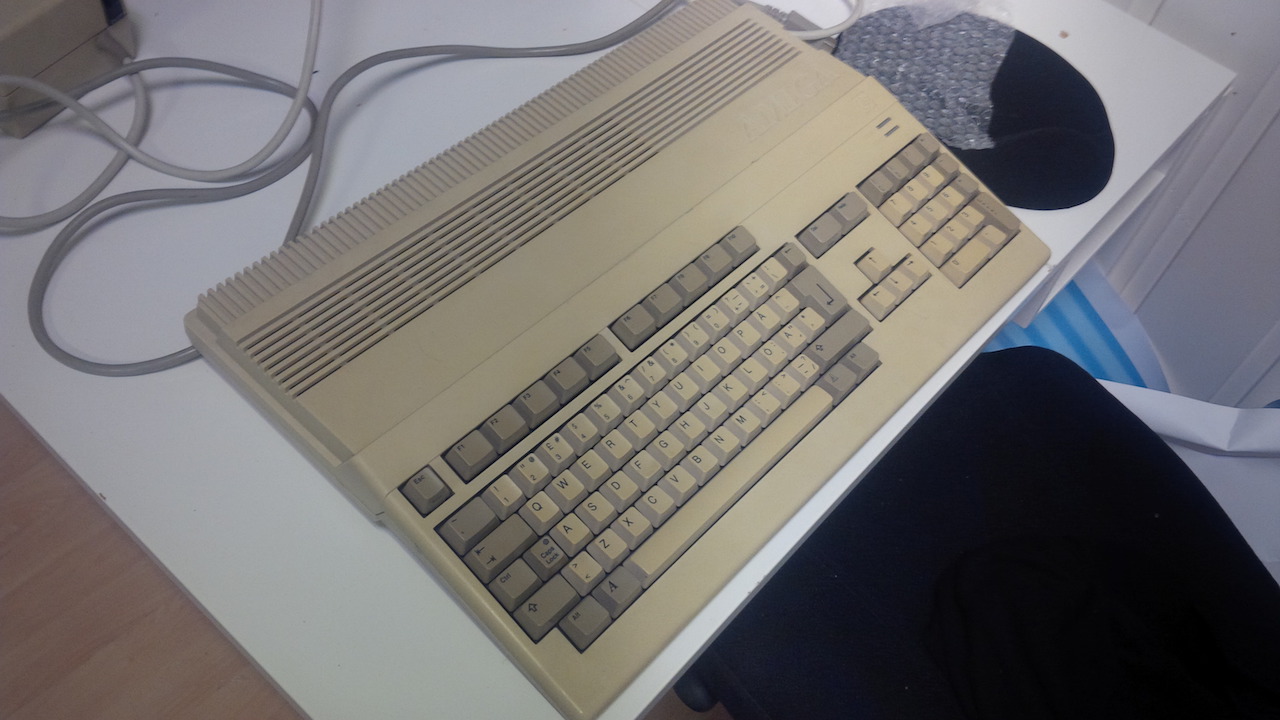
The first thing that I recommend you to do is to unscrew the Amiga 500 cover. If the metallic cover is still there, I also recommend removing it. You don’t need it anymore after this guide is over.
Removing the metallic cover is quite easy, but can be an issue if the screws you are using is in bad shape. So, make sure to have the right equipment when you start. Once you have unscrewed everything. It should look like the pictures below here:

I can’t express this enough, but when you are doing this. Don’t stress and always be very gentle to your Amiga 500 or Amiga 500. You are upgrading a computer from many years ago. You really don’t want a broken Amiga,.. ! So, be calm and all will be just fine!
Use correct screws. They should fit and do not stress. They will get out. Just use gentle power and they will go out more easy. If you do have a RAM expansion card or something else underneath of your Amiga 500. Then remove that. Also, you can remove the Kickstart ROM’s. However, this is really up to you if you want to as Vampire 500 v2+ takes totally control of Kickstart. So, when installing ApolloOS. You really don’t need to think of Kickstart compatibility etc. Because it is there already!
#2 – Amiga 500 opened and ready for Vampire V500 V2+ Upgrade
It is important to know what to do and also know a little bit about the Amiga motherboard before you start. I have tried to explain it in the bubbles below:
Above, you can see how my Amiga 500 looked inside before it got upgraded with Vampire V500 V2+. I bought it from a friend. You can notice the RAM expansion on the top right. I had to remove mine as my Amiga 500 is one of the earliest produced units with Kickstart 1.2 that fails to see the upgrade.
You can also see the 68000 CPU socket where the Vampire V500 V2+ card will replace it. This is the most important area. It is here where you need to have your attention.

#3 – Removing the 68000 CPU from its Socket
Removing the 68000 CPU is not difficult. You can use a flat screwdriver or a knife. But you need to be very careful. I do recommend getting a chip puller tool though. DIP/DIL removal tool (extractor) is also used for that name. With that tool, you are guaranteed to not touch the precious Amiga 500 motherboard.
Once you have removed the 68000 CPU it looks like below:

For me which haven’t done so many upgrades for Amiga 500 at all. Removing the 68000 CPU is quite interesting for sure. If it is done with a chip puller then it is safe and you become more gentle to the pins. Most important thing is to be gentle and nice to your Amiga. This sounds a bit scary, but it isn’t.
Take Care of the upgrade as if the Amiga 500 is a kitten. The 68000 CPU sits just next to the expansion slot inside the Amiga 500.
#4 – Vampire 500 v2+ 68000 CPU socket Installation
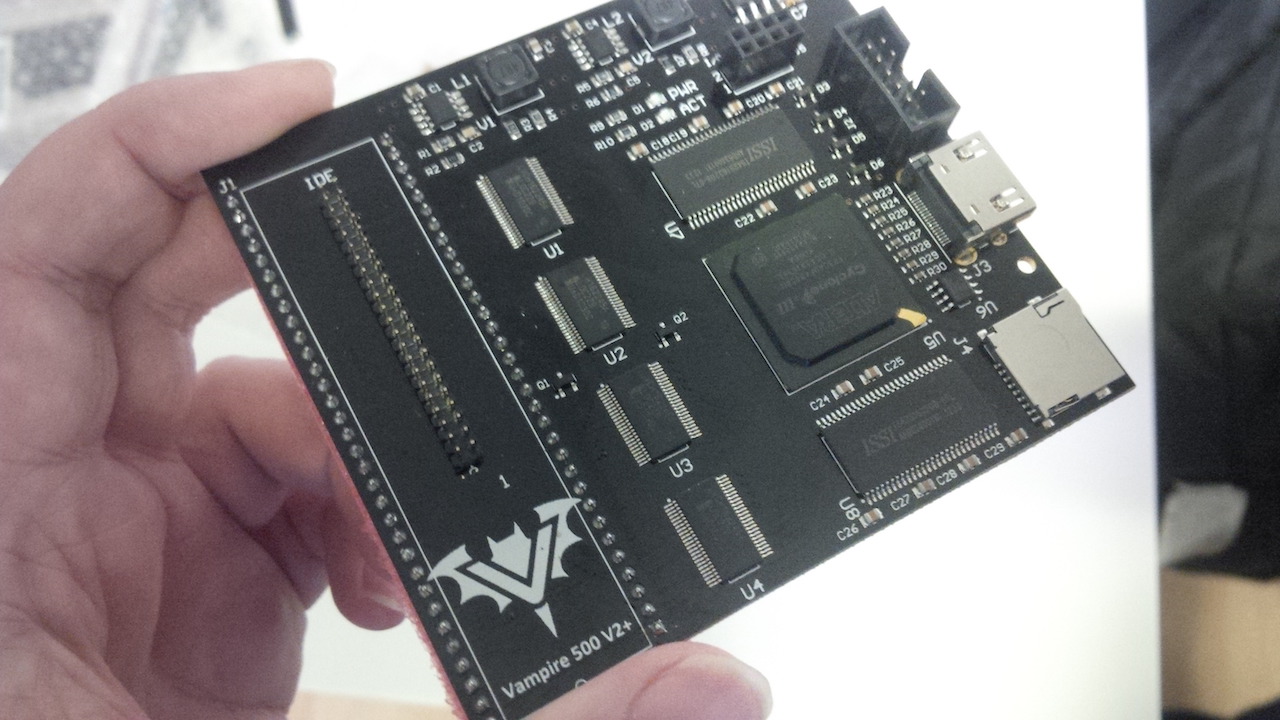
On the top of the Vampire 500 v2, you can see the IDE slot. It also includes an expansion port, HDMI connector, and a MicroSD slot. You can get extension cables for all of these ports. They don’t come with the Vampire V500 V2+ packaging but is easy to find on Amazon or eBay.
Underneath the Vampire 500 v2+ card you will notice the 68000 CPU slot pins. Mine was covered with a protectin foam that you must remove gently before installing the Vampire 500 v2+ card.
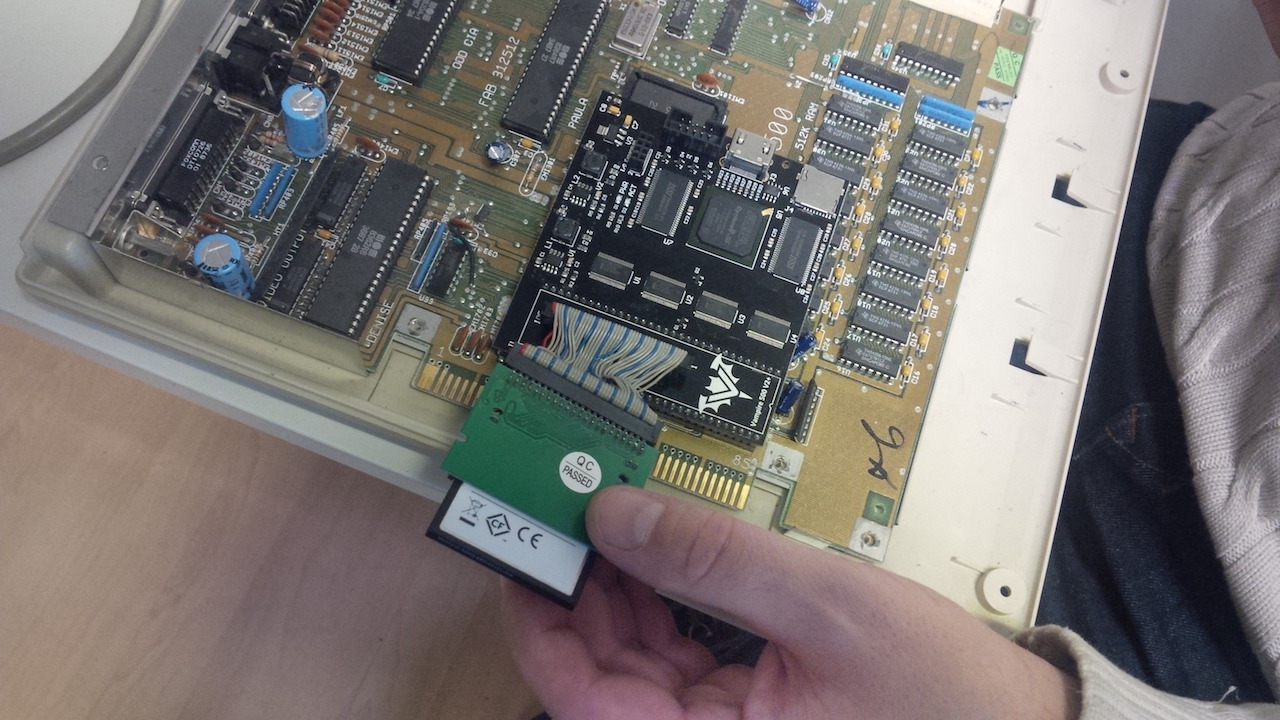
Once it is installed, you can see how the Vampire 500 V2+ is installed correctly. I also added a Compact Flash to IDE adapter connected to the IDE controller of the Vampire 500 V2+. Later I have installed a better solution as a floating IDE cable is not the ideal solution.
#5 – Prepare to be amazed with Vampire V500 V2+ Installed
Once you have put everything back again. Put the Amiga 500 cover on and the HDMI cable design of our Amiga 500 at Amitopia office looks like on the picture below.
Your Amiga 500 or any other Amiga using a Vampire 68080 core accelerator will be able to play high-quality mp3s, watch movies, play FPS games, emulate macOS really fast and also use many AmigaOS-related graphics and tools apps that only work on AmigaOS installed on graphics card equipped Amigas.

The vampire gives you access to AmigaOS programs and games that you couldn’t touch on your Amiga 500 before, without heavily mod your Amiga 500. Vampire V500 V2+ simply makes your Amiga 500 a modern Amiga with some amazing powers. You can run OCS and RTG software. You can soon run FPU related software and you will also be able to run AGA software too. Amitopia will continue giving you full details regarding Vampire for sure!
The vampire is for sure a massive debate by classic loving people. Yes, it is an FPGA accelerator. But that means it is so adjustable too. Vampire 500 V2+ doesn’t take over the whole Amiga 500. Paula and all of the Amiga 500 ports are still used as before. You will be amazed at what sort of quality that the original Paula chip inside the Amiga 500 can produce. It’s incredible quality!
So, after installing the Vampire! You have an AmigaOS screenmode showing on your latest HDMI monitor or TV is quite interesting. The development is still going on so do expect to see many improvements to this accelerator FPGA card from Apollo Team. In the next article, I will be taking you thru the ApolloOS installation. It’s really easy! However, we’ve got some very unique and nice tips on how to do this even faster and more simple too.