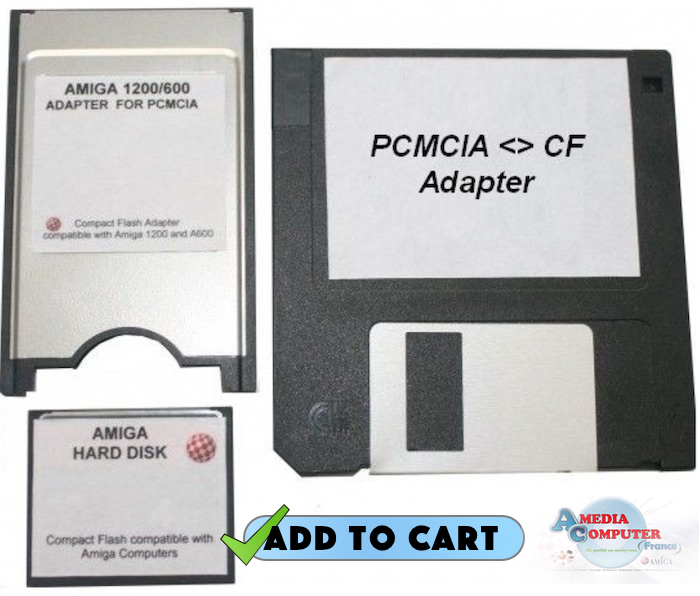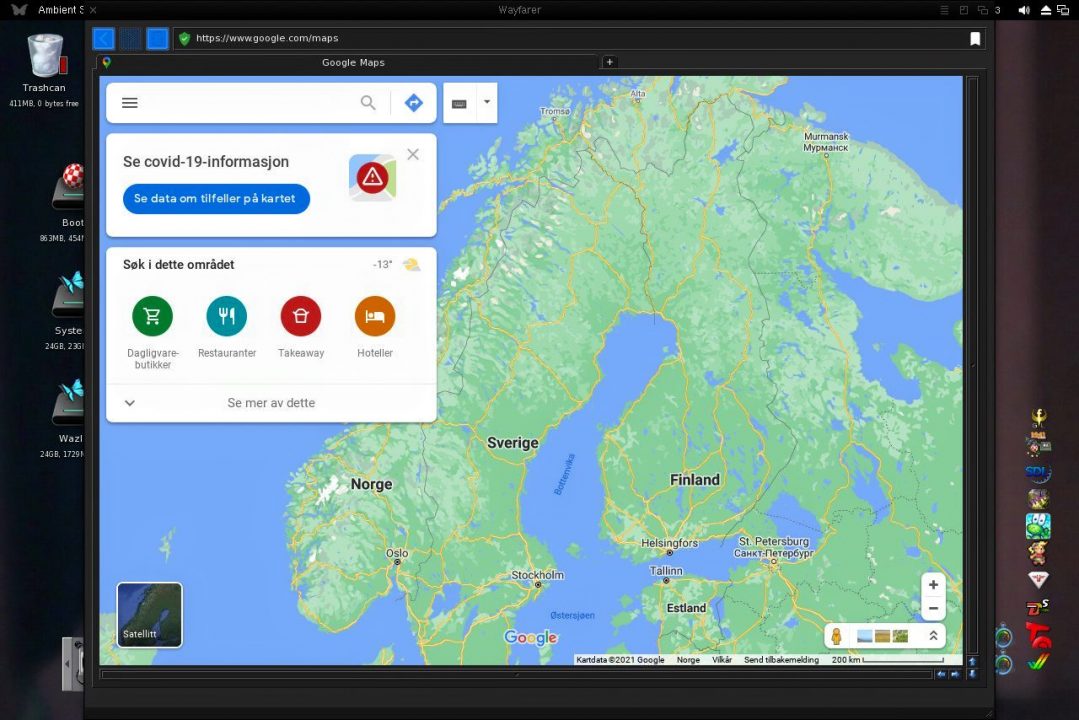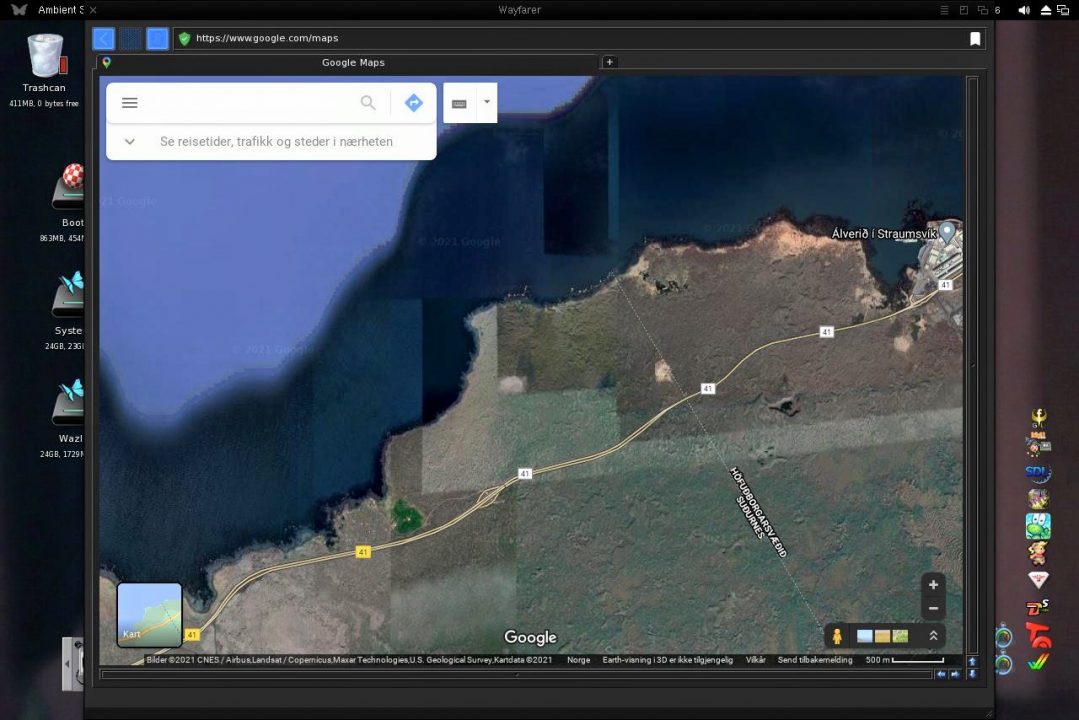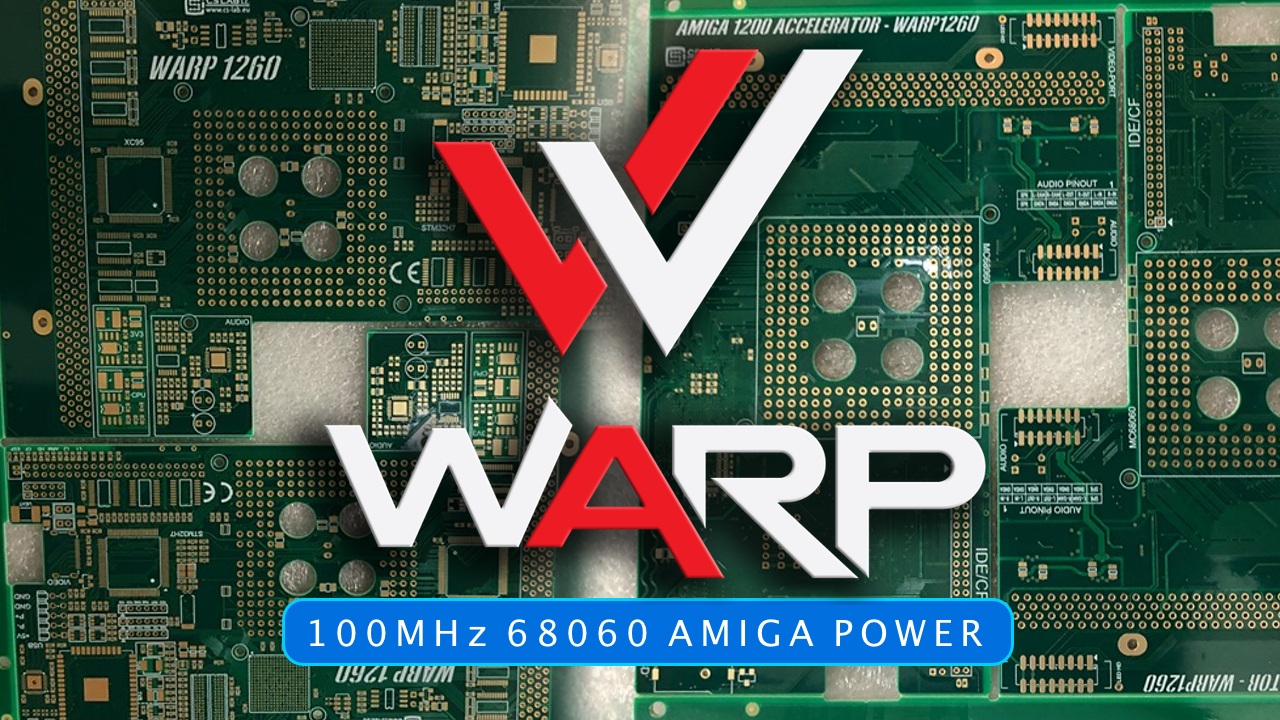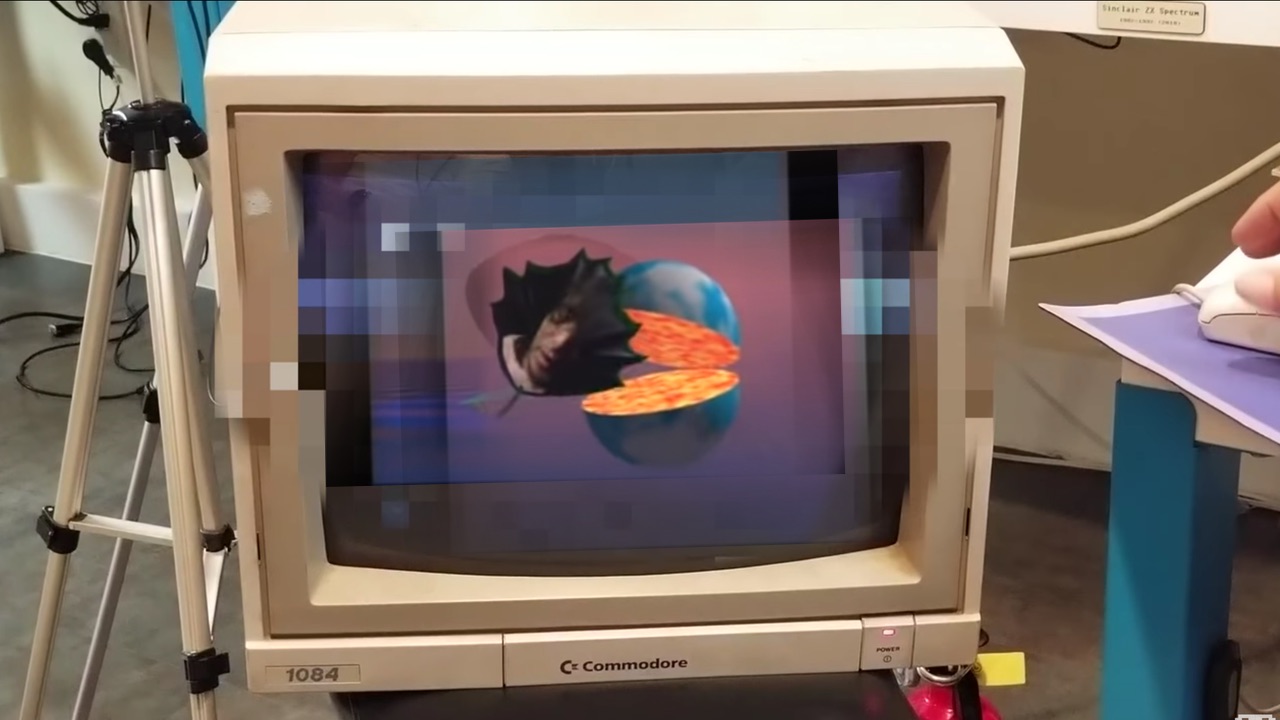Is it possible to not use Windows or macOS for today’s needs today? Yes, it is. But it is not in the same league yet.
A new WebKit web browser got released for MorphOS and so I decided to check if it works with modern web applications such as Google Maps? Is it possible to see the Streetview?
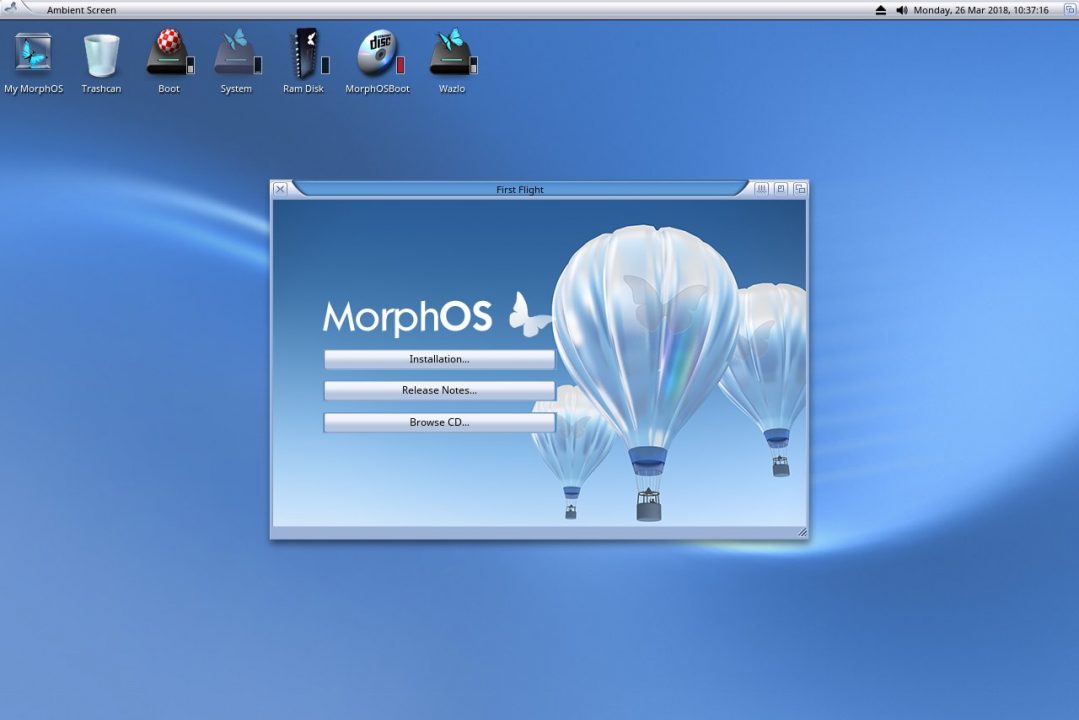
Is my PowerBook G4 1.64GHz with MorphOS 3.15 up to the task using Google Maps and other web applications? Find out the experience in this article.
Using MorphOS on a PowerPC Mac
With MorphOS, you can use its native PowerPC applications, WarpOS, PowerUP, and even AmigaOS 68k apps. They work so amazingly together. You really don’t feel the difference between AmigaOS and MorphOS apps. Its all tied up in Ambient which is a brilliant Workbench replacement.
MorphOS is the nextgen Amiga system that I use daily and with the newest Wayfarer update. MorphOS can be used for working with WordPress sites. However, I wanted to test its capabilities by testing the usage of Google Maps.
The speed with Wayfarer 1.11
The speed varies when using the browser. It can be felt when using Google Maps with the latest Wayfarer 1.11. At one point it is very fast, while at the next it’s really slow. At times it helps to close and open the web browser.
Google Maps works nicely in the map mode. Moving around on the map and zooming works nicely. I don’t know why the mouse wheel doesn’t work for zooming but this isn’t something that is important for me.
Streetview works with Wayfarer
So, what about the Streetview function of Google Maps? Would it work? I tested and I was surprised that it did open at all, even though it’s very slow at times. Seeing streets of Gibraltar or Iceland with MorphOS is a happy feeling when I tested. It works but the speed jumps up and down for now.
Google services such as Streetview and YouTube become noticeable faster when closing and reopen Wayfarer. Same with news sites such as CNN and other CSS sites.

On HTML only sites such as Aminet and Amigaworld, I didn’t notice the slowdowns. I know that at some point these issues will be fixed However, the overall feel about MorphOS being way more compatible to do more and more what the big brothers of operating systems can is impressive.
Wayfarer is a new WebKit browser for MorphOS that has come far in just a few weeks of being available. It is soon at the OWB level. Amitopia got info that soon the browser will get video support and more speed improvements. I will be updating you more as soon as I can because Wayfarer is already very good today. MorphOS makes me use the big brother systems such as Windows and macOS less and less. I love that feeling!
How to get a MorphOS computer?
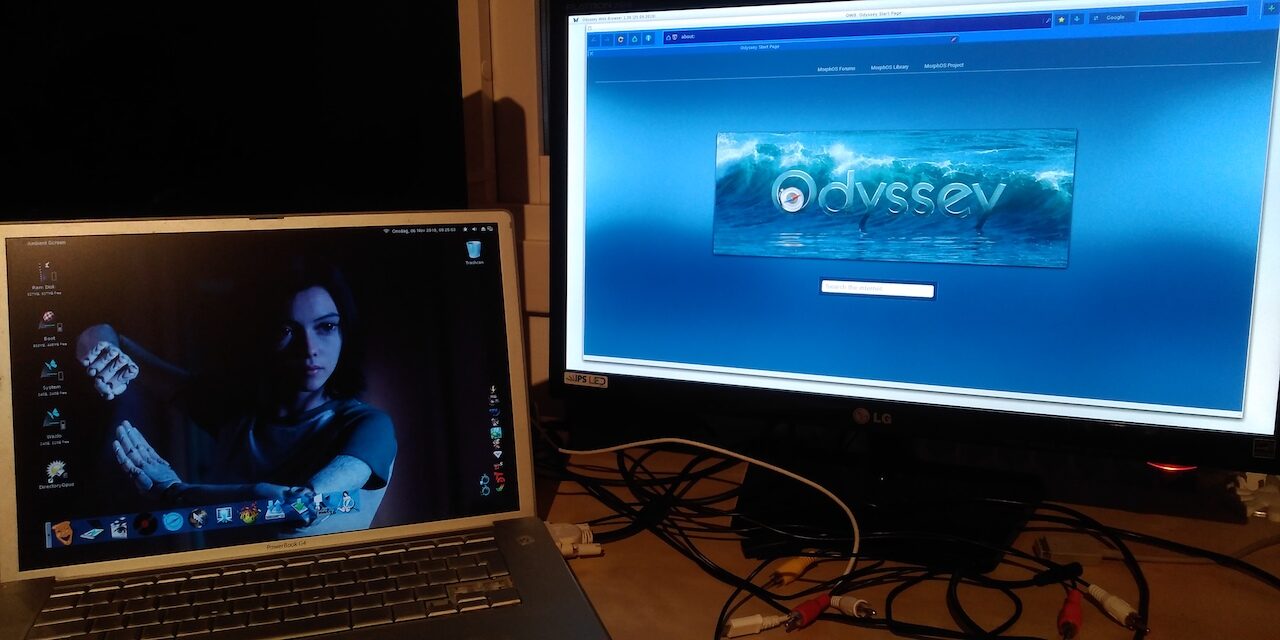
MorphOS runs on both Nextgen Amiga PowerPC machines such as AmigaOne en Pegasos II. It also runs on Genesi Efika and Open Desktop Workstation including several PowerPC Macs. Here are the supported computers:
- AmigaOne 500
- AmigaOne X50001
- Apple eMac2
- Apple iBook G4
- Apple Mac Mini G4
- Apple PowerBook G43
- Apple PowerMac Cube
- Apple PowerMac G44
- Apple PowerMac G55
- Genesi Efika Open Client
- Genesi Open Desktop Workstation
Important: Please make sure that your pre-assembled computer was configured to include one of the supported graphics cards as listed below. Mac Mini owners must only ensure that their computer includes a G4 processor.
1 – R7 250, R7 260, and HD78x0 graphics cards are not supported.
2 – Only 1.25 GHz and 1.42 GHz eMac models are supported.
3 – Only models with a Radeon graphics chip are supported.
4 – NVIDIA GeForce2 MX and NVIDIA GeForce4 MX/Titanium cards found in some PowerMac3,x models are not supported. Also, audio is currently only supported for PowerMac3,4 to 3,6 models.
5 – Only PowerMac 7,2 and PowerMac7,3 (A1047) are fully supported.
As mentioned above in the quote from the official Morphos website. Nvidia graphics cards are not supported. So make sure that you check this when buying a MorphOS compatible computer. Also if you want to get rid of the 30min limit. You must purchase and support the team. One license per computer. However, I’ve never had to purchase MorphOS again for ages.
Support alternative operating systems like MorphOS. It all started with the love for Classic Amiga and now that love is also for PowerPC. AmigaOS 4.x is another alternative. Decide what you want to use. But I can guarantee that if you love the way AmigaOS works, you won’t find any regrets in using MorphOS at all. It’s the same and it keeps the boing ball float for a great future ahead. Read my guide on how to use MorphOS for creating Amiga HD’s. It is the OS that Amiga owners should own.
I am not sponsored to link to MorphOS Team. I just love to support them. The price is 79 EUR for one laptop or desktop computer. Special pricing of 49 EUR per device is offered for EfikaPPC and Sam460 systems. It is really worthy supporting it. I have and never had any regrets.