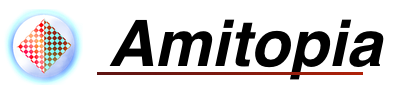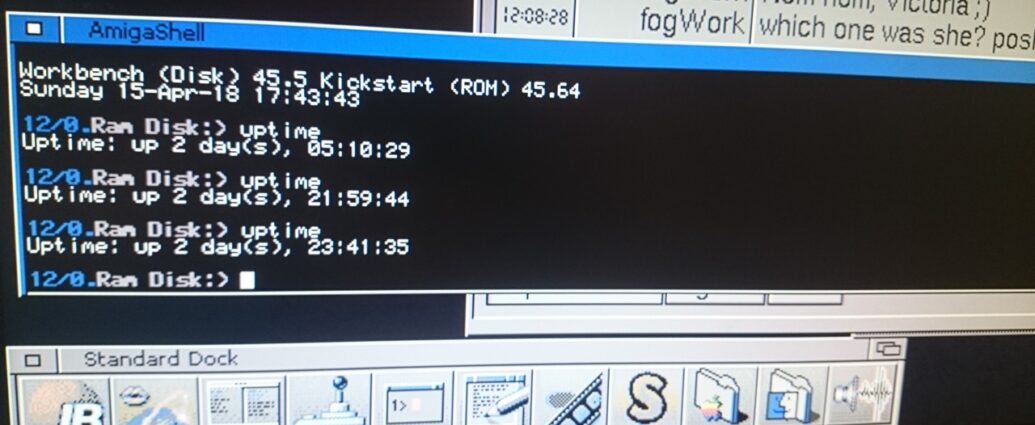Since the start of the Vampire 68080 accelerator appearances for the Amiga market. They have been loved by people in the community. These are the FPGA accelerators with a 68080 core that is very true to the 68k instructions. So true that any MacOS 68k emulators runs on it without issues.
But what sort of big-box Amiga is supported by the accelerator and which one you should get, is still a mystery for many. So, I decided to make this guide for that purpose. The low-end Amiga’s such as Amiga 500, Amiga 600, and Amiga 1200 is known to be supported. But what about the big-box Amigas? Here I’ve listed up the big-box Amigas that are supported.
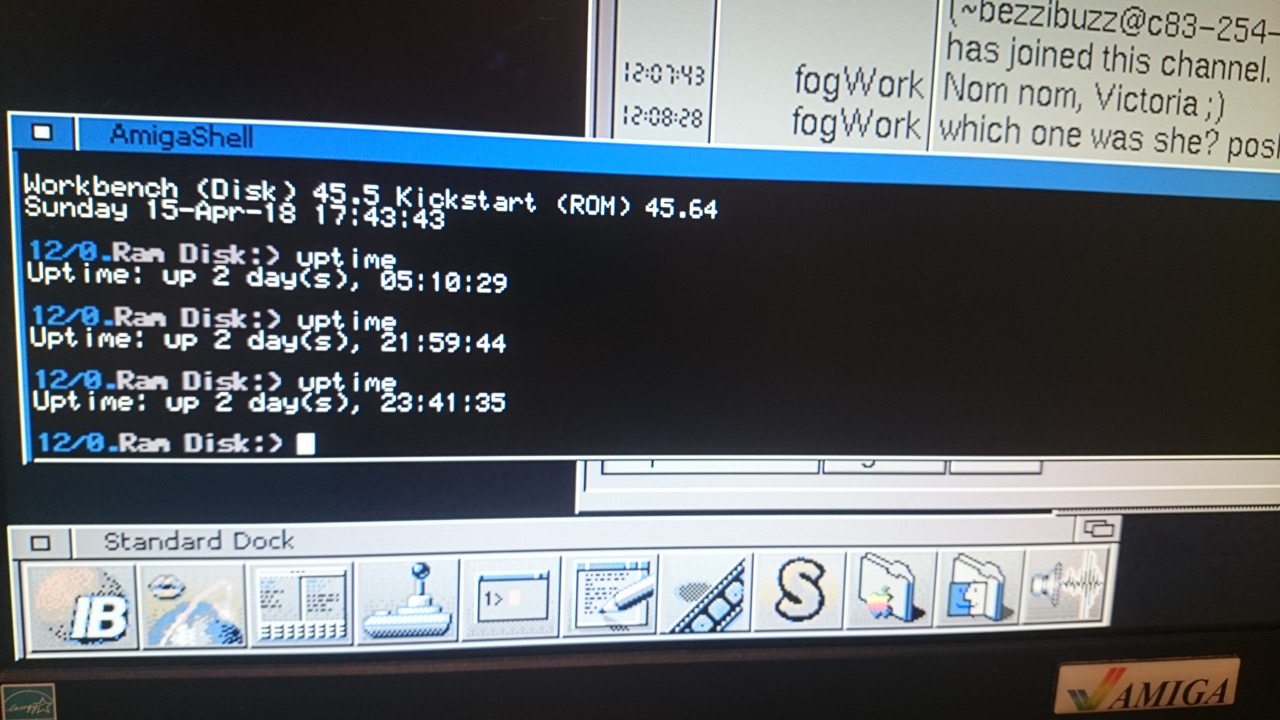
Big-box Amiga Vampire Guide
All of the first generation OCS Amiga’s is supported by the Apollo Team. The Vampire V500 V2+ works very well as it is easy to replace what is placed in the 68000 CPU socket. Yes, the 68000 is not glued on to the motherboard. This means that upgrading Amiga 1000 and Amiga 2000 should be as easy as with Amiga 500. But that’s not always the chase. However, there are brilliant solutions for fixing this.
Let’s dive into the Guide!
Amiga 1000 Vampire V500 V2+ Guide
The oldest Amiga 1000 is supported. The Amiga 1000 came out in 1985. It is an OCS Amiga, so it got the same custom chipset as Amiga 500, Amiga 1500, and Amiga 2000.
The biggest issue for Amiga 1000 owners is that in theory, the Vampire V500 V2+ should be compatible out of the box. But because of the way Commodore created the motherboard. You should buy an adapter that you can get from Spain here. This adapter allows the relocation of a 68000 DIP CPU or accelerator on the Amiga 1000 motherboard. The form-factor of the adapter is designed to plug any kind of 68k accelerator like the Vampire V500 V2+ accelerator. You can also use it with other types of accelerators.
For a more convenient way of using MicroSD cards with Amiga 1000. I recommend to get a MicroSD cable extension cable. I also recommend getting a flat HDMI cable so an HDMI connector can be put outside of your Amiga 1000 case.
I’ve linked to Amazon without any profit link. There are tons of them to be found on eBay too. Just be aware who you are buying from there.
With the adapter from Arananet, it helps the Vampire V500 V2+ from interfering with the Amiga 1000 internal floppy drive and in some cases with the Amiga 1000 Daughterboard. Watch the video above on how 10 Minute Amiga Retro Cast did the installation.
Once everything is installed. You can use and play software like a champ on your Amiga 1000 from 1985. It is pretty wild and cool to be able to use your Amiga 1000 with modern HDMI monitors and TVs. Also, the Amiga 1000 keyboard makes the usage even more epic. Apollo Team makes hardware from 1985 and up useable. Now that’s fantastic.
Amiga 1500, Amiga 2000 Vampire V500 V2+ Guide
Amiga 2000 came out in 1987, while Amiga 1500 came out in 1990. The Amiga 1500 shipped with two floppy drives, 1MB Chip RAM, and a new nameplate in Europe.
In these big-box Amigas, it is much easier to install. Also, these Amigas can use a 68000 CPU adapter that the Vampire V500 V2+ can sit on. The video that I found related to this topic is in Polish. Here he shows how to install the Vampire V500 V2+ into an Amiga 2000.
The video below is in Polish, but it shows how the Vampire V500 V2+ sits inside the Amiga 2000 without a CPU board. You can purchase a Vampire CPU board for Amiga 2000. But as you see in the video, it fits well. ArenaNet also made an Amiga 2000 CPU adapter board which is recommended too.
The Amiga 2000 is a nice computer for the Vampire. The 68080 core FPGA accelerator makes use of the accelerator even more if you got Zorro upgrades.
128MB RAM is good to have for getting that extra edge of computing. Now you also have HDMI out from your Amiga 2000. But the best thing with Amiga 2000, is that no harm needs to be done to its casing. The backside supports SD card reader, and a HDMI out connector can be located there too.
* = Be sure what you choose regarding space inside your Amiga 2000

The conclusion is that out of Amiga 1000 and Amiga 2000. I recommend getting an Amiga 2000 if you like to have the expansion possibilities. Amiga 1000 is nice for having upgraded because of its design and the fact that the keyboard fits under the casing.
Vampire accelerators for Classic Amiga makes any big-box Amiga that it supports a more superior one.
Big-box Vampire Amiga FAQ
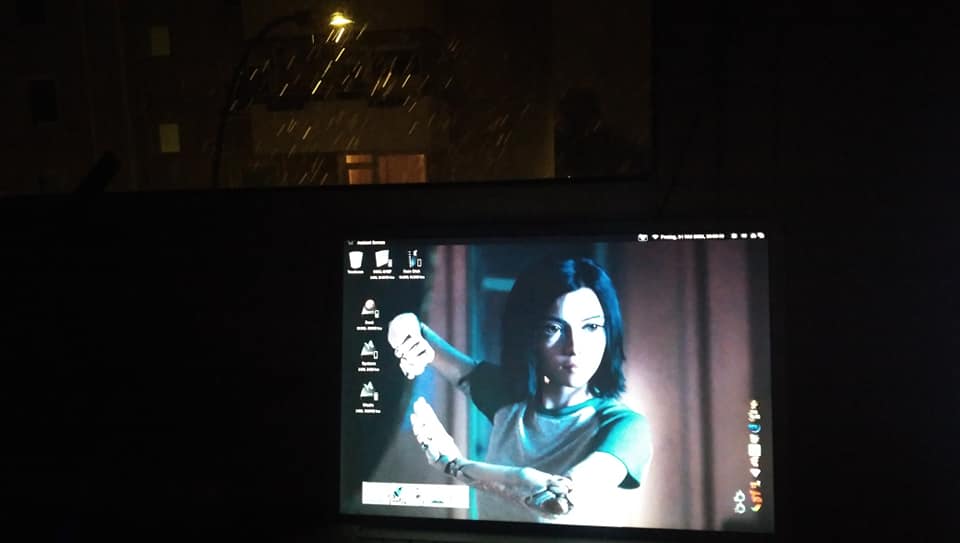
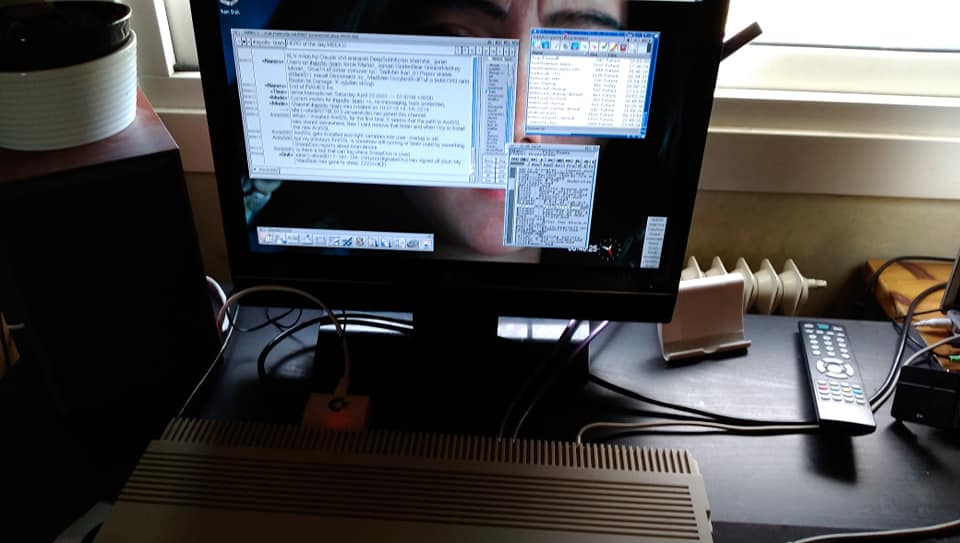
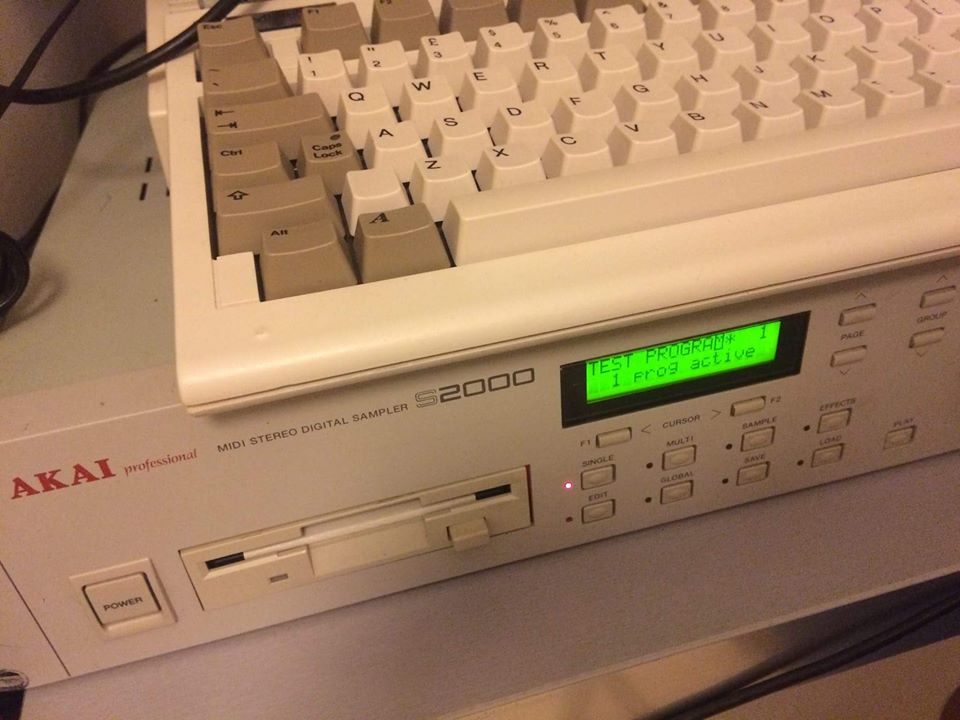


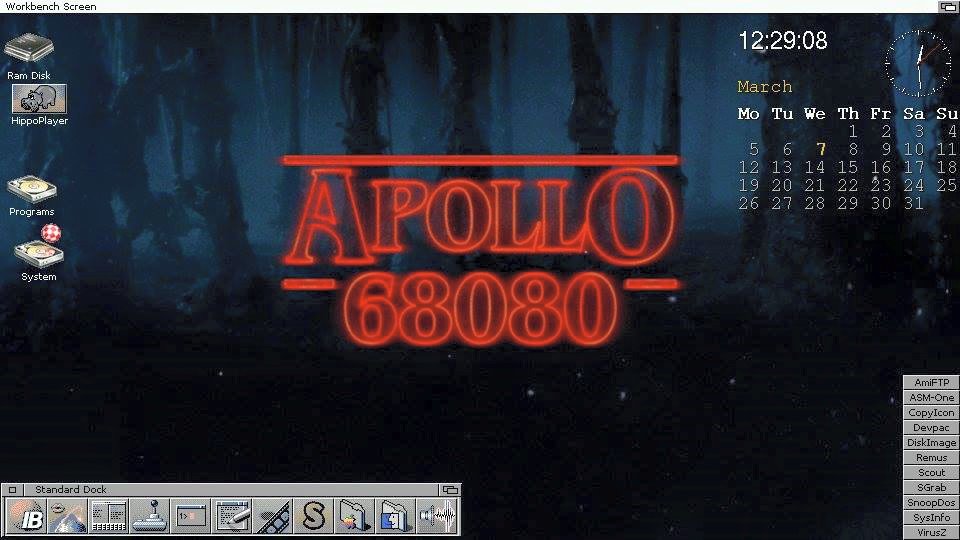
AmigaOS in 1280×720 
Amy Vampire Usage 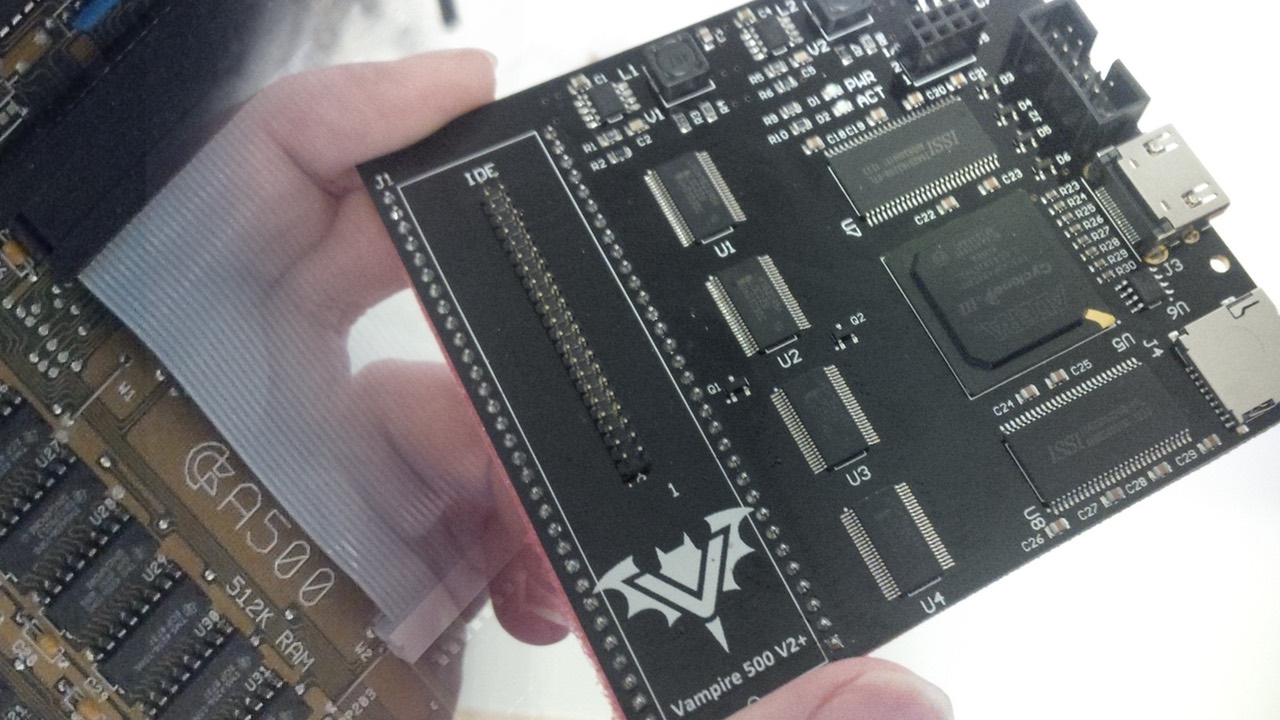
Vampire 500 v2+ 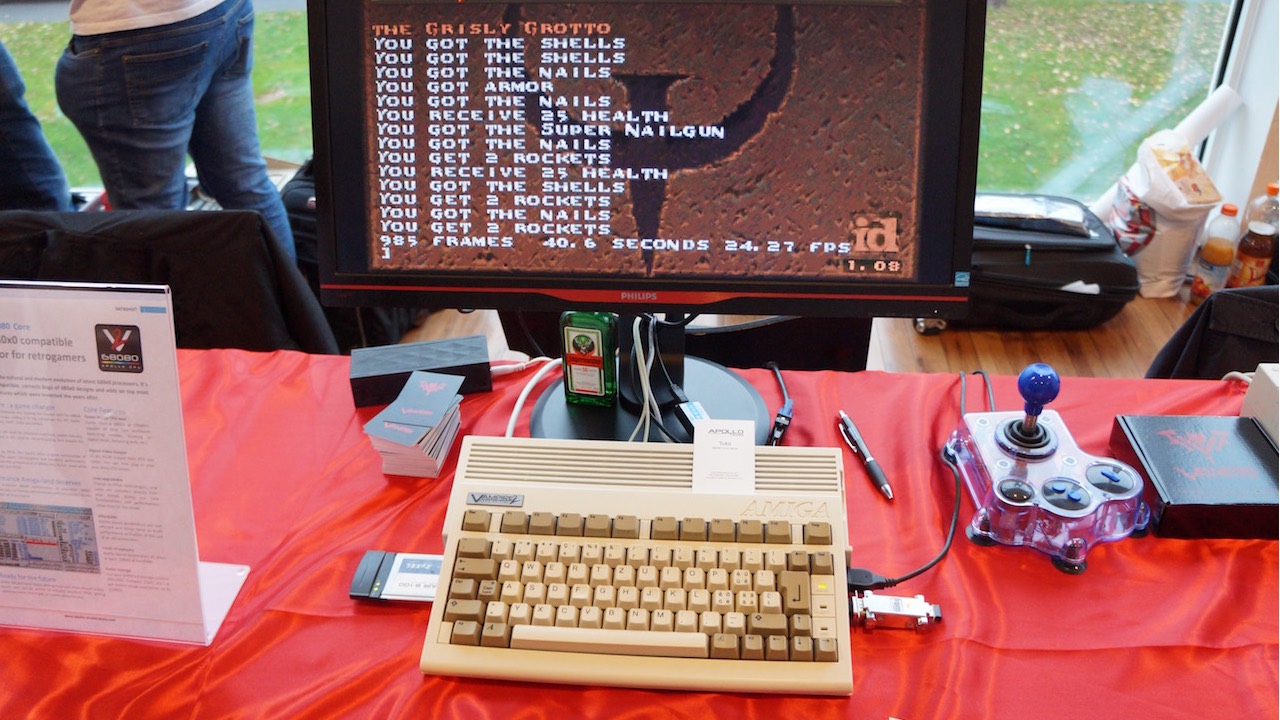
Quake on Amiga 600 
V500 V2+ Amiga 500 


Source: Apollo Team Forum, Amitopia Amiga Magazine Knowledge