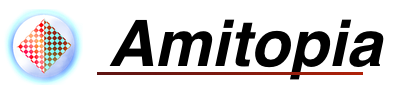The previous version of MorphOS came out on the 6th of July 2018 last year. MorphOS 3.12, however, came out on the 2nd of October 2019 this year which you can download or purchase here. This means that the latest update is Very late.… This is a very long time! But in the Amiga world, it’s better late than never? … But as always, their updates are huge from the MorphOS Team.
This late release, however, makes us question at Amitopia what could have been done to improve this. We know from the bottom of our hearts that the team got so much love for this fantastic OS.
What can be done to get a much shorter cycle between the releases? … .. . Is a Kickstarter campaign needed? Because we would love to give a reason for the developers to get more out of their fantastic free time work. If you have any suggestions, please mail us or comment below.
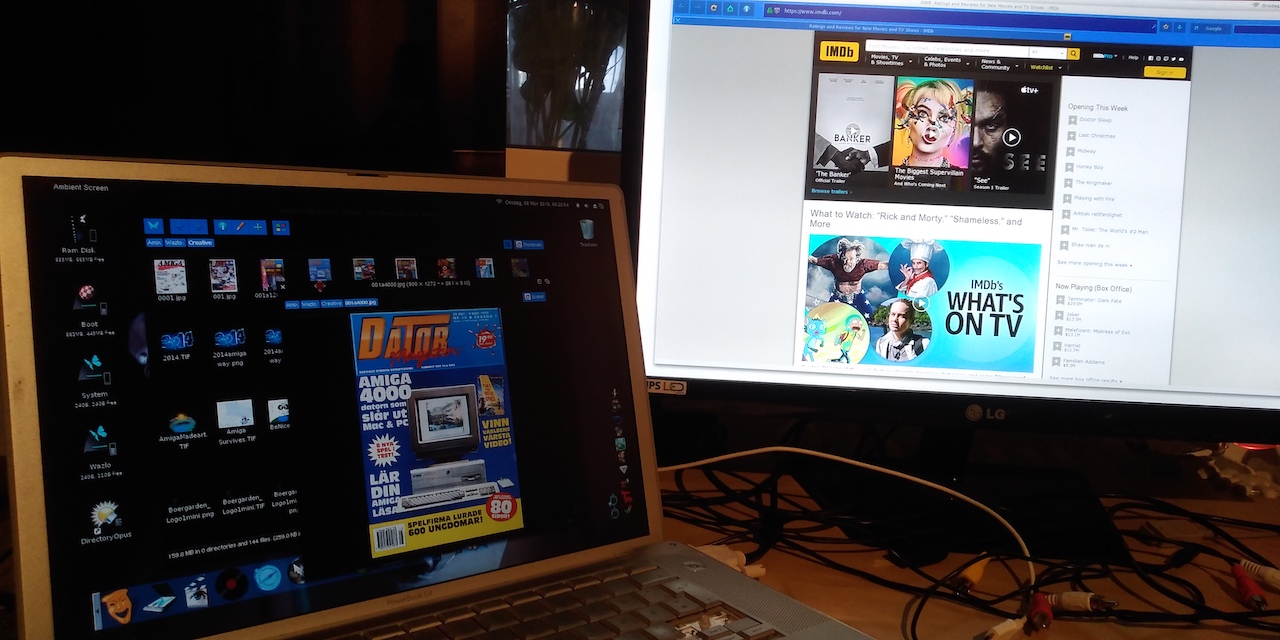
Dual-head Handling in MorphOS 3.12 is a Revolution that shouldn’t be forgotten
There are many improvements in MorphOS 3.12! In this huge update the team have added improvements in areas such as the kernel, handlers, graphics card drivers, PFS3 filesystem, Exec, Shell, G5 Thermal Management, Firewire stack, Intuition, USB HID, Ambient and in Applications improvements for apps such as OWB which is the main WebKit browser that comes with MorphOS,
Improvements have also been made to Filetypes, programming language support improvement, User Interface, and the Dual-head Handling which is the most interesting one and the main topic for this article.
The addition of Dual-Head Handling is a big welcome now. Before you could use an external monitor with your PowerBook G4 laptop, but then the screen had to be closed. You also had Dual-Screen support from before but then you needed to have two graphic cards that aren’t possible on laptops such as PowerBook G4. With the latest MorphOS 3.12, you can also use dual-head mode on a single card. This benefits lots of PowerBook G4 users which do have a DVI connector for connecting any DVI compatible monitor to it.

With MorphOS 3.12 you can have dual screens set up, which means that you can have a desktop on one and let’s say OWB WebKit browser on an external one when using your PowerBook G4 laptop!
This new Dual-head Handling feature is a huge thing. For other people, this feature might not be as important. But for the overall MorphOS usage experience on a laptop with a DVI-connector is like day and night with this new feature. This is something that’s never been added for AmigaOS variations. MorphOS is actually the very first nextgen AmigaOS compatible system to add this feature. Kudos!
Ambient aka Workbench on one monitor and MUI apps on another one when using PowerBook G4
AmigaOS for Classic, AROS, AmigaOS 4.x and MorphOS do all use several screens for OS-related apps. Most of the AmigaOS apps that have been made today are either made for MUI (Zune), ReAction (ClassAct) or other GUI interfaces.
MUI is an object-oriented GUI toolkit that is part of MorphOS. It is available for AmigaOS 3.x and AmigaOS 4.x in different versions developed by different people and Zune is the open-source one for AROS (AROS Research Operating System). Zune is a project and it is nearly a clone of MUI, at both an API and look and feel level. As with many other fights in this community. I don’t comment on this here. I am just very happy that people develop Amiga apps and games for our community and that’s what is important to cover.
With any app that uses its own GUI toolkit, MUI GUI or anyone else that is supported. The user has lots of freedom in AmigaOS and MorphOS to adjust the screens to the needs. In MUI you can adjust each of the screens to your desire. But with this new Dual-hand Handling. You can also adjust where you want the screens to be seen on a PowerBook G4 with an external monitor connected to it. You can put Ambient aka Workbench screen on your PowerBook G4 screen and then put OWB, AmIRC or anything else on your external screen in let’s saying 1920×1080 and it works!
Once a monitor is connected. The user will also see an additional set of screen modes with “.2” at the end when you look at any screenmode requester once it is running.
See everything you do at once for the first time with MorphOS 3.12
This Dual-hand Handling as with Dual-Screen from various graphics cards feature is a very handy feature when using MorphOS desktop and at the same time do some graphical stuff in TVPaint. On the main screen, you can even run Showgirls on your Ambient aka Workbench desktop together with TVPaint on the external monitor.
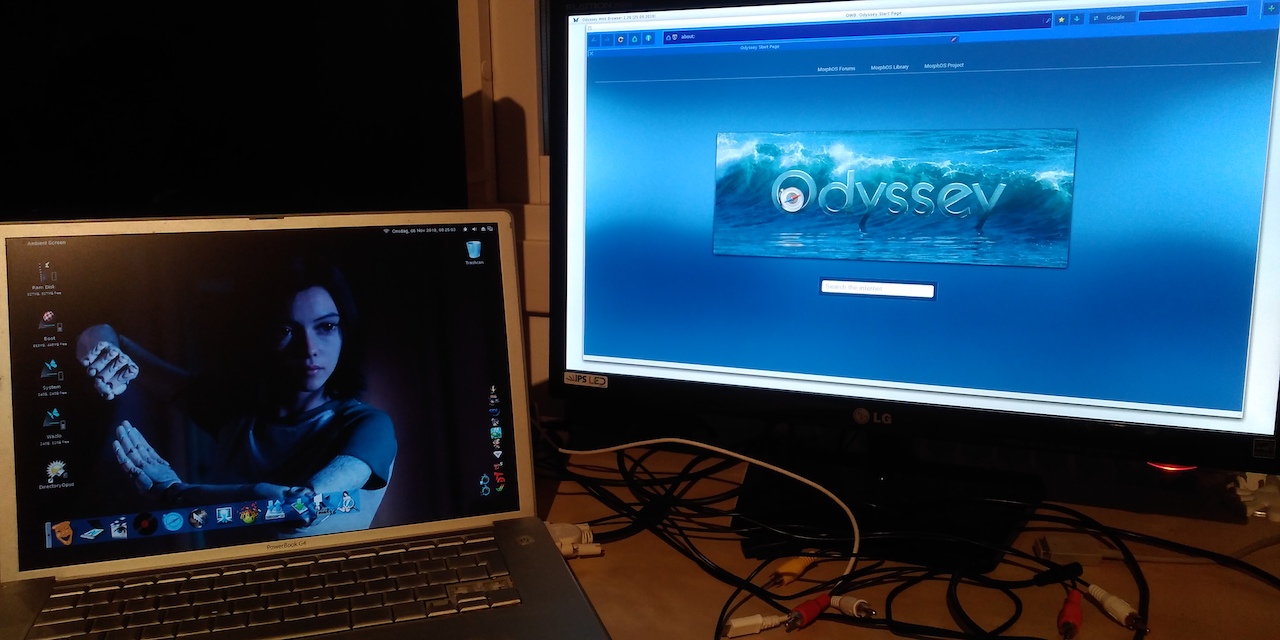
With this feature, you can always see what you are doing! The only tiny guru thing that can be annoying for someone is the fact that you can’t move the mouse pointer from one screen to the other yet. You need to switch the screens as you’ve always switched them before in AmigaOS and its compatibles. Either by clicking on the icon in the top right corner with the left mouse button for fast switching or if you click with the right mouse button you get up a list of screens that is up and running. With that, you can easily choose which of the screens that you want to jump to fast.
But AmigaOS aka MorphOS also got the very known A + m and A + n key combos. But on most of the Mac and PC keyboards, the key combo is cmd + m for switching the screens forward. Cmd + n combo is for switching you back to the Ambient aka Workbench desktop. If you use an external generic PC USB keyboard this key combo is usually left Win key + m for switching screens forward and left Win key + n for switching back to the desktop.
The Dual-head support in MorphOS 3.12 works on systems with selected Radeon R3xx setups (PowerMacG5 with AMD / ATI R96xx). But that’s not all. Also as mentioned in this article. PowerBook 5,x with an external DVI monitor connected to it works with this feature.
Finally! AmigaOS Compatibles adds a feature that other mainstream OS’s had for years. But we are glad for seeing this feature. Thanks to the awesome team for bringing this to life and now let’s hope for a shorter update cycle until MorphOS 3.13 … .. . Let’s hope!
Source: Geit.de, Amitopia Own Knowledge and Testing of MorphOS 3.12 on our PowerBook G4 1.64GHz